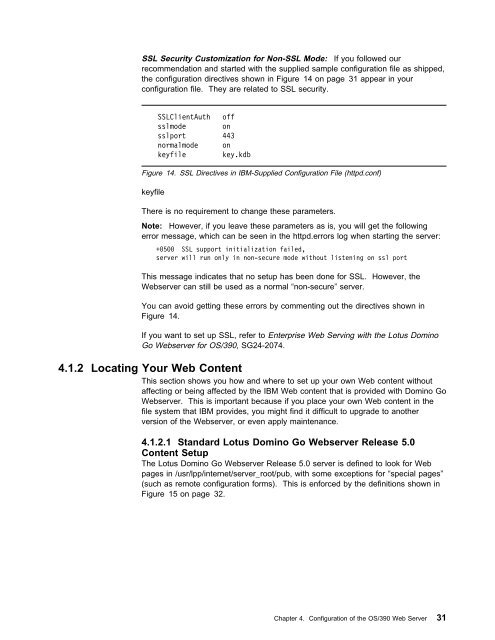- Page 1: e-business <strong
- Page 4 and 5: Take Note! Before using this inform
- Page 6 and 7: 4.1.1 Setting Up Server Configurati
- Page 8 and 9: 10.6.1 Configuring the Webserver .
- Page 10 and 11: Appendix B. Design of the Advanced
- Page 12 and 13: 50. Features Window . . . . . . . .
- Page 14 and 15: xii e-business <st
- Page 16 and 17: xiv e-business <st
- Page 18 and 19: Part 4. Using Servlets and JavaServ
- Page 20 and 21: Comments Welcome Sally Howard Java
- Page 22 and 23: 2 e-business <stro
- Page 24 and 25: Web Application Pr
- Page 26 and 27: Client Host Queues Queues Uniform p
- Page 28 and 29: 1.4 Java - the Strategic Language f
- Page 30 and 31: Relational databases using JDBC For
- Page 32 and 33: Having a server-side program in cha
- Page 34 and 35: 2.2.3.2 Remote Method Invocation (R
- Page 36 and 37: You can do almost anything using so
- Page 38 and 39: 18 e-business <str
- Page 40 and 41: 3.2 Java Environment Certificate a
- Page 42 and 43: 3.2.3 Java e-business</stro
- Page 44 and 45: 3.3.1.3 Resource Management When us
- Page 46 and 47: Sequential Partitioned Entry sequ
- Page 48 and 49: 28 e-business <str
- Page 52 and 53: # Pass /admin-bin/webexec/ /usr/lpp
- Page 54 and 55: web/server1/pub Default directory c
- Page 56 and 57: 4.2 WebSphere Application</
- Page 58 and 59: The postinstall and SEconfig tools
- Page 60 and 61: ncf.jvm.libpath=/usr/lpp/java/J1.1/
- Page 62 and 63: # Max Java Heap Size ncf.jvm.mx=671
- Page 64 and 65: GWAPI: HTTPD_extract() called GWAPI
- Page 66 and 67: RCONWAY:/u/rconway: >onetstat MVS T
- Page 68 and 69: 6. When running Lotus Domino Go Web
- Page 70 and 71: Figure 29. ServletManager Login Scr
- Page 72 and 73: 52 e-business <str
- Page 74 and 75: This is a REXX installation script
- Page 76 and 77: If program control is not turned on
- Page 78 and 79: Client Server (User station) (<stro
- Page 80 and 81: workstation and the Enterprise tool
- Page 82 and 83: 5.2.4.2 Installation and Set Up of
- Page 84 and 85: ▌2▐Set the HPJHome to the direc
- Page 86 and 87: To run the Performance Analyzer on
- Page 88 and 89: Figure 36. NFS Setup Using Hummingb
- Page 90 and 91: 70 e-business <str
- Page 92 and 93: To download the javaInstall.data fi
- Page 94 and 95: Figure 41. Setting Up a Host Sessio
- Page 96 and 97: Figure 45. javaInstall.data File Pa
- Page 98 and 99: Figure 48. Logon to OS/390 Menu Opt
- Page 100 and 101:
6.5 Setting Up ET/390 Properties Ta
- Page 102 and 103:
Figure 52. Bind Options Select the
- Page 104 and 105:
This is equivalent to the Language
- Page 106 and 107:
Figure 55. Run Main Properties To e
- Page 108 and 109:
Figure 57. Export a Class File for
- Page 110 and 111:
Figure 58. Export a Class File for
- Page 112 and 113:
92 e-business <str
- Page 114 and 115:
7.1 Design of a Site modifying the
- Page 116 and 117:
Figure 63. Left Part of the Toolbar
- Page 118 and 119:
Figure 67. Page View of NetObjects
- Page 120 and 121:
100 e-business <st
- Page 122 and 123:
Connectivity (JDBC) and Microsoft's
- Page 124 and 125:
Figure 71. Specify the TCP/IP Param
- Page 126 and 127:
Figure 73. Specify the Local Name o
- Page 128 and 129:
However, this problem can be solved
- Page 130 and 131:
The CLI INI file is used by JDBC to
- Page 132 and 133:
LOWOFFLOAD() HIGHOFFLOAD(8) RETPD(1
- Page 134 and 135:
114 e-business <st
- Page 136 and 137:
116 e-business <st
- Page 138 and 139:
invokes the first JDBC driver that
- Page 140 and 141:
jdbc also allows for user/password
- Page 142 and 143:
static String DbLocationName = "SC5
- Page 144 and 145:
Servlets just hate nulls if referen
- Page 146 and 147:
manufacturer = "" ; // Clear fields
- Page 148 and 149:
} if (button.equals("SEARCH")) { ou
- Page 150 and 151:
statement. You can use SQL comments
- Page 152 and 153:
ctx myconn=new ctx(jdbccon); SQLJ u
- Page 154 and 155:
When SQLJ encounters an iterator de
- Page 156 and 157:
when a next row is available, and a
- Page 158 and 159:
connection context, followed by the
- Page 160 and 161:
// // ### 2 ### // // In order
- Page 162 and 163:
// // ### 1 ### // // In order
- Page 164 and 165:
public void doManUpdateScreen(HttpS
- Page 166 and 167:
else if (button.equals("SEARCH")) {
- Page 168 and 169:
} out.println(" "); out.
- Page 170 and 171:
9.2.14 Translating SQLJ Source Code
- Page 172 and 173:
Reference. The default is the value
- Page 174 and 175:
SAMPLE3.SAMPLE3) - ISOLATION(CS) AC
- Page 176 and 177:
2. CJGW itself can also run as an a
- Page 178 and 179:
Browser HTTP/HTML Web Server CICS C
- Page 180 and 181:
Browser 1. HTML only Browser 2. HTM
- Page 182 and 183:
The CICS Gateway for Java incorpora
- Page 184 and 185:
Figure 89. CICS Java Gateway Class
- Page 186 and 187:
The servlet pulls the data supplied
- Page 188 and 189:
10.5.2.6 CICS Server The CICS Serve
- Page 190 and 191:
Figure 91. CICS Gateway for Java fo
- Page 192 and 193:
-port= - TCP/IP port number for the
- Page 194 and 195:
10.5.4.2 Set Up the CICS Client Aft
- Page 196 and 197:
java ibm.cics.jgate.test.TestECI jg
- Page 198 and 199:
10.5.8 VisualAge for Java Setup to
- Page 200 and 201:
The summary of tasks needed to set
- Page 202 and 203:
10.6.2.7 Setting Environment Variab
- Page 204 and 205:
10.6.3 Running the CICS Gateway for
- Page 206 and 207:
Assuming that you have installed th
- Page 208 and 209:
BIND THE PROGRAM // //BIND EXEC PGM
- Page 210 and 211:
Note that MANU was our driver trans
- Page 212 and 213:
10.6.8 Deploy Servlets The servlets
- Page 214 and 215:
Figure 100. Manufacturer Ap
- Page 216 and 217:
Before you test, make sure your CLA
- Page 218 and 219:
Notes: ▌1▐These lines have been
- Page 220 and 221:
10.7.2 Looking at the Code for the
- Page 222 and 223:
public void service(HttpServletRequ
- Page 224 and 225:
Figure 108. Extract of the buildCom
- Page 226 and 227:
8. The .jsp servlet accesses the at
- Page 228 and 229:
enables you to edit input and outpu
- Page 230 and 231:
The logical outbound message is com
- Page 232 and 233:
var mod = new Array(); ▌1▐ var
- Page 234 and 235:
HTTP HTML HTTP VarVal URL + Data fr
- Page 236 and 237:
a Webserver identification. A Webse
- Page 238 and 239:
itso/ibm/ims/BuildParse interface i
- Page 240 and 241:
▌1▐The Appc2Ims object is recup
- Page 242 and 243:
if (inOut != null) comflag = inOut.
- Page 244 and 245:
outines located in hJNIRtns.c. For
- Page 246 and 247:
if ( _FBCHECK (fc, CEE ) != ) ??<
- Page 248 and 249:
4 Refer to the enclosed disk for th
- Page 250 and 251:
-----------------------------------
- Page 252 and 253:
} } tmstate.setAppc2ims(null); // T
- Page 254 and 255:
%IMS_OUT %# -----------------------
- Page 256 and 257:
Client programs can connect to the
- Page 258 and 259:
GET( ENABLED ) + SHARE These explan
- Page 260 and 261:
eferences. This hashtable, besides
- Page 262 and 263:
fromims.characterSet=mqcharset; //
- Page 264 and 265:
11.3.4 The IMSInputOutput Class Ref
- Page 266 and 267:
246 e-business <st
- Page 268 and 269:
import java.io.; import com.ibm.rec
- Page 270 and 271:
250 e-business <st
- Page 272 and 273:
1. The Web browser or servlet code
- Page 274 and 275:
Figure 121. Reference HTML Page Win
- Page 276 and 277:
Search Search Manufacture
- Page 278 and 279:
15.2 Writing JSP Code and Servlets
- Page 280 and 281:
260 e-business <st
- Page 282 and 283:
function launch(list) { var urlstri
- Page 284 and 285:
16.2.1 JSP if (isManAddRequest()) {
- Page 286 and 287:
266 e-business <st
- Page 288 and 289:
268 e-business <st
- Page 290 and 291:
NT OS/390 Bytecode Compiler ET/390
- Page 292 and 293:
272 e-business <st
- Page 294 and 295:
18.2 Scenario II Both classes are b
- Page 296 and 297:
Note: Do not delete the file named
- Page 298 and 299:
} } t1 = System.currentTimeMillis()
- Page 300 and 301:
280 e-business <st
- Page 302 and 303:
Figure 125. Turning on the Debug Op
- Page 304 and 305:
20.2.4 Program Monitor Window You c
- Page 306 and 307:
Figure 127. Setting the Trace File
- Page 308 and 309:
288 e-business <st
- Page 310 and 311:
290 e-business <st
- Page 312 and 313:
23.2 Other JNI Tips JNIEXPORT void
- Page 314 and 315:
294 e-business <st
- Page 316 and 317:
public class Jportawt { Frame frame
- Page 318 and 319:
298 e-business <st
- Page 320 and 321:
Note: For IMS and MQSeries we have
- Page 322 and 323:
-rwxr-xr-x 1 ALEX TSO 648 Apr 26 15
- Page 324 and 325:
Menu List Mode Functions Utilities
- Page 326 and 327:
A.3.4.3 Configuring DB2 It is beyon
- Page 328 and 329:
A.3.4.5 Configuring the VSAM Sample
- Page 330 and 331:
310 e-business <st
- Page 332 and 333:
For further information on the mode
- Page 334 and 335:
Figure 133 on page 314 shows the at
- Page 336 and 337:
To keep it generic, we use factorie
- Page 338 and 339:
edbook.data.jdbc Business objects,
- Page 340 and 341:
{ String password) throws SQLExcept
- Page 342 and 343:
eturn the Vector return getDataElem
- Page 344 and 345:
append( " (man_name, man_address, m
- Page 346 and 347:
326 e-business <st
- Page 348 and 349:
Any pointers in this publication to
- Page 350 and 351:
330 e-business <st
- Page 352 and 353:
D.4 External Publications DB2 for
- Page 354 and 355:
IBM Redbook Fax Order Form Please s
- Page 356 and 357:
adding a dataset to the search path
- Page 358 and 359:
db2jstsrt 108 IDB2.configuring the
- Page 360 and 361:
IMW0254E 197 IndexOutOfBoundsExcept
- Page 362 and 363:
Lotus Domino Go Webserver for OS/39
- Page 364 and 365:
SQLJ (continued) jvm.properties cha
- Page 366 and 367:
346 e-business <st
- Page 368:
e-business <strong