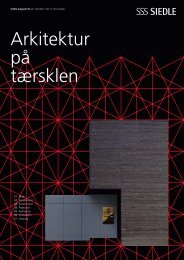Manual DoorCom IP DCIP 650-0 - Siedle
Manual DoorCom IP DCIP 650-0 - Siedle
Manual DoorCom IP DCIP 650-0 - Siedle
Create successful ePaper yourself
Turn your PDF publications into a flip-book with our unique Google optimized e-Paper software.
1 System description<br />
<strong>DoorCom</strong> <strong>IP</strong> <strong>650</strong>-0<br />
<strong>DoorCom</strong> <strong>IP</strong> <strong>650</strong>-0<br />
<strong>Siedle</strong> <strong>DoorCom</strong> <strong>IP</strong> links the <strong>Siedle</strong><br />
In-Home bus: Video with the <strong>IP</strong><br />
world. Door calls are transformed via<br />
the <strong>DoorCom</strong> <strong>IP</strong> and transmitted via<br />
the <strong>IP</strong> network (Intranet) to certain<br />
PCs. The video image at the door<br />
station is converted and transmitted<br />
via the <strong>IP</strong> network.<br />
The <strong>DoorCom</strong> <strong>IP</strong> Software Client<br />
is used here as a virtual in-house<br />
telephone for communication to the<br />
door station.<br />
The Software Client must be<br />
installed on every PC in the network<br />
which is intended to receive a door<br />
call.<br />
Switching and control commands<br />
can be visualized and operated using<br />
the Software Client.<br />
Assignment of door calls to the<br />
Software Clients takes place using<br />
an IWA address (Interface Working<br />
Address) which is entered in the<br />
<strong>DoorCom</strong> <strong>IP</strong> with the aid of the<br />
configuration software.<br />
The door call can optionally also<br />
be held over the telephone system<br />
using a telephone, while the picture<br />
is displayed by the Software Client<br />
and all control functions such as<br />
door release can also be initiated by<br />
the software. For this, a DCA 740-01<br />
must additionally be connected to<br />
the <strong>DoorCom</strong> <strong>IP</strong>. The video camera<br />
picture continues to appear in the<br />
Software Client on the PC monitor.<br />
2 Safety remarks<br />
System requirements<br />
Danger<br />
Installation, mounting and<br />
service work on electrical devices<br />
may only be performed by<br />
qualified electricians.<br />
Failure to observe this regulation<br />
could result in the risk of serious<br />
damage to health or fatal injury<br />
due to electric shocks.<br />
• When working at the device,<br />
observe the instructions for mains<br />
cut-off.<br />
• Observe the standard<br />
DIN EN 60065!<br />
When establishing the electronic<br />
connection, observe the<br />
requirements of VDE 0805 /<br />
EN 60950.<br />
• The building installation must<br />
include an all-pole mains switch<br />
with a contact separation of at least<br />
3 mm.<br />
• Ensure that the connection point<br />
in the building installation is fused<br />
with max. 16 A.<br />
• When planning, the required<br />
distributor space for switch panel<br />
mounted devices must be taken into<br />
account.<br />
• External voltages >30 V AC/<br />
DC must not be injected into the<br />
in-house telephones.<br />
Devices with 230 V connection<br />
In accordance with DIN VDE 0100<br />
Part 410, Section 411.1.3 ensure<br />
that the <strong>DoorCom</strong> installation and<br />
the mains voltage are securely<br />
isolated. The sheathing of the<br />
connection cable (safety extra-low<br />
voltage) should only be stripped<br />
back far enough to ensure that<br />
reliable connection is possible.<br />
Find out about the necessary safety<br />
measures and system requirements<br />
before starting installation and<br />
commissioning of the <strong>DoorCom</strong> <strong>IP</strong>.<br />
System conditions for the bus<br />
programming software<br />
BPS <strong>650</strong>-...<br />
System requirements, software<br />
conditions:<br />
• IBM-compatible PC with CD-ROM<br />
drive<br />
• Intel Pentium III/1GHz, and<br />
compatible CPUs<br />
• Main memory with at least<br />
512 MB RAM<br />
• Powerful graphics card<br />
• Operating systems from<br />
Microsoft® Windows 2000/XP/<br />
Vista/Windows 7<br />
(no guarantee with Windows 95,<br />
98SE and 98Me, and Windows NT<br />
4.0 from SP3, as support for these<br />
operating systems has now been<br />
discontinued by Microsoft)<br />
(currently also still without<br />
engagement for Windows Vista, USB<br />
drivers are already being reworked)<br />
• Appr. 25 MB free space on the<br />
hard disk (for BPS <strong>650</strong>-... incl. help<br />
file)<br />
• Sufficient free storage space for<br />
project data (appr. 5-250 kB per<br />
project)<br />
• Microsoft Internet Explorer 6.0 or<br />
higher<br />
• Acrobat Reader 7.0 or higher<br />
• Where necessary up to 150 MB<br />
free space on the hard disk for<br />
additional service packs, Internet<br />
Explorer, Acrobat Reader, etc.<br />
3