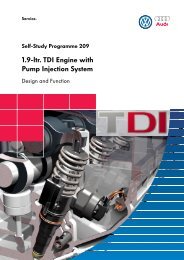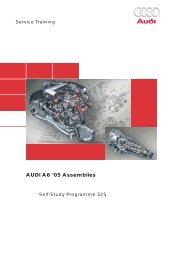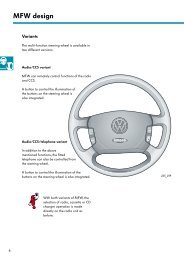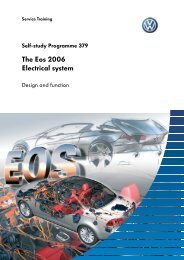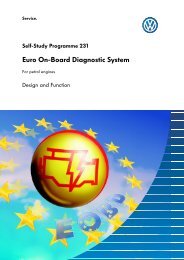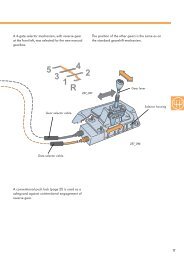Audi TT Coupé '07 - Electrical and Infotainment ... - VolksPage.Net
Audi TT Coupé '07 - Electrical and Infotainment ... - VolksPage.Net
Audi TT Coupé '07 - Electrical and Infotainment ... - VolksPage.Net
Create successful ePaper yourself
Turn your PDF publications into a flip-book with our unique Google optimized e-Paper software.
Service Training<br />
<strong>Audi</strong> <strong>TT</strong> <strong>Coupé</strong> ‘07 -<br />
<strong>Electrical</strong> <strong>and</strong> <strong>Infotainment</strong> Systems<br />
Self-Study Programme 382
Innovations in the electronics, electrical <strong>and</strong> infotainment<br />
systems in the <strong>Audi</strong> <strong>TT</strong> <strong>Coupé</strong> ‘07<br />
Self-Study Programme 382 describes the new<br />
features of the convenience electronics in the<br />
<strong>Audi</strong> <strong>TT</strong> <strong>Coupé</strong> ‘07. The proven electronic<br />
technology of the <strong>Audi</strong> A3 ‘04 has been adopted for<br />
the <strong>TT</strong> <strong>Coupé</strong>. The most striking new feature is the<br />
automatic extending rear spoiler activated by the<br />
convenience system central control unit.<br />
In the <strong>TT</strong> <strong>Coupé</strong>, the driver information system (DIS)<br />
in the centre display of the dash panel insert has an<br />
extended settings <strong>and</strong> query menu.<br />
The customer can use the settings menu to<br />
configure functions <strong>and</strong> make adjustments. This<br />
was previously possible only in vehicles with MMI.<br />
The <strong>Audi</strong> <strong>TT</strong> <strong>Coupé</strong> ‘07 offers the customer<br />
a multitude of functions <strong>and</strong> equipment options,<br />
with the result that the number of control units has<br />
increased considerably compared to the<br />
predecessor model.<br />
To ensure smooth interaction between control units,<br />
the control units communicate with one another<br />
across various bus systems.<br />
The networking structure is largely identical to that<br />
of the <strong>Audi</strong> A3 `04. In this self-study programme you<br />
will be informed about the network topology of the<br />
<strong>TT</strong> <strong>Coupé</strong> <strong>and</strong> about the installation locations of the<br />
various control units as well as their functions.<br />
The <strong>Audi</strong> <strong>TT</strong> <strong>Coupé</strong> ‘07 comes with new generation<br />
2plus radios. The radios feature a new reception<br />
concept as well as<br />
MP3 compatible CD drives.<br />
The <strong>TT</strong> <strong>Coupé</strong>, as do the <strong>Audi</strong> A3 <strong>and</strong> A4, comes with<br />
a BNS 5.0 radio navigation system with MMI user<br />
interface <strong>and</strong> CD navigation.<br />
The BOSE Surround Sound system, which includes<br />
12 loudspeakers driven by a 255 watt amplifier, sets<br />
new st<strong>and</strong>ards in this vehicle class.<br />
Excellence in design & performance<br />
382_014<br />
382_044<br />
382_032
Contents<br />
Overview . . . . . . . . . . . . . . . . . . . . . . . . . . . . . . . . . . . . . . . . 4<br />
Topology <strong>and</strong> networking . . . . . . . . . . . . . . . . . . . . . . . . . . . . . . . . . . . . . . . . . . . . . . 4<br />
Installation overview - control units. . . . . . . . . . . . . . . . . . . . . . . . . . . . . . . . . . . . . . 6<br />
Fuses <strong>and</strong> relays . . . . . . . . . . . . . . . . . . . . . . . . . . . . . . . . . . . . . . . . . . . . . . . . . . . . . . 8<br />
<strong>Electrical</strong> system <strong>and</strong> convenience electronics . . . . . . 10<br />
Data bus diagnostic interface J533 (gateway). . . . . . . . . . . . . . . . . . . . . . . . . . . . 10<br />
Control unit with display in dash panel insert J285 . . . . . . . . . . . . . . . . . . . . . . . 13<br />
Onboard power supply control unit J519. . . . . . . . . . . . . . . . . . . . . . . . . . . . . . . . 18<br />
Battery . . . . . . . . . . . . . . . . . . . . . . . . . . . . . . . . . . . . . . . . . . . . . . . . . . . . . . . . . . . . . . 19<br />
Front outside light . . . . . . . . . . . . . . . . . . . . . . . . . . . . . . . . . . . . . . . . . . . . . . . . . . . . 20<br />
Rear outside light . . . . . . . . . . . . . . . . . . . . . . . . . . . . . . . . . . . . . . . . . . . . . . . . . . . . 23<br />
Convenience system central control unit J393 . . . . . . . . . . . . . . . . . . . . . . . . . . . 25<br />
Parking aid control unit J446. . . . . . . . . . . . . . . . . . . . . . . . . . . . . . . . . . . . . . . . . . . 33<br />
<strong>Infotainment</strong> . . . . . . . . . . . . . . . . . . . . . . . . . . . . . . . . . . . . 36<br />
Chorus, concert <strong>and</strong> symphony radios in 2-DIN housing . . . . . . . . . . . . . . . . . . 36<br />
MP3 basics - ID3 day . . . . . . . . . . . . . . . . . . . . . . . . . . . . . . . . . . . . . . . . . . . . . . . . . . 41<br />
<strong>Audi</strong> Navigation (BNS 5.0). . . . . . . . . . . . . . . . . . . . . . . . . . . . . . . . . . . . . . . . . . . . . . 42<br />
Sound systems. . . . . . . . . . . . . . . . . . . . . . . . . . . . . . . . . . . . . . . . . . . . . . . . . . . . . . . 47<br />
Apple iPod adaptor . . . . . . . . . . . . . . . . . . . . . . . . . . . . . . . . . . . . . . . . . . . . . . . . . . . 50<br />
Aerials . . . . . . . . . . . . . . . . . . . . . . . . . . . . . . . . . . . . . . . . . . . . . . . . . . . . . . . . . . . . . . 52<br />
The self-study programme teaches the design <strong>and</strong> function of new vehicle models,<br />
new automotive components or new technologies.<br />
The self-study programme is not a repair manual!<br />
All values given are intended as a guideline only, <strong>and</strong> refer<br />
to the software version valid at the time of publication of the SSP.<br />
For maintenance <strong>and</strong> repair work, always refer to the current technical literature.<br />
Reference<br />
Note
4<br />
Overview<br />
Topology <strong>and</strong> networking<br />
Engine control unit<br />
J623<br />
Direct shift gearbox<br />
mechatronics<br />
J743<br />
Selector lever<br />
E313<br />
ABS control unit<br />
J104<br />
Airbag control unit<br />
J234<br />
Four-wheel drive<br />
control unit<br />
J492<br />
Tyre pressure<br />
monitor control unit 2<br />
J793*<br />
Power steering<br />
control unit<br />
J500<br />
Steering angle<br />
sender<br />
G85<br />
Steering column<br />
electronics control<br />
unit<br />
J527<br />
Multi-function<br />
steering wheel control<br />
unit<br />
J453<br />
Power output module<br />
for left headlight<br />
J667<br />
ECD control unit<br />
(electronically<br />
controlled damping)<br />
J250<br />
Headlight range<br />
control, control unit<br />
J431<br />
Power output module for<br />
right headlight<br />
J668
Diagnostic port<br />
Data bus diagnostic interface<br />
J533<br />
Driver door<br />
control unit<br />
J386<br />
Front passenger<br />
door control unit<br />
J387<br />
Parking aid<br />
control unit<br />
J446<br />
Convertible top<br />
operation control unit<br />
J256<br />
Auxiliary air<br />
heater control unit<br />
J604<br />
Climatronic<br />
control unit<br />
J255<br />
Convenience system<br />
central control unit<br />
J393<br />
Onboard power<br />
supply control unit<br />
J619<br />
Tyre pressure monitor<br />
control unit<br />
J502**<br />
Control unit with display<br />
in dash panel insert<br />
J285<br />
Anti-theft alarm<br />
system sensor<br />
G578<br />
Alarm horn<br />
H12<br />
Wiper motor<br />
control unit<br />
J400<br />
Rain <strong>and</strong> light<br />
detector sensor<br />
G397<br />
* for tyre pressure monitoring system 2 only (ECE = Europe)<br />
** for tyre pressure monitor only (SAE = North America)<br />
Telephone transmitter<br />
<strong>and</strong> receiver unit<br />
R36<br />
Digital satellite<br />
radio tuner<br />
R190<br />
Digital sound package<br />
control unit<br />
J525<br />
TV tuner<br />
R78<br />
Radio<br />
R<br />
Control unit with<br />
display for radio <strong>and</strong><br />
navigation<br />
J503<br />
CD changer<br />
R41<br />
Powertrain CAN bus<br />
infotainment CAN bus<br />
Convenience CAN bus<br />
Dash panel insert CAN bus<br />
Diagnostics CAN bus<br />
LIN bus<br />
Subbus system<br />
Panasonic bus<br />
382_044<br />
5
6<br />
Overview<br />
Installation overview - control units
Legend<br />
1 Garage door operation control unit J530<br />
2 Direct shift gearbox mechatronics J743<br />
3 Power steering control unit J500<br />
4 Engine control unit J623<br />
5 ABS control unit J104<br />
6 Wiper motor control unit J400<br />
7 Alarm horn H12<br />
8 Onboard power supply control unit J519<br />
Headlight range control, control unit J431<br />
9 Data bus diagnostic interface J533<br />
10 CD changer R41<br />
11 Tyre pressure monitor control unit 2 J793 /<br />
Tyre pressure monitor control unit J502*<br />
12 Control unit with display in dash panel insert<br />
J285<br />
13 Radio R<br />
Control unit with display for radio <strong>and</strong><br />
navigation J503<br />
Climatronic control unit J255<br />
382_067<br />
14 Steering column electronics control unit J527<br />
Steering angle sender G85<br />
Multi-function steering wheel control unit<br />
J453<br />
15 Rain <strong>and</strong> light detector sensor G397<br />
16 Driver door control unit J386<br />
17 Front passenger door control unit J387<br />
18 Anti-theft alarm system sensor G578<br />
19 Telephone transmitter <strong>and</strong> receiver unit R36<br />
20 Airbag control unit J234<br />
21 ECD control unit (electronically controlled<br />
damping) J250<br />
22 Digital satellite radio tuner R190<br />
23 Digital sound package control unit J525<br />
24 Convenience system central control unit J393<br />
Parking aid control unit J446<br />
TV tuner R78<br />
25 Radio controlled clock receiver J489<br />
* for tyre pressure monitor only SAE<br />
7
8<br />
Overview<br />
Fuses <strong>and</strong> relays<br />
The fuse <strong>and</strong> relay carriers<br />
In the <strong>Audi</strong> <strong>TT</strong> <strong>Coupé</strong> ´07 the fuse <strong>and</strong> relay carriers<br />
are located in the following positions:<br />
– Electronics box in engine compartment, front left<br />
– Fuse carrier, dash panel left h<strong>and</strong> side on A-post<br />
– Onboard power supply control unit <strong>and</strong> auxiliary<br />
relay carrier below dash panel on left<br />
– Main fuse box directly on the battery<br />
– Auxiliary relay carrier in the boot on the right,<br />
below the boot trim<br />
For details of fuse <strong>and</strong> relay assignments, please<br />
refer to the current service literature.<br />
Electronics box<br />
Auxiliary relay carrier below<br />
the boot trim
Onboard power supply control unit<br />
Fuse carrier<br />
Main fuse box<br />
382_030<br />
9
10<br />
<strong>Electrical</strong> system <strong>and</strong> convenience electronics<br />
Data bus diagnostic interface (gateway) J533<br />
Tasks<br />
The gateway represents the interface between the<br />
various bus systems, i.e. it facilitates<br />
communication between the control units of various<br />
bus systems. Every <strong>Audi</strong> <strong>TT</strong> <strong>Coupé</strong> ´07 has<br />
a powertrain CAN bus, dash panel insert CAN,<br />
diagnostics CAN bus, convenience CAN bus <strong>and</strong><br />
infotainment CAN bus.<br />
Master functions<br />
– Powertrain CAN bus run-on<br />
– Sending the 'Sleep' comm<strong>and</strong><br />
Installation location<br />
The gateway is installed under the dash panel<br />
adjacent the pedal bracket <strong>and</strong> can be accessed<br />
from the driver's footwell.<br />
Powertrain<br />
CAN bus<br />
Diagnostics CAN bus<br />
<strong>Infotainment</strong> CAN bus<br />
Dash panel insert CAN bus<br />
Convenience CAN bus<br />
382_047<br />
382_061
Function diagram<br />
The function diagram is identical to that of data bus<br />
diagnostic interface as featured on the <strong>Audi</strong> A3 ´04.<br />
The dash panel insert J285 <strong>and</strong> the data bus<br />
diagnostic interface J533 can wake each other from<br />
idle via the bidirectional wake-up line. The dash<br />
panel insert CAN between the dash panel insert <strong>and</strong><br />
the data bus diagnostic interface is a highspeed<br />
CAN <strong>and</strong>, unlike the convenience CAN bus, is not<br />
wake-up capable via the CAN line.<br />
Onboard voltage is applied to the wake-up line<br />
when terminal 15 is "on".<br />
This wake-up function is required to wake up the<br />
dash panel insert CAN without "terminal 15 on" after<br />
the CAN bus has been in idle state.<br />
For example, to be able to display date, time <strong>and</strong><br />
mileage in the dash panel insert after opening the<br />
driver's door, but before turning on the ignition.<br />
Transport mode<br />
The Transport mode, which keeps power<br />
consumption to a minimum while the vehicle is<br />
being transported, is implemented in the gateway<br />
on the <strong>Audi</strong> <strong>TT</strong> <strong>Coupé</strong> ´07.<br />
Transport mode can be activated <strong>and</strong> deactivated<br />
using the diagnostic testers. This can be done both<br />
using the Services function in the vehicle selfdiagnostics<br />
<strong>and</strong> using the gateway test plan in the<br />
Guided Functions mode or in the Guided Fault<br />
Finding mode.<br />
Wake-up line<br />
Vehicle self-diagnostics<br />
Services<br />
Select diagnostic function<br />
Query fault memory - overall system<br />
Clear fault memory - overall system<br />
Activate Transport mode<br />
Deactivate Transport mode<br />
Goto Print Help<br />
382_062<br />
382_060<br />
Reference<br />
For further information on the<br />
Transport mode, refer to Self-Study<br />
Programme 312.<br />
11
12<br />
<strong>Electrical</strong> system <strong>and</strong> convenience electronics<br />
Master function for terminal 15 across the powertrain CAN-bus<br />
As in the <strong>Audi</strong> A3 ´04, information transmitted across the powertrain CAN bus includes a run-on function.<br />
This allows the various control units to transmit information relevant to safety even when the ignition is off.<br />
With regard to terminal 15 run-on, there are three different groups of powertrain CAN bus control units:<br />
Active <strong>and</strong> passive control units as well as control units without run-on.<br />
Active control units are control units which are able to keep the powertrain CAN bus awake.<br />
Passive control units remain awake until the gateway signals it is ready to enter Sleep mode, but cannot<br />
independently keep the powertrain CAN bus awake.<br />
Control units without run-on function shut off immediately after "ignition off".<br />
active<br />
Engine control unit<br />
J623<br />
Direct shift gearbox<br />
mechatronics<br />
J743<br />
ESP control unit<br />
J104<br />
Power steering control unit<br />
J500<br />
Coding the gateway<br />
Difference to the <strong>Audi</strong> A3 ´04<br />
Data bus diagnostic interface<br />
J533<br />
When coding the gateway, the derivative (body<br />
version) "<strong>Coupé</strong>, sports car" must be selected for the<br />
<strong>Audi</strong> <strong>TT</strong> <strong>Coupé</strong> ´07.<br />
passive<br />
Steering angle sensor<br />
G85<br />
Selector lever<br />
E313<br />
without<br />
Four-wheel drive<br />
control unit<br />
J492<br />
Headlight range control,<br />
control unit<br />
J431<br />
Airbag control unit<br />
J234<br />
ECD control unit (electronically<br />
controlled damping)<br />
J250<br />
Tyre pressure monitor<br />
control unit 2<br />
J793<br />
Reference<br />
For information on coding the<br />
gateway, refer to Self-Study<br />
Programme 312.<br />
382_045
Control unit with display in dash panel insert J285<br />
Variants of the control unit with display in dash panel insert J285<br />
Lowline variant<br />
382_019<br />
The Lowline variant is the basic version. The basic version has, in lieu of a centre display, dedicated warning<br />
lamps which indicate warnings <strong>and</strong> fault conditions in the system to the driver. The low washer fluid warning<br />
lamp, previously available only in the Highline variant, has been added.<br />
Midline variant<br />
The Midline variant is only used in vehicles with automatic gearbox which do not have a driver information<br />
system (DIS). In the Midline variant, the centre display is used only for gear indication <strong>and</strong> ambient<br />
temperature display. The ambient temperature display is st<strong>and</strong>ard equipment in the <strong>Audi</strong> <strong>TT</strong> <strong>Coupé</strong> ´07.<br />
Highline variant<br />
The Highline variant has a centre display with a resolution of 64 x 88 pixels in lieu of the warning l;lamps.<br />
Warnings <strong>and</strong> fault conditions are indicated by yellow <strong>and</strong> red icons on the centre display.<br />
The Highline variant is fitted automatically in combination with the following optional equipment:<br />
● Screen navigation<br />
● Mobile phone adapter with multifunction steering wheel<br />
● Cruise control system<br />
13
14<br />
<strong>Electrical</strong> system <strong>and</strong> convenience electronics<br />
Immobiliser IV<br />
The immobiliser is integrated in dash panel insert J285.<br />
The immobiliser data is stored in the FAZIT database of AUDI AG.<br />
The immobiliser IV can be adapted using the <strong>Audi</strong> diagnostic testers in the "Guided Fault Finding" <strong>and</strong> in the<br />
"Guided Functions" modes.<br />
The diagnostic tester must be online in order to make a connection to the FAZIT database.<br />
The dash panel insert is addressed via the address word 17 <strong>and</strong> the immobiliser via the address word 25.<br />
This means that data blocks, adaption channels <strong>and</strong> fault memories are h<strong>and</strong>led separately.<br />
Reference<br />
For further information on<br />
immobiliser IV as well as the FAZIT<br />
database, refer to Self-Study<br />
Programme 294.<br />
New features of the onboard computer<br />
The onboard computer has the following new features:<br />
● In the <strong>Audi</strong> <strong>TT</strong> <strong>Coupé</strong> ´07 the mileage since the last reset of the onboard computer is indicated on onboard<br />
computer levels 1 <strong>and</strong> 2.The maximum range of the mileage indicator is 9999.9 kilometres <strong>and</strong> the<br />
resolution is 100 metres.<br />
● The driving time display range was extended from 99:59 h to 999:59 h on both onboard computer levels.<br />
● Each individual display variable of the onboard computer can be deactivated separately in the convenience<br />
menu under "SET". This applies to both onboard computer levels.<br />
● All display variables of the onboard computer can be reset in the convenience menu under "SET".<br />
Note<br />
The new features described in this<br />
section of control unit with display in<br />
dash panel insert J285 of the<br />
<strong>Audi</strong> <strong>TT</strong> <strong>Coupé</strong> ’07 will also be<br />
introduced in the current <strong>Audi</strong> A3 ‘04<br />
after the transition from model year<br />
2006 to 2007.
Display of cruise control system speed setting<br />
When the cruise control system is active, the current speed setting is indicated on the centre display of the<br />
dash panel insert in the <strong>Audi</strong> <strong>TT</strong> <strong>Coupé</strong> ´07. If one of the two onboard computer levels is shown on the centre<br />
display, the set speed is indicated continuously. The speed is normally displayed in the position where the<br />
ambient temperature is indicated.<br />
If the digital speedometer is shown on the centre display or if it is currently being used by the navigation<br />
system, the set speed is displayed after activating the cruise control system for 3 seconds, after which the<br />
display returns automatically to the original screen.<br />
After "terminal 15 on", the function shown on the dash panel insert centre display before "terminal 15 off" is<br />
restored. In the example below, the digital speedometer is displayed.<br />
On-board computer<br />
Level 1<br />
Description of the various options<br />
On-board computer<br />
Level 2<br />
DISPLAY TYPE<br />
SET<br />
QUERY<br />
>MENU OFF<br />
HELP<br />
START SCREEN<br />
1 Press Reset key on onboard computer<br />
2 Press Reset key on onboard computer when cruise control system is inactive<br />
3 Press Reset key on onboard computer when cruise control system is active<br />
4 Set a speed when the cruise control system is active<br />
5 Cancel set speed when the cruise control system is active<br />
6 automatically after 3 seconds<br />
Navigation display<br />
382_020<br />
15
16<br />
<strong>Electrical</strong> system <strong>and</strong> convenience electronics<br />
The extended convenience menu - menu option "SET"<br />
It is possible to go from onboard computer levels 1<br />
<strong>and</strong> 2 <strong>and</strong> the digital speedometer to the menu<br />
shown by pressing the Reset key on the onboard<br />
computer:<br />
In the menu option "SET" the driver can change the<br />
settings of the control unit with display in dash<br />
panel insert or onboard computer, <strong>and</strong> can also<br />
make settings in different control units. In this way<br />
it is possible to set for example the central locking<br />
system <strong>and</strong> acoustic parking system. The<br />
windscreen wipers can also be adjusted to the<br />
service position in this way.<br />
All setting options are shown below in the<br />
associated menu structure:<br />
SET<br />
Clock<br />
Computer<br />
Speed alarm<br />
Language<br />
Current time<br />
12h or 24h mode<br />
Current Date<br />
Date display mode<br />
Computer 1<br />
Reset all values in onboard computer 1<br />
Display range on / off<br />
Display driving time on / off<br />
Display mileage on / off<br />
Display average fuel consumption on / off<br />
Display average speed on / off<br />
Display current fuel consumption on / off<br />
Computer 2<br />
Reset all values in onboard computer 2<br />
Display range on / off<br />
Display driving time on / off<br />
Display mileage on / off<br />
Display average fuel consumption on / off<br />
Display average speed on / off<br />
Display current fuel consumption on / off<br />
Switch speed alarm on or off<br />
Set speed alarm threshold (in increments of 10 kph)<br />
German<br />
English<br />
Francais<br />
Italiano<br />
Espanol<br />
Portugues<br />
Units<br />
Lights<br />
Wiper<br />
Window<br />
Doors<br />
Control unit<br />
DISPLAY TYPE<br />
>SET<br />
QUERY<br />
MENU OFF<br />
HELP<br />
Display distances in kilometres or miles<br />
Fuel consumption display in l/100km or in km/l<br />
Temperature display in °C or °F<br />
Indicating<br />
Convenience indicator (= motorway indicator function)<br />
on or off<br />
Front<br />
Service position on or off<br />
Convenience opening on or off<br />
Unlocking<br />
Unlock driver's door or all doors<br />
Horn mode on or off<br />
Lock<br />
Switch Autolock on or off<br />
Horn mode on or off<br />
Rear<br />
Volume: Levels 1, 2, 3, 4 or 5<br />
Pitch: Levels 1, 2, 3, 4 or 5<br />
382_009
The extended convenience menu - menu option "QUERY"<br />
All querying options are shown below in the<br />
associated menu structure:<br />
QUERY<br />
Service<br />
Vehicle ID<br />
Service in: x kilometres<br />
y days<br />
VIN<br />
Engine oil temperature<br />
Engine oil temperature: x degrees<br />
The extended convenience menu - menu option "MENU OFF"<br />
To return to the display of onboard computer<br />
variables, select the menu option "MENU OFF",<br />
press the Reset key on the onboard computer <strong>and</strong><br />
return to onboard computer level 1.<br />
DISPLAY TYPE<br />
SET<br />
>QUERY<br />
MENU OFF<br />
HELP<br />
DISPLAY TYPE<br />
SET<br />
QUERY<br />
>MENU OFF<br />
HELP<br />
382_009<br />
382_009<br />
17
18<br />
<strong>Electrical</strong> system <strong>and</strong> convenience electronics<br />
Onboard power supply control unit J519<br />
Function<br />
The onboard power supply control unit in the <strong>Audi</strong><br />
<strong>TT</strong> <strong>Coupé</strong> ´07 basically has the same main functions<br />
as the control unit in the <strong>Audi</strong> A3 ´04.<br />
The onboard power supply control unit controls:<br />
– the outside light<br />
– the charge indicator lamp<br />
– terminal 58s<br />
– the load management system<br />
– terminals 15, 50 <strong>and</strong> 30G<br />
– the electric fuel pump II relay<br />
– the windscreen wiper<br />
– the heated rear window<br />
– the signal horn<br />
– the interior light<br />
Installation location<br />
The onboard power supply control unit is housed<br />
under the dash panel on the left, <strong>and</strong> can be<br />
accessed by removing the dash panel trim in the<br />
driver footwell.<br />
System overview<br />
The onboard power supply control unit is integrated<br />
in the convenience CAN bus within the vehicle<br />
networking system.<br />
It also performs the function of the LIN master for<br />
the wiper motor control unit <strong>and</strong> the rain <strong>and</strong> light<br />
detector sensor.<br />
Onboard power supply<br />
control unit<br />
J519<br />
382_059<br />
Wiper motor<br />
control unit<br />
J400<br />
Rain <strong>and</strong> light<br />
detector sensor<br />
G397<br />
382_046<br />
Reference<br />
For further information on the<br />
outside light control, activation of the<br />
charge indicator lamp, the dimming<br />
function (terminals 58s <strong>and</strong> 58d),<br />
the load management system, the<br />
terminal management system as well<br />
as the fuel pump relay control, refer<br />
to Self-Study Programme 312.
Battery<br />
The battery is installed in the boot on the right <strong>and</strong><br />
can be accessed by removing the cargo-area floor.<br />
The <strong>Audi</strong> <strong>TT</strong> <strong>Coupé</strong> ´07 does not have a slave start<br />
connector because the battery is directly accessible.<br />
Therefore, battery charging <strong>and</strong> auxiliary power<br />
supply are via the battery terminals.<br />
For trickle charging of showroom vehicles,<br />
a suitable charger, e.g. VAS 5059A, VAS 5900 or<br />
VAS 5903 must be connected in order to conserve<br />
battery power.<br />
If the battery is discharged or faulty, the boot lid can<br />
be released using an emergency release device. For<br />
information on the emergency release device, refer<br />
to the <strong>Audi</strong> <strong>TT</strong> <strong>Coupé</strong> ´07 Owner's Manual.<br />
The following batteries are used<br />
● 61Ah / 330A<br />
● 72Ah / 380A<br />
● 75Ah / 420A (dry-cell battery for the North<br />
American market)<br />
● 80Ah / 380A<br />
The choice of battery is dependent on<br />
– engine variant<br />
– trim package<br />
– country spec package<br />
Battery test<br />
The battery acid level is tested in the conventional<br />
manner by visual inspection.<br />
If the acid level in the battery cells is too low, then<br />
the battery must be replaced.<br />
As in the predecessor model, battery voltage is<br />
measured under load using battery tester<br />
VAS 5097A.<br />
382_066<br />
Reference<br />
For further information as well as<br />
safety instructions, please refer to the<br />
current service literature.<br />
19
20<br />
<strong>Electrical</strong> system <strong>and</strong> convenience electronics<br />
Front outside light<br />
Headlight<br />
Generally, in the case of the <strong>Audi</strong> <strong>TT</strong> <strong>Coupé</strong> ´07, a distinction is made between three variants:<br />
● Halogen headlight<br />
● Bi-xenon headlight<br />
● Bi-xenon headlight with AFS<br />
Configuration of the front lamps in the halogen headlight variant<br />
Main-beam headlight<br />
Indicator<br />
Low beam headlight<br />
The following bulbs are used in the halogen headlight variant:<br />
* country-specific variant for the North American market<br />
Side light / sidemarking light (SAE*)<br />
12 V bulb Type Rated power<br />
Side light W5W 5 watts<br />
Low-beam headlight H7 55 watts<br />
Main-beam headlight H7 55 watts<br />
Indicator H21W 21 watts<br />
Sidemarking lights (SAE*) WY5W 5 watts<br />
Side reflector<br />
382_022
Configuration of the front lights in the bi-xenon headlight <strong>and</strong> bi-xenon headlight with AFS variants<br />
Daytime driving lights<br />
Indicator<br />
Low-beam headlight /<br />
main-beam headlight<br />
Side light / sidemarking light (SAE)<br />
The following bulbs are used in the bi-xenon headlight or bi-xenon with AFS variant:<br />
12 V bulb Type Rated power<br />
Side light H6W 6 watts<br />
Low beam headlight D1S 35 watts<br />
Main-beam headlight D1S 35 watts<br />
Indicator H21W 21 watts<br />
Sidemarking lights (SAE) WY5W 5 watts<br />
Light bulb replacement<br />
All light bulbs in the headlights can be replaced<br />
using the vehicle tool kit.<br />
The headlights can be removed without taking off<br />
the bumper.<br />
For information on light bulb replacement, refer to<br />
the <strong>Audi</strong> <strong>TT</strong> <strong>Coupé</strong> ´07 Owner's Manual.<br />
Side reflector<br />
Since gas discharge lamps are subject to special<br />
safety requirements, replacement of such lights<br />
should be referred to an authorised workshop. Note<br />
For instructions for removing the<br />
headlights <strong>and</strong> details of safety<br />
requirements for gas discharge<br />
lamps, please refer to the current<br />
service literature.<br />
382_023<br />
21
22<br />
<strong>Electrical</strong> system <strong>and</strong> convenience electronics<br />
Fog light<br />
Fastening bolts<br />
Sidelight<br />
The sidelight uses LED technology <strong>and</strong> is housed in<br />
the door mirror housing. The sidelight is activated<br />
by the respective door control unit. The sidelight<br />
<strong>and</strong> the electrically adjustable outer mirror glass<br />
drive motor can be replaced individually by the<br />
service workshop.<br />
Refer to the current Workshop Manual!<br />
Mounting bracket<br />
Fog light<br />
The fog lights on the <strong>Audi</strong> <strong>TT</strong> <strong>Coupé</strong> ´07 are located in the bumper. An H11 bulb with a rating of 55 watts is<br />
used as a lighting element.The bulb can be replaced with the vehicle tool kit.<br />
For instructions for removing the fog lights, refer to the <strong>Audi</strong> <strong>TT</strong> <strong>Coupé</strong> ´07 Owner's Manual.<br />
382_027<br />
Sidelight<br />
382_038
Rear outside light<br />
The rear lights on the <strong>Audi</strong> <strong>TT</strong> <strong>Coupé</strong> ´07 are available in two variants:<br />
– ECE variant for the European market<br />
– SAE variant for the North American market<br />
The differences between the two rear lights relate to the indicator <strong>and</strong> sidemarker lights:<br />
– ECE variant: reflector in the area of the indicator in yellow-brown <strong>and</strong> rear lights without sidemarker light<br />
– SAE variant: reflector in the area of indicators in red <strong>and</strong> rear lights with sidemarker light<br />
Sidemarker light (SAE only)<br />
Side reflector<br />
Outer taillight <strong>and</strong> brake light Reflector<br />
Outer indicator Inner indicator<br />
The following lighting elements are used in the rear lights on the <strong>Audi</strong> <strong>TT</strong> <strong>Coupé</strong> ´07:<br />
Inner taillight, brake <strong>and</strong><br />
parking light<br />
Reversing light<br />
12 V bulb Type Rated power<br />
Taillight <strong>and</strong> brake light P21W 21 watts<br />
Reversing light W16W 16 watts<br />
Indicator W16W 16 watts<br />
382_025<br />
23
24<br />
<strong>Electrical</strong> system <strong>and</strong> convenience electronics<br />
Third brake light<br />
The third brake light is located in the bootlid under<br />
the rear spoiler.<br />
It uses LED technology <strong>and</strong> can only be replaced as<br />
a complete assembly. Replacement of the third<br />
brake light should be referred to an authorised<br />
workshop.<br />
Refer to the current Workshop Manual.<br />
Rear fog light<br />
The rear fog light in the <strong>Audi</strong> <strong>TT</strong> <strong>Coupé</strong> ´07 is fitted<br />
at the centre of the rear bumper. An H21W bulb with<br />
a rating of 21 watts is used as a lighting element.<br />
The bulb can be replaced from below without taking<br />
off the bumper. The lamp socket is secured in the<br />
lamp housing by means of a bayonet fitting.<br />
Third brake light<br />
382_039<br />
Rear fog light<br />
382_037
Convenience system central control unit J393<br />
Tasks of the convenience system central<br />
control unit J393<br />
The convenience system central control unit J393<br />
of the <strong>Audi</strong> <strong>TT</strong> <strong>Coupé</strong> ’07 is based on the<br />
convenience system control unit in the <strong>Audi</strong> A3 ’04.<br />
Its range of functions has been extended to include<br />
an "electrically adjustable rear spoiler" function.<br />
Convenience system central control unit J393 has<br />
the following tasks:<br />
● Central locking master<br />
● Anti-theft alarm system master<br />
● LIN master for communication with the<br />
components of the antitheft alarm system<br />
● Control of the "electrically adjustable rear<br />
spoiler"<br />
● Activation of the luggage compartment lights<br />
● Read-in of the h<strong>and</strong>brake contact switch<br />
● Data exchange with other control units across<br />
the convenience CAN bus<br />
● Self-diagnosis <strong>and</strong> diagnosis of connected<br />
components<br />
In the <strong>Audi</strong> <strong>TT</strong> <strong>Coupé</strong> ´07, the convenience system<br />
central control unit J393 is located at the rear right<br />
on a control unit holder. It is located directly under<br />
the parking aid control unit J446, if installed in the<br />
vehicle.<br />
382_003<br />
382_001<br />
25
26<br />
<strong>Electrical</strong> system <strong>and</strong> convenience electronics<br />
<strong>Electrical</strong>ly adjustable rear spoiler<br />
Introduction<br />
The <strong>Audi</strong> <strong>TT</strong> <strong>Coupé</strong> ´07 has, as st<strong>and</strong>ard, an "electrically adjustable rear spoiler" function.<br />
The extended rear spoiler provides additional driving stability when driving at high speeds.<br />
Rear spoiler in lower end position (retracted)<br />
Rear spoiler in upper end position (extended)<br />
382_011<br />
382_010
Function <strong>and</strong> operation<br />
Automatic mode<br />
The rear spoiler is extended automatically when<br />
a speed of 120 kph is exceeded. When the vehicle<br />
speed drops below the 80 kph speed threshold<br />
again, the rear spoiler is retracted automatically.<br />
Manual mode<br />
The rear spoiler can be extended up to a speed of 120 kph by flicking the adjustable rear spoiler switch E127.<br />
The rear spoiler can also be retracted <strong>and</strong> extended within a road range between 20 kph <strong>and</strong> 120 kph by<br />
flicking the adjustable rear spoiler switch E127. The rear spoiler cannot be retracted at speeds of 120 kph or<br />
higher.<br />
382_007<br />
When driving at speeds of between 0 kph <strong>and</strong> 20 kph, the switch must be kept pressed while the rear spoiler is<br />
retracting. If the switch is released while the rear spoiler is retracting, the rear spoiler will stop in its<br />
momentary position. Actuating the switch again will cause the rear spoiler to extend again.<br />
The adjustable rear spoiler warning lamp K242 integrated in switch E127 comes on whenever the rear spoiler<br />
is extended manually. As soon as the rear spoiler is retracted again or the system switches to Automatic mode<br />
because the vehicle is travelling faster than 120 kph, the warning lamp goes out again.<br />
Note<br />
When the Transport mode is<br />
activated, the Automatic mode is<br />
active <strong>and</strong> the "Manual mode" is<br />
deactivated.It is not possible to<br />
extend <strong>and</strong> retract the rear spoiler by<br />
actuating the adjustable rear spoiler<br />
switch when Transport mode is set.<br />
27
28<br />
<strong>Electrical</strong> system <strong>and</strong> convenience electronics<br />
System behaviour in case of malfunction<br />
A detected system malfunction is indicated to the<br />
driver by activating a rear spoiler warning lamp in<br />
the rev counter. If no fault has occurred, this<br />
indicator lamp comes on for 3 seconds after turning<br />
on the ignition <strong>and</strong> goes out again.<br />
In the case of the following faults, the rear spoiler is extended for safety reasons:<br />
● The convenience system central control unit J393 receives no road speed signal<br />
● The convenience system central control unit no longer receives any CAN messages<br />
● Implausible signals to rear spoiler adjustment limit switches 1 <strong>and</strong> 2 are detected<br />
● The convenience system central control unit is supplied with undervoltage (U < 10.5 V)<br />
Note<br />
If a fault is detected in the<br />
"electrically adjustable rear spoiler"<br />
function, the ESP can no longer be<br />
switched off manually. If the ESP was<br />
switched off at this time, it is<br />
reactivated automatically.<br />
382_014
Integration of the function into the vehicle<br />
The "electrically adjustable rear spoiler" function is implemented in the convenience system central control<br />
unit J393. The control unit activates the adjustable rear spoiler motor V52 <strong>and</strong> reads in the two limit switches<br />
F135 <strong>and</strong> F136, which are used to identify both limit positions of the rear spoiler.<br />
The convenience system control unit J393 also reads in the adjustable rear spoiler switch E127 <strong>and</strong> activates<br />
the adjustable rear spoiler warning lamp K242 in the button according to the current status.<br />
F135<br />
Legend<br />
E127 Adjustable rear spoiler switch<br />
F135 Rear spoiler adjustment limit switch 1<br />
F136 Rear spoiler adjustment limit switch 2<br />
J393 Convenience system central control unit<br />
K242 Adjustable rear spoiler warning lamp<br />
V52 Adjustable rear spoiler motor<br />
Convenience system central control unit<br />
J393<br />
V52<br />
F136 E127 K242<br />
382_008<br />
29
30<br />
<strong>Electrical</strong> system <strong>and</strong> convenience electronics<br />
Design of the "electrically adjustable rear spoiler"<br />
The "electrically adjustable rear spoiler" consists of two components which can be ordered separately:<br />
● the rear spoiler module<br />
● the spoiler wing<br />
A DC motor mounted on the rear spoiler module transmits a rotary movement to the input shaft vi a gear <strong>and</strong><br />
special joint (four-way joint). The shaft converts this movement to a lifting movement by means of left <strong>and</strong><br />
right reversing mechanisms. The lifting movement moves the spoiler wing mounted on the rear spoiler<br />
module from the lower limit position to the upper limit position or vice versa, depending on momentary<br />
position of the rear spoiler.<br />
Two limit switches for detecting the lower <strong>and</strong> upper limit positions are actuated by the four-way joint.<br />
Complete rear spoiler module without mounted spoiler wing<br />
Four-way joint<br />
Reversing mechanism<br />
Adjustable rear spoiler drive unit<br />
Rear spoiler adjustment limit<br />
switch 1 F135<br />
(the second limit switch F136<br />
is not shown)<br />
Drive shaft Drive unit<br />
Plate for mounting<br />
the spoiler wing<br />
Gear DC motor<br />
Drive shaft<br />
382_004<br />
Reversing mechanism<br />
382_005
Diagnosis<br />
The scope of diagnosis in the convenience system central control unit J393 has been extended to include the<br />
new function.Address word 46 is assigned to the convenience system central control unit in the diagnostic<br />
tester.<br />
There is a new data block for the "electrically adjustable rear spoiler" function. It contains the following<br />
information:<br />
● Switch for detecting the end position "rear spoiler retracted" is actuated or not actuated<br />
● Switch for detecting the end position "rear spoiler extended" is actuated or not actuated<br />
● Adjustable rear spoiler switch E127 is actuated or not actuated<br />
● Warning lamp K242 in the adjustable rear spoiler switch E127 is on or off<br />
There is adaption or final control diagnostics function for the electrically adjustable rear spoiler. It is not<br />
included in the coding either, but is st<strong>and</strong>ard equipment in the <strong>TT</strong> <strong>Coupé</strong>.<br />
31
32<br />
<strong>Electrical</strong> system <strong>and</strong> convenience electronics<br />
New features of the antitheft alarm system<br />
In the <strong>Audi</strong> <strong>TT</strong> <strong>Coupé</strong> ´07 the interior monitor<br />
sender/receiver module 1 G303 <strong>and</strong> the antitheft/tilt<br />
system control unit J529 are combined as a unit -<br />
the antitheft alarm system sensor G578.<br />
This means that the convenience system central<br />
control unit J393 in combination with the optional<br />
"antitheft alarm system" two LIN users in the<br />
<strong>Audi</strong> <strong>TT</strong> <strong>Coupé</strong> ´07.<br />
The new antitheft alarm system sensor G578 is<br />
integrated in the overhead module of the<br />
<strong>Audi</strong> <strong>TT</strong> <strong>Coupé</strong> ´07.<br />
It has a 4-pin connector <strong>and</strong> is connected via a LIN<br />
bus line to the convenience system central control<br />
unit J393.<br />
Microphone<br />
Interior light<br />
Front passenger side<br />
Ultrasonic sensor Anti-theft alarm system sensor G578 Ultrasonic sensor<br />
Overhead module connector<br />
(interior light)<br />
Convenience<br />
system central<br />
control unit<br />
J393<br />
Connector of the antitheft alarm<br />
system sensor<br />
Alarm horn<br />
H12<br />
Interior light<br />
driver side<br />
Anti-theft alarm<br />
system sensor<br />
G578<br />
Microphone<br />
382_018<br />
382_015
Parking aid control unit J446<br />
Introduction<br />
The <strong>Audi</strong> <strong>TT</strong> <strong>Coupé</strong> ´07 is equipped for the first time with an acoustic parking system with ultrasonic sensors<br />
as featured previously in other <strong>Audi</strong> models. A 4-channel rear acoustic parking system is available as optional<br />
equipment.<br />
The term "4-channel rear acoustic parking system" means that 4 acoustic parking sensors which monitor the<br />
area behind the vehicle are integrated in the rear bumper cover.<br />
Acoustic parking system control unit J446<br />
The acoustic parking system control unit J446 is<br />
a carry-over part from the <strong>Audi</strong> A3 ‘04. Both the<br />
hardware <strong>and</strong> the software are identical.<br />
The systems in the <strong>Audi</strong> <strong>TT</strong> <strong>Coupé</strong> ´07 <strong>and</strong> in the<br />
<strong>Audi</strong> A3 ’04 (different installation positions of the<br />
acoustic parking sensor in the rear bumper) are<br />
differentiated by the software based on the control<br />
unit coding.<br />
In the <strong>Audi</strong> <strong>TT</strong> <strong>Coupé</strong> ´07, the acoustic parking<br />
system control unit is located at the rear right on<br />
a control unit holder. It is arranged above the<br />
convenience electronics central control unit J393.<br />
382_002<br />
382_000<br />
33
34<br />
<strong>Electrical</strong> system <strong>and</strong> convenience electronics<br />
Acoustic parking system adjustment options<br />
In the <strong>Audi</strong> <strong>TT</strong> <strong>Coupé</strong> ´07, the volume <strong>and</strong> pitch (frequency) of the acoustic parking system can, for the first<br />
time, be adjusted via the "Extended convenience menu" in the control unit with display in dash panel insert.<br />
Alternatively, these settings can be made at the service centre using the diagnostic tester. There are<br />
appropriate adaption channels in the acoustic parking system control unit for this purpose.<br />
The relevant menu can be accessed as follows:<br />
DISPLAY TYPE<br />
>SET<br />
QUERY<br />
MENU OFF<br />
SET<br />
WIPER<br />
WINDOW<br />
DOORS<br />
>ACOUSTIC<br />
PARKING SYSTEM<br />
Acoustic parking sensor of the acoustic parking system<br />
So-called fifth-generation acoustic parking sensors<br />
are used in the <strong>Audi</strong> <strong>TT</strong> <strong>Coupé</strong> ´07.This generation of<br />
sensors was used for the first time by <strong>Audi</strong> in the<br />
<strong>Audi</strong> Q7. These sensors are much smaller than the<br />
fourth generation sensors <strong>and</strong> no longer have a<br />
fixed plastic housing which accommodates the<br />
oscillating membrane.<br />
It has been replaced by an exp<strong>and</strong>able decoupling<br />
ring, which is fitted on the ultrasonic sensor.<br />
The decoupling ring must be removed to paint the<br />
acoustic parking sensor.<br />
ACOUSTIC PARKING<br />
SYSTEM<br />
>REAR<br />
REAR<br />
VOLUME<br />
1 2 3 4 5<br />
PITCH<br />
>1 2 3 4 5<br />
HELP BACK BACK BACK<br />
Decoupling ring<br />
Oscillating membrane<br />
for transmitting <strong>and</strong><br />
receiving ultrasound<br />
3-pin connector<br />
382_017<br />
382_021
System overview<br />
The following lines lead to the acoustic parking system control unit:<br />
● 2 lines from the convenience CAN bus<br />
● 3 lines to the power supply<br />
● 2 lines for the rear parking aid warning buzzer H15<br />
● 3 lines to each of the 4 acoustic parking sensors (2 lines for power supply <strong>and</strong> one digital signal line<br />
for data exchange)<br />
Convenience CAN bus High<br />
Convenience CAN bus Low<br />
Terminal 30<br />
Terminal 15<br />
Acoustic parking system control unit<br />
J446<br />
G203 G204 G205 G206<br />
Terminal 31<br />
Acoustic parking sensor in rear bumper cover<br />
Rear parking aid<br />
warning buzzer<br />
H15<br />
382_006<br />
35
36<br />
<strong>Infotainment</strong><br />
Chorus, concert <strong>and</strong> symphony radios in 2-DIN housing<br />
A new generation of radios is used in the <strong>Audi</strong> <strong>TT</strong> <strong>Coupé</strong> ‘07.<br />
The main new features are an FM tuner with phase diversity as well as MP3 compatible CD drives in the<br />
concert <strong>and</strong> symphony radios.<br />
Specifications - all radios<br />
Tuner<br />
RDS FM/AM radio<br />
Display of stored station with RDS name display<br />
FM tuner with phase diversity<br />
Internal <strong>and</strong> external drives<br />
Internal CD drive, CD text capable: information stored on the audio CD about the artist <strong>and</strong> title is<br />
shown on the display<br />
The internal drive in the concert <strong>and</strong> symphony radios is MP3 compatible.<br />
Control of an optional auxiliary 6-disc CD changer or an optional auxiliary iPod adaptor<br />
382_058
Table cont'd<br />
Telephone<br />
Mute function for h<strong>and</strong>sfree telephone: If the mobile phone adapter is factory-fitted, muting is via<br />
the infotainment CAN bus.A direct wiring plug contact is provided for retrofit solutions.<br />
LF input for h<strong>and</strong>sfree telephone: when the radio is switched on, the vehicle loudspeakers are used<br />
as loudspeakers for the h<strong>and</strong>sfree telephone.<br />
The h<strong>and</strong>sfree telephone cannot be operated via the radio.<br />
Control<br />
Control via optional multifunction steering wheel<br />
Display on the driver information display<br />
Sound<br />
Integrated 2 x 20 W amplifiers, connectivity for auxiliary amplifier<br />
Speed-dependent volume control (GALA) via infotainment CAN bus<br />
Sound coding according to body type (saloon/Avant/Cabrio), interior trim (fabric/leather) <strong>and</strong> engine<br />
type (petrol/diesel engine)..<br />
Service<br />
Comfort coding: after the power supply to the radio has been disconnected, it is not necessary to<br />
enter a PIN if the radio is restored to operation in the same vehicle.<br />
Diagnosis via CAN bus (<strong>TT</strong>, A3 8P) or L-wire (A4 8E)<br />
37
38<br />
<strong>Infotainment</strong><br />
concert radio<br />
The concert radio has all the features of the chorus<br />
radio. The single-CD drive is also MP3 compatible,<br />
i.e. MP3 CDs can be played.<br />
The diagram shows the arrangement of the folders<br />
on the MP3 CD in the radio. Folders which do not<br />
contain MP3 files are not shown on the radio<br />
display. When selecting a folder, the previous folder,<br />
the folder currently selected <strong>and</strong> the next folder are<br />
shown on the display.<br />
The first 16 letters of the CD folder name are shown<br />
on the radio display.<br />
In MP3 playback mode, the ID3 tag of the MP3 file<br />
can be viewed by pressing the INFO key. The Info<br />
key can be used to scroll from one display to<br />
another.<br />
The file name, title, artist <strong>and</strong> album can be<br />
displayed.<br />
Menu texts are displayed in English.<br />
The display language of the radios cannot be<br />
changed.<br />
File name<br />
382_070<br />
Note<br />
In the case of the concert <strong>and</strong> symphony radios, only the internal CD drive is MP3 compatible.<br />
The optional auxiliary CD changer cannot play MP3 CDs. The CD changer featured in the <strong>Audi</strong> A3<br />
8P <strong>and</strong> <strong>Audi</strong> A4 8E is fitted in the <strong>Audi</strong> <strong>TT</strong> <strong>Coupé</strong> ’07.<br />
The amplifier in the concert radio is not used in the <strong>Audi</strong> <strong>TT</strong> <strong>Coupé</strong> ‘07. A 5-channel DSP amplifier is installed<br />
in combination with the concert radio as st<strong>and</strong>ard.An auxiliary BOSE sound amplifier is optional.<br />
Title<br />
Artist<br />
Name of album<br />
Folder<br />
382_071
symphony radio<br />
The symphony radio has all the features of the concert radio.<br />
The symphony radio is additionally equipped with an internal MP3 compatible 6-disc CD changer.<br />
In addition, the radio has the ability to record Traffic information Messages (TIM key = Traffic Information<br />
Message). Traffic Information Messages stored by the radio can be played back by briefly pressing the TIM<br />
key. Holding the TIM key down activates a function which allows two time periods to be programmed during<br />
which Traffic Information Messages are recorded by the radio even when it is switched off.<br />
Technical variants<br />
Note<br />
The radio has a higher power consumption in TIM record st<strong>and</strong>by mode than when completely<br />
switched off. Please deactivate the TIM function to perform static current measurements on the<br />
vehicle.<br />
In addition to the <strong>Audi</strong> <strong>TT</strong> <strong>Coupé</strong> ‘07, these radios will in future also be used in other <strong>Audi</strong> models equipped<br />
with the infotainment CAN bus. The necessary adjustments are basically the type of front trim panel <strong>and</strong> the<br />
diagnosis path (CAN, L-wire, etc.)<br />
Country spec versions<br />
The concert <strong>and</strong> symphony radios are modified for the North American market.<br />
The modifications are:<br />
● different function key lettering <strong>and</strong> functions<br />
– SAT: the radio can also be used to control the Sirius satellite tuner<br />
– INFO: the Info key can be used to read information on the set radio station when the radio is in<br />
operation. In MP3 mode, the name of the album (ALBUM), the name the artist (ARTIST) <strong>and</strong> the CD title<br />
(TITLE) are read off the ID3 tag of the MP3 file.<br />
– MIX: the Mix key can be used to select a track mix from audio CDs or MP3 CDs.<br />
● Optimisation of the FM/AM tuner for the North American market<br />
– RDBS in lieu of RDS<br />
– Station seek adapted to the frequency spacings of the radio stations<br />
The concert radio will also be available in a variant for Japan at a later date.<br />
382_054<br />
39
40<br />
<strong>Infotainment</strong><br />
Aerial system<br />
Radios with phase diversity have two aerial inputs<br />
which can be diagnosed individually. The radios<br />
differ in this respect from the previous radios or the<br />
current radio navigation systems.<br />
Radios with phase diversity do not have a separate<br />
diversity switch.The Diversity function is integrated<br />
in the radio. Only one aerial is connected to each of<br />
the two radio aerial inputs, thus simplifying<br />
diagnosis. Each aerial signal can be read out in<br />
a separate data block.<br />
Although only two aerials are used, reception<br />
quality <strong>and</strong> interference immunity are better than<br />
those of the previous systems.<br />
FM2 FM1 / AM<br />
382_063<br />
Note<br />
Different aerials are used by the new radios <strong>and</strong> navigation systems. For this reason, radios<br />
cannot be replaced with navigation systems in the unchanged FM aerial system. Reception is<br />
much poorer when the wrong aerial system is used.<br />
Although different FM aerials are used, the radios <strong>and</strong> navigation systems have the same aerial<br />
connectors. The differences between the aerials are described on page 52.
MP3 basics - ID3 tag<br />
The ID3 tag is a field containing additional information which can be attached to MP3 audio files. ID3 st<strong>and</strong>s<br />
for "Identify an MP3".<br />
MP3 files can, but need not necessarily, contain ID3 tags.<br />
Left Outside alone<br />
Summary<br />
Type:<br />
Size:<br />
Bitrate:<br />
Sampling rate:<br />
Modified on:<br />
Count:<br />
Last played:<br />
Feedback Options Lyrics<br />
Left Outside alone (4:17)<br />
Anastacia<br />
Anastacia<br />
MPEG audio file<br />
5.9 MB<br />
187 Kbits/s (VBR)<br />
44,100 kHz<br />
25.04.2006 14:55<br />
0<br />
Not available<br />
Location: E:\MyMusic\Anastacia\Anastacia<br />
Type:<br />
Channels:<br />
ID3 tag:<br />
Coded with:<br />
An ID3 tag contains information on the selected<br />
MP3 file. The main contents of the ID3 tag are the<br />
name of the artist, the name of the album as well as<br />
the name of the track. The ID3 tag is an integral part<br />
of the MP3 file. The ID3 tag can be used to call up<br />
details of the track title, even on compact MP3<br />
player displays.<br />
MPEG-1, Layer 3<br />
Stereo (Joint)<br />
v2.3<br />
LAME3.96<br />
Back Next OK Cancel<br />
382_043<br />
Title name<br />
The ID3 tag can be generated <strong>and</strong> edited on the PC<br />
using st<strong>and</strong>ard MP3 converters <strong>and</strong> player software.<br />
The ID3 tag version can be read out as illustrated,<br />
e.g. using Apple iTunes, the PC software for the<br />
Apple iPod.<br />
Note<br />
There exist various versions of the ID3 tag. To find out which versions support the drive, please<br />
refer to the instruction manual for the <strong>Audi</strong> MP3 drive. Only then is it possible to show<br />
information on the system display.<br />
Artist<br />
Album<br />
ID3 tag version<br />
Storage location on PC<br />
41
42<br />
<strong>Infotainment</strong><br />
<strong>Audi</strong> Navigation (BNS 5.0)<br />
When model year 2007 is launched, the BNS 5.0 navigation system in the <strong>Audi</strong> A3, A4, <strong>TT</strong> will replace the<br />
current BNS 4.1 navigation system.<br />
The system combines the concept of the Navigation System Plus (RNS-E) with the display of the MMI basic<br />
system. Unlike the Navigation plus system, the BNS 5.0 navigation system features CD navigation <strong>and</strong><br />
a monochrome screen but no SD/MMC card reader.<br />
For the first time, it is possible to navigate even with the navigation CD removed, which means that the drive<br />
can also be used to play audio CDs.<br />
Specifications<br />
Control<br />
382_048<br />
– 6 inch monochrome display with MMI basic display<br />
– MMI operating logic as well as 6 function keys<br />
– Control via optional integrated multifunction steering wheel<br />
– Route indication by means of directional arrows on driver information display<br />
– Display <strong>and</strong> voice output in 9 different languages<br />
– The desired language (German, English, French, Italian, Dutch, Portuguese,<br />
Swedish, Spanish <strong>and</strong> Czech) can be copied from the navigation CD to the<br />
system <strong>and</strong> converted, depending on the selection made in the language<br />
menu.
Navigation<br />
– CD navigation with voice output <strong>and</strong> route display on the dash panel insert.<br />
In total, 10 different navigation CDs are available for Europe.<br />
The navigation CDs of the predecessor system cannot be used.<br />
All CDs contain all major routes in Europe (Major Routes of Europe). The map<br />
data for the navigation CD is supplied by Teleatlas.<br />
– Dynamic navigation with TMC<br />
– The navigation CD can be removed after the route has been generated. This<br />
means that it is possible to navigate <strong>and</strong> simultaneously use the CD drive to<br />
play back audio CDs or MP3 CDs.<br />
– Destination input by location, post code, POIs or longitude <strong>and</strong> latitude<br />
– Routes with up to 6 waypoints can be generated<br />
– Route memory<br />
– Country CDs are available for the following countries (where digitised): Alps,<br />
Benelux, Germany, France, United Kingdom/Irel<strong>and</strong>, Italy, Spain/Portugal,<br />
Sc<strong>and</strong>inavia/Finl<strong>and</strong>.<br />
Radio<br />
– Dual FM tuner with switched diversity for optimum reception, as well as<br />
simultaneous dynamic station list updating <strong>and</strong> TMC reception<br />
– AM tuner for medium wave <strong>and</strong> long wave<br />
Internal <strong>and</strong> external drives<br />
– Internal CD drive, MP3 compatible<br />
– Control of an optional auxiliary 6-disc CD changer or an optional auxiliary iPod<br />
adaptor<br />
– No connectivity for additional auxiliary source (AUX).<br />
Note<br />
In the case of the BNS 5.0 navigation system, only the internal CD drive is MP3 compatible.<br />
The optional auxiliary CD changer cannot play MP3 CDs. <strong>Audi</strong> <strong>TT</strong> <strong>Coupé</strong> ’07 comes with the CD<br />
changer system previously featured in the <strong>Audi</strong> A3 8P <strong>and</strong> <strong>Audi</strong> A4 8E.<br />
43
44<br />
<strong>Infotainment</strong><br />
Technical variants<br />
Telephone<br />
– Operation of the optional factory-fitted mobile phone adapter with navigation<br />
system speller<br />
– Mute function for h<strong>and</strong>sfree telephone: If the mobile phone adapter is<br />
factory-fitted, muting is via the infotainment CAN bus. A direct wiring plug<br />
contact is provided for retrofit solutions. Retrofit solutions cannot be<br />
operated with the navigation system.<br />
– LF input for h<strong>and</strong>sfree telephone: when the radio is switched on, the vehicle<br />
loudspeakers are used as loudspeakers for the h<strong>and</strong>sfree telephone.<br />
Sound<br />
– Integrated 2 x 20 W amplifier<br />
– Auxiliary sound amplifier connected<br />
– Connectivity for optional auxiliary BOSE sound amplifier<br />
– Speed-dependent volume control (GALA) via infotainment CAN bus<br />
– Basic sound setting via body version coding (A4 saloon/Avant/Cabrio, A3, <strong>TT</strong>).<br />
Service<br />
– Comfort coding: after the power supply to the radio has been disconnected, it<br />
is not necessary to enter the 4-digit PIN if the radio is restored to operation in<br />
the same vehicle.<br />
– Diagnosis via CAN bus (<strong>TT</strong>, A3 8P) or L-wire (A4 8E). The scope of diagnosis<br />
(data blocks, adaption, coding, etc.) is basically the same as for diagnosis of<br />
the Navigation plus system (RNS-E).<br />
– The system software can be updated as required with a flash CD.<br />
In addition to the <strong>Audi</strong> <strong>TT</strong> <strong>Coupé</strong> ‘07, the navigation system will in future also be used in other <strong>Audi</strong> models<br />
equipped with the infotainment CAN bus. The necessary adjustments are basically the shape of the front trim<br />
panel, the CAN communication <strong>and</strong> the diagnosis path (CAN, L-wire, etc.)
Simultaneous navigation <strong>and</strong> CD playback<br />
With the BNS 5.0 navigation system, it is possible to<br />
navigate <strong>and</strong> listen to CDs simultaneously. For this<br />
purpose, the system is equipped with an internal<br />
memory into which the required map data can be<br />
loaded after entering the navigation destination.<br />
After entering the route, the system first computes<br />
the distance to the route destination.<br />
The map features of the route are then copied to<br />
a memory integrated in the system. If the CD is<br />
removed during the copy process, the system<br />
displays the following query<br />
"Do you want to cancel loading the route features?"<br />
to indicate that the corridor has not been loaded<br />
completely.<br />
After completing the copy process, the navigation<br />
CD can easily be removed.<br />
The map data copied to the internal memory is also<br />
available for navigating to other route destinations<br />
within the copied area. This means that it is not<br />
necessary to load the navigation CD to navigate to<br />
each new navigation destination.<br />
Load navigation CD<br />
Enter navigation route<br />
System copying corridor from CD<br />
Remove navigation CD<br />
Load audio CD<br />
Play audio CD<br />
382_049<br />
45
46<br />
<strong>Infotainment</strong><br />
Behaviour of the internal map memory while driving<br />
Route with<br />
corridor<br />
Location radius<br />
After entering the route destination a map section is<br />
copied to an internal memory. The map section<br />
consists of a location radius, a destination radius as<br />
well as a slightly narrower route corridor in<br />
between.<br />
When the vehicle is driving towards the destination,<br />
the location of the vehicle changes. To make<br />
optimum use of internal memory, the position <strong>and</strong><br />
size of the location radius are updated continuously<br />
by the system when the navigation CD is loaded.<br />
Likewis, the size of the destination radius as well as<br />
the width of the corridor are updated continuously<br />
in the internal memory. In codedthe event that the<br />
navigation CD is removed, this ensures that the<br />
optimum map section is always stored in the<br />
system memory.<br />
When the navigation CD is removed from the<br />
system, the map content stored at the time of<br />
removal of the CD remains stored in the system<br />
memory. The map content remains stored in the<br />
deactivated system for 72 hours.<br />
This enables one to enter a route from town A to<br />
town B <strong>and</strong> to navigate between town A to town B<br />
over a lengthy period of time without having to<br />
reload the navigation CD.<br />
Destination radius<br />
382_053<br />
If the actual location <strong>and</strong> the destination are too far<br />
apart when the navigation CD is removed, the<br />
system may request that the navigation CD be<br />
reloaded while navigating to the destination.<br />
The size of the corridor is defined by the size of the<br />
system memory. Due to the different density of the<br />
navigation data in towns <strong>and</strong> in sparsely populated<br />
areas, it is not possible to specify the size of the<br />
corridor area.<br />
Note<br />
When map data is stored in the system, the static current consumption of the system rises<br />
slightly. Map data can only be cleared prematurely by disconnecting the system from the power<br />
supply. Please bear this fact in mind when performing static current measurements on the<br />
vehicle.
Sound systems<br />
Basic sound (st<strong>and</strong>ard equipment with chorus radio)<br />
The <strong>Audi</strong> <strong>TT</strong> <strong>Coupé</strong> ’07 is equipped as st<strong>and</strong>ard with a two-way loudspeaker system.<br />
The treble loudspeakers are installed in the dash panel, while the bass loudspeakers are installed the front<br />
doors. This variant is only available in combination with the st<strong>and</strong>ard chorus radio.<br />
The 2 x 20 watt amplifier is also integrated in the chorus radio.<br />
The loudspeakers are diagnosed via the radio, i.e. via address word 56.<br />
Legend<br />
R20<br />
R21<br />
J525 Digital sound package control unit<br />
R Radio<br />
R14 Rear left treble loudspeaker<br />
R16 Rear right treble loudspeaker<br />
R20 Front left treble loudspeaker<br />
R21 Bass loudspeaker, front left<br />
R22 Front right left treble loudspeaker<br />
R23 Bass loudspeaker, front right<br />
R103 Front left mid-range loudspeaker<br />
R<br />
R22<br />
R23<br />
R20 R21 R22 R23<br />
382_057<br />
382_050<br />
R104 Front right mid-range loudspeaker<br />
R105 Rear left mid-range loudspeaker<br />
R106 Rear right mid-range loudspeaker<br />
R148 Centre loudspeaker (subwoofer)<br />
R158 Mid-range/treble loudspeaker, centre<br />
R159 Mid-range/treble loudspeaker, rear left<br />
R160 Mid-range/treble loudspeaker, rear right<br />
R164 Microphone unit in front roof module<br />
47
48<br />
<strong>Infotainment</strong><br />
St<strong>and</strong>ard sound system<br />
This sound system has an auxiliary 5-channel DSP amplifier, the digital sound package control unit J525 which<br />
is diagnosable via CAN. The amplifier supplies the front two-way systems, the rear two-way systems <strong>and</strong> the<br />
central loudspeakers integrated in the dash panel.<br />
The st<strong>and</strong>ard sound system is st<strong>and</strong>ard equipment of the concert <strong>and</strong> symphony radios as well as the<br />
navigation systems with MMI operating logic. These radios or navigation systems do not use an internal<br />
amplifier.<br />
All loudspeakers are diagnosed via the amplifier, i.e. via address word 47. Vehicle model, equipment,<br />
networking <strong>and</strong> type of driving noise compensation are also coded in the amplifier.<br />
R20<br />
R158<br />
R21<br />
R159<br />
R22<br />
R14<br />
R158 R20 R21<br />
R23<br />
R160<br />
R22 R23 R16 R160<br />
J525<br />
R16<br />
R14 R159<br />
J525<br />
382_051<br />
382_056
BOSE Surround Sound<br />
In the <strong>Audi</strong> <strong>TT</strong> <strong>Coupé</strong> ’07, a BOSE surround sound system is optional in combination with the concert <strong>and</strong><br />
symphony radios as well as <strong>Audi</strong> navigation systems. The sound system features BOSE 6000 amplifier<br />
technology with 8-channel DSP amplifier <strong>and</strong> <strong>Audi</strong>o Pilot which set new st<strong>and</strong>ards for this automobile class.<br />
The amplifier drives a total of 12 loudspeakers. It was adapted specially for use in the <strong>TT</strong> <strong>Coupé</strong>.<br />
Compared with the st<strong>and</strong>ard sound system, a three-way system <strong>and</strong> an additional subwoofer are installed in<br />
the left-h<strong>and</strong> side trim of the rear seat bench. As with other current BOSE sound systems - a microphone is<br />
integrated in the overhead module to record background noise. The DSP amplifier utilises the background<br />
noise information picked up by the microphone to frequency-adjust the output signals to the loudspeakers,<br />
resulting in a well-balanced sound.<br />
All loudspeakers are diagnosed via the amplifier, i.e. via address word 47. Vehicle model, equipment,<br />
networking <strong>and</strong> type of driving noise compensation are also coded in the amplifier.<br />
R20<br />
R164<br />
R103<br />
R158<br />
R164 R22 R104<br />
R21<br />
R159<br />
R14<br />
R23<br />
R148<br />
R160<br />
R158 R22 R104 R23 R160 R16<br />
J525<br />
R148 R20 R103 R21 R159<br />
R16<br />
382_052<br />
R14<br />
J525<br />
382_055<br />
49
50<br />
<strong>Infotainment</strong><br />
Apple iPod adaptor<br />
The iPod by Apple is a very popular <strong>and</strong> versatile<br />
MP3 player. Various versions of the Apple iPod are<br />
currently available on the market. The iPod has up to<br />
60 GB (gigabytes) of memory. This is enough to<br />
store about 15,000 songs on the device.<br />
The Apple iPod adaptor can be ordered with the new<br />
vehicle or purchased as an OEM accessory.<br />
Radio connecting cable<br />
The iPod adaptor allows the iPod to be operated<br />
using the CD changer control functions. The<br />
displays on radios or navigation systems support<br />
only CD changers with max. 6 discs <strong>and</strong> max. 99<br />
tracks per CD. For this reason, they cannot display<br />
folders, artists <strong>and</strong> tracks like the iPod display.<br />
To overcome this system limitation of the CD<br />
changer interface, an operating concept adapted to<br />
the interface has been developed.<br />
Radio or navigation<br />
Adaptor (interface)<br />
Music<br />
Playlists<br />
Artists<br />
Albums<br />
Titles<br />
Clock<br />
Apple iPod<br />
Dock Connector<br />
382_035<br />
382_032<br />
The <strong>Audi</strong> iPod adaptor can be used to connect the Apple iPod to radios with communication CAN bus. The<br />
adaptor converts the CD changer messages from the radio for the iPod. It can be connected as an alternative<br />
to the CD changer. Simultaneous operation of the CD changer <strong>and</strong> iPod adaptor is not possible, because both<br />
devices use the same port on the radio. All iPods with<br />
Dock Connector, a 30-pin blade terminal, can be connected to the adaptor iPod. Models without a Dock<br />
Connector, e.g. with USB port only, cannot be connected to the iPod adaptor.<br />
382_033
The Apple iPod <strong>and</strong> the associated PC software<br />
(iTunes) have a function for programming playlists.<br />
A playlist can have a freely selectable name <strong>and</strong><br />
contain any number of songs in a fixed sequence.<br />
This feature has been utilised.<br />
The iPod adaptor loads the first 5 playlists in<br />
alphabetical order. The corresponding CD number is<br />
assigned to each playlist. The first alphabetical<br />
playlist appears on the radio as CD 1, the second<br />
playlist as CD 2, <strong>and</strong> so on. All tracks are loaded in<br />
alphabetical order of artist as CD 6.<br />
To program special playlists for use of the iPod in the car, it is recommended to place a number in front of the<br />
playlist name.<br />
When playlists are sorted in alphabetical order, a number always takes precedence over the letter "A".<br />
The playlists "1_Mozart", "2_Beethoven", "3_ Chopin", etc. are loaded by the adaptor based on the preceding<br />
number in the order CD1 = 1_Mozart, CD2 = 2_Beethoven, CD3 = 3_ Chopin.<br />
The songs are displayed as Track 01, Track 02, etc.<br />
like on the CD changer. The numbering on the radio<br />
display goes up to Track 99. All tracks in a playlist<br />
can be played. If more than 99 tracks are stored in a<br />
playlist, only the last two digits of the track number<br />
are displayed for tracks 100 <strong>and</strong> upwards. Track 00 is<br />
displayed for track 200 <strong>and</strong> Track 37 for track 1037.<br />
When the radio is on, the rechargeable battery of<br />
the iPod is charged using the iPod adaptor.<br />
To disconnect the iPod from the adaptor, switch the<br />
radio off.<br />
382_034<br />
382_036<br />
Note<br />
For further information on the<br />
adaptor function <strong>and</strong> h<strong>and</strong>ling the<br />
iPod on the adaptor, please refer the<br />
relevant <strong>Audi</strong> instruction manual.<br />
51
52<br />
<strong>Infotainment</strong><br />
Aerials<br />
In the <strong>Audi</strong> <strong>TT</strong> <strong>Coupé</strong> ‘07, most aerials are integrated<br />
in the rear window. Only the navigation aerial (GPS),<br />
the telephone <strong>and</strong> digital satellite radio (North<br />
America only) aerials are integrated in the roof<br />
aerial.<br />
The amplifiers for the various systems are fitted at<br />
the top left <strong>and</strong> right, as well as the bottom right of<br />
the rear window. The bottom right aerial module is<br />
available in variants for phase diversity <strong>and</strong><br />
switched diversity.<br />
Aerial system with phase diversity<br />
FM rejector circuit choke +<br />
DAB / TV4<br />
SDARS SAT<br />
Note<br />
Only the aerial modules required for<br />
the existing equipment are fitted in<br />
the vehicle.<br />
Various FM aerial systems are installed in the<br />
vehicle to serve the various radio tuner systems.<br />
Radios with phase diversity for FM reception<br />
(= chorus, concert or symphony radios) have<br />
a different FM aerial system to radios with switched<br />
diversity (= Navigation plus (RNS-E) or Navigation<br />
(BNS 5.0))<br />
R52<br />
Telephone<br />
SDARS Terr.<br />
TV3 Radio FM1 / AM<br />
R113 R24<br />
TV2<br />
TV1<br />
R111<br />
Central locking<br />
Radio FM 2<br />
FM rejector circuit choke -<br />
382_029
Aerial system with switched diversity<br />
FM rejector circuit choke +<br />
DAB / TV4<br />
SDARS SAT<br />
Aerial Function<br />
Aerial amplifier R24 Analogue radio aerial amplifier (FM1, AM)<br />
Central locking aerial amplifier<br />
Radio/telephone/navigation aerial R52 Telephone aerial, navigation aerial<br />
Digital satellite radio aerial (SDARS, North America only)<br />
Aerial amplifier 2 R111 Analogue radio aerial amplifier (FM2)<br />
TV aerial amplifier -1-<br />
TV aerial amplifier -2-<br />
with switched diversity only:<br />
Analogue radio aerial amplifier (FM3, FM4, Diversity)<br />
Aerial amplifier 4 R113 TV aerial amplifier -3-<br />
TV aerial amplifier -4-<br />
Digital terrestrial radio aerial amplifier (DAB)<br />
R52<br />
Telephone<br />
Navigation<br />
SDARS Terr.<br />
R113<br />
TV3<br />
FM1 / AM<br />
R24<br />
TV2<br />
TV1<br />
R111<br />
Central locking<br />
Radio IF<br />
Radio HF<br />
FM rejector circuit choke -<br />
382_026<br />
53
54<br />
Notes
Self-study programmes on the <strong>TT</strong> <strong>Coupé</strong><br />
SSP 380 <strong>Audi</strong> <strong>TT</strong> <strong>Coupé</strong> ‘07<br />
– Body<br />
– Occupant protection<br />
– Engine<br />
– Suspension system<br />
– <strong>Electrical</strong> system<br />
– Air conditioning<br />
– <strong>Infotainment</strong><br />
Order number: A06.5S00.25.20<br />
SSP 381 <strong>Audi</strong> <strong>TT</strong> <strong>Coupé</strong> ‘07 -<br />
Suspension System<br />
– Front axle<br />
– Rear axle<br />
– Shock absorber system<br />
– Brake system<br />
Order number: A06.5S00.26.20<br />
SSP 383 <strong>Audi</strong> <strong>TT</strong> <strong>Coupé</strong> ‘07 - Body<br />
– <strong>Audi</strong> Space Frame<br />
– Production processes <strong>and</strong> joining methods<br />
– Surface finish<br />
– Electromechanical rear spoiler<br />
– Repair concept<br />
– Passive safety concept<br />
Order number: A06.5S00.28.20<br />
SSP 382 <strong>Audi</strong> <strong>TT</strong> <strong>Coupé</strong> ‘07 -<br />
<strong>Electrical</strong> <strong>and</strong> <strong>Infotainment</strong> Systems<br />
– <strong>Net</strong>working<br />
– Bus topology<br />
– Convenience electronics<br />
– <strong>Infotainment</strong><br />
Order number: A06.5S00.27.20
Vorsprung durch Technik www.audi.de<br />
All rights reserved.<br />
Technical specifications<br />
subject to change without<br />
notice.<br />
Copyright<br />
AUDI AG<br />
I/VK-35<br />
Service.training@audi.de<br />
Fax +49-841/89-36367<br />
AUDI AG<br />
D-85045 Ingolstadt<br />
Technical status: 05/06<br />
Printed in Germany<br />
A06.5S00.27.20<br />
382