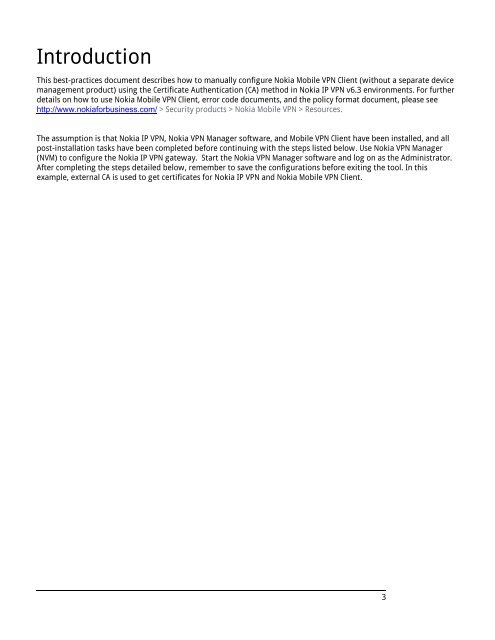Nokia Mobile VPN
Nokia Mobile VPN
Nokia Mobile VPN
You also want an ePaper? Increase the reach of your titles
YUMPU automatically turns print PDFs into web optimized ePapers that Google loves.
Introduction<br />
This best-practices document describes how to manually configure <strong>Nokia</strong> <strong>Mobile</strong> <strong>VPN</strong> Client (without a separate device<br />
management product) using the Certificate Authentication (CA) method in <strong>Nokia</strong> IP <strong>VPN</strong> v6.3 environments. For further<br />
details on how to use <strong>Nokia</strong> <strong>Mobile</strong> <strong>VPN</strong> Client, error code documents, and the policy format document, please see<br />
http://www.nokiaforbusiness.com/ > Security products > <strong>Nokia</strong> <strong>Mobile</strong> <strong>VPN</strong> > Resources.<br />
The assumption is that <strong>Nokia</strong> IP <strong>VPN</strong>, <strong>Nokia</strong> <strong>VPN</strong> Manager software, and <strong>Mobile</strong> <strong>VPN</strong> Client have been installed, and all<br />
post-installation tasks have been completed before continuing with the steps listed below. Use <strong>Nokia</strong> <strong>VPN</strong> Manager<br />
(NVM) to configure the <strong>Nokia</strong> IP <strong>VPN</strong> gateway. Start the <strong>Nokia</strong> <strong>VPN</strong> Manager software and log on as the Administrator.<br />
After completing the steps detailed below, remember to save the configurations before exiting the tool. In this<br />
example, external CA is used to get certificates for <strong>Nokia</strong> IP <strong>VPN</strong> and <strong>Nokia</strong> <strong>Mobile</strong> <strong>VPN</strong> Client.<br />
3