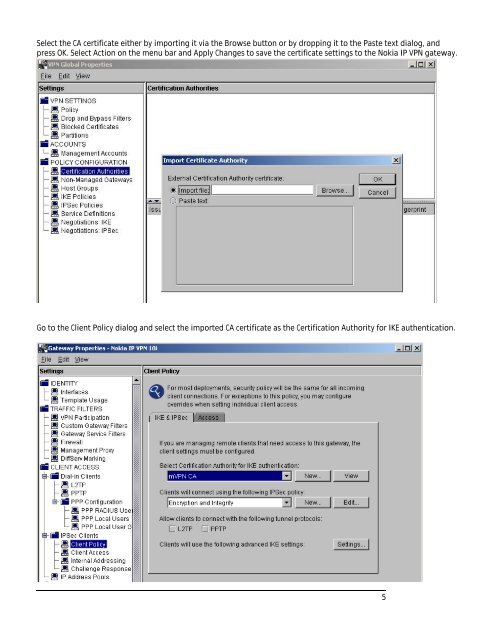Nokia Mobile VPN
Nokia Mobile VPN
Nokia Mobile VPN
Create successful ePaper yourself
Turn your PDF publications into a flip-book with our unique Google optimized e-Paper software.
Select the CA certificate either by importing it via the Browse button or by dropping it to the Paste text dialog, and<br />
press OK. Select Action on the menu bar and Apply Changes to save the certificate settings to the <strong>Nokia</strong> IP <strong>VPN</strong> gateway.<br />
Go to the Client Policy dialog and select the imported CA certificate as the Certification Authority for IKE authentication.<br />
5