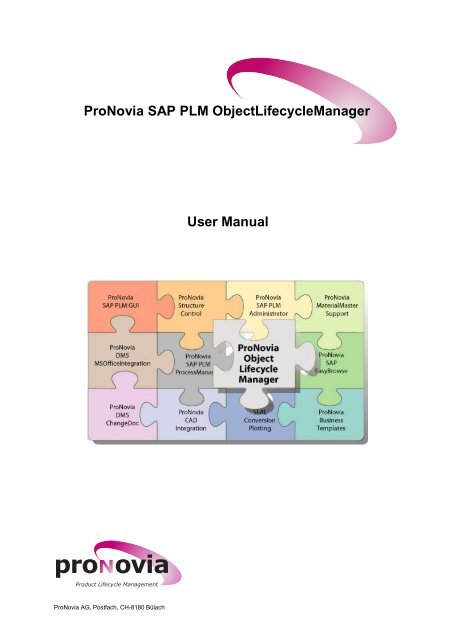ProNovia SAP PLM ObjectLifecycleManager ... - ProNovia AG
ProNovia SAP PLM ObjectLifecycleManager ... - ProNovia AG
ProNovia SAP PLM ObjectLifecycleManager ... - ProNovia AG
You also want an ePaper? Increase the reach of your titles
YUMPU automatically turns print PDFs into web optimized ePapers that Google loves.
<strong>ProNovia</strong> <strong>SAP</strong> <strong>PLM</strong> <strong>ObjectLifecycleManager</strong><br />
pro ovia<br />
Product Lifecycle Management<br />
<strong>ProNovia</strong> <strong>AG</strong>, Postfach, CH-8180 Bülach<br />
User Manual
<strong>ProNovia</strong> <strong>SAP</strong> <strong>PLM</strong> <strong>ObjectLifecycleManager</strong> V4.1<br />
User Manual<br />
Document Information<br />
Intended for?<br />
■ <strong>SAP</strong> <strong>PLM</strong> user<br />
■ <strong>SAP</strong> <strong>PLM</strong> consultants<br />
■ <strong>SAP</strong> Basis administrators<br />
■ ABAP developer<br />
Validity<br />
Version / date of issue A.01 / 04.08.2009<br />
<strong>ProNovia</strong> <strong>AG</strong>, Post Box, CH-8180 Bülach<br />
This version replaces all further versions<br />
Valid until Release of a new version<br />
General<br />
<strong>ProNovia</strong> <strong>SAP</strong> <strong>PLM</strong> Product <strong>ProNovia</strong> <strong>SAP</strong> <strong>PLM</strong> <strong>ObjectLifecycleManager</strong><br />
Product version V4.1<br />
Classification<br />
Document type <strong>ProNovia</strong> <strong>SAP</strong> <strong>PLM</strong> Product Manual<br />
Confidentiality of the document w/o classification<br />
Setting / Release<br />
Author of document Christian Gradolf / Fabian von Allmen / Frauke Böni<br />
Publisher of document Christian Gradolf<br />
Storage<br />
Electronic according <strong>ProNovia</strong> regulation: <strong>ProNovia</strong> documentation<br />
Physical no filing<br />
Version history Initiator / Reason for changes<br />
A.00 First issue of English document version<br />
A.01 OLM V4.1<br />
Copyright Remarks<br />
Copyright <strong>ProNovia</strong> <strong>AG</strong> 2001-2009. All rights reserved. Technical changes reserved at all times.<br />
■ Microsoft is a registered trademark of the Microsoft Corporation.<br />
■ <strong>SAP</strong> and <strong>SAP</strong>.com are registered trademarks of the <strong>SAP</strong> <strong>AG</strong>.<br />
■ <strong>ProNovia</strong> is a registered trademark of the <strong>ProNovia</strong> <strong>AG</strong>.
<strong>ProNovia</strong> <strong>SAP</strong> <strong>PLM</strong> <strong>ObjectLifecycleManager</strong> V4.1<br />
User Manual<br />
Table of Content<br />
1 Introduction ........................................................................................ 4<br />
1.1 Document Content ....................................................................................................... 4<br />
1.2 Additional Documents .................................................................................................. 4<br />
1.3 Requirements .............................................................................................................. 4<br />
1.4 Abbreviations ............................................................................................................... 4<br />
1.5 Document Symbols ...................................................................................................... 4<br />
2 Application ......................................................................................... 5<br />
2.1 <strong>ProNovia</strong> <strong>SAP</strong> <strong>PLM</strong> <strong>ObjectLifecycleManager</strong> .............................................................. 5<br />
2.2 Execution ..................................................................................................................... 5<br />
2.3 Process Assignment .................................................................................................... 5<br />
2.3.1 Integration into Object Transactions ............................................................................ 5<br />
2.3.1.1 „Maxi“ Integration ......................................................................................................... 6<br />
2.3.1.2 „Midi“ Integration .......................................................................................................... 6<br />
2.3.1.3 „Mini“ Integration .......................................................................................................... 6<br />
2.3.2 Direct Transaction Call ................................................................................................ 6<br />
2.3.3 Function Integration ..................................................................................................... 7<br />
2.4 Positions and Ad Hoc Positions ................................................................................... 7<br />
2.5 Main Screen ................................................................................................................. 8<br />
2.5.1 Example Dialog ..........................................................................................................10<br />
2.5.2 Entry Note ..................................................................................................................10<br />
2.5.3 Lines without statements ...........................................................................................10<br />
2.5.4 Digital Signatures .......................................................................................................10<br />
2.6 Information Dialog ......................................................................................................12<br />
2.7 Adjusting Phases and Positions ................................................................................13<br />
2.7.1 Adding New Ad Hoc Positions ...................................................................................15<br />
2.7.2 Adding New Positions ................................................................................................15<br />
2.8 Position Transfer from Other Processes ...................................................................15<br />
2.9 Notifications and status change / status check..........................................................16<br />
2.9.1 Notification .................................................................................................................16<br />
2.9.1.1 <strong>SAP</strong> Mail ....................................................................................................................17<br />
2.9.1.2 <strong>SAP</strong> Business Workflow ............................................................................................17<br />
2.9.2 Status Change / Status Check ..................................................................................18<br />
2.10 Reporting / Control / Maintenance .............................................................................18<br />
2.10.1 Phases to Process for Positions ................................................................................19<br />
2.10.2 Search Process and Phases for Person Responsible ...............................................21<br />
2.10.3 Delete Process from Object .......................................................................................23<br />
2.10.4 Archived Data ............................................................................................................23<br />
2.10.5 Send Reminder ..........................................................................................................24<br />
<strong>ProNovia</strong> <strong>AG</strong>, Post Box, CH-8180 Bülach Version A.01 / 04.08.2009 / Page 3/25
<strong>ProNovia</strong> <strong>SAP</strong> <strong>PLM</strong> <strong>ObjectLifecycleManager</strong> V4.1<br />
User Manual<br />
1 Introduction<br />
1.1 Document Content<br />
This document describes the basic <strong>ProNovia</strong> <strong>SAP</strong> <strong>PLM</strong> <strong>ObjectLifecycleManager</strong> processes and<br />
workflows.<br />
1.2 Additional Documents<br />
All relevant and available documents for the <strong>ProNovia</strong> <strong>SAP</strong> <strong>PLM</strong> <strong>ObjectLifecycleManager</strong> can be<br />
found on the <strong>ProNovia</strong> homepage (www.pronovia.com Quick Links -> Downloads).<br />
1.3 Requirements<br />
<strong>ProNovia</strong> <strong>SAP</strong> <strong>PLM</strong> <strong>ObjectLifecycleManager</strong> must be installed and customized correctly on your system.<br />
In order to import transport orders into the <strong>SAP</strong> R/3 System and to integrate the <strong>ProNovia</strong> <strong>SAP</strong> <strong>PLM</strong><br />
<strong>ObjectLifecycleManager</strong> into the relevant objects, the user must own the authorization required and<br />
sufficient basis and ABAP knowledge.<br />
To run the <strong>ProNovia</strong> <strong>SAP</strong> <strong>PLM</strong> <strong>ObjectLifecycleManager</strong> operations, the user must own the <strong>SAP</strong> <strong>PLM</strong><br />
authorizations necessary to edit the relevant objects. In case notifications and statement control is<br />
implemented via <strong>SAP</strong> Business Workflow, a correct setup of the workflow system is required.<br />
For the execution of the <strong>ObjectLifecycleManager</strong> it may be necessary to load a valid license file.<br />
1.4 Abbreviations<br />
In this manual references to other <strong>ProNovia</strong> <strong>SAP</strong> <strong>PLM</strong> products are made in some cases. These are<br />
optional, and need not be installed on your system. The usage of these products is not described in<br />
this manual.<br />
These are:<br />
OLM <strong>ProNovia</strong> <strong>SAP</strong> <strong>PLM</strong> ObjectLifeCycleManager<br />
PLG <strong>ProNovia</strong> <strong>SAP</strong> <strong>PLM</strong> GUI<br />
All documents for the <strong>ProNovia</strong> <strong>SAP</strong> <strong>PLM</strong> products can be downloaded from the <strong>ProNovia</strong> homepage<br />
(www.pronovia.com Quick Links -> Downloads).<br />
1.5 Document Symbols<br />
In this document the following symbols may be used:<br />
Important or critical hint, to pay special attention to.<br />
<br />
<br />
<br />
Additional information.<br />
Business Add-Ins (BAdi) are available.<br />
Function protected by <strong>SAP</strong> authorization.<br />
<strong>ProNovia</strong> <strong>AG</strong>, Post Box, CH-8180 Bülach Version A.01 / 04.08.2009 / Page 4/25
<strong>ProNovia</strong> <strong>SAP</strong> <strong>PLM</strong> <strong>ObjectLifecycleManager</strong> V4.1<br />
User Manual<br />
2 Application<br />
2.1 <strong>ProNovia</strong> <strong>SAP</strong> <strong>PLM</strong> <strong>ObjectLifecycleManager</strong><br />
<strong>ProNovia</strong> <strong>SAP</strong> <strong>PLM</strong> <strong>ObjectLifecycleManager</strong> enables status controlled processes to be performed<br />
using configurable review steps, so called phases. Statements of persons actively involved in the<br />
process can be retrieved either serial or parallel at each phase.<br />
<strong>ProNovia</strong> <strong>SAP</strong> <strong>PLM</strong> <strong>ObjectLifecycleManager</strong> supports the following <strong>PLM</strong> objects:<br />
► Change Master Record<br />
► Document Info Record<br />
► Material Master Record cross plant<br />
► Material Master Record plant specific<br />
User notification is executed via <strong>SAP</strong> Mail or <strong>SAP</strong> Business Workflow. In case <strong>ProNovia</strong> <strong>SAP</strong> <strong>PLM</strong><br />
<strong>ObjectLifecycleManager</strong> is used as Web Dynpro application, also E-Mails can be sent.<br />
Monitoring tools are provided to control processes, in order to generate reports about statements,<br />
open phases or processes. Reminders displaying open statements can be generated automatically.<br />
A <strong>ProNovia</strong> <strong>SAP</strong> <strong>PLM</strong> <strong>ObjectLifecycleManager</strong> process can be assigned manually (selection dialog) to<br />
a certain object or automatically on status change. If required by the client, a process can also be<br />
linked to certain program.<br />
2.2 Execution<br />
The <strong>ProNovia</strong> <strong>SAP</strong> <strong>PLM</strong> <strong>ObjectLifecycleManager</strong> application can be started in different ways:<br />
► Indirectly via display or processing transaction of the relevant object.<br />
► Via notification or workflow.<br />
► Via <strong>ProNovia</strong> <strong>SAP</strong> <strong>PLM</strong> <strong>ObjectLifecycleManager</strong> transactions.<br />
► Integrated in <strong>ProNovia</strong> <strong>SAP</strong> <strong>PLM</strong> GUI.<br />
► Client specific integration via OLM interfaces (function module).<br />
2.3 Process Assignment<br />
Depending on the settings, the current process assignment results from an object‘s status change or<br />
from a <strong>ProNovia</strong> <strong>SAP</strong> <strong>PLM</strong> <strong>ObjectLifecycleManager</strong> dialog, where a certain process can be selected.<br />
In case of an automatic assignment and if more than one process is possible, the user must first select<br />
one. If a new version of a document object is selected, the previous version may be marked.<br />
2.3.1 Integration into Object Transactions<br />
Several possibilities of integration exist for the integration of the transactions relevant for an object.<br />
Your module consultant will inform you, which one has been implemented in your case.<br />
<strong>ProNovia</strong> <strong>AG</strong>, Post Box, CH-8180 Bülach Version A.01 / 04.08.2009 / Page 5/25
<strong>ProNovia</strong> <strong>SAP</strong> <strong>PLM</strong> <strong>ObjectLifecycleManager</strong> V4.1<br />
User Manual<br />
The <strong>ProNovia</strong> <strong>SAP</strong> <strong>PLM</strong> <strong>ObjectLifecycleManager</strong> provides different ways of displaying data:<br />
2.3.1.1 „Maxi“ Integration<br />
This variant shows all possibilities directly in one screen.<br />
2.3.1.2 „Midi“ Integration<br />
Only the most important process and phase data are displayed. Function key „Details“ calls a popup<br />
displaying the screen of the „maxi“ integration.<br />
2.3.1.3 „Mini“ Integration<br />
Minimum form of dialog integration of the <strong>ProNovia</strong> <strong>SAP</strong> <strong>PLM</strong> <strong>ObjectLifecycleManager</strong>. Function key<br />
„Details“ calls a pop up displaying the screen of the „maxi“ integration.<br />
2.3.2 Direct Transaction Call<br />
For every supported Object a transaction exists, which will directly start the <strong>ProNovia</strong> <strong>SAP</strong> <strong>PLM</strong> <strong>ObjectLifecycleManager</strong><br />
dialog:<br />
Transaction Object<br />
/PRONOVIA/OLMMAT Material master record cross plant<br />
/PRONOVIA/OLMPLN Material master plant specific<br />
/PRONOVIA/OLMDOC Document info record<br />
/PRONOVIA/OLMECM Change info record<br />
<strong>ProNovia</strong> <strong>AG</strong>, Post Box, CH-8180 Bülach Version A.01 / 04.08.2009 / Page 6/25
<strong>ProNovia</strong> <strong>SAP</strong> <strong>PLM</strong> <strong>ObjectLifecycleManager</strong> V4.1<br />
User Manual<br />
First it is necessary to enter the object to be edited in the initial screen. Confirming with the Enter key,<br />
the object will be opened.<br />
It will then be checked whether the user has the necessary authorization to edit or display the object. If<br />
the user has no authority to edit an object <strong>ProNovia</strong> <strong>SAP</strong> <strong>PLM</strong> <strong>ObjectLifecycleManager</strong> will start only<br />
in the display mode only. If the user has any authorities an error message will be shown.<br />
Via function key different <strong>ProNovia</strong> <strong>SAP</strong> <strong>PLM</strong> <strong>ObjectLifecycleManager</strong> reports and utilities are offered:<br />
The usage depends on the user’s authorities. Especially administration tasks can only be executed by<br />
the person responsible for the process.<br />
2.3.3 Function Integration<br />
<strong>ProNovia</strong> <strong>SAP</strong> <strong>PLM</strong> <strong>ObjectLifecycleManager</strong> can be called-up directly via any function key or menu<br />
extension and suitable program code. In this case a pop-up with the same screen as for the „Maxi-„<br />
Integration will be called-up.<br />
2.4 Positions and Ad Hoc Positions<br />
The <strong>ProNovia</strong> <strong>SAP</strong> <strong>PLM</strong> <strong>ObjectLifecycleManager</strong> differentiates between two position types.<br />
► Normal positions, which have a fix assignment of <strong>SAP</strong> users. The position of a phase is given by<br />
the settings and may eventually be reduced or extended.<br />
► Ad hoc positions, which must be assigned to the phases by the user during process assignment.<br />
Ad hoc position will never be given by settings. Certain functions (mandatory) can be defined by<br />
function definitions.<br />
<strong>ProNovia</strong> <strong>AG</strong>, Post Box, CH-8180 Bülach Version A.01 / 04.08.2009 / Page 7/25
<strong>ProNovia</strong> <strong>SAP</strong> <strong>PLM</strong> <strong>ObjectLifecycleManager</strong> V4.1<br />
User Manual<br />
2.5 Main Screen<br />
Below you find a description of the elements and the operation of the <strong>ProNovia</strong> <strong>SAP</strong> <strong>PLM</strong> <strong>ObjectLifecycleManager</strong><br />
interface.<br />
<br />
The picture below shall only illustrate and shows all interface elements (except the button for<br />
digital signature). In reality, this dialog will never appear.<br />
1<br />
3<br />
4<br />
5<br />
6<br />
12 13 14 15 16 17 18 19 20 21<br />
No. Description<br />
Area Object will only be displayed in the <strong>ProNovia</strong> <strong>SAP</strong> <strong>PLM</strong> <strong>ObjectLifecycleManager</strong> detail view.<br />
(Button Details, appropriate transaction function call.)<br />
1 Type, key and object name.<br />
2 Allows displaying document originals. If more than one exists, the original can be selected.<br />
This function is only available for document info records and only if originals have been assigned.<br />
3 Current object status and description.<br />
Process information, OLM status, special functions<br />
4 Select process or show process assigned to the object.<br />
5 Status of the <strong>ProNovia</strong> <strong>SAP</strong> <strong>PLM</strong> <strong>ObjectLifecycleManager</strong> process:<br />
► Phase in process<br />
► Process completed<br />
► No current phase<br />
► End of phase<br />
► Process canceled<br />
7<br />
8<br />
6 Current process phase. The phase is defined by the process definition and the current object<br />
status. A phase is always assigned to an object status.<br />
7 In case an object is assigned to a process, clicking this button will show the definition of the<br />
process. In case an object is not yet assigned to a process, but assignment is possible, the<br />
definition of the possible processes will be displayed.<br />
8 For each <strong>ProNovia</strong> <strong>SAP</strong> <strong>PLM</strong> <strong>ObjectLifecycleManager</strong> process an information document can<br />
be deposited, which can be opened with this button. This document content is determined by<br />
its author, but should contain detailed information about the selected process.<br />
<strong>ProNovia</strong> <strong>AG</strong>, Post Box, CH-8180 Bülach Version A.01 / 04.08.2009 / Page 8/25<br />
2<br />
9<br />
10<br />
11
<strong>ProNovia</strong> <strong>SAP</strong> <strong>PLM</strong> <strong>ObjectLifecycleManager</strong> V4.1<br />
User Manual<br />
No. Description<br />
9 If activated, this button allows changing phases and position of the phase. Also refer to 2.7,<br />
Adjusting Phases and Positions.<br />
Only available if activated for the user according settings.<br />
10 If a process or phase is rejected, the phase can be reset. Only available for person responsible<br />
for the process, acc. to settings.<br />
11 If according to the settings an object can have multiple phases (restart after release/termination),<br />
the data of the previous process will be stored, restarting the process. The<br />
archived data can be displayed, using button Archive.<br />
The number of processes of the current object is indicated by a number put in brackets.<br />
Detail line / column<br />
12 This button calls the information dialog for this line. Please refer to 2.6, Information Dialog.<br />
13 Lists all phases and the sequence. More than one position or ad hoc position can be assigned<br />
to one phase. ( 14 / 15).<br />
14 If a phase is defined with ad hoc positions, the user name of this ad hoc position will be indicated<br />
in this field. Please refer to 2.4, Positions and Ad Hoc Positions.<br />
15 If a phase is defined with ad hoc positions, this field indicates the ad hoc function, else the<br />
position which has to make a statement.<br />
16 If a phase is defined with ad hoc positions, this button reveals detail information about the<br />
registered user. For normal positions the job holder will be displayed.<br />
17 Indicates the statement. The statement has to be selected from the list. Each statement is<br />
marked either positive (accepted) or negative (rejected).<br />
For more details please refer to 2.9, Notifications and Status change and 2.5.2, Entry Note.<br />
18 In this column the different status icons are indicated:<br />
No statement has been made so far.<br />
Positive statement has been made.<br />
A negative statement has been made.<br />
19 Only available if digital signatures are activated. Displays actual state and enables additional<br />
functions for digital signatures. Please refer to 2.5.4, Digital Signature.<br />
20 Short text messages to explain statements. Can be defined as required entry field. Please<br />
refer to 2.5.2, Entry Note<br />
21 Push button to display long text messages to the statement.<br />
<strong>ProNovia</strong> <strong>AG</strong>, Post Box, CH-8180 Bülach Version A.01 / 04.08.2009 / Page 9/25
<strong>ProNovia</strong> <strong>SAP</strong> <strong>PLM</strong> <strong>ObjectLifecycleManager</strong> V4.1<br />
User Manual<br />
2.5.1 Example Dialog<br />
Below an example of a typical entry dialog for a document info record. For phase work complete a<br />
user has already issued a positive statement with a digital signature.<br />
2.5.2 Entry Note<br />
► Phases with serial statement sequence:<br />
■ Only the next expected statement will be accepted, authorization provided.<br />
► Phases with parallel statement sequence:<br />
■ As long as the phase is active, statement and protocol lines can be adjusted on authorized<br />
lines.<br />
■ Entry or change is possible until the process or phase has not be completed or canceled.<br />
2.5.3 Lines without statements<br />
In case a phase is completed according to its statement, but previous phases still show lines without<br />
statements (e.g. parallel processing or direct status change on the object) this lines will be marked:<br />
1 Statement was no more required, phase was completed with first statement.<br />
2 Direct status change for this object, phase has been skipped.<br />
2.5.4 Digital Signatures<br />
On <strong>SAP</strong> systems with version 4.7 / 620 or higher it is possible to activate digital signatures on phases.<br />
In case a digital signature is required, a positive statement must be confirmed with a digital signature,<br />
which will be logged.<br />
<strong>ProNovia</strong> <strong>AG</strong>, Post Box, CH-8180 Bülach Version A.01 / 04.08.2009 / Page 10/25<br />
1<br />
2
<strong>ProNovia</strong> <strong>SAP</strong> <strong>PLM</strong> <strong>ObjectLifecycleManager</strong> V4.1<br />
User Manual<br />
If digital signatures on phases are activated, an additional column will be displayed. The icon of the<br />
push button will indicate the actual state:<br />
Push Button Description<br />
No digital signature has been recorded.<br />
One or more digital signatures have been recorded. Only possible if multilevel<br />
signatures are being used. Also to be used to enter more digital signatures for one<br />
statement.<br />
All required digital signatures have been entered.<br />
Selecting the active push button the following selection will be displayed:<br />
Function Description:<br />
Function Description<br />
Signature display Details about recorded signatures. Example:<br />
<strong>ProNovia</strong> <strong>AG</strong>, Post Box, CH-8180 Bülach Version A.01 / 04.08.2009 / Page 11/25
<strong>ProNovia</strong> <strong>SAP</strong> <strong>PLM</strong> <strong>ObjectLifecycleManager</strong> V4.1<br />
User Manual<br />
Function Description<br />
Signature<br />
protocol<br />
System protocol of all digital signatures for actual object:<br />
Issue signature Only active, when multi level signatures are being used and other necessary signatures<br />
are still missing for a statement. Selecting this options, additional signatures<br />
can be issued.<br />
2.6 Information Dialog<br />
The information dialog will display further information about process, phase and state / statement.<br />
1<br />
1<br />
1<br />
2<br />
3<br />
<strong>ProNovia</strong> <strong>AG</strong>, Post Box, CH-8180 Bülach Version A.01 / 04.08.2009 / Page 12/25
<strong>ProNovia</strong> <strong>SAP</strong> <strong>PLM</strong> <strong>ObjectLifecycleManager</strong> V4.1<br />
User Manual<br />
Field / Icon /<br />
Push button<br />
Description<br />
1 Shows job holder, e.g. responsible person in a dialog. Adequate authorization<br />
will be required to display the positions. Please refer to document <strong>ProNovia</strong> <strong>SAP</strong><br />
<strong>PLM</strong> <strong>ObjectLifecycleManager</strong>, Integration & Enhancement, 5, Authorization.<br />
(www.pronovia.com Quick Links -> Downloads).<br />
Ad hoc positions will show information about the user.<br />
2 Enables to send a reminder / a message to active job holder.<br />
For active lines, standard text „Reminder“ will be inserted. Standard text can be<br />
modified as desired.<br />
In case of a reminder, the date of sending will be registered, which then has an<br />
influence on the selection of this position, function. Please refer to 2.10.5, Send<br />
Reminder.<br />
3 Shows when and by whom a statement as been issued.<br />
2.7 Adjusting Phases and Positions<br />
If activated in the customizing, phases and / or position of phases can be configured by authorized<br />
users.<br />
The maintenance dialog will appear either using function key (adjust) on the<br />
<strong>ProNovia</strong> <strong>SAP</strong> <strong>PLM</strong> <strong>ObjectLifecycleManager</strong> interface or automatically, activating a phase, which has<br />
been configured accordingly.<br />
Whether a user can call up the maintenance dialog with this function key depends on the settings. The<br />
following settings are possible.<br />
► Process owner<br />
► Phase owner<br />
► Position owner, involved in a process or phase.<br />
► All user, who are allowed to handle the object<br />
Depending on the position, the values are already set.<br />
► Normal positions, with a permanent assignment of <strong>SAP</strong> users, are normally given by the settings.<br />
Depending on the settings, the positions can be deactivated or more positions can be added.<br />
► Ad hoc positions, which can be assigned to phases during process assignment by the user, can be<br />
predefined in the customizing. It is possible to define optional or mandatory functions.<br />
► Positions and selections may also be transferred automatically. Please refer to 2.8, Position Transfer<br />
from Other Processes.<br />
Normal positions and ad hoc positions are maintained differently. The following example shows a dialog<br />
which has assigned ad hoc positions in the request phase and normal positions in the change<br />
request.<br />
4<br />
8<br />
3<br />
5<br />
1 2<br />
6<br />
<strong>ProNovia</strong> <strong>AG</strong>, Post Box, CH-8180 Bülach Version A.01 / 04.08.2009 / Page 13/25<br />
9<br />
7
<strong>ProNovia</strong> <strong>SAP</strong> <strong>PLM</strong> <strong>ObjectLifecycleManager</strong> V4.1<br />
User Manual<br />
No. Description<br />
1 Indicates whether a phase shall be used or not. Only when activated in the settings.<br />
2 This icon enables adding additional positions. Always available for ad hoc positions, if at<br />
least one free usage is defined. For normal positions only available, if relevant phases are<br />
activated. Please refer to 2.7.1, Adding New Ad Hoc Positions und 2.7.2, Adding New Positions.<br />
3 For phases with parallel issue the setting can be activated for dynamic number of statements<br />
after completion of a phase. Initially one statement is expected from each position.<br />
Selecting the line will show a selection menu. Please refer to 2.5.2, Entry Note:<br />
4 User list (ad hoc positions) which are asked for a statement to this phase. Selecting user<br />
name or function, the ad hoc position can be modified:<br />
5 If ad hoc functions are predefined (mandatory / optional) in the customizing the relevant<br />
entries will be shown. Mandatory functions are marked and have to be maintained.<br />
If no free usage is allowed, no push button is available to add other person. Predefined entries<br />
cannot be removed.<br />
6 Allows removing a free defined ad hoc position.<br />
7 Allows sorting positions within phases. In a serial phase this will determine the order of<br />
statements, in a parallel phase this will determine only the display order.<br />
8 Shows positions assigned to a phase. Selecting the position name, a dialog with the list of<br />
position holders will appear.<br />
9 Position selection: The last phase position can never be deactivated. This would mean a<br />
deactivation of the phase, which has to be set in the selection field of the phase (if activated).<br />
Positions marked in the customizing as non removable can never be deactivated<br />
either.<br />
<strong>ProNovia</strong> <strong>AG</strong>, Post Box, CH-8180 Bülach Version A.01 / 04.08.2009 / Page 14/25
<strong>ProNovia</strong> <strong>SAP</strong> <strong>PLM</strong> <strong>ObjectLifecycleManager</strong> V4.1<br />
User Manual<br />
2.7.1 Adding New Ad Hoc Positions<br />
New ad hoc positions will be entered in a dialog:<br />
Actual assigned positions to a phase will be listed in a dialog and can be modified. For each user, it is<br />
required to enter an ad hoc function. Two options are available:<br />
1. The phase has an ad hoc function group. The ad hoc function can be selected from this group.<br />
Values can be chosen from a drop-down menu.<br />
After assigning the ad hoc function group, single functions can be preset statically. These will be<br />
highlighted in red. For mandatory functions, the user name has to be entered, too.<br />
2. The phase has no ad hoc function group. Then the ad hoc function is freely selectable. Using the<br />
search help the text can be selected and used from a predefined ad hoc function. The function<br />
text selected via search help can still be modified.<br />
2.7.2 Adding New Positions<br />
The position to be added can be entered in a dialog, a search help is available:<br />
2.8 Position Transfer from Other Processes<br />
In the following cases, selected phases and positions will be transferred from a previous process:<br />
► Repeat object dialog The current phase and positions will be used.<br />
► Start new process on a<br />
project.<br />
If activated, it is possible to start a new project on an object after terminating<br />
the previous process. This could be a change process after a<br />
new creation process of a material master. This way the previous phases<br />
and positions will be applied. Depending on the settings this is also<br />
possible for different process definition, and then only the suitable elements<br />
will be transferred.<br />
<strong>ProNovia</strong> <strong>AG</strong>, Post Box, CH-8180 Bülach Version A.01 / 04.08.2009 / Page 15/25
<strong>ProNovia</strong> <strong>SAP</strong> <strong>PLM</strong> <strong>ObjectLifecycleManager</strong> V4.1<br />
User Manual<br />
► Create a new document<br />
version.<br />
In case the new document version will be started on the same process<br />
as the previous version, the user will be asked, whether the settings<br />
shall be copied:<br />
2.9 Notifications and Status change / Status check<br />
Two other very important functions of the <strong>ProNovia</strong> <strong>SAP</strong> <strong>PLM</strong> <strong>ObjectLifecycleManager</strong> are the automatic<br />
notification and automatic status change, respectively the automatic start of a process on a status<br />
change.<br />
2.9.1 Notification<br />
<strong>ProNovia</strong> <strong>SAP</strong> <strong>PLM</strong> <strong>ObjectLifecycleManager</strong> automatically notifies positions depending on the settings<br />
and informs about the actual state and necessary actions. The notification will be sent either via <strong>SAP</strong><br />
Mail or the inbox of the <strong>SAP</strong> Business Workflow.<br />
The notification can inform e.g. about required statement, negative statements or completion of a<br />
process.<br />
Below possible events and triggered notifications are listed:<br />
► If a process is assigned to the object and the object has a relevant status, the positions required<br />
will be asked for a statement (<strong>SAP</strong> Mail / <strong>SAP</strong> Business Workflow).<br />
► If the object reaches a status, which requires a statement according to the settings, the responsible<br />
position will be informed. (<strong>SAP</strong> Mail / <strong>SAP</strong> Business Workflow).<br />
► If a statement has been given within a serial processing (positive) the next position of the phase will<br />
asked for a statement. (<strong>SAP</strong> Mail / <strong>SAP</strong> Business Workflow).<br />
► If a phase is completed and the next one is not automatically started, the person responsible for the<br />
phase will be informed (<strong>SAP</strong> Mail).<br />
► If a phase is terminated caused by a negative statement, the person responsible for phase or position<br />
will be informed (<strong>SAP</strong> Mail).<br />
► If a process is completed, the person responsible for the process will be informed (<strong>SAP</strong> Mail).<br />
The notification will always be send to the owner of a position, which has been registered as „active<br />
position for notification“ The method of notification is defined in the settings.<br />
<strong>ProNovia</strong> <strong>AG</strong>, Post Box, CH-8180 Bülach Version A.01 / 04.08.2009 / Page 16/25
<strong>ProNovia</strong> <strong>SAP</strong> <strong>PLM</strong> <strong>ObjectLifecycleManager</strong> V4.1<br />
User Manual<br />
2.9.1.1 <strong>SAP</strong> Mail<br />
Based on the following example, the most important parts of a <strong>SAP</strong> Mail message are explained:<br />
Area Description<br />
1 This part is fix and written by <strong>ProNovia</strong> <strong>SAP</strong> <strong>PLM</strong> <strong>ObjectLifecycleManager</strong>. It contains the<br />
object and a short text, which describes the message and the required actions.<br />
2 This text is predefined in the settings. Content and length are variable.<br />
3 Link to the <strong>SAP</strong> object. Clicking the link, the required transaction will automatically be<br />
started. The transaction depends on the settings of the OLM process.<br />
2.9.1.2 <strong>SAP</strong> Business Workflow<br />
Below an example of a notification for a statement in the <strong>SAP</strong> Business Workflow Inbox.<br />
1<br />
2<br />
3<br />
<strong>ProNovia</strong> <strong>AG</strong>, Post Box, CH-8180 Bülach Version A.01 / 04.08.2009 / Page 17/25<br />
2<br />
1<br />
3
<strong>ProNovia</strong> <strong>SAP</strong> <strong>PLM</strong> <strong>ObjectLifecycleManager</strong> V4.1<br />
User Manual<br />
Area Description<br />
1 This part is fix and written by <strong>ProNovia</strong> <strong>SAP</strong> <strong>PLM</strong> <strong>ObjectLifecycleManager</strong>. It contains the<br />
object and a short text, which describes the message and the required actions.<br />
2 This text will be predefined via definition of the <strong>SAP</strong> Business Workflows and the settings in<br />
the <strong>ProNovia</strong> <strong>SAP</strong> <strong>PLM</strong> <strong>ObjectLifecycleManager</strong> (Notification text).<br />
3 Link to the <strong>SAP</strong> object. Clicking the link, the required transaction will automatically be<br />
started. The transaction depends on the settings of the OLM process.<br />
2.9.2 Status Change / Status Check<br />
If activated, <strong>ProNovia</strong> <strong>SAP</strong> <strong>PLM</strong> <strong>ObjectLifecycleManager</strong> will automatically execute all necessary status<br />
changes on the object or will activate a process after a status change:<br />
► After a status change of a certain object status it is possible to assign a certain <strong>ProNovia</strong> <strong>SAP</strong> <strong>PLM</strong><br />
<strong>ObjectLifecycleManager</strong>.<br />
► Setting a process, it is possible to change automatically on a start status.<br />
► Completing a phase, it is possible to change automatically to the consequent state and phase. In<br />
case the target state is not clearly defined, the person responsible will always be informed.<br />
It is also possible to protect certain object states:<br />
► No manual setting of a state, only during process assignment or start of a phase. (Initial process<br />
status = 1. phase).<br />
► No manual status change , only automatically at the end of a phase.<br />
2.10 Reporting / Control / Maintenance<br />
The following utility programs are available:<br />
► Phases to process for positions<br />
Via OLM object transaction or directly via transaction code /PRONOVIA/OLMATT01.<br />
► Search process and phases for person responsible<br />
Via OLM object transaction or directly via transaction code /PRONOVIA/OLMRESP01.<br />
► Remove process from object<br />
Via OLM customizing environment or directly with transaction code /PRONOVIA/OLMRESET.<br />
► Show archived process<br />
Via OLM object transaction or OLM customizing environment. Depending on the authorization, data<br />
can be deleted.<br />
► Send reminder<br />
Via OLM object transaction or OLM customizing environment.<br />
Please consider, transactions from a reserved name space in the <strong>SAP</strong> command field must start with<br />
a /n. <strong>SAP</strong> Easy Access Menu entries are possible without this prefix.<br />
Example: Input in the<br />
<strong>SAP</strong> command field:<br />
<strong>ProNovia</strong> <strong>AG</strong>, Post Box, CH-8180 Bülach Version A.01 / 04.08.2009 / Page 18/25
<strong>ProNovia</strong> <strong>SAP</strong> <strong>PLM</strong> <strong>ObjectLifecycleManager</strong> V4.1<br />
User Manual<br />
Example: Input in the<br />
Easy Access Menu:<br />
2.10.1 Phases to Process for Positions<br />
This report allows the job holder to check which objects still require a statement. Already given statements<br />
can also be evaluated.<br />
Selection Dialog<br />
Definition of objects and phases to be searched for and displayed.<br />
The selection proposed results in a list of objects and phases, for which statements from job holders<br />
are still required.<br />
Area/<br />
Field<br />
Select object type<br />
Description<br />
Selection of object type, for which the report is required. Depending on the installations and settings<br />
not all object types will be available.<br />
Select position<br />
<strong>ProNovia</strong> <strong>AG</strong>, Post Box, CH-8180 Bülach Version A.01 / 04.08.2009 / Page 19/25
<strong>ProNovia</strong> <strong>SAP</strong> <strong>PLM</strong> <strong>ObjectLifecycleManager</strong> V4.1<br />
User Manual<br />
Area/<br />
Field<br />
Description<br />
By user name Data selection for one or more <strong>SAP</strong> user. One <strong>SAP</strong> user may have<br />
multiple positions.<br />
By position Data selection for one or more position.<br />
Process restriction<br />
Process Only objects assigned to the process will be searched.<br />
Last update Every time objects are modified, the <strong>ProNovia</strong> <strong>SAP</strong> <strong>PLM</strong> <strong>ObjectLifecycleManager</strong><br />
(assignment, process, adjustments or statements)<br />
will register the date of the last update.<br />
Phase / statement restriction<br />
This option excludes selection of previous, not completed<br />
processes.<br />
Phase Restriction on one or more phases<br />
Currently open statements Result of all actual required statements (under consideration of<br />
other selection criteria).<br />
Only rejected Search for rejected statements.<br />
Only accepted Search for accepted statements.<br />
According statement selection<br />
Result<br />
Restriction on statements. No entry results in a list for records, for<br />
which so far no statements have been given.<br />
In the following a selection result (compressed display). Icons and status information are used as<br />
shown in 2.5, Main Screen.<br />
The first line indicates the process and the process description. Then the objects and the object description<br />
are listed, including OLM status, object status and description. This according to the selection<br />
settings. Then the selected phases with all necessary information are shown.<br />
Selecting the object number the processing transaction will be started. Selecting a phase line the Pro-<br />
Novia <strong>SAP</strong> <strong>PLM</strong> <strong>ObjectLifecycleManager</strong> main screen for this object will be shown.<br />
<strong>ProNovia</strong> <strong>AG</strong>, Post Box, CH-8180 Bülach Version A.01 / 04.08.2009 / Page 20/25
<strong>ProNovia</strong> <strong>SAP</strong> <strong>PLM</strong> <strong>ObjectLifecycleManager</strong> V4.1<br />
User Manual<br />
2.10.2 Search Process and Phases for Person Responsible<br />
This way the person responsible has control about open and treated processes and phases.<br />
Selection Dialog<br />
Definition of objects and phases to be searched for and displayed.<br />
Area/<br />
Field<br />
Selection object type<br />
Description<br />
Selection of object type, for which the report is required. Depending on the installations and settings<br />
not all object types will be available.<br />
Selection responsible person<br />
By user name Data selection for one or more <strong>SAP</strong> user. One <strong>SAP</strong> users may have<br />
multiple positions.<br />
By position Data selection for one or more position.<br />
Process restriction<br />
Process Only objects assigned to the process will be searched.<br />
Process status Restriction on the object’s OLM status for this process.<br />
<strong>ProNovia</strong> <strong>AG</strong>, Post Box, CH-8180 Bülach Version A.01 / 04.08.2009 / Page 21/25
<strong>ProNovia</strong> <strong>SAP</strong> <strong>PLM</strong> <strong>ObjectLifecycleManager</strong> V4.1<br />
User Manual<br />
Area/<br />
Field<br />
Description<br />
Last update Every time objects are modified, the <strong>ProNovia</strong> <strong>SAP</strong> <strong>PLM</strong> <strong>ObjectLifecycleManager</strong><br />
(assignment, process, adjustments or statements)<br />
will register the date of the last update.<br />
Phase restriction<br />
This option excludes selection of previous, not completed<br />
processes.<br />
Phase Restriction on one or more phases.<br />
Currently open statements Result of all actual required statements (under consideration of<br />
other selection criteria).<br />
Only rejected Search for rejected statements.<br />
Only accepted Search for accepted statements.<br />
According statement selection<br />
Options<br />
If responsible for a phase or<br />
for a process, show all phases<br />
according to selection.<br />
Restriction on all statements. No entry results in a list for records,<br />
for which so far no statements have been given:<br />
Selecting an object (by process and phase responsibility) using this<br />
option, all phases will be shown, even all phases which are not assigned<br />
according Selection responsible person.<br />
Selection on the phase (statement accepted, rejected) will still be<br />
applied.<br />
No detail records. If activated no detail records about phases (statements) will be displayed.<br />
Result<br />
In the following a selection result (compressed display). Icons and status information are used as<br />
shown in 2.5, Main Screen.<br />
<strong>ProNovia</strong> <strong>AG</strong>, Post Box, CH-8180 Bülach Version A.01 / 04.08.2009 / Page 22/25
<strong>ProNovia</strong> <strong>SAP</strong> <strong>PLM</strong> <strong>ObjectLifecycleManager</strong> V4.1<br />
User Manual<br />
The first line indicates the process and the process description. Then the objects and the object description<br />
are listed, including OLM status, object status and description. This according to the selection<br />
settings. Then the selected phases with all necessary information are shown. Finally all detail information<br />
(statements).<br />
Selecting the object number the processing transaction will be started. Selecting a phase line the Pro-<br />
Novia <strong>SAP</strong> <strong>PLM</strong> <strong>ObjectLifecycleManager</strong> main screen for this object will be shown.<br />
2.10.3 Delete Process from Object<br />
Enables removal of a <strong>ProNovia</strong> <strong>SAP</strong> <strong>PLM</strong> <strong>ObjectLifecycleManager</strong> process from an object. This function<br />
is only available by the process responsible.<br />
2.10.4 Archived Data<br />
Allows to display and to delete archived process data (also refer to <strong>ProNovia</strong> <strong>SAP</strong> <strong>PLM</strong> <strong>ObjectLifecycleManager</strong>,<br />
Customizing Handbook, 2.8, Prozesse, Restart)<br />
Processes are archived in the following cases:<br />
► Starting a new process for an object, if a process has already been assigned.<br />
► Restarting a canceled process after rejection.<br />
► Restarting a phase after rejection, if the rejection has resulted in another phase than the one, the<br />
rejection occurred.<br />
Archived processes are selected by object or date range.<br />
It is possible to delete an archived process directly, if the person responsible for the process has authorization.<br />
<strong>ProNovia</strong> <strong>AG</strong>, Post Box, CH-8180 Bülach Version A.01 / 04.08.2009 / Page 23/25
<strong>ProNovia</strong> <strong>SAP</strong> <strong>PLM</strong> <strong>ObjectLifecycleManager</strong> V4.1<br />
User Manual<br />
Option „Delete processes from archive before...“ is only available for authorized users and can be run<br />
as background job (batch). After a warning, this option will start to delete all archived processes according<br />
to the selection without further requests. This function should be used mainly to clear up old,<br />
no more used archive data.<br />
Please refer also to document <strong>ProNovia</strong> <strong>SAP</strong> <strong>PLM</strong> <strong>ObjectLifecycleManager</strong>, Integration & Enhancement,<br />
5, Authorization.<br />
2.10.5 Send Reminder<br />
Searches for missing statements according selection and allows sending reminders (all or separately).<br />
This function should be used as batch job, e.g. sending a daily reminder to positions, which have<br />
failed to return statements within the required time limit.<br />
<br />
<br />
Please consider, reminders can only be send if the user has been assigned to the position, responsible<br />
for the process. This is also valid, if the function is planned as batch job.<br />
It will be indicated, in case any reminders could not be sent.<br />
If notification and control result from <strong>SAP</strong> Business Workflow, we recommend to define the<br />
deadline in the workflow and to send <strong>SAP</strong> Business Workflow tools for remind and control.<br />
Selection Dialog<br />
Range/<br />
Field<br />
Selection object type<br />
Description<br />
Selection of object type, for which the report is required. Depending on the installations and settings<br />
not all object types will be available.<br />
Selection<br />
Process restriction Only objects assigned to the process will be searched.<br />
Phase restriction Restriction on one or more phases.<br />
<strong>ProNovia</strong> <strong>AG</strong>, Post Box, CH-8180 Bülach Version A.01 / 04.08.2009 / Page 24/25
<strong>ProNovia</strong> <strong>SAP</strong> <strong>PLM</strong> <strong>ObjectLifecycleManager</strong> V4.1<br />
User Manual<br />
Range/<br />
Field<br />
Description<br />
Message ... days ago Search for open statements, to which a message was sent n days<br />
ago.<br />
Example: Entry 7 – search for statements, which have been asked<br />
for one week (7 days) ago.<br />
Ignore if older than .. days Statements which have been informed more than n days ago will<br />
be ignored.<br />
Options<br />
Show list Without this option, mails will be sent immediately for all statements<br />
found (if authorized)<br />
This option shows a list of all belated positions and each message<br />
can be selected separately.<br />
After sending a reminder, the message date will be updated.<br />
<strong>ProNovia</strong> <strong>AG</strong>, Post Box, CH-8180 Bülach Version A.01 / 04.08.2009 / Page 25/25