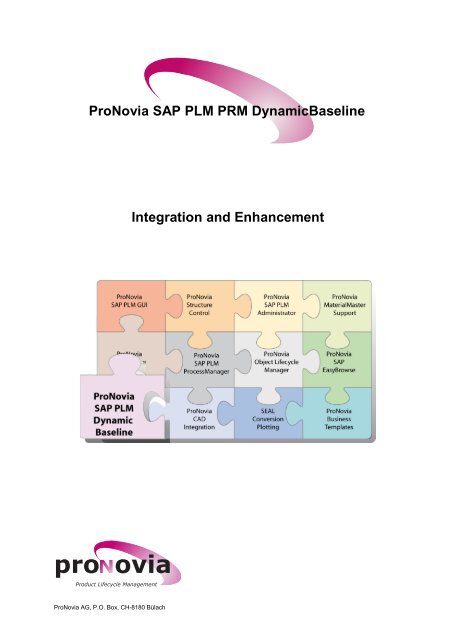Integration and Enhancement pro ovia - ProNovia AG
Integration and Enhancement pro ovia - ProNovia AG
Integration and Enhancement pro ovia - ProNovia AG
Create successful ePaper yourself
Turn your PDF publications into a flip-book with our unique Google optimized e-Paper software.
ProN<strong>ovia</strong> SAP PLM PRM DynamicBaseline<br />
<strong>pro</strong> <strong>ovia</strong><br />
Product Lifecycle Management<br />
ProN<strong>ovia</strong> <strong>AG</strong>, P.O. Box, CH-8180 Bülach<br />
<strong>Integration</strong> <strong>and</strong> <strong>Enhancement</strong>
ProN<strong>ovia</strong> SAP PLM PRM DynamicBaseline V1.2<br />
<strong>Integration</strong> <strong>and</strong> <strong>Enhancement</strong><br />
Document Information<br />
Intended for<br />
■ SAP PLM consultants<br />
■ SAP Basis administrators<br />
■ ABAP developers<br />
Validity<br />
Version / date of issue A.03 / 24.06.2011<br />
This version replaces all former versions.<br />
Valid until Release of a new version.<br />
General<br />
ProN<strong>ovia</strong> SAP PLM Product ProN<strong>ovia</strong> SAP PLM PRM DynamicBaseline<br />
Product-Version V1.2<br />
Classification<br />
Document Type ProN<strong>ovia</strong> SAP PLM Products – Documentation<br />
Document classification No classification<br />
Creation / Release<br />
Author of document Christian Gradolf / Frauke Böni<br />
Release of document Christian Gradolf<br />
Filing<br />
Electronically According ProN<strong>ovia</strong> Guideline: ProN<strong>ovia</strong> Documents<br />
Physically No filing<br />
Version History Initiator / Reason of Change<br />
A.00 First English edition for <strong>pro</strong>duct version V1.0<br />
A.01 Corrections.<br />
A.02 Issue for <strong>pro</strong>duct version V1.1<br />
A.03 Issue for <strong>pro</strong>duct version V1.2<br />
Copyright Remarks<br />
Copyright ProN<strong>ovia</strong> <strong>AG</strong> 2009-2011. All rights preserved. Subject to change.<br />
■ Microsoft is a registered trademark of Microsoft Corporation.<br />
■ SAP <strong>and</strong> SAP.com is a registered trademark of SAP <strong>AG</strong>.<br />
■ ProN<strong>ovia</strong> is a registered trademark of ProN<strong>ovia</strong> <strong>AG</strong>.<br />
ProN<strong>ovia</strong> <strong>AG</strong>, P.O. Box, CH-8180 Bülach Version A.03 / 24.06.2011 / Page 2/11
ProN<strong>ovia</strong> SAP PLM PRM DynamicBaseline V1.2<br />
<strong>Integration</strong> <strong>and</strong> <strong>Enhancement</strong><br />
Table of Content<br />
1 Introduction ........................................................................................ 4<br />
1.1 Document Content ....................................................................................................... 4<br />
1.2 Additional Documents .................................................................................................. 4<br />
1.3 Requirements .............................................................................................................. 4<br />
1.4 Abbreviations / Other ProN<strong>ovia</strong> SAP PLM Products ................................................... 4<br />
1.5 Document Symbols ...................................................................................................... 4<br />
2 After the Installation .......................................................................... 5<br />
3 Authorizations .................................................................................... 6<br />
3.1 Running PBL Transactions .......................................................................................... 6<br />
3.2 Configuring PBL Transactions ..................................................................................... 6<br />
3.3 PBL Layouts ................................................................................................................ 6<br />
4 PBL Functions .................................................................................... 7<br />
5 Individual Output <strong>pro</strong>cessors ........................................................... 8<br />
6 PDF Output Processor ...................................................................... 9<br />
6.1 SmartForms ................................................................................................................. 9<br />
6.2 SAPscript ..................................................................................................................... 9<br />
7 <strong>Enhancement</strong>s ................................................................................. 10<br />
7.1 Save / Restore own parameters in layout ..................................................................11<br />
ProN<strong>ovia</strong> <strong>AG</strong>, P.O. Box, CH-8180 Bülach Version A.03 / 24.06.2011 / Page 3/11
ProN<strong>ovia</strong> SAP PLM PRM DynamicBaseline V1.2<br />
<strong>Integration</strong> <strong>and</strong> <strong>Enhancement</strong><br />
1 Introduction<br />
1.1 Document Content<br />
This document describes the integrated authorization management, the <strong>pro</strong>gramming interfaces <strong>and</strong><br />
the enhancement of the ProN<strong>ovia</strong> SAP PLM PRM DynamicBaseline with individual output <strong>pro</strong>cessors<br />
<strong>and</strong> BusinessAddIns.<br />
1.2 Additional Documents<br />
All relevant <strong>and</strong> available documents for the ProN<strong>ovia</strong> SAP PLM PRM DynamicBaseline can be found<br />
on the ProN<strong>ovia</strong> homepage (www.<strong>pro</strong>n<strong>ovia</strong>.com � Quick Links -> Downloads).<br />
About using ProN<strong>ovia</strong> SAP PLM PRM DynamicBaseline please refer to the User Manual. The<br />
customizing is described in the Customizing Manual.<br />
1.3 Requirements<br />
ProN<strong>ovia</strong> SAP PLM PRM DynamicBaseline has to be installed <strong>and</strong> set-up correctly on your system.<br />
To import transport orders into SAP R/3 System, the required authorizations are necessary.<br />
To run ProN<strong>ovia</strong> SAP PLM PRM DynamicBaseline the user must have the required transaction<br />
authorizations.<br />
1.4 Abbreviations / Other ProN<strong>ovia</strong> SAP PLM Products<br />
In this document the following abbreviations are used for other ProN<strong>ovia</strong> SAP PLM <strong>pro</strong>ducts. Some<br />
<strong>pro</strong>ducts are optional <strong>and</strong> may not be installed on your system.<br />
► PBL ProN<strong>ovia</strong> SAP PLM PRM DynamicBaseline<br />
► PRM ProN<strong>ovia</strong> SAP PLM ProcessManager (Workbench und Navigator)<br />
The document ProN<strong>ovia</strong> SAP PLM Solutions <strong>and</strong> Products gives an overview over all available<br />
ProN<strong>ovia</strong> <strong>pro</strong>ducts.<br />
All documents can be downloaded from the ProN<strong>ovia</strong> homepage (www.<strong>pro</strong>n<strong>ovia</strong>.com � Quick Links<br />
� Downloads).<br />
1.5 Document Symbols<br />
In this document the following symbols are being used:<br />
�<br />
Important or critical hint, to pay special attention to.<br />
� Additional information.<br />
�<br />
�<br />
BusinessAddIns (BAdi) are available.<br />
Function <strong>pro</strong>tected by SAP authorization.<br />
ProN<strong>ovia</strong> <strong>AG</strong>, P.O. Box, CH-8180 Bülach Version A.03 / 24.06.2011 / Page 4/11
ProN<strong>ovia</strong> SAP PLM PRM DynamicBaseline V1.2<br />
<strong>Integration</strong> <strong>and</strong> <strong>Enhancement</strong><br />
2 After the Installation<br />
If running ProN<strong>ovia</strong> SAP PLM PRM DynamicBaseline for the first time after installation, a default<br />
customizing is made by PBL. With this customizing, the default functionality <strong>pro</strong>vided by PBL can be<br />
used.<br />
Without any setup, only the main transaction /PRONOVIA/PBL can be used. Other PBL transactions<br />
must be configured, using the function Settings � Setup Transactions within the main transaction.<br />
See ProN<strong>ovia</strong> SAP PLM PRM DynamicBaseline User Manual for how to configure PBL transactions.<br />
ProN<strong>ovia</strong> <strong>AG</strong>, P.O. Box, CH-8180 Bülach Version A.03 / 24.06.2011 / Page 5/11
ProN<strong>ovia</strong> SAP PLM PRM DynamicBaseline V1.2<br />
<strong>Integration</strong> <strong>and</strong> <strong>Enhancement</strong><br />
3 Authorizations<br />
The descriptions of the authorization objects <strong>and</strong> their use within ProN<strong>ovia</strong> SAP PLM PRM<br />
DynamicBaseline are listed below.<br />
�<br />
Authorization objects in SAP R/3 cannot be created in the /PRONOVIA/ namespace. Therefore<br />
the ProN<strong>ovia</strong> authorization objects are in the customer namespace Z*.<br />
3.1 Running PBL Transactions<br />
To run the ProN<strong>ovia</strong> SAP PLM PRM DynamicBaseline transactions, a user requires authority to<br />
execute those transaction codes. The usage of the PBL transaction codes depends on the setup (see<br />
above 2, After the Installation).<br />
The PBL transaction codes:<br />
► /PRONOVIA/PBL PBL main transaction<br />
► /PRONOVIA/PBL1<br />
► /PRONOVIA/PBL2<br />
► /PRONOVIA/PBL3<br />
► …<br />
► /PRONOVIA/PBL19<br />
3.2 Configuring PBL Transactions<br />
To use the function Settings � Setup Transactions in the main transaction, authorizations are<br />
required. See ProN<strong>ovia</strong> SAP PLM PRM DynamicBaseline User Manual for how to configure PBL<br />
transactions.<br />
The authorization object Z_PRON_PBL controls the authorization for configuring PBL transactions.<br />
BEGRU ACTVT Description<br />
TCTR 70 Required to configure PBL transactions.<br />
3.3 PBL Layouts<br />
ProN<strong>ovia</strong> SAP PLM PRM DynamicBaseline allows saving layouts. These layouts can either be for<br />
personal use or for system wide use. Everyone can save or delete personal layouts (no special<br />
authorization required).<br />
The authorization object Z_PRON_PBL controls the authorization for saving <strong>and</strong> maintaining system<br />
layouts or layouts from other users.<br />
BEGRU ACTVT Description<br />
LAY 36 System layouts can be created, but only<br />
own layouts (personal or system) can be<br />
overwritten <strong>and</strong> deleted.<br />
70<br />
System layouts can be created <strong>and</strong> any<br />
system layout can be overwritten or<br />
deleted, even if created by other users.<br />
ProN<strong>ovia</strong> <strong>AG</strong>, P.O. Box, CH-8180 Bülach Version A.03 / 24.06.2011 / Page 6/11
ProN<strong>ovia</strong> SAP PLM PRM DynamicBaseline V1.2<br />
<strong>Integration</strong> <strong>and</strong> <strong>Enhancement</strong><br />
4 PBL Functions<br />
ProN<strong>ovia</strong> SAP PLM PRM DynamicBaseline can either be used by its transaction codes or by direct<br />
integration in customer code using the <strong>pro</strong>vided PBL function modules. For information about<br />
parameters, see description of the function modules.<br />
Function Module Description<br />
Main<br />
/PRONOVIA/PBL_START_MAST Without any parameters, this function runs as the main<br />
transaction /PRONOVIA/PBL, calling the selection<br />
screen, reading the data <strong>and</strong> calling an output<br />
<strong>pro</strong>cessor.<br />
By using the parameters, specific behavior can be<br />
<strong>pro</strong>grammed.<br />
Selection Screen<br />
/PRONOVIA/PBL_SELDIALOG_MAST Processes the PBL MAST selection dialog.<br />
Reading <strong>and</strong> collecting data<br />
/PRONOVIA/PBL_SELECT_DATA Reads data according the selection.<br />
/PRONOVIA/PBL_COLLECT_OBJECT If reading the data is made by an external <strong>pro</strong>gram or if<br />
additional data is read using a corresponding PBL<br />
BusinessAddIn, use this function to collect the data in<br />
the object table.<br />
/PRONOVIA/PBL_GET_BOM_DATA Returns the current BOM data, when exploding BOM<br />
<strong>and</strong> collecting data. To be used in the BADI’s to read<br />
own data.<br />
Output <strong>pro</strong>cessors<br />
/PRONOVIA/PBL_OPC_ALV Output <strong>pro</strong>cessor for ALV Grid output. Supporting<br />
subscreen or full screen output.<br />
/PRONOVIA/PBL_OPC_LIS Simple ABAP list output <strong>pro</strong>cessor. Supporting<br />
subscreen or full screen output.<br />
/PRONOVIA/PBL_OPC_PDF PDF output <strong>pro</strong>cessor using a SAPscript form. Only file<br />
output supported.<br />
/PRONOVIA/PBL_OPC_PLOT Output <strong>pro</strong>cessor to create SEAL plot jobs. Only<br />
available if the according SEAL software is installed.<br />
/PRONOVIA/PBL_OPC_TREE Output <strong>pro</strong>cessor for a tree display. Supporting<br />
subscreen or full screen output.<br />
/PRONOVIA/PBL_OPC_TXT Output <strong>pro</strong>cessor for various text outputs according the<br />
output <strong>pro</strong>cessor definition. Only file output supported.<br />
Service functions<br />
/PRONOVIA/PBL_BUILD_ALV_FCAT Create default ALV field catalogue, either in the<br />
SLIS_T_FIELDCAT_ALV or the LVC_T_FCAT format.<br />
/PRONOVIA/PBL_CALL_OBJECT_DLG Calls the object dialog (on line double click) as defined in<br />
basic customizing.<br />
/PRONOVIA/PBL_CTX_MENU_BUILD Build PBL default context menu.<br />
/PRONOVIA/PBL_CTX_MENU_EXECUTE Executes default context menu comm<strong>and</strong>s.<br />
/PRONOVIA/PBL_OPC_HTML_HEADER Creates default PBL header lines for HTML output (e.g.<br />
for ALV Grid).<br />
/PRONOVIA/PBL_OPC_LIST_HEADER Creates default PBL header lines for ABAP list output.<br />
ProN<strong>ovia</strong> <strong>AG</strong>, P.O. Box, CH-8180 Bülach Version A.03 / 24.06.2011 / Page 7/11
ProN<strong>ovia</strong> SAP PLM PRM DynamicBaseline V1.2<br />
<strong>Integration</strong> <strong>and</strong> <strong>Enhancement</strong><br />
5 Individual Output <strong>pro</strong>cessors<br />
If the <strong>pro</strong>vided PBL output <strong>pro</strong>cessors are not sufficient, own output <strong>pro</strong>cessors can be implemented.<br />
Own output <strong>pro</strong>cessors must be implemented as function modules in the customer name space <strong>and</strong><br />
be registered in the customizing. Best is to copy one of the <strong>pro</strong>vided PBL output <strong>pro</strong>cessors <strong>and</strong> then<br />
adapting the code.<br />
Important data in the control structure PSX_EXE_INFO:<br />
► OBJ_DATA: all data read for the selection (according OBJ_SEL).<br />
► FLD_SEL: the selected fields in their requested order for output.<br />
ProN<strong>ovia</strong> <strong>AG</strong>, P.O. Box, CH-8180 Bülach Version A.03 / 24.06.2011 / Page 8/11
ProN<strong>ovia</strong> SAP PLM PRM DynamicBaseline V1.2<br />
<strong>Integration</strong> <strong>and</strong> <strong>Enhancement</strong><br />
6 PDF Output Processor<br />
The PDF output <strong>pro</strong>cessor requires a SmartForm or a SAPscript form, defining the layout of the PDF<br />
output. The required parameters depend on the used type of form. If the parameter SMART_FORM is<br />
present, output will be made using SmartForms else using SAPscript elements.<br />
See customizing manual for the parameters.<br />
6.1 SmartForms<br />
The data for the SmartForm form is <strong>pro</strong>vided by following parameters:<br />
► PS_HEADER Selection <strong>and</strong> header data, based on structure /PRONOVIA/PBL_IO.<br />
► PT_OBJ_DATA Table with data for each single object line, based on structure<br />
/PRONOVIA/PBL_OBJ_DATA.<br />
6.2 SAPscript<br />
Table type: /PRONOVIA/PBL_OBJ_DATA_TAB.<br />
The data for the SAPscript form is <strong>pro</strong>vided to the form <strong>pro</strong>cesser using following structures:<br />
► GS_PBL_IO Selection <strong>and</strong> header data, based on structure /PRONOVIA/PBL_IO.<br />
► GS_OBJ_DATA Data for each single object line, based on structure<br />
/PRONOVIA/PBL_OBJ_DATA.<br />
ProN<strong>ovia</strong> <strong>AG</strong>, P.O. Box, CH-8180 Bülach Version A.03 / 24.06.2011 / Page 9/11
ProN<strong>ovia</strong> SAP PLM PRM DynamicBaseline V1.2<br />
<strong>Integration</strong> <strong>and</strong> <strong>Enhancement</strong><br />
7 <strong>Enhancement</strong>s<br />
On various points ProN<strong>ovia</strong> SAP PLM PRM DynamicBaseline can be enhanced using<br />
BusinessAddIns (BAdi’s).<br />
�<br />
To implement <strong>and</strong> activate BAdi’s a user requires development authorizations <strong>and</strong> must be a<br />
registered developer. ABAP workbench know how is required.<br />
BAdi’s must be activated using the BAdi-Builder (transaction SE19). If available use the option Classic<br />
BAdi (SAP ERP systems). Any implementation name can be used, but must follow the SAP rules for<br />
client name spaces (see SAP documentation BC – name spaces <strong>and</strong> name conventions).<br />
The definition name to use is /PRONOVIA/PBL.<br />
After implementing, the code can be edited using the Object Navigator (transaction SE80).<br />
Parameters <strong>and</strong> exceptions of the method can be shown by clicking on the push button Signature:<br />
List of available extensions:<br />
Method / Fcode Usage / Description<br />
Transaction control<br />
FILL_TRANSACTION_CONTROL Filling the transaction control data for one transaction.<br />
LAYOUT_PARA_SAVE Save own screen parameters in layout. For more information see<br />
below 7.1, Save / Restore own parameters in layout.<br />
LAYOUT_PARA_RESTORE Restore own parameters in layout. For more information see<br />
below 7.1, Save / Restore own parameters in layout.<br />
Selection<br />
BEFORE_SELECTION_SCREEN Before execution PBL selection screen. Allows to enable<br />
customer specific tabulators by filling the E_CUST_TAB*<br />
parameters.<br />
SELECTION_SCREEN_PBO Process Before Output event in selection screen.<br />
SELECTION_SCREEN_PAI Process After Input event in selection screen.<br />
AFTER_SELECTION_SCREEN After PBL selection screen.<br />
Name in the client name<br />
space<br />
Generated name of<br />
implemented class<br />
ProN<strong>ovia</strong> <strong>AG</strong>, P.O. Box, CH-8180 Bülach Version A.03 / 24.06.2011 / Page 10/11
ProN<strong>ovia</strong> SAP PLM PRM DynamicBaseline V1.2<br />
<strong>Integration</strong> <strong>and</strong> <strong>Enhancement</strong><br />
Method / Fcode Usage / Description<br />
Reading data<br />
BEFORE_READING_DATA Before reading data. Allows to read data by own code.<br />
COLLECT_DATA_BEFORE_APPEND Collecting data for one object, just before appending. Allows<br />
altering or completing data.<br />
COLLECT_DATA_AFTER_APPEND Collecting data for one object, just after appending. Allows adding<br />
additional child records for current object.<br />
AFTER_READING_DATA After reading all data.<br />
Output <strong>pro</strong>cessing<br />
BUILD_ALV_FCAT Building the default ALV field catalog.<br />
BUILD_HTML_HEADER Building the header for ALV grid.<br />
BUILD_LIST_HEADER Building the header for list output.<br />
CTX_MENU_BUILD Building the default PBL context menu.<br />
CTX_MENU_EXEC Executing a context menu comm<strong>and</strong>.<br />
CALL_OBJECT_DIALOG Calling default dialog for one object (line double clicking).<br />
SETUP_HEADER_DATA Allows to alternate data or fill append fields in de header structure<br />
/PRONOVIA/PBL_IO for the output <strong>pro</strong>cessors ALV, TREE <strong>and</strong><br />
PDF.<br />
Use I_EXE_INFO-OUTPUT_PROCESSOR-OPCID (or I_EXE-<br />
_INFO-OUTPUT_PROCESSOR-FUNC_NAME) to check output<br />
type.<br />
Constants see attributes in class /PRONOVIA/CL_PBL_DEF.<br />
7.1 Save / Restore own parameters in layout<br />
To save own parameters in the layout use the function /PRONOVIA/PBL_LYD_SAVE_SELOPT with<br />
the pf_paramter for a single parameter or the table pt_sel_option for a selection range.<br />
To restore own parameter in the layout use the function /PRONOVIA/PBL_LYD_FILL_SELOPT with<br />
pfx_parameter for a single parameter or the table ptx_sel_option for a selection range.<br />
All custom parameters must follow the naming convention: Z.<br />
ProN<strong>ovia</strong> <strong>AG</strong>, P.O. Box, CH-8180 Bülach Version A.03 / 24.06.2011 / Page 11/11