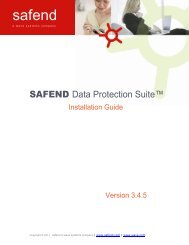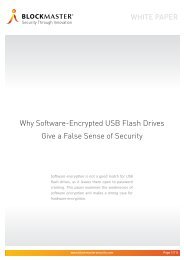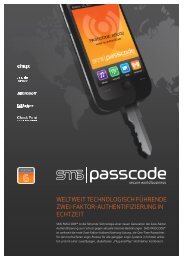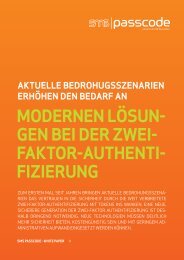Safend Data Protection Suite 3.4 - Upgrade Instructions.pdf
Safend Data Protection Suite 3.4 - Upgrade Instructions.pdf
Safend Data Protection Suite 3.4 - Upgrade Instructions.pdf
Create successful ePaper yourself
Turn your PDF publications into a flip-book with our unique Google optimized e-Paper software.
Obtaining a License File<br />
Before upgrading the Management Server to version <strong>3.4</strong>, you must obtain a new<br />
license file suitable for the version. Contact your local distributer to obtain this<br />
license.<br />
Creating Updated Backup Files<br />
Before performing the upgrade, it is highly recommended to create an updated<br />
System Backup file (created through the Administration -> Maintenance tab). This<br />
file will be used to restore the existing server in case the upgrade procedure is not<br />
completed successfully.<br />
Preparing Legacy Agents for <strong>Upgrade</strong><br />
The recommended path for upgrading legacy agents (3.3 SP7.1 and below) to the<br />
<strong>3.4</strong> version will be to upgrade those clients to the latest version of 3.3, which is 3.3<br />
SP7.2. This version includes a direct path for upgrading the agents to the <strong>3.4</strong> version<br />
and thus won't require any special preparation tasks before the upgrade of the<br />
clients.<br />
If you are currently using 3.3 SP7 or 3.3 SP7.1 agents in your environment and you<br />
wish to upgrade the clients directly to <strong>3.4</strong>, without upgrading the agents to 3.3 SP7.2<br />
first, a preparation action should be performed on the protected machine before the<br />
upgrade process. The preparation is performed using a lightweight preparation tool<br />
that is activated on the protected machine before the upgrade takes place. This tool<br />
only prepares the machine for the upgrade, and does not affect any other<br />
functionality of the agent, thus no reboot or other activities are required after<br />
running this tool. This lightweight preparation tool can be executed with any software<br />
distribution tool such as, SMS, Altiris, Tivoli, GPO and others, as a onetime task,<br />
using the native run command for running the executable of the relevant deployment<br />
tool. This is with no additional parameters that need to be added, since by default<br />
this tool is run in silent mode. Before running the tool, please note that:<br />
1. This preparation action must take place prior to the upgrade process, and it is<br />
recommended to perform it a few weeks before the upgrade takes place in<br />
order to cover all the machines that need to be upgraded. In cases where the<br />
upgrade will occur without running the tool before, the upgrade will fail to<br />
start, without affecting the machine in any way.<br />
2. This tool requires admin privileges, thus it cannot be run through a login<br />
script or other methods that do not elevate the privileges of the security<br />
context with which this tool is running.<br />
3. By default, this tool runs in silent mode. If you wish to run this tool manually<br />
in order to perform some tests, you can run it via a command line. That way<br />
you will gain visibility on the output results of the run.<br />
Page 4 of 7 : Copyright © 2011 safend a wave systems company | www.safend.com | www.wave.com