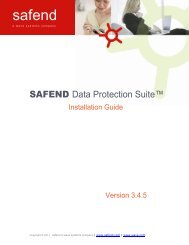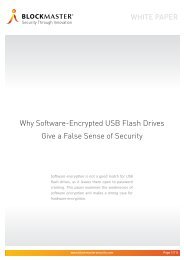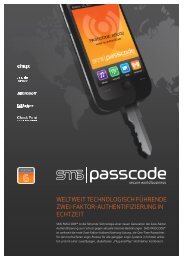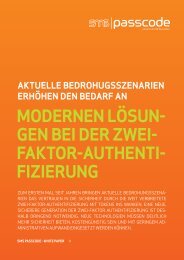Safend Data Protection Suite 3.4 - Upgrade Instructions.pdf
Safend Data Protection Suite 3.4 - Upgrade Instructions.pdf
Safend Data Protection Suite 3.4 - Upgrade Instructions.pdf
Create successful ePaper yourself
Turn your PDF publications into a flip-book with our unique Google optimized e-Paper software.
5. Recommended Actions Following the Server<br />
<strong>Upgrade</strong><br />
After the Server <strong>Upgrade</strong>, the following actions should be performed:<br />
Reviewing Hard Disk Encryption Policies<br />
In case you are using <strong>Safend</strong> Encryptor to encrypt machines in your organization,<br />
some Hard Disk Encryption policies will be created following the server upgrade.<br />
Your organization should have at any point in time no more than two Hard Disk<br />
Encryption Policies: an “Encrypt” policy which enforces the encryption on the<br />
appropriate workstations in your environment, and (optionally) a “Decrypt” policy<br />
excluding specific workstations from the general encryption policy.<br />
In addition, Hard Disk Encryption policies only apply on machines, not on users.<br />
There is no reason to associate a Hard Disk Encryption policy to a user object, or to<br />
another object (Group or OU) which only contains user objects.<br />
Recommended action: review the Hard Disk Encryption Policies which have been<br />
created following the upgrade, delete redundant policies (and “combine” their<br />
associations), delete redundant associations to user objects, and rename them to<br />
indicative names. Note that if you had Policies Specific Settings for hard disk<br />
encryption that were enforced on machines, they should be applied on users as well,<br />
so they will not be overridden by other user policies.<br />
Reviewing Settings Policies<br />
In case your existing policies contain “policy specific settings”, new “Setting Policies”<br />
will be created following the server upgrade.<br />
From our experience, most customers do not need to configure different settings for<br />
different machines in the organization using the “Policy Specific Settings”, and can<br />
use a consistent configuration throughout the organization using the “Global Policy<br />
Settings”.<br />
Recommended action: review the Settings Policies which have been created and<br />
decide which of them are still necessary in your environment. Try to reduce the<br />
number of settings policies by combining different settings policies into one which is<br />
associated with a specific user profile. Rename these policies to indicative names<br />
which represent their functionality. For example, if you have remote sites with<br />
limited network connectivity, you may want to create a Setting Policy which will limit<br />
the log sending interval to specific hours, and associate it with all remote sites.<br />
Reviewing Reports<br />
In this version, several new options have been added to the Security Incidents<br />
reports. After a server upgrade, it is recommended to review your existing reports to<br />
see if you would like to adjust the search parameters.<br />
Contact Information:<br />
For additional information and technical support, please contact your local <strong>Safend</strong><br />
representative or <strong>Safend</strong> support as follows:<br />
Web: www.safend.com/support<br />
Email: support@safend.com<br />
Phone: US: +1-215-496-9646<br />
ROW: +972-3-6442662 x122<br />
Page 6 of 7 : Copyright © 2011 safend a wave systems company | www.safend.com | www.wave.com