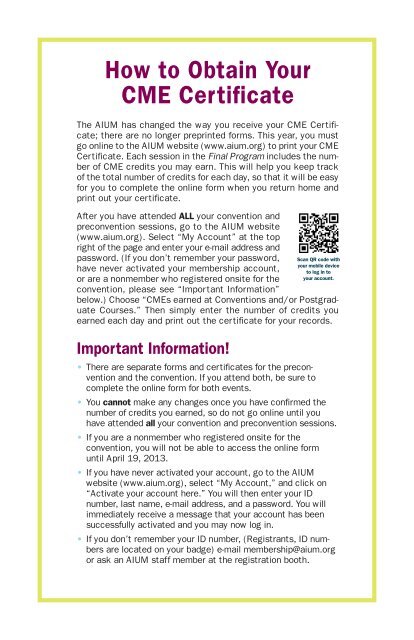2013 Annual Convention
2013 Annual Convention
2013 Annual Convention
You also want an ePaper? Increase the reach of your titles
YUMPU automatically turns print PDFs into web optimized ePapers that Google loves.
How to Obtain Your<br />
CME Certificate<br />
The AIUM has changed the way you receive your CME Certificate;<br />
there are no longer preprinted forms. This year, you must<br />
go online to the AIUM website (www.aium.org) to print your CME<br />
Certificate. Each session in the Final Program includes the number<br />
of CME credits you may earn. This will help you keep track<br />
of the total number of credits for each day, so that it will be easy<br />
for you to complete the online form when you return home and<br />
print out your certificate.<br />
After you have attended ALL your convention and<br />
preconvention sessions, go to the AIUM website<br />
(www.aium.org). Select “My Account” at the top<br />
right of the page and enter your e-mail address and<br />
password. (If you don’t remember your password,<br />
have never activated your membership account,<br />
or are a nonmember who registered onsite for the<br />
convention, please see “Important Information”<br />
below.) Choose “CMEs earned at <strong>Convention</strong>s and/or Postgraduate<br />
Courses.” Then simply enter the number of credits you<br />
earned each day and print out the certificate for your records.<br />
Important Information!<br />
Scan QR code with<br />
your mobile device<br />
to log in to<br />
your account.<br />
There are separate forms and certificates for the preconvention<br />
and the convention. If you attend both, be sure to<br />
complete the online form for both events.<br />
You cannot make any changes once you have confirmed the<br />
number of credits you earned, so do not go online until you<br />
have attended all your convention and preconvention sessions.<br />
If you are a nonmember who registered onsite for the<br />
convention, you will not be able to access the online form<br />
until April 19, <strong>2013</strong>.<br />
If you have never activated your account, go to the AIUM<br />
website (www.aium.org), select “My Account,” and click on<br />
“Activate your account here.” You will then enter your ID<br />
number, last name, e-mail address, and a password. You will<br />
immediately receive a message that your account has been<br />
successfully activated and you may now log in.<br />
If you don’t remember your ID number, (Registrants, ID numbers<br />
are located on your badge) e-mail membership@aium.org<br />
or ask an AIUM staff member at the registration booth.