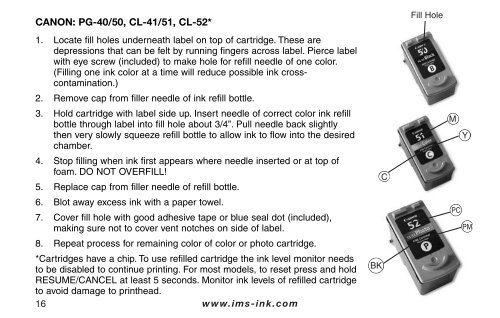PLEASE READ BEFORE REFILLING CARTRIDGES - IMS-Ink
PLEASE READ BEFORE REFILLING CARTRIDGES - IMS-Ink
PLEASE READ BEFORE REFILLING CARTRIDGES - IMS-Ink
Create successful ePaper yourself
Turn your PDF publications into a flip-book with our unique Google optimized e-Paper software.
CANON: PG-40/50, CL-41/51, CL-52*<br />
1. Locate fill holes underneath label on top of cartridge. These are<br />
depressions that can be felt by running fingers across label. Pierce label<br />
with eye screw (included) to make hole for refill needle of one color.<br />
(Filling one ink color at a time will reduce possible ink crosscontamination.)<br />
2. Remove cap from filler needle of ink refill bottle.<br />
3. Hold cartridge with label side up. Insert needle of correct color ink refill<br />
bottle through label into fill hole about 3/4”. Pull needle back slightly<br />
then very slowly squeeze refill bottle to allow ink to flow into the desired<br />
chamber.<br />
4. Stop filling when ink first appears where needle inserted or at top of<br />
foam. DO NOT OVERFILL!<br />
5. Replace cap from filler needle of refill bottle.<br />
6. Blot away excess ink with a paper towel.<br />
7. Cover fill hole with good adhesive tape or blue seal dot (included),<br />
making sure not to cover vent notches on side of label.<br />
8. Repeat process for remaining color of color or photo cartridge.<br />
*Cartridges have a chip. To use refilled cartridge the ink level monitor needs<br />
to be disabled to continue printing. For most models, to reset press and hold<br />
RESUME/CANCEL at least 5 seconds. Monitor ink levels of refilled cartridge<br />
to avoid damage to printhead.<br />
16<br />
www.ims-ink.com<br />
BK<br />
C<br />
Fill Hole<br />
M<br />
PC<br />
Y<br />
PM