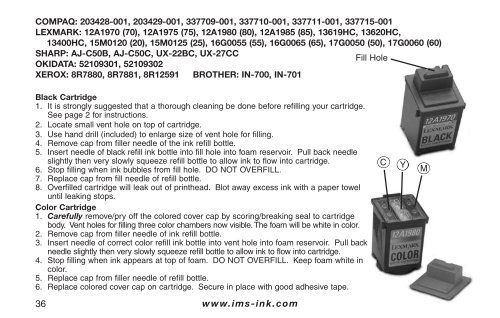PLEASE READ BEFORE REFILLING CARTRIDGES - IMS-Ink
PLEASE READ BEFORE REFILLING CARTRIDGES - IMS-Ink
PLEASE READ BEFORE REFILLING CARTRIDGES - IMS-Ink
You also want an ePaper? Increase the reach of your titles
YUMPU automatically turns print PDFs into web optimized ePapers that Google loves.
COMPAQ: 203428-001, 203429-001, 337709-001, 337710-001, 337711-001, 337715-001<br />
LEXMARK: 12A1970 (70), 12A1975 (75), 12A1980 (80), 12A1985 (85), 13619HC, 13620HC,<br />
13400HC, 15M0120 (20), 15M0125 (25), 16G0055 (55), 16G0065 (65), 17G0050 (50), 17G0060 (60)<br />
SHARP: AJ-C50B, AJ-C50C, UX-22BC, UX-27CC<br />
Fill Hole<br />
OKIDATA: 52109301, 52109302<br />
XEROX: 8R7880, 8R7881, 8R12591 BROTHER: IN-700, IN-701<br />
Black Cartridge<br />
1. It is strongly suggested that a thorough cleaning be done before refilling your cartridge.<br />
See page 2 for instructions.<br />
2. Locate small vent hole on top of cartridge.<br />
3. Use hand drill (included) to enlarge size of vent hole for filling.<br />
4. Remove cap from filler needle of the ink refill bottle.<br />
5. Insert needle of black refill ink bottle into fill hole into foam reservoir. Pull back needle<br />
slightly then very slowly squeeze refill bottle to allow ink to flow into cartridge.<br />
6. Stop filling when ink bubbles from fill hole. DO NOT OVERFILL.<br />
7. Replace cap from fill needle of refill bottle.<br />
8. Overfilled cartridge will leak out of printhead. Blot away excess ink with a paper towel<br />
until leaking stops.<br />
Color Cartridge<br />
1. Carefully remove/pry off the colored cover cap by scoring/breaking seal to cartridge<br />
body. Vent holes for filling three color chambers now visible. The foam will be white in color.<br />
2. Remove cap from filler needle of ink refill bottle.<br />
3. Insert needle of correct color refill ink bottle into vent hole into foam reservoir. Pull back<br />
needle slightly then very slowly squeeze refill bottle to allow ink to flow into cartridge.<br />
4. Stop filling when ink appears at top of foam. DO NOT OVERFILL. Keep foam white in<br />
color.<br />
5. Replace cap from filler needle of refill bottle.<br />
6. Replace colored cover cap on cartridge. Secure in place with good adhesive tape.<br />
36<br />
www.ims-ink.com<br />
C<br />
Y M