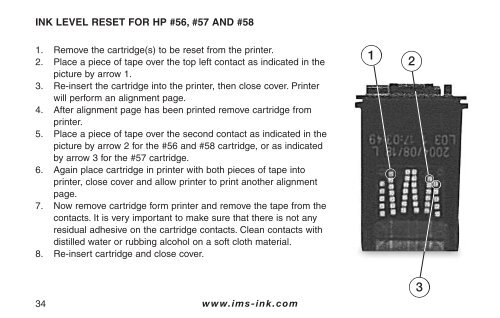PLEASE READ BEFORE REFILLING CARTRIDGES - IMS-Ink
PLEASE READ BEFORE REFILLING CARTRIDGES - IMS-Ink
PLEASE READ BEFORE REFILLING CARTRIDGES - IMS-Ink
Create successful ePaper yourself
Turn your PDF publications into a flip-book with our unique Google optimized e-Paper software.
INK LEVEL RESET FOR HP #56, #57 AND #58<br />
1. Remove the cartridge(s) to be reset from the printer.<br />
2. Place a piece of tape over the top left contact as indicated in the<br />
picture by arrow 1.<br />
3. Re-insert the cartridge into the printer, then close cover. Printer<br />
will perform an alignment page.<br />
4. After alignment page has been printed remove cartridge from<br />
printer.<br />
5. Place a piece of tape over the second contact as indicated in the<br />
picture by arrow 2 for the #56 and #58 cartridge, or as indicated<br />
by arrow 3 for the #57 cartridge.<br />
6. Again place cartridge in printer with both pieces of tape into<br />
printer, close cover and allow printer to print another alignment<br />
page.<br />
7. Now remove cartridge form printer and remove the tape from the<br />
contacts. It is very important to make sure that there is not any<br />
residual adhesive on the cartridge contacts. Clean contacts with<br />
distilled water or rubbing alcohol on a soft cloth material.<br />
8. Re-insert cartridge and close cover.<br />
34<br />
www.ims-ink.com<br />
1<br />
2<br />
3