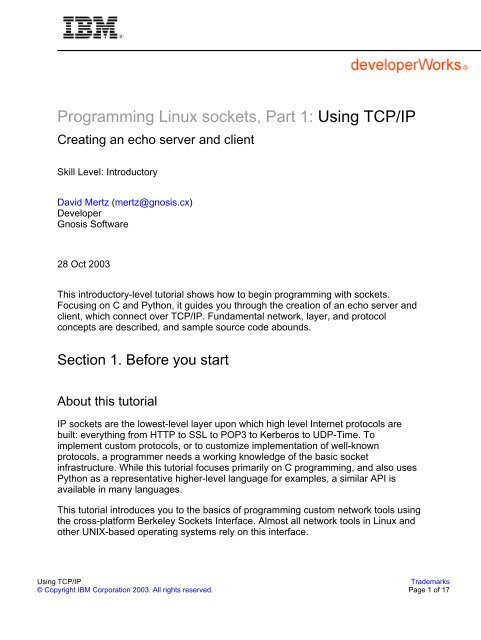Programming Linux sockets, Part 1: Using TCP/IP - IBM
Programming Linux sockets, Part 1: Using TCP/IP - IBM
Programming Linux sockets, Part 1: Using TCP/IP - IBM
You also want an ePaper? Increase the reach of your titles
YUMPU automatically turns print PDFs into web optimized ePapers that Google loves.
<strong>Programming</strong> <strong>Linux</strong> <strong>sockets</strong>, <strong>Part</strong> 1: <strong>Using</strong> <strong>TCP</strong>/<strong>IP</strong><br />
Creating an echo server and client<br />
Skill Level: Introductory<br />
David Mertz (mertz@gnosis.cx)<br />
Developer<br />
Gnosis Software<br />
28 Oct 2003<br />
This introductory-level tutorial shows how to begin programming with <strong>sockets</strong>.<br />
Focusing on C and Python, it guides you through the creation of an echo server and<br />
client, which connect over <strong>TCP</strong>/<strong>IP</strong>. Fundamental network, layer, and protocol<br />
concepts are described, and sample source code abounds.<br />
Section 1. Before you start<br />
About this tutorial<br />
<strong>IP</strong> <strong>sockets</strong> are the lowest-level layer upon which high level Internet protocols are<br />
built: everything from HTTP to SSL to POP3 to Kerberos to UDP-Time. To<br />
implement custom protocols, or to customize implementation of well-known<br />
protocols, a programmer needs a working knowledge of the basic socket<br />
infrastructure. While this tutorial focuses primarily on C programming, and also uses<br />
Python as a representative higher-level language for examples, a similar API is<br />
available in many languages.<br />
This tutorial introduces you to the basics of programming custom network tools using<br />
the cross-platform Berkeley Sockets Interface. Almost all network tools in <strong>Linux</strong> and<br />
other UNIX-based operating systems rely on this interface.<br />
<strong>Using</strong> <strong>TCP</strong>/<strong>IP</strong> Trademarks<br />
© Copyright <strong>IBM</strong> Corporation 2003. All rights reserved. Page 1 of 17
developerWorks® ibm.com/developerWorks<br />
Prerequisites<br />
This tutorial requires a minimal level of knowledge of C, and ideally of Python also<br />
(mostly for the follow-on <strong>Part</strong> 2). However, if you are not familiar with either<br />
programming language, you should be able to make it through with a bit of extra<br />
effort; most of the underlying concepts will apply equally to other programming<br />
languages, and calls will be quite similar in most high-level scripting languages like<br />
Ruby, Perl, TCL, and so on.<br />
Although this tutorial introduces the basic concepts behind <strong>IP</strong> (Internet Protocol)<br />
networks, some prior acquaintance with the concept of network protocols and layers<br />
will be helpful (see Resources at the end of this tutorial for background documents).<br />
Section 2. Understanding <strong>IP</strong> networks and network<br />
layers<br />
What is a network?<br />
Figure 1. Network layers<br />
<strong>Using</strong> <strong>TCP</strong>/<strong>IP</strong> Trademarks<br />
© Copyright <strong>IBM</strong> Corporation 2003. All rights reserved. Page 2 of 17
ibm.com/developerWorks developerWorks®<br />
What we usually call a computer network is composed of a number of network layers<br />
(see Resources for a useful reference that explains these in detail). Each of these<br />
network layers provides a different restriction and/or guarantee about the data at that<br />
layer. The protocols at each network layer generally have their own packet formats,<br />
headers, and layout.<br />
The seven traditional layers of a network are divided into two groups: upper layers<br />
and lower layers. The <strong>sockets</strong> interface provides a uniform API to the lower layers of<br />
a network, and allows you to implement upper layers within your <strong>sockets</strong> application.<br />
Further, application data formats may themselves constitute further layers; for<br />
example, SOAP is built on top of XML, and ebXML may itself utilize SOAP. In any<br />
case, anything past layer 4 is outside the scope of this tutorial.<br />
What do <strong>sockets</strong> do?<br />
While the <strong>sockets</strong> interface theoretically allows access to protocol families other than<br />
<strong>IP</strong>, in practice, every network layer you use in your <strong>sockets</strong> application will use <strong>IP</strong>.<br />
For this tutorial we only look at <strong>IP</strong>v4; in the future <strong>IP</strong>v6 will become important also,<br />
but the principles are the same. At the transport layer, <strong>sockets</strong> support two specific<br />
protocols: <strong>TCP</strong> (transmission control protocol) and UDP (user datagram protocol).<br />
<strong>Using</strong> <strong>TCP</strong>/<strong>IP</strong> Trademarks<br />
© Copyright <strong>IBM</strong> Corporation 2003. All rights reserved. Page 3 of 17
developerWorks® ibm.com/developerWorks<br />
Sockets cannot be used to access lower (or higher) network layers; for example, a<br />
socket application does not know whether it is running over Ethernet, token ring, or a<br />
dial-up connection. Nor does the socket's pseudo-layer know anything about<br />
higher-level protocols like NFS, HTTP, FTP, and the like (except in the sense that<br />
you might yourself write a <strong>sockets</strong> application that implements those higher-level<br />
protocols).<br />
At times, the <strong>sockets</strong> interface is not your best choice for a network programming<br />
API. Specifically, many excellent libraries exist (in various languages) to use<br />
higher-level protocols directly, without your having to worry about the details of<br />
<strong>sockets</strong>; the libraries handle those details for you. While there is nothing wrong with<br />
writing you own SSH client, for example, there is no need to do so simply to let an<br />
application transfer data securely. Lower-level layers than those addressed by<br />
<strong>sockets</strong> fall pretty much in the domain of device driver programming.<br />
<strong>IP</strong>, <strong>TCP</strong>, and UDP<br />
As indicated above, when you program a <strong>sockets</strong> application, you have a choice to<br />
make between using <strong>TCP</strong> and using UDP. Each has its own benefits and<br />
disadvantages.<br />
<strong>TCP</strong> is a stream protocol, while UDP is a datagram protocol. In other words, <strong>TCP</strong><br />
establishes a continuous open connection between a client and a server, over which<br />
bytes may be written (and correct order guaranteed) for the life of the connection.<br />
However, bytes written over <strong>TCP</strong> have no built-in structure, so higher-level protocols<br />
are required to delimit any data records and fields within the transmitted bytestream.<br />
UDP, on the other hand, does not require a connection to be established between<br />
client and server; it simply transmits a message between addresses. A nice feature<br />
of UDP is that its packets are self-delimiting; that is, each datagram indicates exactly<br />
where it begins and ends. A possible disadvantage of UDP, however, is that it<br />
provides no guarantee that packets will arrive in order, or even at all. Higher-level<br />
protocols built on top of UDP may, of course, provide handshaking and<br />
acknowledgments.<br />
A useful analogy for understanding the difference between <strong>TCP</strong> and UDP is the<br />
difference between a telephone call and posted letters. The telephone call is not<br />
active until the caller "rings" the receiver and the receiver picks up. The telephone<br />
channel remains alive as long as the parties stay on the call, but they are free to say<br />
as much or as little as they wish to during the call. All remarks from either party<br />
occur in temporal order. On the other hand, when you send a letter, the post office<br />
starts delivery without any assurance the recipient exists, nor any strong guarantee<br />
about how long delivery will take. The recipient may receive various letters in a<br />
different order than they were sent, and the sender may receive mail interspersed in<br />
time with those she sends. Unlike with the postal service (ideally, anyway),<br />
<strong>Using</strong> <strong>TCP</strong>/<strong>IP</strong> Trademarks<br />
© Copyright <strong>IBM</strong> Corporation 2003. All rights reserved. Page 4 of 17
ibm.com/developerWorks developerWorks®<br />
undeliverable mail always goes to the dead letter office, and is not returned to<br />
sender.<br />
Peers, ports, names, and addresses<br />
Beyond the protocol, <strong>TCP</strong> or UDP, there are two things a peer (a client or server)<br />
needs to know about the machine it communicates with: an <strong>IP</strong> address and a port.<br />
An <strong>IP</strong> address is a 32-bit data value, usually represented for humans in "dotted<br />
quad" notation, such as 64.41.64.172. A port is a 16-bit data value, usually simply<br />
represented as a number less than 65536, most often one in the tens or hundreds<br />
range. An <strong>IP</strong> address gets a packet to a machine; a port lets the machine decide<br />
which process/service (if any) to direct it to. That is a slight simplification, but the<br />
idea is correct.<br />
The above description is almost right, but it misses something. Most of the time<br />
when humans think about an Internet host (peer), we do not remember a number<br />
like 64.41.64.172, but instead a name like gnosis.cx. To find the <strong>IP</strong> address<br />
associated with a particular host name, usually you use a Domain Name Server, but<br />
sometimes local lookups are used first (often via the contents of /etc/hosts ). For<br />
this tutorial, we will generally just assume an <strong>IP</strong> address is available, but we'll<br />
discuss coding name/address lookups next.<br />
Host name resolution<br />
The command-line utility nslookup can be used to find a host <strong>IP</strong> address from a<br />
symbolic name. Actually, a number of common utilities, such as ping or network<br />
configuration tools, do the same thing in passing. But it is simple to do the same<br />
thing programmatically.<br />
In Python or other very-high-level scripting languages, writing a utility program to find<br />
a host <strong>IP</strong> address is trivial:<br />
#!/usr/bin/env python<br />
"USAGE: nslookup.py "<br />
import socket, sys<br />
print socket.gethostbyname(sys.argv[1])<br />
The trick is using a wrapped version of the same gethostbyname()) function we<br />
also find in C. Usage is as simple as:<br />
$ ./nslookup.py gnosis.cx<br />
64.41.64.172<br />
<strong>Using</strong> <strong>TCP</strong>/<strong>IP</strong> Trademarks<br />
© Copyright <strong>IBM</strong> Corporation 2003. All rights reserved. Page 5 of 17
developerWorks® ibm.com/developerWorks<br />
In C, that standard library call gethostbyname() is used for name lookup. Below is<br />
a simple implementation of nslookup as a command-line tool; adapting it for use in<br />
a larger application is straightforward. Of course, C is a bit more finicky than Python<br />
is.<br />
/* Bare nslookup utility (w/ minimal error checking) */<br />
#include /* stderr, stdout */<br />
#include /* hostent struct, gethostbyname() */<br />
#include /* inet_ntoa() to format <strong>IP</strong> address */<br />
#include /* in_addr structure */<br />
int main(int argc, char **argv) {<br />
struct hostent *host; /* host information */<br />
struct in_addr h_addr; /* Internet address */<br />
if (argc != 2) {<br />
fprintf(stderr, "USAGE: nslookup \n");<br />
exit(1);<br />
}<br />
if ((host = gethostbyname(argv[1])) == NULL) {<br />
fprintf(stderr, "(mini) nslookup failed on '%s'\n", argv[1]);<br />
exit(1);<br />
}<br />
h_addr.s_addr = *((unsigned long *) host-> h_addr_list[0]);<br />
fprintf(stdout, "%s\n", inet_ntoa(h_addr));<br />
exit(0);<br />
}<br />
Notice that the returned value from gethostbyname() is a hostent structure that<br />
describes the name's host. The member host-> h_addr_list contains a list of<br />
addresses, each of which is a 32-bit value in "network byte order"; in other words,<br />
the endianness may or may not be machine-native order. In order to convert to<br />
dotted-quad form, use the function inet_ntoa().<br />
Section 3. Writing a client application in C<br />
The steps in writing a socket client<br />
My examples for both clients and servers will use one of the simplest possible<br />
applications: one that sends data and receives the exact same thing back. In fact,<br />
many machines run an "echo server" for debugging purposes; this is convenient for<br />
our initial client, since it can be used before we get to the server portion (assuming<br />
you have a machine with echod running).<br />
I would like to acknowledge the book <strong>TCP</strong>/<strong>IP</strong> Sockets in C by Donahoo and Calvert<br />
(see Resources). I have adapted several examples that they present. I recommend<br />
the book, but admittedly, echo servers/clients will come early in most presentations<br />
<strong>Using</strong> <strong>TCP</strong>/<strong>IP</strong> Trademarks<br />
© Copyright <strong>IBM</strong> Corporation 2003. All rights reserved. Page 6 of 17
ibm.com/developerWorks developerWorks®<br />
of <strong>sockets</strong> programming.<br />
The steps involved in writing a client application differ slightly between <strong>TCP</strong> and<br />
UDP clients. In both cases, you first create the socket; in the <strong>TCP</strong> case only, you<br />
next establish a connection to the server; next you send some data to the server;<br />
then receive data back; perhaps the sending and receiving alternates for a while;<br />
finally, in the <strong>TCP</strong> case, you close the connection.<br />
A <strong>TCP</strong> echo client (client setup)<br />
First we will look at a <strong>TCP</strong> client; in <strong>Part</strong> 2 of this tutorial series, we will make some<br />
adjustments to do (roughly) the same thing with UDP. Let's look at the first few lines:<br />
some includes, and creating the socket:<br />
#include <br />
#include <br />
#include <br />
#include <br />
#include <br />
#include <br />
#include <br />
#define BUFFSIZE 32<br />
void Die(char *mess) { perror(mess); exit(1); }<br />
There is not too much to the setup. A particular buffer size is allocated, which limits<br />
the amount of data echo'd at each pass (but we loop through multiple passes, if<br />
needed). A small error function is also defined.<br />
A <strong>TCP</strong> echo client (creating the socket)<br />
The arguments to the socket() call decide the type of socket: PF_INET just<br />
means it uses <strong>IP</strong> (which you always will); SOCK_STREAM and <strong>IP</strong>PROTO_<strong>TCP</strong> go<br />
together for a <strong>TCP</strong> socket.<br />
int main(int argc, char *argv[]) {<br />
int sock;<br />
struct sockaddr_in echoserver;<br />
char buffer[BUFFSIZE];<br />
unsigned int echolen;<br />
int received = 0;<br />
if (argc != 4) {<br />
fprintf(stderr, "USAGE: <strong>TCP</strong>echo \n");<br />
exit(1);<br />
}<br />
/* Create the <strong>TCP</strong> socket */<br />
if ((sock = socket(PF_INET, SOCK_STREAM, <strong>IP</strong>PROTO_<strong>TCP</strong>)) < 0) {<br />
Die("Failed to create socket");<br />
<strong>Using</strong> <strong>TCP</strong>/<strong>IP</strong> Trademarks<br />
© Copyright <strong>IBM</strong> Corporation 2003. All rights reserved. Page 7 of 17
developerWorks® ibm.com/developerWorks<br />
}<br />
The value returned is a socket handle, which is similar to a file handle; specifically, if<br />
the socket creation fails, it will return -1 rather than a positive-numbered handle.<br />
A <strong>TCP</strong> echo client (establish connection)<br />
Now that we have created a socket handle, we need to establish a connection with<br />
the server. A connection requires a sockaddr structure that describes the server.<br />
Specifically, we need to specify the server and port to connect to using<br />
echoserver.sin_addr.s_addr and echoserver.sin_port. The fact that we<br />
are using an <strong>IP</strong> address is specified with echoserver.sin_family, but this will<br />
always be set to AF_INET.<br />
/* Construct the server sockaddr_in structure */<br />
memset(&echoserver, 0, sizeof(echoserver)); /* Clear struct */<br />
echoserver.sin_family = AF_INET; /* Internet/<strong>IP</strong> */<br />
echoserver.sin_addr.s_addr = inet_addr(argv[1]); /* <strong>IP</strong> address */<br />
echoserver.sin_port = htons(atoi(argv[3])); /* server port */<br />
/* Establish connection */<br />
if (connect(sock,<br />
(struct sockaddr *) &echoserver,<br />
sizeof(echoserver)) < 0) {<br />
Die("Failed to connect with server");<br />
}<br />
As with creating the socket, the attempt to establish a connection will return -1 if the<br />
attempt fails. Otherwise, the socket is now ready to accept sending and receiving<br />
data. See Resources for a reference on port numbers.<br />
A <strong>TCP</strong> echo client (send/receive data)<br />
Now that the connection is established, we are ready to send and receive data. A<br />
call to send() takes as arguments the socket handle itself, the string to send, the<br />
length of the sent string (for verification), and a flag argument. Normally the flag is<br />
the default value 0. The return value of the send() call is the number of bytes<br />
successfully sent.<br />
/* Send the word to the server */<br />
echolen = strlen(argv[2]);<br />
if (send(sock, argv[2], echolen, 0) != echolen) {<br />
Die("Mismatch in number of sent bytes");<br />
}<br />
/* Receive the word back from the server */<br />
fprintf(stdout, "Received: ");<br />
while (received < echolen) {<br />
int bytes = 0;<br />
<strong>Using</strong> <strong>TCP</strong>/<strong>IP</strong> Trademarks<br />
© Copyright <strong>IBM</strong> Corporation 2003. All rights reserved. Page 8 of 17
ibm.com/developerWorks developerWorks®<br />
}<br />
if ((bytes = recv(sock, buffer, BUFFSIZE-1, 0)) < 1) {<br />
Die("Failed to receive bytes from server");<br />
}<br />
received += bytes;<br />
buffer[bytes] = '\0'; /* Assure null terminated string */<br />
fprintf(stdout, buffer);<br />
The rcv() call is not guaranteed to get everything in-transit on a particular call; it<br />
simply blocks until it gets something. Therefore, we loop until we have gotten back<br />
as many bytes as were sent, writing each partial string as we get it. Obviously, a<br />
different protocol might decide when to terminate receiving bytes in a different<br />
manner (perhaps a delimiter within the bytestream).<br />
A <strong>TCP</strong> echo client (wrapup)<br />
Calls to both send() and recv() block by default, but it is possible to change<br />
socket options to allow non-blocking <strong>sockets</strong>. However, this tutorial will not cover<br />
details of creating non-blocking <strong>sockets</strong>, nor such other details used in production<br />
servers as forking, threading, or general asynchronous processing (built on<br />
non-blocking <strong>sockets</strong>). These issues are covered in <strong>Part</strong> 2.<br />
At the end of the process, we want to call close() on the socket, much as we<br />
would with a file handle:<br />
}<br />
fprintf(stdout, "\n");<br />
close(sock);<br />
exit(0);<br />
Section 4. Writing a server application in C<br />
The steps in writing a socket server<br />
A socket server is a bit more complicated than a client, mostly because a server<br />
usually needs to be able to handle multiple client requests. Basically, there are two<br />
aspects to a server: handling each established connection, and listening for<br />
connections to establish.<br />
In our example, and in most cases, you can split the handling of a particular<br />
<strong>Using</strong> <strong>TCP</strong>/<strong>IP</strong> Trademarks<br />
© Copyright <strong>IBM</strong> Corporation 2003. All rights reserved. Page 9 of 17
developerWorks® ibm.com/developerWorks<br />
connection into support function, which looks quite a bit like how a <strong>TCP</strong> client<br />
application does. We name that function HandleClient().<br />
Listening for new connections is a bit different from client code. The trick is that the<br />
socket you initially create and bind to an address and port is not the actually<br />
connected socket. This initial socket acts more like a socket factory, producing new<br />
connected <strong>sockets</strong> as needed. This arrangement has an advantage in enabling<br />
fork'd, threaded, or asynchronously dispatched handlers (using select() );<br />
however, for this first tutorial we will only handle pending connected <strong>sockets</strong> in<br />
synchronous order.<br />
A <strong>TCP</strong> echo server (application setup)<br />
Our echo server starts out with pretty much the same few #include s as the client<br />
did, and defines some constants and an error-handling function:<br />
#include <br />
#include <br />
#include <br />
#include <br />
#include <br />
#include <br />
#include <br />
#define MAXPENDING 5 /* Max connection requests */<br />
#define BUFFSIZE 32<br />
void Die(char *mess) { perror(mess); exit(1); }<br />
The BUFFSIZE constant limits the data sent per loop. The MAXPENDING constant<br />
limits the number of connections that will be queued at a time (only one will be<br />
serviced at a time in our simple server). The Die() function is the same as in our<br />
client.<br />
A <strong>TCP</strong> echo server (the connection handler)<br />
The handler for echo connections is straightforward. All it does is receive any initial<br />
bytes available, then cycles through sending back data and receiving more data. For<br />
short echo strings (particularly if less than BUFFSIZE ) and typical connections, only<br />
one pass through the while loop will occur. But the underlying <strong>sockets</strong> interface<br />
(and <strong>TCP</strong>/<strong>IP</strong>) does not make any guarantees about how the bytestream will be split<br />
between calls to recv().<br />
void HandleClient(int sock) {<br />
char buffer[BUFFSIZE];<br />
int received = -1;<br />
/* Receive message */<br />
<strong>Using</strong> <strong>TCP</strong>/<strong>IP</strong> Trademarks<br />
© Copyright <strong>IBM</strong> Corporation 2003. All rights reserved. Page 10 of 17
ibm.com/developerWorks developerWorks®<br />
}<br />
if ((received = recv(sock, buffer, BUFFSIZE, 0)) < 0) {<br />
Die("Failed to receive initial bytes from client");<br />
}<br />
/* Send bytes and check for more incoming data in loop */<br />
while (received > 0) {<br />
/* Send back received data */<br />
if (send(sock, buffer, received, 0) != received) {<br />
Die("Failed to send bytes to client");<br />
}<br />
/* Check for more data */<br />
if ((received = recv(sock, buffer, BUFFSIZE, 0)) < 0) {<br />
Die("Failed to receive additional bytes from client");<br />
}<br />
}<br />
close(sock);<br />
The socket that is passed in to the handler function is one that already connected to<br />
the requesting client. Once we are done with echoing all the data, we should close<br />
this socket; the parent server socket stays around to spawn new children, like the<br />
one just closed.<br />
A <strong>TCP</strong> echo server (configuring the server socket)<br />
As outlined before, creating a socket has a bit different purpose for a server than for<br />
a client. Creating the socket has the same syntax it did in the client, but the structure<br />
echoserver is set up with information about the server itself, rather than about the<br />
peer it wants to connect to. You usually want to use the special constant<br />
INADDR_ANY to enable receipt of client requests on any <strong>IP</strong> address the server<br />
supplies; in principle, such as in a multi-hosting server, you could specify a particular<br />
<strong>IP</strong> address instead.<br />
int main(int argc, char *argv[]) {<br />
int serversock, clientsock;<br />
struct sockaddr_in echoserver, echoclient;<br />
if (argc != 2) {<br />
fprintf(stderr, "USAGE: echoserver \n");<br />
exit(1);<br />
}<br />
/* Create the <strong>TCP</strong> socket */<br />
if ((serversock = socket(PF_INET, SOCK_STREAM, <strong>IP</strong>PROTO_<strong>TCP</strong>)) < 0) {<br />
Die("Failed to create socket");<br />
}<br />
/* Construct the server sockaddr_in structure */<br />
memset(&echoserver, 0, sizeof(echoserver)); /* Clear struct */<br />
echoserver.sin_family = AF_INET; /* Internet/<strong>IP</strong> */<br />
echoserver.sin_addr.s_addr = htonl(INADDR_ANY); /* Incoming addr */<br />
echoserver.sin_port = htons(atoi(argv[1])); /* server port */<br />
Notice that both <strong>IP</strong> address and port are converted to network byte order for the<br />
sockaddr_in structure. The reverse functions to return to native byte order are<br />
ntohs() and ntohl(). These functions are no-ops on some platforms, but it is still<br />
<strong>Using</strong> <strong>TCP</strong>/<strong>IP</strong> Trademarks<br />
© Copyright <strong>IBM</strong> Corporation 2003. All rights reserved. Page 11 of 17
developerWorks® ibm.com/developerWorks<br />
wise to use them for cross-platform compatibility.<br />
A <strong>TCP</strong> echo server (binding and listening)<br />
Whereas the client application connect() 'd to a server's <strong>IP</strong> address and port, the<br />
server bind() s to its own address and port:<br />
/* Bind the server socket */<br />
if (bind(serversock, (struct sockaddr *) &echoserver,<br />
sizeof(echoserver)) < 0) {<br />
Die("Failed to bind the server socket");<br />
}<br />
/* Listen on the server socket */<br />
if (listen(serversock, MAXPENDING) < 0) {<br />
Die("Failed to listen on server socket");<br />
}<br />
Once the server socket is bound, it is ready to listen(). As with most socket<br />
functions, both bind() and listen() return -1 if they have a problem. Once a<br />
server socket is listening, it is ready to accept() client connections, acting as a<br />
factory for <strong>sockets</strong> on each connection.<br />
A <strong>TCP</strong> echo server (socket factory)<br />
Creating new <strong>sockets</strong> for client connections is the crux of a server. The function<br />
accept() does two important things: it returns a socket pointer for the new socket;<br />
and it populates the sockaddr_in structure pointed to, in our case, by<br />
echoclient.<br />
}<br />
/* Run until cancelled */<br />
while (1) {<br />
unsigned int clientlen = sizeof(echoclient);<br />
/* Wait for client connection */<br />
if ((clientsock =<br />
accept(serversock, (struct sockaddr *) &echoclient,<br />
&clientlen)) < 0) {<br />
Die("Failed to accept client connection");<br />
}<br />
fprintf(stdout, "Client connected: %s\n",<br />
inet_ntoa(echoclient.sin_addr));<br />
HandleClient(clientsock);<br />
}<br />
We can see the populated structure in echoclient with the fprintf() call that<br />
accesses the client <strong>IP</strong> address. The client socket pointer is passed to<br />
HandleClient(), which we saw at the start of this section.<br />
<strong>Using</strong> <strong>TCP</strong>/<strong>IP</strong> Trademarks<br />
© Copyright <strong>IBM</strong> Corporation 2003. All rights reserved. Page 12 of 17
ibm.com/developerWorks developerWorks®<br />
Section 5. Writing socket applications in Python<br />
The socket and SocketServer module<br />
Python's standard module socket provides almost exactly the same range of<br />
capabilities you would find in C <strong>sockets</strong>. However, the interface is generally more<br />
flexible, largely because of the benefits of dynamic typing. Moreover, an<br />
object-oriented style is also used. For example, once you create a socket object,<br />
methods like . bind(), . connect(), and . send() are methods of that object,<br />
rather than global functions operating on a socket pointer.<br />
At a higher level than socket, the module SocketServer provides a framework<br />
for writing servers. This is still relatively low level, and higher-level interfaces are<br />
available for serving higher-level protocols, such as SimpleHTTPServer,<br />
DocXMLRPCServer, and CGIHTTPServer.<br />
A Python <strong>TCP</strong> echo client<br />
Let's look at the complete client. At first brush, we seem to have left out some of the<br />
error-catching code from the C version. But since Python raises descriptive errors for<br />
every situation that we checked for in the C echo client, we can let the built-in<br />
exceptions do our work for us. Of course, if we wanted the precise wording of errors<br />
that we had before, we would have to add a few try / except clauses around the<br />
calls to methods of the socket object.<br />
#!/usr/bin/env python<br />
"USAGE: echoclient.py "<br />
from socket import * # import *, but we'll avoid name conflict<br />
import sys<br />
if len(sys.argv) != 4:<br />
print __doc__<br />
sys.exit(0)<br />
sock = socket(AF_INET, SOCK_STREAM)<br />
sock.connect((sys.argv[1], int(sys.argv[3])))<br />
message = sys.argv[2]<br />
messlen, received = sock.send(message), 0<br />
if messlen != len(message)<br />
print "Failed to send complete message"<br />
print "Received: ",<br />
while received < messlen:<br />
data = sock.recv(32)<br />
sys.stdout.write(data)<br />
received += len(data)<br />
print<br />
sock.close()<br />
<strong>Using</strong> <strong>TCP</strong>/<strong>IP</strong> Trademarks<br />
© Copyright <strong>IBM</strong> Corporation 2003. All rights reserved. Page 13 of 17
developerWorks® ibm.com/developerWorks<br />
While shorter, the Python client is somewhat more powerful. Specifically, the<br />
address we feed to a . connect() call can be either a dotted-quad <strong>IP</strong> address or<br />
a symbolic name, without need for extra lookup work; for example:<br />
$ ./echoclient 192.168.2.103 foobar 7<br />
Received: foobar<br />
$ ./echoclient.py fury.gnosis.lan foobar 7<br />
Received: foobar<br />
We also have a choice between the methods . send() and . sendall(). The<br />
former sends as many bytes as it can at once, the latter sends the whole message<br />
(or raises an exception if it cannot). For this client, we indicate if the whole message<br />
was not sent, but proceed with getting back as much as actually was sent.<br />
A Python <strong>TCP</strong> echo server (SocketServer)<br />
The simplest way to write an echo server in Python is using the SocketServer<br />
module. It is so easy as to almost seem like cheating. Later, we will spell out the<br />
lower-level version that follows the C implementation. For now, let's see how quick it<br />
can be:<br />
#!/usr/bin/env python<br />
"USAGE: echoserver.py "<br />
from SocketServer import BaseRequestHandler, <strong>TCP</strong>Server<br />
import sys, socket<br />
class EchoHandler(BaseRequestHandler):<br />
def handle(self):<br />
print "Client connected:", self.client_address<br />
self.request.sendall(self.request.recv(2**16))<br />
self.request.close()<br />
if len(sys.argv) != 2:<br />
print __doc__<br />
else: <strong>TCP</strong>Server(('',int(sys.argv[1])), EchoHandler).serve_forever()<br />
The only thing we need to provide is a child of<br />
SocketServer.BaseRequestHandler that has a . handle() method. The<br />
self instance has some useful attributes, such as . client_address, and .<br />
request, which is itself a connected socket object.<br />
A Python <strong>TCP</strong> echo server (socket)<br />
<strong>Using</strong> <strong>TCP</strong>/<strong>IP</strong> Trademarks<br />
© Copyright <strong>IBM</strong> Corporation 2003. All rights reserved. Page 14 of 17
ibm.com/developerWorks developerWorks®<br />
If we wish to do it "the hard way," and gain a bit more fine-tuned control, we can<br />
write almost exactly our C echo server in Python (but in fewer lines):<br />
#!/usr/bin/env python<br />
"USAGE: echoclient.py "<br />
from socket import * # import *, but we'll avoid name conflict<br />
import sys<br />
def handleClient(sock):<br />
data = sock.recv(32)<br />
while data:<br />
sock.sendall(data)<br />
data = sock.recv(32)<br />
sock.close()<br />
if len(sys.argv) != 2:<br />
print __doc__<br />
else: sock = socket(AF_INET, SOCK_STREAM)<br />
sock.bind(('',int(sys.argv[1])))<br />
sock.listen(5)<br />
while 1: # Run until cancelled<br />
newsock, client_addr = sock.accept()<br />
print "Client connected:", client_addr<br />
handleClient(newsock)<br />
In truth, this "hard way" still isn't very hard. But as in the C implementation, we<br />
manufacture new connected <strong>sockets</strong> using . listen(), and call our handler for<br />
each such connection.<br />
Section 6. Summary<br />
The server and client presented in this tutorial are simple, but they show everything<br />
essential to writing <strong>TCP</strong> <strong>sockets</strong> applications. If the data transmitted is more<br />
complicated, or the interaction between peers (client and server) is more<br />
sophisticated in your application, that is just a matter of additional application<br />
programming. The data exchanged will still follow the same pattern of connect()<br />
and bind(), then send() and recv().<br />
One thing this tutorial did not get to, except in brief summary at the start, is usage of<br />
UDP <strong>sockets</strong>. <strong>TCP</strong> is more common, but it is important to also understand UDP<br />
<strong>sockets</strong> as an option for your application. <strong>Part</strong> 2 of this tutorial series looks at UDP,<br />
as well as implementing <strong>sockets</strong> applications in Python, and some other<br />
intermediate topics.<br />
<strong>Using</strong> <strong>TCP</strong>/<strong>IP</strong> Trademarks<br />
© Copyright <strong>IBM</strong> Corporation 2003. All rights reserved. Page 15 of 17
developerWorks® ibm.com/developerWorks<br />
Resources<br />
Learn<br />
• <strong>Programming</strong> <strong>Linux</strong> <strong>sockets</strong>, <strong>Part</strong> 2: <strong>Using</strong> UDP, the next tutorial in this series,<br />
looks at UDP <strong>sockets</strong> as an option for your application, and also covers<br />
implementing <strong>sockets</strong> applications in Python as well as other intermediate<br />
topics.<br />
• A good introduction to <strong>sockets</strong> programming in C is <strong>TCP</strong>/<strong>IP</strong> Sockets in C , by<br />
Michael J. Donahoo and Kenneth L. Calvert (Morgan-Kaufmann, 2001).<br />
Examples and more information are available on the book's Author pages.<br />
• The UNIX Systems Support Group document Network Layers explains the<br />
functions of the lower network layers.<br />
• The Transmission Control Protocol (<strong>TCP</strong>) is covered in RFC 793.<br />
• The User Datagram Protocol (UDP) is the subject of RFC 768.<br />
• You can find a list of widely used port assignments at the IANA (Internet<br />
Assigned Numbers Authority) Web site.<br />
• "Understanding Sockets in Unix, NT, and Java" (developerWorks, June 1998)<br />
illustrates fundamental <strong>sockets</strong> principles with sample source code in C and in<br />
Java.<br />
• The Sockets section from the AIX C <strong>Programming</strong> book Communications<br />
<strong>Programming</strong> Concepts goes into depth on a number of related issues.<br />
• Volume 2 of the AIX 5L Version 5.2 Technical Reference focuses on<br />
Communications, including, of course, a great deal on <strong>sockets</strong> programming.<br />
• Sockets, network layers, UDP, and much more are also discussed in the<br />
conversational Beej's Guide to Network <strong>Programming</strong>.<br />
• You may find Gordon McMillan's Socket <strong>Programming</strong> HOWTO and Jim Frost's<br />
BSD Sockets: A Quick and Dirty Primer useful as well.<br />
• Find more tutorials for <strong>Linux</strong> developers in the developerWorks <strong>Linux</strong> one.<br />
• Stay current with developerWorks technical events and Webcasts.<br />
Get products and technologies<br />
• Download <strong>IBM</strong> trial software directly from developerWorks.<br />
Discuss<br />
• Read developerWorks blogs, and get involved in the developerWorks<br />
community.<br />
<strong>Using</strong> <strong>TCP</strong>/<strong>IP</strong> Trademarks<br />
© Copyright <strong>IBM</strong> Corporation 2003. All rights reserved. Page 16 of 17
ibm.com/developerWorks developerWorks®<br />
About the author<br />
David Mertz<br />
David Mertz has been writing the developerWorks columns Charming<br />
Python and XML Matters since 2000. Check out his book Text<br />
Processing in Python. For more on David, see his personal Web page.<br />
<strong>Using</strong> <strong>TCP</strong>/<strong>IP</strong> Trademarks<br />
© Copyright <strong>IBM</strong> Corporation 2003. All rights reserved. Page 17 of 17