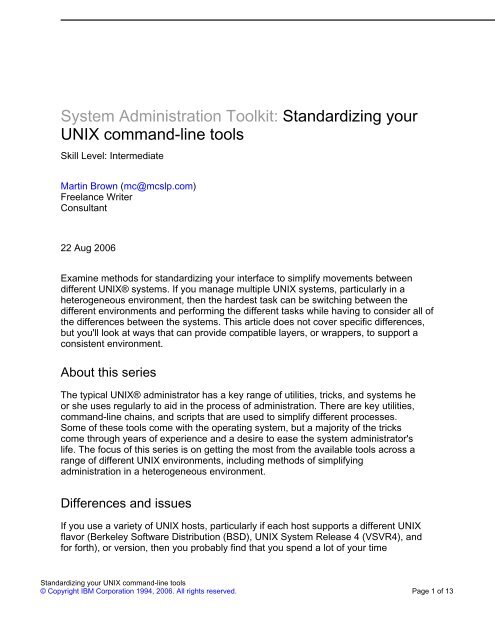System Administration Toolkit: Standardizing your UNIX ... - IBM
System Administration Toolkit: Standardizing your UNIX ... - IBM
System Administration Toolkit: Standardizing your UNIX ... - IBM
Create successful ePaper yourself
Turn your PDF publications into a flip-book with our unique Google optimized e-Paper software.
<strong>System</strong> <strong>Administration</strong> <strong>Toolkit</strong>: <strong>Standardizing</strong> <strong>your</strong><br />
<strong>UNIX</strong> command-line tools<br />
Skill Level: Intermediate<br />
Martin Brown (mc@mcslp.com)<br />
Freelance Writer<br />
Consultant<br />
22 Aug 2006<br />
Examine methods for standardizing <strong>your</strong> interface to simplify movements between<br />
different <strong>UNIX</strong>® systems. If you manage multiple <strong>UNIX</strong> systems, particularly in a<br />
heterogeneous environment, then the hardest task can be switching between the<br />
different environments and performing the different tasks while having to consider all of<br />
the differences between the systems. This article does not cover specific differences,<br />
but you'll look at ways that can provide compatible layers, or wrappers, to support a<br />
consistent environment.<br />
About this series<br />
The typical <strong>UNIX</strong>® administrator has a key range of utilities, tricks, and systems he<br />
or she uses regularly to aid in the process of administration. There are key utilities,<br />
command-line chains, and scripts that are used to simplify different processes.<br />
Some of these tools come with the operating system, but a majority of the tricks<br />
come through years of experience and a desire to ease the system administrator's<br />
life. The focus of this series is on getting the most from the available tools across a<br />
range of different <strong>UNIX</strong> environments, including methods of simplifying<br />
administration in a heterogeneous environment.<br />
Differences and issues<br />
If you use a variety of <strong>UNIX</strong> hosts, particularly if each host supports a different <strong>UNIX</strong><br />
flavor (Berkeley Software Distribution (BSD), <strong>UNIX</strong> <strong>System</strong> Release 4 (VSVR4), and<br />
for forth), or version, then you probably find that you spend a lot of <strong>your</strong> time<br />
<strong>Standardizing</strong> <strong>your</strong> <strong>UNIX</strong> command-line tools<br />
© Copyright <strong>IBM</strong> Corporation 1994, 2006. All rights reserved. Page 1 of 13
developerWorks® ibm.com/developerWorks<br />
checking and determining the host you are on so that you can account for changes<br />
in the way the systems operate.<br />
For example, the ps command requires different command-line options between<br />
BSD and SVR4-based <strong>UNIX</strong> hosts to get, on the whole, the same information (see<br />
<strong>System</strong> <strong>Administration</strong> <strong>Toolkit</strong>: Process administration tricks for more details). There<br />
are also more extensive differences between platforms. Sometimes it is the name of<br />
the command that has changed; Linux® provides the adduser command, while<br />
Solaris provides the useradd command.<br />
There are a number of avenues available to you in terms of standardization:<br />
• You could choose to standardize on <strong>your</strong> main platform, for example,<br />
Solaris, and provide wrappers around the equivalent commands on other<br />
platforms to match the Solaris standard.<br />
• You could choose to standardize on a mixture of commands that provide<br />
the best combination for the tasks that you use, picking and choosing the<br />
commands that you like and building a wrapper around the ones that don't<br />
exist on specific platforms.<br />
• You could create <strong>your</strong> own suite of scripts that do specific tasks, including<br />
<strong>your</strong> own replacements for common tools like ls, ps, and others so that<br />
they generate the information you want. This is dangerous only because it<br />
means you might never use the originals, which could cause potential<br />
problems in the event that <strong>your</strong> scripts are unavailable.<br />
How you actually achieve the wrapper around the various commands to provide a<br />
compatible, or unique, layer depends on whether you are trying to simply provide a<br />
recognized name to an identical, alternative, command, or whether you need to build<br />
a wrapper around one or more commands to achieve the equivalent result. There<br />
are three potential solutions:<br />
• Aliases -- This solution is only supported in some shells -- aliases provide<br />
a simple method for expanding a given string into a specific command.<br />
• Shell functions -- This solution is supported by most modern shells -- shell<br />
functions enable you to create more complex sequences but, because<br />
they operate as a built-in, they can be more practical when the differences<br />
are comparatively minor.<br />
• Shell scripts -- When the wrapper you are building is particularly complex,<br />
a much better solution is to use a shell script that you can call in place of<br />
the original command. With a shell script, you can get more creative with<br />
the replacement, even providing a completely shell script-driven<br />
<strong>Standardizing</strong> <strong>your</strong> <strong>UNIX</strong> command-line tools<br />
Page 2 of 13 © Copyright <strong>IBM</strong> Corporation 1994, 2006. All rights reserved.
ibm.com/developerWorks developerWorks®<br />
alternative to another command.<br />
Let's look at each potential solution and some sample commands that can be<br />
emulated through this method.<br />
Using aliases<br />
Aliases, supported in the Korn (ksh), Bourne-Again SHell (bash), TENEX C shell<br />
(tcsh), and Z shell (zsh) shells, provide probably the most straightforward method<br />
when you want to set specific options to a command, while still supporting further<br />
options. The alias is exactly as the name suggests, you can alias one command for<br />
another, or you can provide an alias for the same command with additional options.<br />
The alias is expanded from what you type to its expansion.<br />
For example, a common alias is ll, which invokes the equivalent of ls -l (ll is<br />
often referred to as long listing). Whenever a user types ll, it is directly replaced<br />
with the expansion, hence: $ ll a* expands before execution to: $ ls -l a*.<br />
Command-line options continue to work as well, in other words, $ ll -a expands<br />
to: $ ls -l -a.<br />
You can also alias an existing command; I have the -F option added to all ls<br />
commands, such that: $ ls expands to: $ ls -F.<br />
To set an alias, use the built-in shell alias statement, specifying the required<br />
expansion in quotes. For example, to set up the ll expansion detailed earlier, use:<br />
$ alias ll='ls -l'.<br />
Aliases are most useful in those situations where you want to use the base<br />
command and easily specify additional options, while still allowing for<br />
platform-specific options to be set.<br />
A good example is the ps command, which differs on SVR4 and BSD-based <strong>UNIX</strong><br />
hosts. In the first article in this series, see <strong>System</strong> <strong>Administration</strong> <strong>Toolkit</strong>: Process<br />
administration tricks -- this article explains how to use the options of ps to get similar<br />
listings. You can use this with aliases without affecting <strong>your</strong> ability to specify<br />
additional options. For example, on BSD, you would specify an alias like Listing 1.<br />
Listing 1. Specifying an alias on BSD<br />
$ alias ps='ps -o pid,ppid,command'<br />
While on an SVR4 host, you would create the alias like Listing 2.<br />
<strong>Standardizing</strong> <strong>your</strong> <strong>UNIX</strong> command-line tools<br />
© Copyright <strong>IBM</strong> Corporation 1994, 2006. All rights reserved. Page 3 of 13
developerWorks® ibm.com/developerWorks<br />
Listing 2. Specifying an alias on SVR4<br />
$ alias ps='ps -opid,ppid,cmd<br />
Now, within the limitations of the way the two systems operate with respect to ps,<br />
you have a standard output from ps. As before, you can continue to add further<br />
options; for example, request all processes on either platform with the alias installed,<br />
as in the case of adding the -A option. It produces something like Listing 3 on BSD<br />
(in this case, Mac OS X).<br />
Listing 3. Using the -A option on BSD<br />
$ ps -A<br />
PID PPID COMMAND<br />
1 0 /sbin/launchd<br />
23 1 /sbin/dynamic_pager -F /private/var/vm/swapfile<br />
27 1 kextd<br />
32 1 /usr/sbin/KernelEventAgent<br />
33 1 /usr/sbin/mDNSResponder -launchdaemon<br />
34 1 /usr/sbin/netinfod -s local<br />
35 1 /usr/sbin/syslogd<br />
36 1 /usr/sbin/cron<br />
37 1 /usr/sbin/configd<br />
38 1 /usr/sbin/coreaudiod<br />
39 1 /usr/sbin/diskarbitrationd<br />
...<br />
An SVR4 system (Gentoo Linux host) displays the same columns, as shown in<br />
Listing 4.<br />
Listing 4. Using the -A option on SVR4<br />
$ ps -A<br />
PID PPID CMD<br />
1 0 init [3]<br />
2 1 [migration/0]<br />
3 1 [ksoftirqd/0]<br />
4 1 [watchdog/0]<br />
5 1 [migration/1]<br />
6 1 [ksoftirqd/1]<br />
7 1 [watchdog/1]<br />
8 1 [events/0]<br />
9 1 [events/1]<br />
10 1 [khelper]<br />
11 1 [kthread]<br />
14 11 [kblockd/0]<br />
15 11 [kblockd/1]<br />
16 11 [kacpid]<br />
...<br />
Another option, which more or less mirrors the scripting and function solutions given<br />
<strong>Standardizing</strong> <strong>your</strong> <strong>UNIX</strong> command-line tools<br />
Page 4 of 13 © Copyright <strong>IBM</strong> Corporation 1994, 2006. All rights reserved.
ibm.com/developerWorks developerWorks®<br />
elsewhere in this article, is to create aliases for specific outputs of given commands<br />
that employ the same method to provide an identical formatted output. Staying with<br />
the ps example, you could create the alias ps-all to output a list of all processes,<br />
setting an appropriate expansion for each platform, as desired.<br />
The best place to set these aliases is in <strong>your</strong> shell initialization script that is executed<br />
during login, such as .ksh, .profile, or .bashrc. You can perform the same system<br />
checks here to verify which aliases to enable. If you want to provide a global solution<br />
that works for all users, then place the alias definitions into a publicly available file,<br />
for example, in /etc or /usr/local, and set the user initialization scripts to source the<br />
alias definitions.<br />
The alias system works best where you want to set the command-line options on an<br />
individual command, although they can be used to expand a given command into a<br />
set of multiple commands, or pipes. This breaks the ability to specify additional<br />
arguments to any command but the last in the expansion. For handling that kind of<br />
wrapper, an inline function within <strong>your</strong> shell might be a better bet.<br />
Using inline shell functions<br />
Most shells support functions, which are basically mini scripts into which you can<br />
place commands and other shell-scripted elements to perform a specific task.<br />
Because they are functions within the main shell definition, they are quick and easy<br />
to use, while still supporting many of the same functionality as a full-blown shell<br />
script, such as command-line arguments.<br />
The support for command-line arguments is key to supporting certain commands<br />
and combinations where an alias would be unable to work. For example, the<br />
killall command, at its most basic level, kills all commands that match a<br />
particular string. It is not available on all platforms but, once you find out about it,<br />
you'll want to use it within other environments.<br />
On Solaris, the killall command exists, but it is used as part of the shutdown<br />
process to kill all processes. Imagine accidentally calling the killall command on<br />
a Solaris host to shutdown all Apache processes, only to find you've effectively<br />
shutdown the system!<br />
Providing a replacement -- use the same name, or use a different name, on all hosts<br />
-- achieves the desired result of killing processes by their name, and it eliminates<br />
unwanted and potentially costly mistakes, while extending the functionality of the<br />
systems that don't naturally support the option.<br />
The key component to the command is the ability to identify running processes,<br />
<strong>Standardizing</strong> <strong>your</strong> <strong>UNIX</strong> command-line tools<br />
© Copyright <strong>IBM</strong> Corporation 1994, 2006. All rights reserved. Page 5 of 13
developerWorks® ibm.com/developerWorks<br />
extract the ones matching a given string, and use the kill command to send the<br />
KILL signal to each matching process. On the command line, you can achieve the<br />
equivalent through a series of pipes (using the KILL signal), as shown in Listing 5.<br />
Listing 5. Providing a replacement for the killall command<br />
$ ps -ef|grep gcc|awk '{ print $2; }'|xargs kill -9<br />
The key elements to the command are the strings provided to grep (gcc in this case)<br />
and the column from the output of ps that holds the process ID that you need. The<br />
above example is valid for a Solaris host and most SVR4 <strong>UNIX</strong> variants.<br />
An alias will not work in this example, because the information you want to be able<br />
to insert into the command is not at the end; aliases work through a method of<br />
expansion. However, an inline shell function is perfect.<br />
Within shells supporting the Bourne syntax (bash and zsh), you can define a function<br />
using the following syntax shown in Listing 6.<br />
Listing 6. Defining a function<br />
function NAME()<br />
{<br />
# do stuff here<br />
}<br />
Arguments to the function when it is called are available as $1, $2, and so forth just<br />
within a typical shell script. Therefore, you can define a function that performs the<br />
same string-based signaling as killall (see Listing 7).<br />
Listing 7. Defining a function that performs the same signaling as killall<br />
function killall()<br />
{<br />
ps -ef|grep $1|awk '{ print $2; }'|xargs kill -9<br />
}<br />
Note that the $2 within the awk portion of the function will not be expanded, because<br />
you have used single quotes for the awk script definition, which prevents expansion<br />
and, in this case, picks out the second column.<br />
As with aliases, the best place to specify shell functions is within the initialization<br />
script for <strong>your</strong> shell. The limitation of functions is that they rely on the ability of<br />
support being available within the shell, which is not always possible, or available.<br />
<strong>Standardizing</strong> <strong>your</strong> <strong>UNIX</strong> command-line tools<br />
Page 6 of 13 © Copyright <strong>IBM</strong> Corporation 1994, 2006. All rights reserved.
ibm.com/developerWorks developerWorks®<br />
Although you can make an inline shell function as long you like, there are many<br />
occasions when the shell function is less than ideal. For example, in very long<br />
sequences where you are simulating a more complex command or where you are<br />
providing a wrapper around a command you need to parse options and provide the<br />
localized equivalent, the inline function is less useful. A shell script might be more<br />
suitable here.<br />
Using scripts<br />
The easiest and most compatible way to build a consistent environment is to create<br />
shell scripts that can be used as a wrapper around the real commands, which<br />
account for the various options and settings that you want to support.<br />
For example, the useradd and adduser command supports the same single-letter<br />
command-line options when setting parameters, such as user ID or group<br />
membership, so the Linux: $ adduser -u 1000 -G sales,marketing<br />
mcbrown is equivalent to the Solaris: $ useradd -u 1000 -G<br />
sales,marketing mcbrown.<br />
However, the Linux version also supports extended command options, for example,<br />
--uid and --groups are equivalent to the above command-line options. These are<br />
not supported on Solaris but, if you create a shell script with the name adduser, you<br />
can simulate the Linux version and then run the real Solaris useradd command with<br />
appropriate options.<br />
Listing 8 is a sample shell script that acts as a wrapper around either the adduser<br />
or useradd command.<br />
Listing 8. Sample shell script that acts as a wrapper<br />
#!/bin/bash<br />
# -*- shell-script -*-<br />
for i in $*<br />
do case $i in<br />
--uid|-u) OPT_UID=$2; shift 2;;<br />
--groups|-G) OPT_GROUPS=$2; shift 2;;<br />
--gid|-g) OPT_GROUP=$2; shift 2;;<br />
--home-dir|-d) OPT_HOMEDIR=$2; shift 2;;<br />
--shell|-s) OPT_SHELL=$2;shift 2;;<br />
--non-unique|-o) OPT_NONUNIQUE=1;shift 2;;<br />
--comment|-c) OPT_COMMENT=$2;shift 2;;<br />
esac<br />
done<br />
OPTS=""<br />
<strong>Standardizing</strong> <strong>your</strong> <strong>UNIX</strong> command-line tools<br />
© Copyright <strong>IBM</strong> Corporation 1994, 2006. All rights reserved. Page 7 of 13
developerWorks® ibm.com/developerWorks<br />
if [ -n "$OPT_$HOMEDIR" ]<br />
then OPTS="$OPTS -d $OPT_HOMEDIR"<br />
fi<br />
if [ -n "$GROUP" ]<br />
then OPTS="$OPTS -g $OPT_GROUP"<br />
fi<br />
if [ -n "$OPT_GROUPS" ]<br />
then OPTS="$OPTS -G $OPT_GROUPS"<br />
fi<br />
if [ -n "$OPT_SHELL" ]<br />
then OPTS="$OPTS -s $OPT_SHELL"<br />
fi<br />
if [ -n "$OPT_UID" ]<br />
then OPTS="$OPTS -u $OPT_UID"<br />
fi<br />
if [ -n "$OPT_COMMENT" ]<br />
then OPTS="$OPTS -c \"$OPT_COMMENT\""<br />
fi<br />
if [ -n "$OPT_NOUNIQUE" ]<br />
then OPTS="$OPTS -o"<br />
fi<br />
CMD=adduser<br />
UNAME=`uname`<br />
case $UNAME in<br />
Solaris) CMD=useradd;break;;<br />
esac<br />
$CMD $OPTS $*<br />
The key to the script is the foreach loop that works through the command-line<br />
arguments supplied (and available in $*). For each option, the case statement then<br />
attempts to identify the option, using either the short or long format and setting a<br />
variable. The command-line switch is $1. If the option is normally followed by a value<br />
(for example, the user ID), then you can access this as $2, which you use to assign<br />
the value to a variable.<br />
When an option has been identified, the shift statement removes one (or more if a<br />
number is specified) from the $* variable list so that the command-line arguments<br />
that have already been identified are no longer in the $* variable in the next iteration<br />
of the loop.<br />
<strong>Standardizing</strong> <strong>your</strong> <strong>UNIX</strong> command-line tools<br />
Page 8 of 13 © Copyright <strong>IBM</strong> Corporation 1994, 2006. All rights reserved.
ibm.com/developerWorks developerWorks®<br />
With the potential arguments identified and extracted, all you need to do is build the<br />
new options to supply to the command that will ultimately be used. Since<br />
useradd/adduser both support the short form of the arguments, a new command<br />
option string can be built on this basis. This is achieved by checking whether the<br />
corresponding variable has been set and adding the option to the command line.<br />
Note the use of double quotes, which ensures that quoted arguments in the original<br />
are retained and identified properly.<br />
Installed on a platform supporting either original command, you can now add a user<br />
specifying the options you want, including mixing and matching arguments (see<br />
Listing 9).<br />
Listing 9. Adding a user<br />
$ adduser.sh --homedir /etc -g wheel --shell /bin/bash -c "New user" mcbrown<br />
The same basic principles can be used to build wrappers around other commands,<br />
even changing argument names and options, or providing equivalent expressions.<br />
If you want to install this with the original name -- for example, adduser -- and place<br />
it into a directory (for example, /usr/local/compat), you must ensure that that<br />
directory appears before the real command directory in the PATH. Here's an example<br />
if you place <strong>your</strong> compatibility scripts in the /usr/local/compat directory: $<br />
PATH=/usr/local/compat:$PATH.<br />
Using a single source<br />
Whether you are using multiple scripts or a single configuration script/aliases to<br />
support <strong>your</strong> unified environment, you will probably want to use a single suite of<br />
scripts to support <strong>your</strong> system. So, setting up a new system to use <strong>your</strong><br />
standardized scripts, whether they are standalone or setup shell functions and<br />
aliases, is as simple as copying them to the new system.<br />
You can use a single source by using a combination of command-line tools and shell<br />
flow control (such as if or case) to select the various options to use. Two tools are<br />
useful here: one that identifies <strong>your</strong> host (such as hostname or uname) and one that<br />
identifies <strong>your</strong> platform (uname).<br />
The default output from uname is the base operating system name, such as Linux or<br />
Solaris. For example, you can use it in combination with a case statement to choose<br />
the right aliases, as per the ps examples in the previous section, like Listing 10.<br />
<strong>Standardizing</strong> <strong>your</strong> <strong>UNIX</strong> command-line tools<br />
© Copyright <strong>IBM</strong> Corporation 1994, 2006. All rights reserved. Page 9 of 13
developerWorks® ibm.com/developerWorks<br />
Listing 10. Output for uname<br />
UNAME='uname'<br />
case "$UNAME" in<br />
FreeBSD|NetBSD|Darwin)<br />
alias ps='ps -o pid,ppid,command'<br />
break<br />
;;<br />
Solaris|Linux)<br />
alias ps='ps -o pid,ppid,cmd'<br />
break<br />
;;<br />
esac<br />
The same basic process can be used in a script to choose a particular sequence.<br />
When using inline shell functions, it is generally easier to select the right function<br />
definition using a wrapper like this, rather than making the decision each time the<br />
function is used, because it will be more efficient that way.<br />
Summary<br />
Normalizing <strong>your</strong> environment goes a long way to simplifying administration. It<br />
relieves you of the burden of working out which system you are on and which<br />
command and/or set of options is most appropriate to get the information, or perform<br />
the operation, that you need. Choosing the right system for each command depends<br />
entirely on the command and what you are trying to achieve.<br />
On single commands where you want to invoke command-line options, it is best to<br />
use the alias system. Inline functions are best for more complex operations and<br />
sequences that you want to easily embed into <strong>your</strong> current script environment, while<br />
full-blown, individual scripts are best for the complicated, multi-step operations, or<br />
where you want to provide support for a command, or option, without making<br />
changes to <strong>your</strong> shell environment.<br />
Despite the obvious advantages, it is important to remember that shielding <strong>your</strong>self<br />
too much from the underlying system might leave you in an unprepared state should<br />
a failure occur, and you don't have access to the scripts -- you should seek to extend<br />
and augment, rather than replace.<br />
<strong>Standardizing</strong> <strong>your</strong> <strong>UNIX</strong> command-line tools<br />
Page 10 of 13 © Copyright <strong>IBM</strong> Corporation 1994, 2006. All rights reserved.
ibm.com/developerWorks developerWorks®<br />
Resources<br />
Learn<br />
• <strong>System</strong> <strong>Administration</strong> <strong>Toolkit</strong>: Check out other parts in this series.<br />
• Working in the bash shell (developerWorks, May 2006): This tutorial provides a<br />
guide for using the Bourne Again Shell for all <strong>your</strong> work, including methods for<br />
customizing and extending <strong>your</strong> environment.<br />
• Making <strong>UNIX</strong> and Linux work together (developerWorks, April 2006): This article<br />
is a guide to getting traditional <strong>UNIX</strong> distributions and Linux working together.<br />
• Bash: Bash is an alternative shell to the standard Bourne shell with similar<br />
syntax, but an expanded range of features, including aliasing, job control, and<br />
auto-completion of file and directory names.<br />
• AIX® and <strong>UNIX</strong> articles: Check out other articles written by Martin Brown.<br />
• Search the AIX and <strong>UNIX</strong> library by topic:<br />
• <strong>System</strong> administration<br />
• Application development<br />
• Performance<br />
• Porting<br />
• Security<br />
• Tips<br />
• Tools and utilities<br />
• Java technology<br />
• Linux<br />
• Open source<br />
• AIX and <strong>UNIX</strong>: The AIX and <strong>UNIX</strong> developerWorks zone provides a wealth of<br />
information relating to all aspects of AIX systems administration and expanding<br />
<strong>your</strong> <strong>UNIX</strong> skills.<br />
• New to AIX and <strong>UNIX</strong>: Visit the New to AIX and <strong>UNIX</strong> page to learn more about<br />
AIX and <strong>UNIX</strong>.<br />
• AIX 5L Wiki: A collaborative environment for technical information related to<br />
AIX.<br />
<strong>Standardizing</strong> <strong>your</strong> <strong>UNIX</strong> command-line tools<br />
© Copyright <strong>IBM</strong> Corporation 1994, 2006. All rights reserved. Page 11 of 13
developerWorks® ibm.com/developerWorks<br />
• Safari bookstore: Visit this e-reference library to find specific technical resources.<br />
• developerWorks technical events and webcasts: Stay current with<br />
developerWorks technical events and webcasts.<br />
• Podcasts: Tune in and catch up with <strong>IBM</strong> technical experts.<br />
Get products and technologies<br />
• <strong>IBM</strong> trial software: Build <strong>your</strong> next development project with software for<br />
download directly from developerWorks.<br />
Discuss<br />
• Participate in the developerWorks blogs and get involved in the developerWorks<br />
community.<br />
• Participate in the AIX and <strong>UNIX</strong> forums:<br />
• AIX 5L -- technical forum<br />
• AIX for Developers Forum<br />
• Cluster <strong>System</strong>s Management<br />
• <strong>IBM</strong> Support Assistant<br />
• Performance Tools -- technical<br />
• Virtualization -- technical<br />
• More AIX and <strong>UNIX</strong> forums<br />
About the author<br />
Martin Brown<br />
Martin Brown has been a professional writer for more than seven years. He is the<br />
author of numerous books and articles across a range of topics. His expertise spans<br />
myriad development languages and platforms -- Perl, Python, Java, JavaScript,<br />
Basic, Pascal, Modula-2, C, C++, Rebol, Gawk, Shellscript, Windows®, Solaris, Linux,<br />
BeOS, Mac OS X and more -- as well as Web programming, systems management,<br />
and integration. He is a Subject Matter Expert (SME) for Microsoft® and regular<br />
contributor to ServerWatch.com, LinuxToday.com, and <strong>IBM</strong> developerWorks. He is<br />
also a regular blogger at Computerworld, The Apple Blog, and other sites. You can<br />
contact him through his Web site.<br />
<strong>Standardizing</strong> <strong>your</strong> <strong>UNIX</strong> command-line tools<br />
Page 12 of 13 © Copyright <strong>IBM</strong> Corporation 1994, 2006. All rights reserved.
ibm.com/developerWorks developerWorks®<br />
Trademarks<br />
<strong>IBM</strong>, AIX, and AIX 5L are registered trademarks of International Business Machines<br />
Corporation in the United States, other countries, or both.<br />
Java and all Java-based trademarks are trademarks of Sun Microsystems, Inc. in the<br />
United States, other countries, or both.<br />
Linux is a trademark of Linus Torvalds in the United States, other countries, or both.<br />
Microsoft, Windows, Windows NT, and the Windows logo are trademarks of Microsoft<br />
Corporation in the United States, other countries, or both.<br />
<strong>UNIX</strong> is a registered trademark of The Open Group in the United States and other<br />
countries.<br />
<strong>Standardizing</strong> <strong>your</strong> <strong>UNIX</strong> command-line tools<br />
© Copyright <strong>IBM</strong> Corporation 1994, 2006. All rights reserved. Page 13 of 13