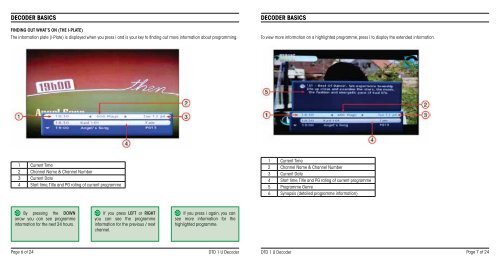Viewer Guide
Viewer Guide
Viewer Guide
Create successful ePaper yourself
Turn your PDF publications into a flip-book with our unique Google optimized e-Paper software.
DECODER BASICS<br />
FINDING OUT WHAT’S ON (THE I-PLATE)<br />
The information plate (i-Plate) is displayed when you press i and is your key to finding out more information about programming.<br />
1 Current Time<br />
2 Channel Name & Channel Number<br />
3 Current Date<br />
4 Start time, Title and PG rating of current programme<br />
By pressing the DOWN<br />
arrow you can see programme<br />
information for the next 24 hours.<br />
If you press LEFT or RIGHT<br />
you can see the programme<br />
information for the previous / next<br />
channel.<br />
If you press i again, you can<br />
see more information for the<br />
highlighted programme.<br />
DECODER BASICS<br />
To view more information on a highlighted programme, press i to display the extended information.<br />
1 Current Time<br />
2 Channel Name & Channel Number<br />
3 Current Date<br />
4 Start time, Title and PG rating of current programme<br />
5 Programme Genre<br />
6 Synopsis (detailed programme information)<br />
Page 6 of 24 DTD 1 U Decoder DTD 1 U Decoder<br />
Page 7 of 24