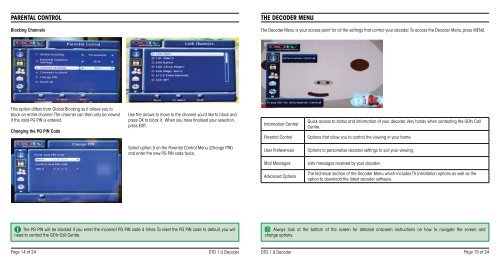Viewer Guide
Viewer Guide
Viewer Guide
Create successful ePaper yourself
Turn your PDF publications into a flip-book with our unique Google optimized e-Paper software.
PARENTAL CONTROL<br />
Blocking Channels<br />
This option differs from Global Blocking as it allows you to<br />
block an entire channel. The channel can then only be viewed<br />
if the valid PG PIN is entered.<br />
Changing the PG PIN Code<br />
Use the arrows to move to the channel you’d like to block and<br />
press OK to block it. When you have finalised your selection,<br />
press EXIT.<br />
Select option 5 on the Parental Control Menu (Change PIN)<br />
and enter the new PG PIN code twice.<br />
The PG PIN will be blocked if you enter the incorrect PG PIN code 4 times. To reset the PG PIN code to default, you will<br />
need to contact the GOtv Call Centre.<br />
THE DECODER MENU<br />
The Decoder Menu is your access point for all the settings that control your decoder. To access the Decoder Menu, press MENU.<br />
Information Central<br />
Quick access to status and information of your decoder. Very handy when contacting the GOtv Call<br />
Centre.<br />
Parental Control Options that allow you to control the viewing in your home.<br />
User Preferences Options to personalise decoder settings to suit your viewing.<br />
Mail Messages Lists messages received by your decoder.<br />
Advanced Options<br />
The technical section of the Decoder Menu which includes TV Installation options as well as the<br />
option to download the latest decoder software.<br />
Always look at the bottom of the screen for detailed onscreen instructions on how to navigate the screen and<br />
change options.<br />
Page 14 of 24 DTD 1 U Decoder DTD 1 U Decoder<br />
Page 15 of 24