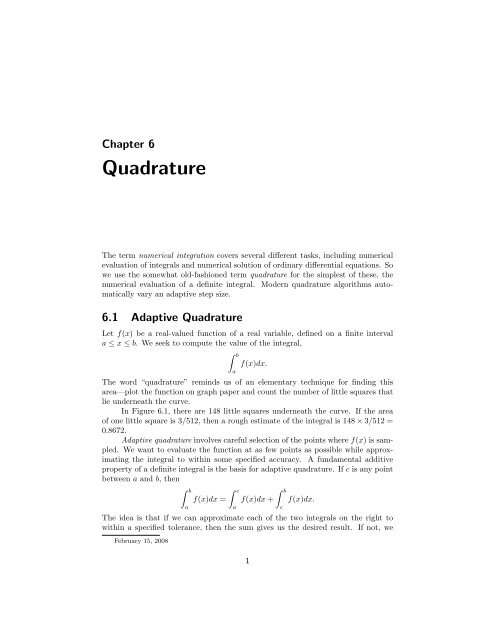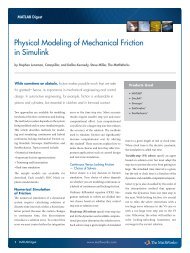Chapter 6. Quadrature - MathWorks
Chapter 6. Quadrature - MathWorks
Chapter 6. Quadrature - MathWorks
Create successful ePaper yourself
Turn your PDF publications into a flip-book with our unique Google optimized e-Paper software.
<strong>Chapter</strong> 6<br />
<strong>Quadrature</strong><br />
The term numerical integration covers several different tasks, including numerical<br />
evaluation of integrals and numerical solution of ordinary differential equations. So<br />
we use the somewhat old-fashioned term quadrature for the simplest of these, the<br />
numerical evaluation of a definite integral. Modern quadrature algorithms automatically<br />
vary an adaptive step size.<br />
<strong>6.</strong>1 Adaptive <strong>Quadrature</strong><br />
Let f(x) be a real-valued function of a real variable, defined on a finite interval<br />
a ≤ x ≤ b. We seek to compute the value of the integral,<br />
b<br />
f(x)dx.<br />
a<br />
The word “quadrature” reminds us of an elementary technique for finding this<br />
area—plot the function on graph paper and count the number of little squares that<br />
lie underneath the curve.<br />
In Figure <strong>6.</strong>1, there are 148 little squares underneath the curve. If the area<br />
of one little square is 3/512, then a rough estimate of the integral is 148 × 3/512 =<br />
0.8672.<br />
Adaptive quadrature involves careful selection of the points where f(x) is sampled.<br />
We want to evaluate the function at as few points as possible while approximating<br />
the integral to within some specified accuracy. A fundamental additive<br />
property of a definite integral is the basis for adaptive quadrature. If c is any point<br />
between a and b, then<br />
b c b<br />
f(x)dx = f(x)dx + f(x)dx.<br />
a<br />
a<br />
The idea is that if we can approximate each of the two integrals on the right to<br />
within a specified tolerance, then the sum gives us the desired result. If not, we<br />
February 15, 2008<br />
1<br />
c
2 <strong>Chapter</strong> <strong>6.</strong> <strong>Quadrature</strong><br />
Figure <strong>6.</strong>1. <strong>Quadrature</strong>.<br />
can recursively apply the additive property to each of the intervals [a, c] and [c, b].<br />
The resulting algorithm will adapt to the integrand automatically, partitioning the<br />
interval into subintervals with fine spacing where the integrand is varying rapidly<br />
and coarse spacing where the integrand is varying slowly.<br />
<strong>6.</strong>2 Basic <strong>Quadrature</strong> Rules<br />
The derivation of the quadrature rule used by our Matlab function begins with<br />
two of the basic quadrature rules shown in Figure <strong>6.</strong>2: the midpoint rule and the<br />
trapezoid rule. Let h = b − a be the length of the interval. The midpoint rule, M,<br />
approximates the integral by the area of a rectangle whose base has length h and<br />
whose height is the value of the integrand at the midpoint:<br />
<br />
a + b<br />
M = hf .<br />
2<br />
The trapezoid rule, T , approximates the integral by the area of a trapezoid with<br />
base h and sides equal to the values of the integrand at the two endpoints:<br />
T = h<br />
f(a) + f(b)<br />
.<br />
2<br />
The accuracy of a quadrature rule can be predicted in part by examining its<br />
behavior on polynomials. The order of a quadrature rule is the degree of the lowest<br />
degree polynomial that the rule does not integrate exactly. If a quadrature rule of<br />
order p is used to integrate a smooth function over a small interval of length h, then<br />
a Taylor series analysis shows that the error is proportional to h p . The midpoint
<strong>6.</strong>2. Basic <strong>Quadrature</strong> Rules 3<br />
Midpoint rule Trapezoid rule<br />
Simpson’s rule Composite Simpson’s rule<br />
Figure <strong>6.</strong>2. Four quadrature rules.<br />
rule and the trapezoid rule are both exact for constant and linear functions of x,<br />
but neither of them is exact for a quadratic in x, so they both have order two. (The<br />
order of a rectangle rule with height f(a) or f(b) instead of the midpoint is only<br />
one.)<br />
The accuracy of the two rules can be compared by examining their behavior<br />
on the simple integral<br />
1<br />
x 2 dx = 1<br />
3 .<br />
The midpoint rule gives<br />
The trapezoid rule gives<br />
0<br />
M = 1<br />
2 1<br />
=<br />
2<br />
1<br />
4 .<br />
2 0 + 1<br />
T = 1<br />
2<br />
= 1<br />
2 .<br />
So the error in M is 1/12, while the error in T is −1/<strong>6.</strong> The errors have opposite<br />
signs and, perhaps surprisingly, the midpoint rule is twice as accurate as the<br />
trapezoid rule.
4 <strong>Chapter</strong> <strong>6.</strong> <strong>Quadrature</strong><br />
This turns out to be true more generally. For integrating smooth functions<br />
over short intervals, M is roughly twice as accurate as T and the errors have opposite<br />
signs. Knowing these error estimates allows us to combine the two and get a rule<br />
that is usually more accurate than either one separately. If the error in T were<br />
exactly −2 times the error in M, then solving<br />
S − T = −2(S − M)<br />
for S would give us the exact value of the integral. In any case, the solution<br />
S = 2 1<br />
M +<br />
3 3 T<br />
is usually a more accurate approximation than either M or T alone. This rule<br />
is known as Simpson’s rule. It can also be derived by integrating the quadratic<br />
function that interpolates the integrand at the two endpoints, a and b, and the<br />
midpoint, c = (a + b)/2:<br />
S = h<br />
(f(a) + 4f(c) + f(b)).<br />
6<br />
It turns out that S also integrates cubics exactly, but not quartics, so its order<br />
is four.<br />
We can carry this process one step further using the two halves of the interval,<br />
[a, c] and [c, b]. Let d and e be the midpoints of these two subintervals: d = (a+c)/2<br />
and e = (c + b)/2. Apply Simpson’s rule to each subinterval to obtain a quadrature<br />
rule over [a, b]:<br />
S2 = h<br />
(f(a) + 4f(d) + 2f(c) + 4f(e) + f(b)).<br />
12<br />
This is an example of a composite quadrature rule. See Figure <strong>6.</strong>2.<br />
S and S2 approximate the same integral, so their difference can be used as an<br />
estimate of the error:<br />
E = (S2 − S ).<br />
Moreover, the two can be combined to get an even more accurate approximation,<br />
Q. Both rules are of order four, but the S2 step size is half the S step size, so S2 is<br />
roughly 2 4 times as accurate. Thus, Q is obtained by solving<br />
The result is<br />
Q − S = 16(Q − S2).<br />
Q = S2 + (S2 − S )/15.<br />
Exercise <strong>6.</strong>2 asks you to express Q as a weighted combination of the five function<br />
values f(a) through f(e) and to establish that its order is six. The rule is known<br />
as Weddle’s rule, the sixth-order Newton–Cotes rule, and also as the first step of<br />
Romberg integration. We will simply call it the extrapolated Simpson’s rule because<br />
it uses Simpson’s rule for two different values of h and then extrapolates toward<br />
h = 0.
<strong>6.</strong>3. quadtx, quadgui 5<br />
<strong>6.</strong>3 quadtx, quadgui<br />
The Matlab function quad uses the extrapolated Simpson’s rule in an adaptive<br />
recursive algorithm. Our textbook function quadtx is a simplified version of quad.<br />
The function quadgui provides a graphical demonstration of the behavior of<br />
quad and quadtx. It produces a dynamic plot of the function values selected by the<br />
adaptive algorithm. The count of function evaluations is shown in the title position<br />
on the plot.<br />
The initial portion of quadtx evaluates the integrand f(x) three times to<br />
give the first, unextrapolated, Simpson’s rule estimate. A recursive subfunction,<br />
quadtxstep, is then called to complete the computation.<br />
function [Q,fcount] = quadtx(F,a,b,tol,varargin)<br />
%QUADTX Evaluate definite integral numerically.<br />
% Q = QUADTX(F,A,B) approximates the integral of F(x)<br />
% from A to B to within a tolerance of 1.e-<strong>6.</strong><br />
%<br />
% Q = QUADTX(F,A,B,tol) uses tol instead of 1.e-<strong>6.</strong><br />
%<br />
% The first argument, F, is a function handle or<br />
% an anonymous function that defines F(x).<br />
%<br />
% Arguments beyond the first four,<br />
% Q = QUADTX(F,a,b,tol,p1,p2,...), are passed on to the<br />
% integrand, F(x,p1,p2,..).<br />
%<br />
% [Q,fcount] = QUADTX(F,...) also counts the number of<br />
% evaluations of F(x).<br />
%<br />
% See also QUAD, QUADL, DBLQUAD, QUADGUI.<br />
% Default tolerance<br />
if nargin < 4 | isempty(tol)<br />
tol = 1.e-6;<br />
end<br />
% Initialization<br />
c = (a + b)/2;<br />
fa = F(a,varargin{:});<br />
fc = F(c,varargin{:});<br />
fb = F(b,varargin{:});<br />
% Recursive call<br />
[Q,k] = quadtxstep(F, a, b, tol, fa, fc, fb, varargin{:});<br />
fcount = k + 3;
6 <strong>Chapter</strong> <strong>6.</strong> <strong>Quadrature</strong><br />
Each recursive call of quadtxstep combines three previously computed function<br />
values with two more to obtain the two Simpson’s approximations for a particular<br />
interval. If their difference is small enough, they are combined to return the<br />
extrapolated approximation for that interval. If their difference is larger than the<br />
tolerance, the recursion proceeds on each of the two half intervals.<br />
function [Q,fcount] = quadtxstep(F,a,b,tol,fa,fc,fb,varargin)<br />
% Recursive subfunction used by quadtx.<br />
h = b - a;<br />
c = (a + b)/2;<br />
fd = F((a+c)/2,varargin{:});<br />
fe = F((c+b)/2,varargin{:});<br />
Q1 = h/6 * (fa + 4*fc + fb);<br />
Q2 = h/12 * (fa + 4*fd + 2*fc + 4*fe + fb);<br />
if abs(Q2 - Q1)
<strong>6.</strong>4. Specifying Integrands 7<br />
Our textbook function does have one serious defect: there is no provision for<br />
failure. It is possible to try to evaluate integrals that do not exist. For example,<br />
1<br />
0<br />
1<br />
3x − 1 dx<br />
has a nonintegrable singularity. Attempting to evaluate this integral with quadtx<br />
results in a computation that runs for a long time and eventually terminates with<br />
an error message about the maximum recursion limit. It would be better to have<br />
diagnostic information about the singularity.<br />
<strong>6.</strong>4 Specifying Integrands<br />
Matlab has several different ways of specifying the function to be integrated by<br />
a quadrature routine. The anonymous function facility is convenient for a simple,<br />
one-line formula. For example,<br />
1<br />
can be computed with the statements<br />
f = @(x) 1./sqrt(1+x^4)<br />
Q = quadtx(f,0,1)<br />
If we want to compute π<br />
we could try<br />
f = @(x) sin(x)./x<br />
Q = quadtx(f,0,pi)<br />
0<br />
0<br />
1<br />
√ 1 + x 4 dx<br />
sin x<br />
x dx,<br />
Unfortunately, this results in a division by zero message when f(0) is evaluated<br />
and, eventually, a recursion limit error. One remedy is to change the lower limit of<br />
integration from 0 to the smallest positive floating-point number, realmin.<br />
Q = quadtx(f,realmin,pi)<br />
The error made by changing the lower limit is many orders of magnitude smaller<br />
than roundoff error because the integrand is bounded by one and the length of the<br />
omitted interval is less than 10 −300 .<br />
Another remedy is to use an M-file instead of an anonymous function. Create<br />
a file named sinc.m that contains the text<br />
function f = sinc(x)<br />
if x == 0<br />
f = 1;<br />
else<br />
f = sin(x)/x;<br />
end
8 <strong>Chapter</strong> <strong>6.</strong> <strong>Quadrature</strong><br />
Then the statement<br />
Q = quadtx(@sinc,0,pi)<br />
uses a function handle and computes the integral with no difficulty.<br />
Integrals that depend on parameters are encountered frequently. An example<br />
is the beta function, defined by<br />
1<br />
β(z, w) =<br />
0<br />
t z−1 (1 − t) w−1 dt.<br />
Matlab already has a beta function, but we can use this example to illustrate how<br />
to handle parameters. Create an anonymous function with three arguments.<br />
F = @(t,z,w) t^(z-1)*(1-t)^(w-1)<br />
Or use an M-file with a name like betaf.m.<br />
function f = betaf(t,z,w)<br />
f = t^(z-1)*(1-t)^(w-1)<br />
As with all functions, the order of the arguments is important. The functions used<br />
with quadrature routines must have the variable of integration as the first argument.<br />
Values for the parameters are then given as extra arguments to quadtx. To compute<br />
β(8/3, 10/3), you should set<br />
and then use<br />
or<br />
z = 8/3;<br />
w = 10/3;<br />
tol = 1.e-6;<br />
Q = quadtx(F,0,1,tol,z,w);<br />
Q = quadtx(@betaf,0,1,tol,z,w);<br />
The function functions in Matlab itself usually expect the first argument to<br />
be in vectorized form. This means, for example, that the mathematical expression<br />
sin x<br />
1 + x 2<br />
should be specified with Matlab array notation.<br />
sin(x)./(1 + x.^2)<br />
Without the two dots,<br />
sin(x)/(1 + x^2)
<strong>6.</strong>5. Performance 9<br />
calls for linear algebraic vector operations that are not appropriate here. The Matlab<br />
function vectorize transforms a scalar expression into something that can be<br />
used as an argument to function functions.<br />
Many of the function functions in Matlab require the specification of an<br />
interval of the x-axis. Mathematically, we have two possible notations, a ≤ x ≤ b<br />
or [a, b]. With Matlab, we also have two possibilities. The endpoints can be given<br />
as two separate arguments, a and b, or can be combined into one vector argument,<br />
[a,b]. The quadrature functions quad and quadl use two separate arguments. The<br />
zero finder, fzero, uses a single argument because either a single starting point or<br />
a two-element vector can specify the interval. The ordinary differential equation<br />
solvers that we encounter in the next chapter also use a single argument because a<br />
many-element vector can specify a set of points where the solution is to be evaluated.<br />
The easy plotting function, ezplot, accepts either one or two arguments.<br />
<strong>6.</strong>5 Performance<br />
The Matlab demos directory includes a function named humps that is intended<br />
to illustrate the behavior of graphics, quadrature, and zero-finding routines. The<br />
function is<br />
The statement<br />
h(x) =<br />
ezplot(@humps,0,1)<br />
1<br />
(x − 0.3) 2 + 0.01 +<br />
1<br />
(x − 0.9) 2 + 0.04 .<br />
produces a graph of h(x) for 0 ≤ x ≤ 1. There is a fairly strong peak near x = 0.3<br />
and a more modest peak near x = 0.9.<br />
The default problem for quadgui is<br />
quadgui(@humps,0,1,1.e-4)<br />
You can see in Figure <strong>6.</strong>3 that with this tolerance, the adaptive algorithm has<br />
evaluated the integrand 93 times at points clustered near the two peaks.<br />
With the Symbolic Toolbox, it is possible to analytically integrate h(x). The<br />
statements<br />
syms x<br />
h = 1/((x-.3)^2+.01) + 1/((x-.9)^2+.04) - 6<br />
I = int(h)<br />
produce the indefinite integral<br />
I = 10*atan(10*x-3)+5*atan(5*x-9/2)-6*x<br />
The statements<br />
D = simple(int(h,0,1))<br />
Qexact = double(D)<br />
produce a definite integral
10 <strong>Chapter</strong> <strong>6.</strong> <strong>Quadrature</strong><br />
100<br />
90<br />
80<br />
70<br />
60<br />
50<br />
40<br />
30<br />
20<br />
10<br />
D = 5*atan(16/13)+10*pi-6<br />
and its floating-point numerical value<br />
Qexact = 29.85832539549867<br />
Figure <strong>6.</strong>3. Adaptive quadrature.<br />
The effort required by a quadrature routine to approximate an integral within<br />
a specified accuracy can be measured by counting the number of times the integrand<br />
is evaluated. Here is one experiment involving humps and quadtx.<br />
for k = 1:12<br />
tol = 10^(-k);<br />
[Q,fcount] = quadtx(@humps,0,1,tol);<br />
err = Q - Qexact;<br />
ratio = err/tol;<br />
fprintf(’%8.0e %21.14f %7d %13.3e %9.3f\n’, ...<br />
tol,Q,fcount,err,ratio)<br />
end<br />
The results are<br />
tol Q fcount err err/tol<br />
1.e-01 29.83328444174863 25 -2.504e-02 -0.250<br />
1.e-02 29.85791444629948 41 -4.109e-04 -0.041<br />
93
<strong>6.</strong><strong>6.</strong> Integrating Discrete Data 11<br />
1.e-03 29.85834299237636 69 1.760e-05 0.018<br />
1.e-04 29.85832444437543 93 -9.511e-07 -0.010<br />
1.e-05 29.85832551548643 149 1.200e-07 0.012<br />
1.e-06 29.85832540194041 265 <strong>6.</strong>442e-09 0.006<br />
1.e-07 29.85832539499819 369 -5.005e-10 -0.005<br />
1.e-08 29.85832539552631 605 2.763e-11 0.003<br />
1.e-09 29.85832539549603 1061 -2.640e-12 -0.003<br />
1.e-10 29.85832539549890 1469 2.274e-13 0.002<br />
1.e-11 29.85832539549866 2429 -7.105e-15 -0.001<br />
1.e-12 29.85832539549867 4245 0.000e+00 0.000<br />
We see that as the tolerance is decreased, the number of function evaluations increases<br />
and the error decreases. The error is always less than the tolerance, usually<br />
by a considerable factor.<br />
<strong>6.</strong>6 Integrating Discrete Data<br />
So far, this chapter has been concerned with computing an approximation to the<br />
definite integral of a specified function. We have assumed the existence of a Matlab<br />
program that can evaluate the integrand at any point in a given interval.<br />
However, in many situations, the function is only known at a finite set of points,<br />
say (xk, yk), k = 1, . . . , n. Assume the x’s are sorted in increasing order, with<br />
a = x1 < x2 < · · · < xn = b.<br />
How can we approximate the integral<br />
b<br />
f(x)dx?<br />
a<br />
Since it is not possible to evaluate y = f(x) at any other points, the adaptive<br />
methods we have described are not applicable.<br />
The most obvious approach is to integrate the piecewise linear function that<br />
interpolates the data. This leads to the composite trapezoid rule<br />
n−1 <br />
T =<br />
k=1<br />
hk<br />
yk+1 + yk<br />
,<br />
2<br />
where hk = xk+1 − xk. The trapezoid rule can be implemented by a one-liner.<br />
T = sum(diff(x).*(y(1:end-1)+y(2:end))/2)<br />
The Matlab function trapz also provides an implementation.<br />
An example with equally spaced x’s is shown in Figure <strong>6.</strong>4.<br />
x = 1:6<br />
y = [6 8 11 7 5 2]<br />
For these data, the trapezoid rule gives
12 <strong>Chapter</strong> <strong>6.</strong> <strong>Quadrature</strong><br />
T = 35<br />
trapezoid<br />
area = 35.00<br />
spline<br />
Figure <strong>6.</strong>4. Integrating discrete data.<br />
area = 35.25<br />
The trapezoid rule is often satisfactory in practice, and more complicated<br />
methods may not be necessary. Nevertheless, methods based on higher order interpolation<br />
can give other estimates of the integral. Whether or not they are “more<br />
accurate” is impossible to decide without further assumptions about the origin of<br />
the data.<br />
Recall that both the spline and pchip interpolants are based on the Hermite<br />
interpolation formula:<br />
P (x) = 3hs2 − 2s 3<br />
h 3<br />
+ s2 (s − h)<br />
h2 dk+1 +<br />
yk+1 + h3 − 3hs2 + 2s3 yk<br />
h3 s(s − h)2<br />
h2 dk,<br />
where xk ≤ x ≤ xk+1, s = x − xk, and h = hk. This is a cubic polynomial in s, and<br />
hence in x, that satisfies four interpolation conditions, two on function values and<br />
two on derivative values:<br />
P (xk) = yk, P (xk+1) = yk+1,<br />
P ′ (xk) = dk, P ′ (xk+1) = dk+1.<br />
The slopes dk are computed in splinetx or pchiptx.<br />
Exercise <strong>6.</strong>20 asks you to show that<br />
Consequently,<br />
xk+1<br />
xk<br />
where T is the trapezoid rule and<br />
yk+1 + yk<br />
P (x)dx = hk − h<br />
2<br />
2 k<br />
b<br />
P (x)dx = T − D,<br />
a<br />
n−1 <br />
D =<br />
k=1<br />
h 2 k<br />
dk+1 − dk<br />
.<br />
12<br />
dk+1 − dk<br />
.<br />
12
<strong>6.</strong>7. Further Reading 13<br />
The quantity D is a higher order correction to the trapezoid rule that makes use of<br />
the slopes computed by splinetx or pchiptx.<br />
If the x’s are equally spaced, most of the terms in the sum cancel each other.<br />
Then D becomes a simple end correction involving just the first and last slopes:<br />
D = h 2 dn − d1<br />
.<br />
12<br />
For the sample data shown in Figure <strong>6.</strong>4, the area obtained by linear interpolation<br />
is 35.00 and by spline interpolation is 35.25. We haven’t shown shape-preserving<br />
Hermite interpolation, but its area is 35.41667. The integration process averages<br />
out the variation in the interpolants, so even though the three graphs might have<br />
rather different shapes, the resulting approximations to the integral are often quite<br />
close to each other.<br />
<strong>6.</strong>7 Further Reading<br />
For background on quad and quadl, see Gander and Gautschi [3].<br />
Exercises<br />
<strong>6.</strong>1. Use quadgui to try to find the integrals of each of the following functions<br />
over the given interval and with the given tolerance. How many function<br />
evaluations are required for each problem and where are the evaluation points<br />
concentrated?<br />
f(x) a b tol<br />
humps(x) 0 1 10 −4<br />
humps(x) 0 1 10 −6<br />
humps(x) −1 2 10 −4<br />
sin x 0 π 10 −8<br />
cos x 0 (9/2)π 10 −6<br />
√ x 0 1 10 −8<br />
√ x log x eps 1 10 −8<br />
tan(sin x) − sin(tan x) 0 π 10 −8<br />
1/(3x − 1) 0 1 10 −4<br />
t 8/3 (1 − t) 10/3 0 1 10 −8<br />
t 25 (1 − t) 2 0 1 10 −8<br />
<strong>6.</strong>2. Express Q as a weighted combination of the five function values f(a) through<br />
f(e) and establish that its order is six. (See section <strong>6.</strong>2.)<br />
<strong>6.</strong>3. The composite trapezoid rule with n equally spaced points is<br />
Tn(f ) = h<br />
2<br />
n−2 <br />
f(a) + h<br />
k=1<br />
f(a + kh) + h<br />
2 f(b),
14 <strong>Chapter</strong> <strong>6.</strong> <strong>Quadrature</strong><br />
where<br />
b − a<br />
h =<br />
n − 1 .<br />
Use Tn(f ) with various values of n to compute π by approximating<br />
1<br />
π =<br />
−1<br />
2<br />
dx.<br />
1 + x2 How does the accuracy vary with n?<br />
<strong>6.</strong>4. Use quadtx with various tolerances to compute π by approximating<br />
1<br />
π =<br />
−1<br />
2<br />
dx.<br />
1 + x2 How do the accuracy and the function evaluation count vary with tolerance?<br />
<strong>6.</strong>5. Use the Symbolic Toolbox to find the exact value of<br />
1<br />
0<br />
x4 (1 − x) 4<br />
1 + x2 dx.<br />
(a) What famous approximation does this integral bring to mind?<br />
(b) Does numerical evaluation of this integral present any difficulties?<br />
<strong>6.</strong><strong>6.</strong> The error function erf(x) is defined by an integral:<br />
erf(x) = 2<br />
√ π<br />
x<br />
0<br />
e −x2<br />
dx.<br />
Use quadtx to tabulate erf(x) for x = 0.1, 0.2, . . . , 1.0. Compare the results<br />
with the built-in Matlab function erf(x).<br />
<strong>6.</strong>7. The beta function, β(z, w), is defined by an integral:<br />
1<br />
β(z, w) =<br />
0<br />
t z−1 (1 − t) w−1 dt.<br />
Write an M-file mybeta that uses quadtx to compute β(z, w). Compare your<br />
function with the built-in Matlab function beta(z,w).<br />
<strong>6.</strong>8. The gamma function, Γ(x), is defined by an integral:<br />
∞<br />
Γ(x) =<br />
0<br />
t x−1 e −t dt.<br />
Trying to compute Γ(x) by evaluating this integral with numerical quadrature<br />
can be both inefficient and unreliable. The difficulties are caused by the<br />
infinite interval and the wide variation of values of the integrand.<br />
Write an M-file mygamma that tries to use quadtx to compute Γ(x). Compare<br />
your function with the built-in Matlab function gamma(x). For what x is<br />
your function reasonably fast and accurate? For what x does your function<br />
become slow or unreliable?
Exercises 15<br />
<strong>6.</strong>9. (a) What is the exact value of<br />
4π<br />
cos 2 x dx?<br />
(b) What does quadtx compute for this integral? Why is it wrong?<br />
(c) How does quad overcome the difficulty?<br />
<strong>6.</strong>10. (a) Use ezplot to plot x sin 1<br />
x for 0 ≤ x ≤ 1.<br />
(b) Use the Symbolic Toolbox to find the exact value of<br />
1<br />
x sin 1<br />
x dx.<br />
(c) What happens if you try<br />
quadtx(@(x) x*sin(1/x),0,1)<br />
0<br />
0<br />
(d) How can you overcome this difficulty?<br />
<strong>6.</strong>11. (a) Use ezplot to plot xx for 0 ≤ x ≤ 1.<br />
(b) What happens if you try to use the Symbolic Toolbox to find an analytic<br />
expression for<br />
1<br />
x x dx?<br />
0<br />
(c) Try to find the numerical value of this integral as accurately as you can.<br />
(d) What do you think is the error in the answer you have given?<br />
<strong>6.</strong>12. Let<br />
f(x) = log(1 + x) log(1 − x).<br />
(a) Use ezplot to plot f(x) for −1 ≤ x ≤ 1.<br />
(b) Use the Symbolic Toolbox to find an analytic expression for<br />
1<br />
f(x)dx.<br />
(c) Find the numerical value of the analytic expression from (b).<br />
(d) What happens if you try to find the integral numerically with<br />
−1<br />
quadtx(@(x)log(1+x)*log(1-x),-1,1)<br />
(e) How do you work around this difficulty? Justify your solution.<br />
(f ) Use quadtx and your workaround with various tolerances. Plot error<br />
versus tolerance. Plot function evaluation count versus tolerance.<br />
<strong>6.</strong>13. Let<br />
f(x) = x 10 − 10x 8 + 33x 6 − 40x 4 + 16x 2 .<br />
(a) Use ezplot to plot f(x) for −2 ≤ x ≤ 2.<br />
(b) Use the Symbolic Toolbox to find an analytic expression for<br />
2<br />
f(x)dx.<br />
−2
16 <strong>Chapter</strong> <strong>6.</strong> <strong>Quadrature</strong><br />
(c) Find the numerical value of the analytic expression.<br />
(d) What happens if you try to find the integral numerically with<br />
F = @(x) x^10-10*x^8+33*x^6-40*x^4+16*x^2<br />
quadtx(F,-2,2)<br />
Why?<br />
(e) How do you work around this difficulty?<br />
<strong>6.</strong>14. (a) Use quadtx to evaluate<br />
2<br />
−1<br />
1<br />
sin( |t|) dt.<br />
(b) Why don’t you encounter division-by-zero difficulties at t = 0?<br />
<strong>6.</strong>15. Definite integrals sometimes have the property that the integrand becomes<br />
infinite at one or both of the endpoints, but the integral itself is finite. In<br />
other words, limx→a |f(x)| = ∞ or limx→b |f(x)| = ∞, but<br />
b<br />
f(x) dx<br />
a<br />
exists and is finite.<br />
(a) Modify quadtx so that, if an infinite value of f(a) or f(b) is detected,<br />
an appropriate warning message is displayed and f(x) is reevaluated at a<br />
point very near to a or b. This allows the adaptive algorithm to proceed and<br />
possibly converge. (You might want to see how quad does this.)<br />
(b) Find an example that triggers the warning, but has a finite integral.<br />
<strong>6.</strong>1<strong>6.</strong> (a) Modify quadtx so that the recursion is terminated and an appropriate<br />
warning message is displayed whenever the function evaluation count exceeds<br />
10,000. Make sure that the warning message is only displayed once.<br />
(b) Find an example that triggers the warning.<br />
<strong>6.</strong>17. The Matlab function quadl uses adaptive quadrature based on methods<br />
that have higher order than Simpson’s method. As a result, for integrating<br />
smooth functions, quadl requires fewer function evaluations to obtain a specified<br />
accuracy. The “l” in the function name comes from Lobatto quadrature,<br />
which uses unequal spacing to obtain higher order. The Lobatto rule used in<br />
quadl is of the form<br />
1<br />
f(x) dx = w1f(−1) + w2f(−x1) + w2f(x1) + w1f(1).<br />
−1<br />
The symmetry in this formula makes it exact for monic polynomials of odd<br />
degree f(x) = x p , p = 1, 3, 5, . . . . Requiring the formula to be exact for<br />
even degrees x 0 , x 2 , and x 4 leads to three nonlinear equations in the three<br />
parameters w1, w2, and x1. In addition to this basic Lobatto rule, quadl<br />
employs even higher order Kronrod rules, involving other abscissae, xk, and<br />
weights, wk.
Exercises 17<br />
(a) Derive and solve the equations for the Lobatto parameters w1, w2, and<br />
x1.<br />
(b) Find where these values occur in quadl.m.<br />
<strong>6.</strong>18. Let<br />
1<br />
Ek = x k e x−1 dx.<br />
(a) Show that<br />
and that<br />
0<br />
E0 = 1 − 1/e<br />
Ek = 1 − kEk−1.<br />
(b) Suppose we want to compute E1, . . . , En for n = 20. Which of the<br />
following approaches is the fastest and most accurate?<br />
• For each k, use quadtx to evaluate Ek numerically.<br />
• Use forward recursion:<br />
E0 = 1 − 1/e;<br />
for k = 2, . . . , n, Ek = 1 − kEk−1.<br />
• Use backward recursion, starting at N = 32 with a completely inaccurate<br />
value for EN :<br />
EN = 0;<br />
for k = N, . . . , 2, Ek−1 = (1 − Ek)/k;<br />
ignore En+1, . . . , EN.<br />
<strong>6.</strong>19. An article by Prof. Nick Trefethen of Oxford University in the January/February<br />
2002 issue of SIAM News is titled “A Hundred-dollar, Hundred-digit Challenge”<br />
[2]. Trefethen’s challenge consists of ten computational problems, each<br />
of whose answers is a single real number. He asked for each answer to be computed<br />
to ten significant digits and offered a $100 prize to the person or group<br />
who managed to calculate the greatest number of correct digits. Ninety-four<br />
teams from 25 countries entered the computation. Much to Trefethen’s surprise,<br />
20 teams scored a perfect 100 points and five more teams scored 99<br />
points. A follow-up book has recently been published [1].<br />
Trefethen’s first problem is to find the value of<br />
1<br />
T = lim x<br />
ɛ→0<br />
−1 cos (x −1 log x) dx.<br />
ɛ<br />
(a) Why can’t we simply use one of the Matlab numerical quadrature routines<br />
to compute this integral with just a few lines of code?<br />
Here is one way to compute T to several significant digits. Express the<br />
integral as an infinite sum of integrals over intervals where the integrand<br />
does not change sign:<br />
∞<br />
T = Tk,<br />
k=1
18 <strong>Chapter</strong> <strong>6.</strong> <strong>Quadrature</strong><br />
where<br />
xk−1<br />
Tk =<br />
xk<br />
x −1 cos (x −1 log x)dx.<br />
Here x0 = 1, and, for k > 0, the xk’s are the successive zeros of cos (x −1 log x),<br />
ordered in decreasing order, x1 > x2 > · · · . In other words, for k > 0, xk<br />
solves the equation<br />
log xk<br />
xk<br />
<br />
= − k − 1<br />
<br />
π.<br />
2<br />
You can use a zero finder such as fzerotx or fzero to compute the xk’s.<br />
If you have access to the Symbolic Toolbox, you can also use lambertw to<br />
compute the xk’s. For each xk, Tk can be computed by numerical quadrature<br />
with quadtx, quad, or quadl. The Tk’s are alternately positive and negative,<br />
and hence the partial sums of the series are alternately greater than and less<br />
than the infinite sum. Moreover, the average of two successive partial sums<br />
is a more accurate approximation to the final result than either sum by itself.<br />
(b) Use this approach to compute T as accurately as you can with a reasonable<br />
amount of computer time. Try to get at least four or five digits. You may be<br />
able to get more. In any case, indicate how accurate you think your result is.<br />
(c) Investigate the use of Aitken’s δ 2 acceleration<br />
(Tk+1 − Tk) 2<br />
˜Tk = Tk −<br />
.<br />
Tk+1 − 2Tk + Tk−1<br />
<strong>6.</strong>20. Show that the integral of the Hermite interpolating polynomial<br />
P (s) = 3hs2 − 2s 3<br />
h 3<br />
+ s2 (s − h)<br />
h2 dk+1 +<br />
over one subinterval is<br />
h<br />
P (s)ds = h yk+1 + yk<br />
2<br />
0<br />
yk+1 + h3 − 3hs2 + 2s3 yk<br />
h 3<br />
s(s − h)2<br />
h2 dk<br />
− h 2 dk+1 − dk<br />
.<br />
12<br />
<strong>6.</strong>21. (a) Modify splinetx and pchiptx to create splinequad and pchipquad that<br />
integrate discrete data using spline and pchip interpolation.<br />
(b) Use your programs, as well as trapz, to integrate the discrete data set<br />
x = 1:6<br />
y = [6 8 11 7 5 2]<br />
(c) Use your programs, as well as trapz, to approximate the integral<br />
1<br />
0<br />
4<br />
dx.<br />
1 + x2 Generate random discrete data sets using the statements
Exercises 19<br />
x = round(100*[0 sort(rand(1,6)) 1])/100<br />
y = round(400./(1+x.^2))/100<br />
With infinitely many infinitely accurate points, the integrals would all equal<br />
π. But these data sets have only eight points, rounded to only two decimal<br />
digits of accuracy.<br />
<strong>6.</strong>22. This program uses functions in the Spline Toolbox. What does it do?<br />
x = 1:6<br />
y = [6 8 11 7 5 2]<br />
for e = [’c’,’n’,’p’,’s’,’v’]<br />
disp(e)<br />
ppval(fnint(csape(x,y,e)),x(end))<br />
end<br />
<strong>6.</strong>23. How large is your hand? Figure <strong>6.</strong>5 shows three different approaches to<br />
computing the area enclosed by the data that you obtained for exercise 3.3.<br />
Q = 0.3991 Q = 0.4075 Q = 0.4141<br />
Figure <strong>6.</strong>5. The area of a hand.<br />
(a) Area of a polygon. Connect successive data points with straight lines and<br />
connect the last data point to the first. If none of these lines intersect, the<br />
result is a polygon with n vertices, (xi, yi). A classic, but little known, fact<br />
is that the area of this polygon is<br />
(x1y2 − x2y1 + x2y3 − x3y2 + · · · + xny1 − x1yn)/2.<br />
If x and y are column vectors, this can be computed with the Matlab oneliner<br />
(x’*y([2:n 1]) - x([2:n 1])’*y)/2<br />
(b) Simple quadrature. The Matlab function inpolygon determines which<br />
of a set of points is contained in a given polygonal region in the plane. The<br />
polygon is specified by the two arrays x and y containing the coordinates of<br />
the vertices. The set of points can be a two-dimensional square grid with<br />
spacing h.<br />
[u,v] = meshgrid(xmin:h:xmax,ymin:h:ymax)
20 <strong>Chapter</strong> <strong>6.</strong> <strong>Quadrature</strong><br />
The statement<br />
k = inpolygon(u,v,x,y)<br />
returns an array the same size as u and v whose elements are one for the<br />
points in the polygon and zero for the points outside. The total number of<br />
points in the region is the number of nonzeros in k, that is, nnz(k), so the<br />
area of the corresponding portion of the grid is<br />
h^2*nnz(k)<br />
(c) Two-dimensional adaptive quadrature. The characteristic function of the<br />
region χ(u, v) is equal to one for points (u, v) in the region and zero for points<br />
outside. The area of the region is<br />
<br />
χ(u, v)dudv.<br />
The Matlab function inpolygon(u,v,x,y) computes the characteristic function<br />
if u and v are scalars, or arrays of the same size. But the quadrature<br />
functions have one of them a scalar and the other an array. So we need an<br />
M-file, chi.m, containing<br />
function k = chi(u,v,x,y)<br />
if all(size(u) == 1), u = u(ones(size(v))); end<br />
if all(size(v) == 1), v = v(ones(size(u))); end<br />
k = inpolygon(u,v,x,y);<br />
Two-dimensional adaptive numerical quadrature is obtained with<br />
dblquad(@chi,xmin,xmax,ymin,ymax,tol,[],x,y)<br />
This is the least efficient of the three methods. Adaptive quadrature expects<br />
the integrand to be reasonably smooth, but χ(u, v) is certainly not smooth.<br />
Consequently, values of tol smaller than 10 −4 or 10 −5 require a lot of computer<br />
time.<br />
Figure <strong>6.</strong>5 shows that the estimates of the area obtained by these three methods<br />
agree to about two digits, even with fairly large grid sizes and tolerances.<br />
Experiment with your own data, use a moderate amount of computer time,<br />
and see how close the three estimates can be to each other.
Bibliography<br />
[1] F. Bornemann, D. Laurie, S. Wagon, and J. Waldvogel, The SIAM<br />
100-Digit Challenge: A Study in High-Accuracy Numerical Computing, SIAM,<br />
Philadelphia, 2004.<br />
[2] L. N. Trefethen, A hundred-dollar, hundred-digit challenge, SIAM News,<br />
35(1)(2002). Society of Industrial and Applied Mathematics.<br />
http://www.siam.org/pdf/news/388.pdf<br />
http://www.siam.org/books/100digitchallenge<br />
[3] W. Gander and W. Gautschi, Adaptive <strong>Quadrature</strong>—Revisited, BIT Numerical<br />
Mathematics, 40 (2000), pp. 84–101.<br />
http://www.inf.ethz.ch/personal/gander<br />
21