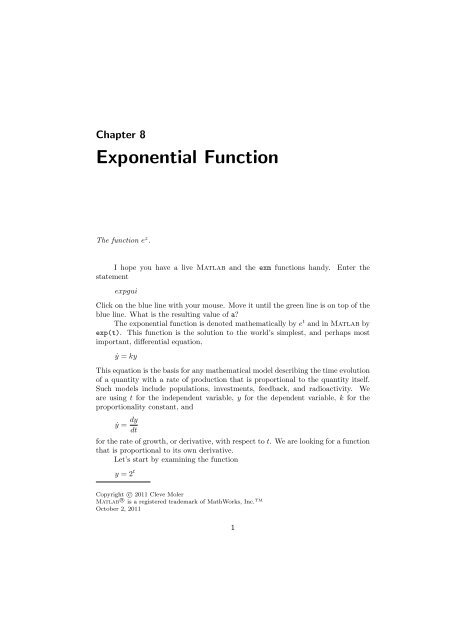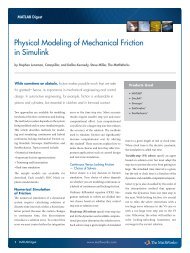Chapter 8 Exponential Function - MathWorks
Chapter 8 Exponential Function - MathWorks
Chapter 8 Exponential Function - MathWorks
Create successful ePaper yourself
Turn your PDF publications into a flip-book with our unique Google optimized e-Paper software.
<strong>Chapter</strong> 8<br />
<strong>Exponential</strong> <strong>Function</strong><br />
The function e z .<br />
I hope you have a live Matlab and the exm functions handy. Enter the<br />
statement<br />
expgui<br />
Click on the blue line with your mouse. Move it until the green line is on top of the<br />
blue line. What is the resulting value of a?<br />
The exponential function is denoted mathematically by e t and in Matlab by<br />
exp(t). This function is the solution to the world’s simplest, and perhaps most<br />
important, differential equation,<br />
˙y = ky<br />
This equation is the basis for any mathematical model describing the time evolution<br />
of a quantity with a rate of production that is proportional to the quantity itself.<br />
Such models include populations, investments, feedback, and radioactivity. We<br />
are using t for the independent variable, y for the dependent variable, k for the<br />
proportionality constant, and<br />
˙y = dy<br />
dt<br />
for the rate of growth, or derivative, with respect to t. We are looking for a function<br />
that is proportional to its own derivative.<br />
Let’s start by examining the function<br />
y = 2 t<br />
Copyright c⃝ 2011 Cleve Moler<br />
Matlab R⃝ is a registered trademark of <strong>MathWorks</strong>, Inc. TM<br />
October 2, 2011<br />
1
2 <strong>Chapter</strong> 8. <strong>Exponential</strong> <strong>Function</strong><br />
4<br />
3.5<br />
3<br />
2.5<br />
2<br />
1.5<br />
1<br />
0.5<br />
0<br />
0 0.2 0.4 0.6 0.8 1 1.2 1.4 1.6 1.8 2<br />
Figure 8.1. The blue curve is the graph of y = 2 t . The green curve is the<br />
graph of the rate of growth, ˙y = dy/dt.<br />
We know what 2 t means if t is an integer, 2 t is the t-th power of 2.<br />
2 −1 = 1/2, 2 0 = 1, 2 1 = 1, 2 2 = 4, ...<br />
We also know what 2 t means if t = p/q is a rational number, the ratio of two<br />
integers, 2 p/q is the q-th root of the p-th power of 2.<br />
2 1/2 = √ 2 = 1.4142...,<br />
2 5/3 = 3√ 2 5 = 3.1748...,<br />
2 355/113 = 113√ 2 355 = 8.8250...<br />
In principal, for floating point arithmetic, this is all we need to know. All floating<br />
point numbers are ratios of two integers. We do not have to be concerned yet about<br />
the definition of 2 t for irrational t. If Matlab can compute powers and roots, we<br />
can plot the graph of 2 t , the blue curve in figure 8.1<br />
What is the derivative of 2 t ? Maybe you have never considered this question,<br />
or don’t remember the answer. (Be careful, it is not t2 t−1 .) We can plot the<br />
graph of the approximate derivative, using a step size of something like 0.0001. The<br />
following code produces figure 8.1, the graphs of both y = 2 t and its approximate<br />
derivative, ˙y.<br />
t = 0:.01:2;<br />
h = .00001;<br />
y = 2.^t;<br />
ydot = (2.^(t+h) - 2.^t)/h;<br />
plot(t,[y; ydot])<br />
The graph of the derivative has the same shape as the graph of the original<br />
function. Let’s look at their ratio, ˙y(t)/y(t).
0.9<br />
0.85<br />
0.8<br />
0.75<br />
0.7<br />
0.65<br />
0.6<br />
0.55<br />
plot(t,ydot./y)<br />
axis([0 2 .5 .9])<br />
0.5<br />
0 0.2 0.4 0.6 0.8 1 1.2 1.4 1.6 1.8 2<br />
Figure 8.2. The ratio, ˙y/y.<br />
We see that the ratio of the derivative to the function, shown in figure 8.2, has a<br />
constant value, ˙y/y = 0.6931..., that does not depend upon t .<br />
Now, if you are following along with a live Matlab, repeat the preceding<br />
calculations with y = 3 t instead of y = 2 t . You should find that the ratio is again<br />
independent of t. This time ˙y/y = 1.0986.... Better yet, experiment with expgui.<br />
If we take any value a and look at y = a t , we find that, numerically at least,<br />
the ratio ˙y/y is constant. In other words, ˙y is proportional to y. If a = 2, the<br />
proportionality constant is less than one. If a = 3, the proportionality constant is<br />
greater than one. Can we find an a so that ˙y/y is actually equal to one? If so, we<br />
have found a function that is equal to its own derivative.<br />
The approximate derivative of the function y(t) = a t is<br />
˙y(t) = at+h − a t<br />
h<br />
This can be factored and written<br />
˙y(t) = ah − 1<br />
a<br />
h<br />
t<br />
So the ratio of the derivative to the function is<br />
˙y(t)<br />
y(t) = ah − 1<br />
h<br />
The ratio depends upon h, but not upon t. If we want the ratio to be equal to 1,<br />
we need to find a so that<br />
a h − 1<br />
h<br />
= 1<br />
3
4 <strong>Chapter</strong> 8. <strong>Exponential</strong> <strong>Function</strong><br />
Solving this equation for a, we find<br />
a = (1 + h) 1/h<br />
The approximate derivative becomes more accurate as h goes to zero, so we are<br />
interested in the value of<br />
(1 + h) 1/h<br />
as h approaches zero. This involves taking numbers very close to 1 and raising<br />
them to very large powers. The surprising fact is that this limiting process defines<br />
a number that turns out to be one of the most important quantities in mathematics<br />
e = lim<br />
h→0 (1 + h) 1/h<br />
Here is the beginning and end of a table of values generated by repeatedly cutting<br />
h in half.<br />
format long<br />
format compact<br />
h = 1;<br />
while h > 2*eps<br />
h = h/2;<br />
e = (1 + h)^(1/h);<br />
disp([h e])<br />
end<br />
0.500000000000000 2.250000000000000<br />
0.250000000000000 2.441406250000000<br />
0.125000000000000 2.565784513950348<br />
0.062500000000000 2.637928497366600<br />
0.031250000000000 2.676990129378183<br />
0.015625000000000 2.697344952565099<br />
... ...<br />
0.000000000000014 2.718281828459026<br />
0.000000000000007 2.718281828459036<br />
0.000000000000004 2.718281828459040<br />
0.000000000000002 2.718281828459043<br />
0.000000000000001 2.718281828459044<br />
0.000000000000000 2.718281828459045<br />
The last line of output involves a value of h that is not zero, but is so small that it<br />
prints as a string of zeros. We are actually computing<br />
which is<br />
(1 + 2 −51 ) 251<br />
(1 +<br />
1<br />
2251799813685248 )2251799813685248
The result gives us the numerical value of e correct to 16 significant decimal digits.<br />
It’s easy to remember the repeating pattern of the first 10 significant digits.<br />
e = 2.718281828...<br />
Let’s derive a more useful representation of the exponential function. Start<br />
by putting t back in the picture.<br />
e t = ( lim<br />
h→0 (1 + h) 1/h ) t<br />
= lim<br />
h→0 (1 + h) t/h<br />
Here is the Binomial Theorem.<br />
(a + b) n = a n + na n−1 b +<br />
n(n − 1)<br />
a<br />
2!<br />
n−2 b 2 +<br />
n(n − 1)(n − 2)<br />
a<br />
3!<br />
n−3 b 3 + ...<br />
If n is an integer, this terminates after n+1 terms with b n . But if n is not an integer,<br />
the expansion is an infinite series. Apply the binonimial theorem with a = 1, b = h<br />
and n = t/h.<br />
(1 + h) t/h (t/h)(t/h − 1)<br />
= 1 + (t/h)h + h<br />
2!<br />
2 (t/h)(t/h − 1)(t/h − 2)<br />
+ h<br />
3!<br />
3 + ...<br />
t(t − h)<br />
= 1 + t + +<br />
2!<br />
t(t − h)(t − 2h)<br />
+ ...<br />
3!<br />
Now let h go to zero. We get the power series for the exponential function.<br />
e t = 1 + t + t2 t3 tn<br />
+ + ... + + ...<br />
2! 3! n!<br />
This series is a rigorous mathematical definition that applies to any t, positive or<br />
negative, rational or irrational, real or complex. The n + 1-st term is t n /n!. As<br />
n increases, the t n in the numerator is eventually overwhelmed by the n! in the<br />
denominator, so the terms go to zero fast enough that the infinite series converges.<br />
It is almost possible to use this power series for actual computation of e t . Here<br />
is an experimental Matlab program.<br />
function s = expex(t)<br />
% EXPEX Experimental version of EXP(T)<br />
s = 1;<br />
term = 1;<br />
n = 0;<br />
r = 0;<br />
while r ~= s<br />
r = s;<br />
n = n + 1;<br />
term = (t/n)*term;<br />
s = s + term;<br />
end<br />
5
6 <strong>Chapter</strong> 8. <strong>Exponential</strong> <strong>Function</strong><br />
Notice that there are no powers or factorials. Each term is obtained from the<br />
previous one using the fact that<br />
tn t t<br />
=<br />
n! n<br />
n−1<br />
(n − 1)!<br />
The potentially infinite loop is terminated when r == s, that is when the floating<br />
point values of two successive partial sums are equal.<br />
There are “only” two things wrong with this program – its speed and its<br />
accuracy. The terms in the series increase as long as |t/n| ≥ 1, then decrease after<br />
n reaches the point where |t/n| < 1. So if |t| is not too large, say |t| < 2, everything<br />
is OK; only a few terms are required and the sum is computed accurately. But<br />
larger values of t require more terms and the program requires more time. This is<br />
not a very serious defect if t is real and positive. The series converges so rapidly<br />
that the extra time is hardly noticeable.<br />
However, if t is real and negative the computed result may be inaccurate. The<br />
terms alternate in sign and cancel each other in the sum to produce a small value<br />
for e t . Take, for example, t = −20. The true value of e −20 is roughly 2 · 10 −9 .<br />
Unfortunately, the largest terms in the series are (−20) 19 /19! and (−20) 20 /20!,<br />
which are opposite in sign and both of size 4 · 10 7 . There is 16 orders of magnitude<br />
difference between the size of the largest terms and the size of the final sum. With<br />
only 16 digits of accuracy, we lose everything. The computed value obtained from<br />
expex(-20) is completely wrong.<br />
For real, negative t it is possible to get an accurate result from the power<br />
series by using the fact that<br />
e t = 1<br />
e −t<br />
For complex t, there is no such easy fix for the accuracy difficulties of the power<br />
series.<br />
In contrast to its more famous cousin, π, the actual numerical value of e is<br />
not very important. It’s the exponential function<br />
e t<br />
that’s important. In fact, Matlab doesn’t have the value of e built in. Nevertheless,<br />
we can use<br />
e = expex(1)<br />
to compute an approximate value for e. Only seventeen terms are required to get<br />
floating point accuracy.<br />
e = 2.718281828459045<br />
After computing e, you could then use e^t, but exp(t) is preferable.<br />
Logarithms<br />
The logarithm is the inverse function of the exponential. If<br />
y = e t
then<br />
log e(y) = t<br />
The function log e(y) is known as the natural logarithm and is often denoted by ln y.<br />
More generally, if<br />
then<br />
y = a t<br />
log a(y) = t<br />
The function log 10(y) is known as the common logarithm. Matlab uses log(y),<br />
log10(y), and log2(y) for log e(y), log 10(y), and log 2(y).<br />
<strong>Exponential</strong> Growth<br />
The term exponential growth is often used informally to describe any kind of rapid<br />
growth. Mathematically, the term refers to any time evolution, y(t), where the rate<br />
of growth is proportional to the quantity itself.<br />
˙y = ky<br />
The solution to this equation is determined for all t by specifying the value of y at<br />
one particular t, usually t = 0.<br />
Then<br />
y(0) = y0<br />
y(t) = y0e kt<br />
Suppose, at time t = 0, we have a million E. coli bacteria in a test tube under<br />
ideal laboratory conditions. Twenty minutes later each bacterium has fissioned to<br />
produce another one. So at t = 20, the population is two million. Every 20 minutes<br />
the population doubles. At t = 40, it’s four million. At t = 60, it’s eight million.<br />
And so on. The population, measured in millions of cells, y(t), is<br />
y(t) = 2 t/20<br />
Let k = ln 2/20 = .0347. Then, with t measured in minutes and the population y(t)<br />
measured in millions, we have<br />
˙y = ky, y(0) = 1<br />
Consequently<br />
y(t) = e kt<br />
This is exponential growth, but it cannot go on forever. Eventually, the growth rate<br />
is affected by the size of the container. Initially at least, the size of the population<br />
is modelled by the exponential function.<br />
7
8 <strong>Chapter</strong> 8. <strong>Exponential</strong> <strong>Function</strong><br />
Suppose, at time t = 0, you invest $1000 in a savings account that pays 5%<br />
interest, compounded yearly. A year later, at t = 1, the bank adds 5% of $1000<br />
to your account, giving you y(1) = 1050. Another year later you get 5% of 1050,<br />
which is 52.50, giving y(2) = 1102.50. If y(0) = 1000 is your initial investment,<br />
r = 0.05 is the yearly interest rate, t is measured in years, and h is the step size for<br />
the compound interest calculation, we have<br />
y(t + h) = y(t) + rhy(t)<br />
What if the interest is compounded monthly instead of yearly? At the end of the<br />
each month, you get .05/12 times your current balance added to your account. The<br />
same equation applies, but now with h = 1/12 instead of h = 1. Rewrite the<br />
equation as<br />
y(t + h) − y(t)<br />
h<br />
= ry(t)<br />
and let h tend to zero. We get<br />
˙y(t) = ry(t)<br />
This defines interest compounded continuously. The evolution of your investment<br />
is described by<br />
y(t) = y(0)e rt<br />
Here is a Matlab program that tabulates the growth of $1000 invested at 5% over<br />
a 20 year period , with interest compounded yearly, monthly, and continuously.<br />
format bank<br />
r = 0.05;<br />
y0 = 1000;<br />
for t = 0:20<br />
y1 = (1+r)^t*y0;<br />
y2 = (1+r/12)^(12*t)*y0;<br />
y3 = exp(r*t)*y0;<br />
disp([t y1 y2 y3])<br />
end<br />
The first few and last few lines of output are<br />
t yearly monthly continuous<br />
0 1000.00 1000.00 1000.00<br />
1 1050.00 1051.16 1051.27<br />
2 1102.50 1104.94 1105.17<br />
3 1157.63 1161.47 1161.83<br />
4 1215.51 1220.90 1221.40<br />
5 1276.28 1283.36 1284.03<br />
.. ....... ....... .......<br />
16 2182.87 2221.85 2225.54
17 2292.02 2335.52 2339.65<br />
18 2406.62 2455.01 2459.60<br />
19 2526.95 2580.61 2585.71<br />
20 2653.30 2712.64 2718.28<br />
Compound interest actually qualifies as exponential growth, although with modest<br />
interest rates, most people would not use that term.<br />
Let’s borrow money to buy a car. We’ll take out a $20,000 car loan at 10%<br />
per year interest, make monthly payments, and plan to pay off the loan in 3 years.<br />
What is our monthly payment, p? Each monthly transaction adds interest to our<br />
current balance and subtracts the monthly payment.<br />
y(t + h) = y(t) + rhy(t) − p<br />
= (1 + rh)y(t) − p<br />
Apply this repeatedly for two, three, then n months.<br />
Solve for p<br />
y(t + 2h) = (1 + rh)y(t + h) − p<br />
= (1 + rh) 2 y(t) − ((1 + rh) + 1)p<br />
y(t + 3h) = (1 + rh) 3 y(t) − ((1 + rh) 2 + (1 + rh) + 1)p<br />
y(t + nh) = (1 + rh) n y(0) − ((1 + rh) n−1 + ... + (1 + rh) + 1)p<br />
= (1 + rh) n y(0) − ((1 + rh) n − 1)/(1 + rh − 1)p<br />
p = (1 + rh) n /((1 + rh) n − 1)rhy0<br />
Use Matlab to evaluate this for our car loan.<br />
y0 = 20000<br />
r = .10<br />
h = 1/12<br />
n = 36<br />
p = (1+r*h)^n/((1+r*h)^n-1)*r*h*y0<br />
We find the monthly payment would be<br />
p = 645.34<br />
If we didn’t have to pay interest on the loan and just made 36 monthly payments,<br />
they would be<br />
y0/n<br />
= 555.56<br />
It’s hard to think about continuous compounding for a loan because we would have<br />
to figure out how to make infinitely many infinitely small payments.<br />
9
10 <strong>Chapter</strong> 8. <strong>Exponential</strong> <strong>Function</strong><br />
Complex exponential<br />
What do we mean by e z if z is complex? The behavior is very different from e t for<br />
real t, but equally interesting and important.<br />
Let’s start with a purely imaginary z and set z = iθ where θ is real. We then<br />
make the definition<br />
e iθ = cos θ + i sin θ<br />
This formula is remarkable. It defines the exponential function for an imaginary<br />
argument in terms of trig functions of a real argument. There are several reasons<br />
why this is a reasonable defintion. First of all, it behaves like an exponential should.<br />
We expect<br />
e iθ+iψ = e iθ e iψ<br />
This behavior is a consequence of the double angle formulas for trig functions.<br />
cos(θ + ψ) = cos θ cos ψ − sin θ sin ψ<br />
sin(θ + ψ) = cos θ sin ψ + sin θ cos ψ<br />
Secondly, derivatives should be have as expected.<br />
d<br />
dθ eiθ = ie iθ<br />
d 2<br />
dθ 2 eiθ = i 2 e iθ = −e iθ<br />
In words, the second derivative should be the negative of the function itself. This<br />
works because the same is true of the trig functions. In fact, this could be the basis<br />
for the defintion because the initial conditions are correct.<br />
e 0 = 1 = cos 0 + i sin 0<br />
The power series is another consideration. Replace t by iθ in the power series for<br />
et . Rearranging terms gives the power series for cos θ and sin θ.<br />
For Matlab especially, there is an important connection between multiplication<br />
by a complex exponential and the rotation matrices that we considered in the<br />
chapter on matrices. Let w = x + iy be any other complex number. What is eiθw ? Let u and v be the result of the 2-by-2 matrix multiplication<br />
( ) ( ) ( )<br />
u cos θ − sin θ x<br />
=<br />
v sin θ cos θ y<br />
Then<br />
e iθ w = u + iv<br />
This says that multiplication of a complex number by e iθ corresponds to a rotation<br />
of that number in the complex plane by an angle θ.
Figure 8.3. Two plots of e iθ .<br />
When the Matlab plot function sees a complex vector as its first argument,<br />
it understands the components to be points in the complex plane. So the octagon<br />
in the left half of figure 8.3 can be defined and plotted using e iθ with<br />
theta = (1:2:17)’*pi/8<br />
z = exp(i*theta)<br />
p = plot(z);<br />
The quantity p is the handle to the plot. This allows us to complete the graphic<br />
with<br />
set(p,’linewidth’,4,’color’,’red’)<br />
axis square<br />
axis off<br />
An exercise asks you to modify this code to produce the five-pointed star in the<br />
right half of the figure.<br />
Once we have defined e iθ for real θ, it is clear how to define e z for a general<br />
complex z = x + iy,<br />
e z = e x+iy<br />
= e x e iy<br />
= e x (cos y + i sin y)<br />
Finally, setting z = iπ, we get a famous relationship involving three of the<br />
most important quantities in mathematics, e, i, and π<br />
e iπ = −1<br />
Let’s check that Matlab and the Symbolic Toolbox get this right.<br />
>> exp(i*pi)<br />
ans =<br />
-1.0000 + 0.0000i<br />
11
12 <strong>Chapter</strong> 8. <strong>Exponential</strong> <strong>Function</strong><br />
>> exp(i*sym(pi))<br />
ans =<br />
-1<br />
Recap<br />
%% <strong>Exponential</strong> <strong>Chapter</strong> Recap<br />
% This is an executable program that illustrates the statements<br />
% introduced in the <strong>Exponential</strong> <strong>Chapter</strong> of "Experiments in MATLAB".<br />
% You can access it with<br />
%<br />
% exponential_recap<br />
% edit exponential_recap<br />
% publish exponential_recap<br />
%<br />
% Related EXM programs<br />
%<br />
% expgui<br />
% wiggle<br />
%% Plot a^t and its approximate derivative<br />
a = 2;<br />
t = 0:.01:2;<br />
h = .00001;<br />
y = 2.^t;<br />
ydot = (2.^(t+h) - 2.^t)/h;<br />
plot(t,[y; ydot])<br />
%% Compute e<br />
format long<br />
format compact<br />
h = 1;<br />
while h > 2*eps<br />
h = h/2;<br />
e = (1 + h)^(1/h);<br />
disp([h e])<br />
end<br />
%% Experimental version of exp(t)<br />
t = rand<br />
s = 1;<br />
term = 1;<br />
n = 0;<br />
r = 0;<br />
while r ~= s
= s;<br />
n = n + 1;<br />
term = (t/n)*term;<br />
s = s + term;<br />
end<br />
exp_of_t = s<br />
%% Value of e<br />
e = expex(1)<br />
%% Compound interest<br />
fprintf(’ t yearly monthly continuous\n’)<br />
format bank<br />
r = 0.05;<br />
y0 = 1000;<br />
for t = 0:20<br />
y1 = (1+r)^t*y0;<br />
y2 = (1+r/12)^(12*t)*y0;<br />
y3 = exp(r*t)*y0;<br />
disp([t y1 y2 y3])<br />
end<br />
%% Payments for a car loan<br />
y0 = 20000<br />
r = .10<br />
h = 1/12<br />
n = 36<br />
p = (1+r*h)^n/((1+r*h)^n-1)*r*h*y0<br />
%% Complex exponential<br />
theta = (1:2:17)’*pi/8<br />
z = exp(i*theta)<br />
p = plot(z);<br />
set(p,’linewidth’,4,’color’,’red’)<br />
axis square off<br />
%% Famous relation between e, i and pi<br />
exp(i*pi)<br />
%% Use the Symbolic Toolbox<br />
exp(i*sym(pi))<br />
13
14 <strong>Chapter</strong> 8. <strong>Exponential</strong> <strong>Function</strong><br />
Exercises<br />
8.1 e cubed. The value of e 3 is close to 20. How close? What is the percentage<br />
error?<br />
8.2 expgui.<br />
(a) With expgui, the graph of y = a t , the blue line, always intercepts the y-axis at<br />
y = 1. Where does the graph of dy/dx, the green line, intercept the y-axis?<br />
(b) What happens if you replace plot by semilogy in expgui?<br />
8.3 Computing e.<br />
(a) If we try to compute (1+h) 1/h for small values of h that are inverse powers of 10,<br />
it doesn’t work very well. Since inverse powers of 10 cannot be represented exactly<br />
as binary floating point numbers, the portion of h that effectively gets added to 1<br />
is different than the value involved in the computation of 1/h. That’s why we used<br />
inverse powers of 2 in the computation shown in the text. Try this:<br />
format long<br />
format compact<br />
h = 1;<br />
while h > 1.e-15<br />
h = h/10;<br />
e = (1 + h)^(1/h);<br />
disp([h e])<br />
end<br />
How close do you get to computing the correct value of e?<br />
(b) Now try this instead:<br />
format long<br />
format compact<br />
h = 1;<br />
while h > 1.e-15<br />
h = h/10;<br />
e = (1 + h)^(1/(1+h-1));<br />
disp([h e])<br />
end<br />
How well does this work? Why?<br />
8.4 expex. Modify expex by inserting<br />
disp([term s])<br />
as the last statement inside the while loop. Change the output you see at the<br />
command line.
format compact<br />
format long<br />
Explain what you see when you try expex(t) for various real values of t.<br />
expex(.001)<br />
expex(-.001)<br />
expex(.1)<br />
expex(-.1)<br />
expex(1)<br />
expex(-1)<br />
Try some imaginary values of t.<br />
expex(.1i)<br />
expex(i)<br />
expex(i*pi/3)<br />
expex(i*pi)<br />
expex(2*i*pi)<br />
Increase the width of the output window, change the output format and try larger<br />
values of t.<br />
format long e<br />
expex(10)<br />
expex(-10)<br />
expex(10*pi*i)<br />
8.5 Instrument expex. Investigate both the cost and the accuracy of expex. Modify<br />
expex so that it returns both the sum s and the number of terms required n. Assess<br />
the relative error by comparing the result from expex(t) with the result from the<br />
built-in function exp(t).<br />
relerr = abs((exp(t) - expex(t))/exp(t))<br />
Make a table showing that the number of terms required increases and the relative<br />
error deteriorates for large t, particularly negative t.<br />
8.6 Complex wiggle. Revise wiggle and dot2dot to create wigglez and dot2dotz<br />
that use multiplication by e iθ instead of multiplication by two-by-two matrices. The<br />
crux of wiggle is<br />
G = [cos(theta) sin(theta); -sin(theta) cos(theta)];<br />
Y = G*X;<br />
dot2dot(Y);<br />
In wigglez this will become<br />
w = exp(i*theta)*z;<br />
dot2dotz(w)<br />
15
16 <strong>Chapter</strong> 8. <strong>Exponential</strong> <strong>Function</strong><br />
You can use wigglez with a scaled octogon.<br />
theta = (1:2:17)’*pi/8<br />
z = exp(i*theta)<br />
wigglez(8*z)<br />
Or, with our house expressed as a complex vector.<br />
H = house;<br />
z = H(1,:) + i*H(2,:);<br />
wigglez(z)<br />
8.7 Make the star. Recreate the five-pointed star in the right half of figure 8.3. The<br />
points of the star can be traversed in the desired order with<br />
theta = (0:3:15)’*(2*pi/5) + pi/2