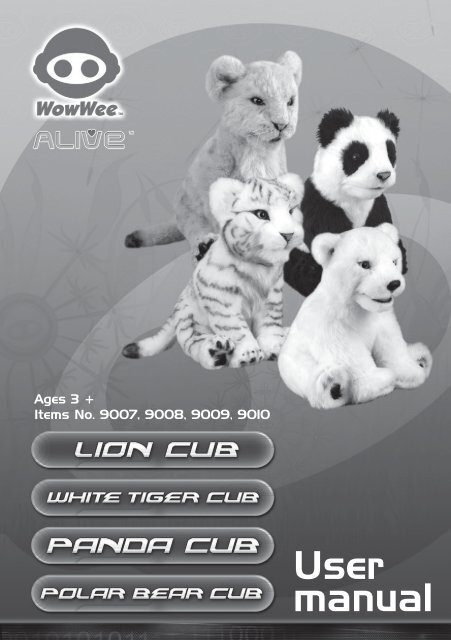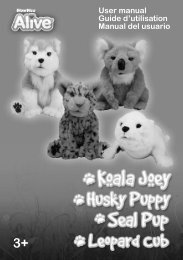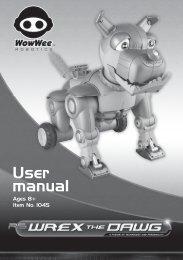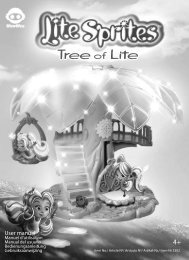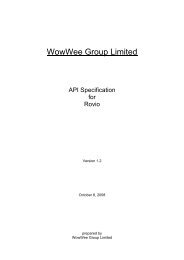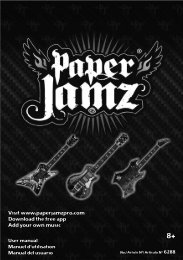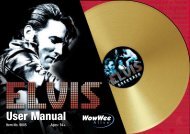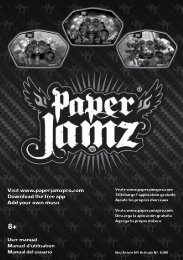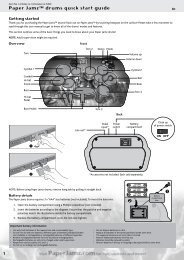Alive Cubs Manual - WowWee
Alive Cubs Manual - WowWee
Alive Cubs Manual - WowWee
Create successful ePaper yourself
Turn your PDF publications into a flip-book with our unique Google optimized e-Paper software.
Ages 3 +<br />
Items No. 9007, 9008, 9009, 9010<br />
User<br />
manual
1<br />
Contents<br />
Contents p1<br />
Introduction<br />
Package contents p2<br />
<strong>Alive</strong> Cub overview p3<br />
Battery details<br />
Battery requirements p3<br />
Battery installation p4<br />
Important battery installation<br />
Getting to know your Cub p5<br />
<strong>Alive</strong> Cub’s basic features<br />
Powering ON/OFF the first time<br />
Try Me setting p6<br />
Normal setting<br />
Powering ON/OFF in normal play p7<br />
Volume control<br />
Sleep Mode<br />
Playing with the Cub p8<br />
Important safety information p8<br />
FAQs p9<br />
Limited warranty p10
Thank you for purchasing an <strong>Alive</strong> Cub from<br />
<strong>WowWee</strong>®!<br />
Introduction<br />
Your <strong>WowWee</strong> <strong>Alive</strong> Cub is a huggable and lifelike animal cub that wants you to<br />
adopt him and take him home! Give him love and attention and he comes “alive”!<br />
Stroke his back, pat his head or cradle him in your arms and he responds with<br />
blinking eyes, an animated mouth and cub sounds. And, he even purrs to let you<br />
know when he’s falling asleep!<br />
Take a few minutes to look through this user manual so you can get to know<br />
your Cub!<br />
Package contents:<br />
1 x <strong>WowWee</strong> <strong>Alive</strong> Cub<br />
• Lion Cub • White Tiger Cub • Panda Cub • Polar Bear Cub<br />
1 x User manual 1 x Adoption certifi cate<br />
2
3<br />
<strong>Alive</strong> Cub overview / Battery details / Battery requirements<br />
<strong>Alive</strong> Cub overview<br />
Touch sensor (back)<br />
Main power switch<br />
(underneath)<br />
Battery compartment<br />
(underneath)<br />
Battery details<br />
This section outlines battery requirements and installation procedures.<br />
The Cub will tell let you know when his batteries need changing. His movements will<br />
slow down and his audio level is always low, even if you try to adjust the volume.<br />
Battery requirements<br />
Touch sensor (head)<br />
Volume toggle/<br />
Quick power switch<br />
Try Me button<br />
Blinking eyes<br />
The <strong>Alive</strong> Cub requires 4 x “AA” size alkaline batteries (included).<br />
Moving mouth
Battery details / Battery installation / Important battery information<br />
Battery installation<br />
NOTE: Make sure the main power switch is set to OFF prior to changing the<br />
batteries.<br />
To install or change the Cub’s batteries:<br />
1. Locate and open the battery<br />
compartment door on the belly of the<br />
Cub by opening the flap of fur.<br />
2. Use a Phillips screwdriver (not included) to remove the two screws on the<br />
battery compartment door.<br />
3. Insert the batteries according to the<br />
diagram. Ensure that the positive<br />
and negative polarities match the<br />
illustrations inside the battery<br />
compartment.<br />
4. Replace the battery compartment<br />
door and replace the screws using the<br />
screwdriver. Do not over-tighten.<br />
Close the flap on the Cub’s belly.<br />
1.5V LR6<br />
UM3 “AA”<br />
1.5V LR6<br />
UM3 “AA”<br />
Important battery information<br />
• Use only fresh batteries of the required size and recommended type<br />
• Do not mix old and new batteries, different types of batteries [standard (Carbon-zinc),<br />
Alkaline or rechargeable] or rechargeable batteries of different capacities<br />
• Remove rechargeable batteries from the toy before recharging them<br />
• Rechargeable batteries are only to be charged under adult supervision<br />
• Please respect the correct polarity, (+) and (-)<br />
• Do not try to recharge non-rechargeable batteries<br />
• Do not throw batteries into the fire<br />
• Replace all batteries of the same type/brand at the same time<br />
• The supply terminals are not to be short-circuited<br />
• Remove exhausted batteries from the toy<br />
• Batteries should be replaced by adults<br />
• Remove batteries if the toy is not going to be played with for some time<br />
• This instruction manual should be kept as it contains important information<br />
OFF<br />
Try Me Normal<br />
6V<br />
OFF<br />
Try Me Normal<br />
1.5V LR6<br />
UM3 “AA”<br />
1.5V LR6<br />
UM3 “AA”<br />
4
5<br />
Getting to know your Cub / <strong>Alive</strong> Cub’s basic features<br />
Getting to know your Cub<br />
Now that you’ve adopted your own <strong>WowWee</strong> <strong>Alive</strong> Cub, it’s time to get to know<br />
him better.<br />
<strong>Alive</strong> Cub’s basic features<br />
The Cub has a moving mouth and eyes that blink and respond. He also makes an<br />
array of baby animal sounds.<br />
He is equipped with a touch sensor on his head, and one on his back. He also has<br />
a tilt sensor which can tell him when he’s turned over or upright.<br />
Powering ON/OFF the first time<br />
The Cub’s main power switch is located on his belly which you can access<br />
through the flap beneath in his fur. The switch has three settings: Try Me,<br />
OFF, and Normal.<br />
NOTE: You will only need to access the main power switch when you first<br />
use him and/or when you change his batteries. After that, you can turn him<br />
on or off using his quick power switch (see the section Powering ON/OFF in<br />
normal play).
OFF<br />
Try Me Normal<br />
Normal setting<br />
Getting to know your Cub / Powering ON/OFF the first time<br />
Try Me setting<br />
When you first remove the Cub from his packaging, the switch will<br />
be set to Try Me. The Try Me function is used for demonstrating<br />
basic functions.<br />
When you want to play with him and access all<br />
his functions, you need to first set the switch to<br />
the OFF setting, and then wait 3 seconds before<br />
moving it to the normal position or setting it in<br />
the normal position.<br />
OFF<br />
Try Me Normal<br />
3 seconds<br />
OFF<br />
Try Me Normal<br />
IMPORTANT: When switching between Try Me and Normal power settings, you<br />
need to set the switch to OFF first, and then wait 3 seconds before changing the<br />
power setting. If you do not wait after switching the Cub to the OFF setting, he<br />
will remain in the previous power setting.<br />
NOTE: In Normal power setting, the Try Me button becomes a button sensor<br />
located on his left ear. You can use this button to activate his cub behaviors, just<br />
as you would by scratching his head or rubbing his back!<br />
OFF<br />
Try Me Normal<br />
6
7<br />
Powering ON/OFF in normal play / Volume control / Sleep Mode<br />
Powering ON/OFF in normal play<br />
The Cub’s quick power button is located on his right ear. Once you set (rather than<br />
switch) the power switch to Normal setting, your Cub should automaticallly be in<br />
normal play mode when turned on. To turn him on after he powers down and enters<br />
Sleep Mode:<br />
• Ensure the main power switch is set to Normal. Locate the quick power button<br />
and press it once.<br />
NOTE: If you press it more than once after switching it to<br />
the Normal setting, you will be toggling the volume levels.<br />
To turn him OFF:<br />
• Locate the quick power button and hold it down for about 3 seconds.<br />
Volume control<br />
You can adjust the volume to high or low on the Cub’s right ear using the quick<br />
power switch to toggle the levels. To do so:<br />
• Press the quick power button once to toggle between high and low volume levels<br />
Sleep Mode<br />
To conserve batteries, the Cub will go to into Sleep Mode after about 5 minutes if<br />
you leave him unattended. He will close his eyes and purr for about 5 minutes in<br />
Sleep Mode if continued to be left unattended, after which he will power down to<br />
save batteries.<br />
When you want to wake him from Sleep Mode, interact with him by touching his<br />
head or his back, or you can press the buttons on either ear.<br />
NOTE: You should turn the Cub off after he enters Sleep Mode if you are not going to<br />
play with him after he goes to sleep.<br />
The Cub reacts like a real animal cub – he will squeal, growl and purr, as well as blink,<br />
and smile.
Playing with the Cub / Important safety information<br />
When you first turn him on, he will open his eyes , open and close his mouth,<br />
and then make a wake up sound. After that, he is ready to play with you!<br />
Scratch or pet his head to see how he reacts. You can also stroke him on his back and<br />
feel his “bones”!<br />
Turn him over on his back and he’ll react. Turn him upright again to see what he does.<br />
Be careful though – if you touch him or turn him over too many times, he might get<br />
annoyed and growl at you!<br />
Spend some time to get to know your Cub by cuddling up with him and giving him<br />
affection!<br />
NOTE: When you are done playing with him, make sure you turn him off.<br />
Important safety information<br />
Take note of the following when playing with the Cub:<br />
• Avoid putting articles of clothing on him as it might inhibit the proper functioning of his sensors.<br />
• Do not immerse the Cub or any parts of him in water or any other form of liquid.<br />
• Do not drop, throw, or kick the Cub as this might damage his mechanical functions.<br />
• If his fur becomes dirty, you can clean it using a clean cloth slightly dampened with warm water.<br />
• Do not jam anything into his mouth or into his eyes.<br />
8
9<br />
FAQs<br />
FAQs<br />
Q. My Cub seems to be moving and responding slower than normal… what’s wrong?<br />
A. You probably need to change the batteries in the Cub. Refer to the Battery<br />
details section for information on battery requirements and installation.<br />
Q. My Cub speaks more quietly than normal… how do I fix that?<br />
A. Either you have the Cub’s volume levels set at low (see the section Volume<br />
control), or you probably need to change the batteries in the Cub. Refer to the<br />
Battery details section for information on battery requirements and installation.<br />
Note that when you turn him on his back, his volume level automatically<br />
lowers if it is set to high volume level. When you put him upright again, his<br />
volume level should return to high volume if he was already at high volume.<br />
Q. The Cub’s facial animations have stopped and he just purrs… what’s wrong?<br />
A. Your Cub is probably in Sleep Mode. To wake him from Sleep Mode, pick him up<br />
or touch him on his head or back, or press on his quick power button on either<br />
ear once.<br />
Q. The Cub seems to say only 4 different things… what’s wrong?<br />
A. Your Cub is probably in Try Me power setting. See the section Powering ON/OFF<br />
the first time for how to set him in Normal play setting.<br />
For more information on <strong>Alive</strong> <strong>Cubs</strong>, go to<br />
www.wowweealiveonline.com<br />
If you have any questions that are not answered in this manual, refer to<br />
www.wowweesupport.com<br />
To see the full range of <strong>WowWee</strong> products, go to<br />
www.wowwee.com<br />
Register at www.registerwowwee.com
Limited warranty<br />
Your <strong>Alive</strong> Cub is warranted against defects for a period of 90 days.<br />
Limited warranty<br />
<strong>WowWee</strong> Group Limited warrants to the original consumer purchasers that the<br />
<strong>Alive</strong> Cub (“Product”) will be free from defects in material and/or workmanship<br />
under normal use for a period of 90 days from the date of purchase. This Warranty<br />
is in lieu of all other express or implied warranties which might arise with respect<br />
to this Product, including the warranties of merchantability or fitness for a<br />
particular purpose. IN ADDITION, INCIDENTAL AND CONSEQUENTIAL DAMAGES<br />
ARE HEREBY EXCLUDED BOTH FOR PROPERTY AND TO THE EXTENT PERMITTED<br />
BY LAW, FOR PERSONAL INJURY DAMAGE. Some states do not allow the exclusion<br />
of limitation of incidental and consequential damages.<br />
Should you experience any difficulty with your Product, please return it to the<br />
place of purchase, along with an original proof of purchase, and either the original<br />
box or the UPC Code label from the box. You will receive a replacement for the<br />
Product, or be issued a refund for the purchase of the Product in the event a<br />
replacement is not available at the place of purchase. Note that this warranty<br />
is automatically void for any hardware modifications (including tampering or<br />
disassembly), accidental damage, damage outside what is considered normal use,<br />
or abuse.<br />
This warranty does not cover any hardware, software or other add-on components<br />
installed by the end-user.<br />
Valid only in U.S.A.<br />
10
Manufactured and distributed by ©2007 <strong>WowWee</strong><br />
Group Limited. Product names, designations, and logos<br />
are trademarks or registered trademarks of <strong>WowWee</strong><br />
Group Limited. All rights reserved.<br />
<strong>WowWee</strong> Group Limited.<br />
Energy Plaza, 3/F, 92 Granville Road<br />
T.S.T. East, Hong Kong<br />
<strong>WowWee</strong> Canada Inc.<br />
3500 de Maisonneuve West, Suite 800<br />
Montreal, QC H3Z 3C1, Canada<br />
Consumer Hotline: 1-800-310-3033<br />
Customer Service: www.wowweesupport.com<br />
We recommend that you retain our address for<br />
future reference.<br />
Product and colors may vary.<br />
Packaging printed in China.<br />
This product is not suitable for children under 3 years<br />
because of small parts - choking hazard.<br />
MADE IN CHINA.<br />
9007US03TOP<br />
CAUTION<br />
Changes or modifications not expressly approved by the party responsible for<br />
compliance could void the user’s authority to operate the equipment.<br />
For these purposes, the party responsible is:<br />
<strong>WowWee</strong> USA Inc.<br />
875 Prospect Suite #202<br />
La Jolla, CA 92037<br />
NOTE<br />
This equipment has been tested and found to comply with the limits for a class B<br />
digital device, pursuant to part 15 of the FCC rules. These limits are designed to provide<br />
reasonable protection against harmful interference in a residential installation. This<br />
equipment generates, uses and can radiate radio frequency energy and, if not installed<br />
and used in accordance with the instructions, may cause harmful interference to radio<br />
communications.<br />
However, there is no guarantee that interference will not occur in a particular Installation.<br />
If this equipment does cause harmful interference to radio or television reception, which<br />
can be determined by turning the equipment off and on, the user is encouraged to try and<br />
correct the interference by one or more of the following measures:<br />
- Reorient or relocate the receiving antenna<br />
- Increase the separation between the equipment and receiver<br />
- Connect the equipment into an outlet on a circuit different from that to which the<br />
receiver is connected<br />
- Consult the dealer or experienced radio/TV technician for help