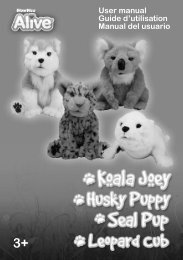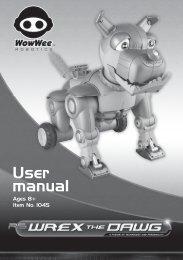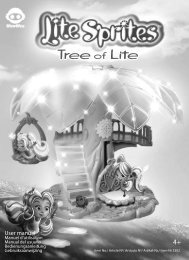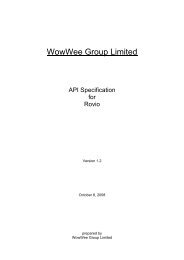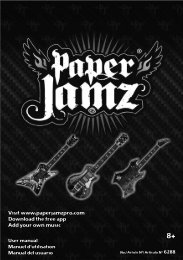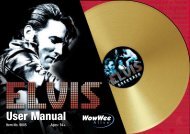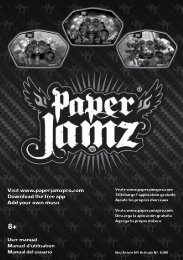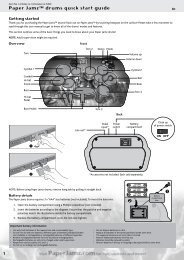Alive Cubs Manual - WowWee
Alive Cubs Manual - WowWee
Alive Cubs Manual - WowWee
Create successful ePaper yourself
Turn your PDF publications into a flip-book with our unique Google optimized e-Paper software.
5<br />
Getting to know your Cub / <strong>Alive</strong> Cub’s basic features<br />
Getting to know your Cub<br />
Now that you’ve adopted your own <strong>WowWee</strong> <strong>Alive</strong> Cub, it’s time to get to know<br />
him better.<br />
<strong>Alive</strong> Cub’s basic features<br />
The Cub has a moving mouth and eyes that blink and respond. He also makes an<br />
array of baby animal sounds.<br />
He is equipped with a touch sensor on his head, and one on his back. He also has<br />
a tilt sensor which can tell him when he’s turned over or upright.<br />
Powering ON/OFF the first time<br />
The Cub’s main power switch is located on his belly which you can access<br />
through the flap beneath in his fur. The switch has three settings: Try Me,<br />
OFF, and Normal.<br />
NOTE: You will only need to access the main power switch when you first<br />
use him and/or when you change his batteries. After that, you can turn him<br />
on or off using his quick power switch (see the section Powering ON/OFF in<br />
normal play).