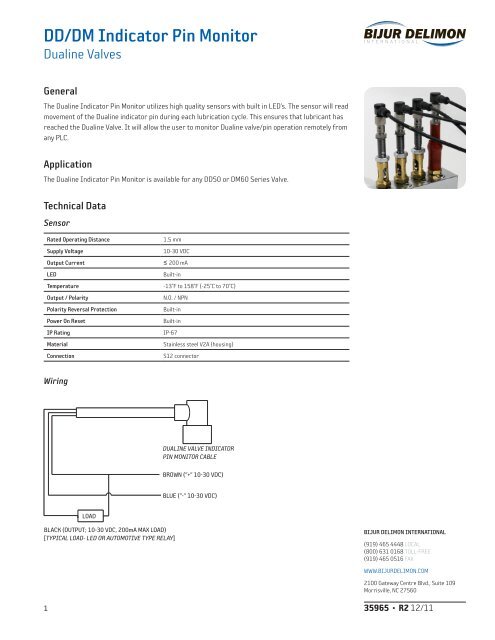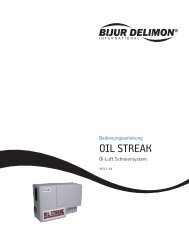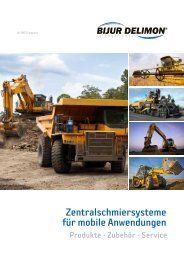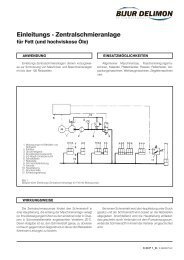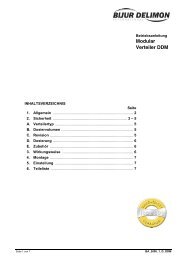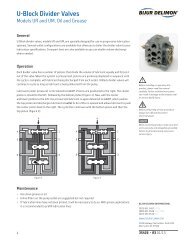Datasheet #35965: DD/DM Indicator Pin Monitor - Bijur Delimon
Datasheet #35965: DD/DM Indicator Pin Monitor - Bijur Delimon
Datasheet #35965: DD/DM Indicator Pin Monitor - Bijur Delimon
You also want an ePaper? Increase the reach of your titles
YUMPU automatically turns print PDFs into web optimized ePapers that Google loves.
<strong>DD</strong>/<strong>DM</strong> <strong>Indicator</strong> <strong>Pin</strong> <strong>Monitor</strong><br />
Dualine Valves<br />
General<br />
The Dualine <strong>Indicator</strong> <strong>Pin</strong> <strong>Monitor</strong> utilizes high quality sensors with built in LED’s. The sensor will read<br />
movement of the Dualine indicator pin during each lubrication cycle. This ensures that lubricant has<br />
reached the Dualine Valve. It will allow the user to monitor Dualine valve/pin operation remotely from<br />
any PLC.<br />
Application<br />
The Dualine <strong>Indicator</strong> <strong>Pin</strong> <strong>Monitor</strong> is available for any <strong>DD</strong>50 or <strong>DM</strong>60 Series Valve.<br />
Technical Data<br />
Sensor<br />
1<br />
Rated Operating Distance 1.5 mm<br />
Supply Voltage 10-30 VDC<br />
Output Current ≤ 200 mA<br />
LED Built-in<br />
Temperature -13°F to 158°F (-25°C to 70°C)<br />
Output / Polarity N.O. / NPN<br />
Polarity Reversal Protection Built-in<br />
Power On Reset Built-in<br />
IP Rating IP-67<br />
Material Stainless steel V2A (housing)<br />
Connection S12 connector<br />
Wiring<br />
LOAD<br />
BLACK (OUTPUT; 10-30 VDC, 200mA MAX LOAD)<br />
[TYPICAL LOAD- LED OR AUTOMOTIVE TYPE RELAY]<br />
DUALINE VALVE INDICATOR<br />
PIN MONITOR CABLE<br />
BROWN (”+” 10-30 VDC)<br />
BLUE (”-” 10-30 VDC)<br />
BIJUR DELIMON INTERNATIONAL<br />
(919) 465 4448 LOCAL<br />
(800) 631 0168 TOLL-FREE<br />
(919) 465 0516 FAX<br />
WWW.BIJURDELIMON.COM<br />
2100 Gateway Centre Blvd., Suite 109<br />
Morrisville, NC 27560<br />
35965 • R2 12/11
Installation<br />
2<br />
CABLE<br />
1<br />
2<br />
3<br />
INDICATOR PIN TOWER<br />
+ If the Dualine Valve has been set to a specific output volume, mark the bottom edge of the lower<br />
set screw in the <strong>Indicator</strong> <strong>Pin</strong> Tower (there are two set screws, one is for adjustment of the valve,<br />
the other holds the adjustment set screw in place) on the tower.<br />
+ Turn the Retaining Nut (2) onto the <strong>Monitor</strong> Assembly (1) starting from the bottom, and place the<br />
Retaining Lock-Washer (3) on the assembly below the Retaining Nut.<br />
+ Remove the two set screws in the tower and replace with the <strong>Pin</strong> <strong>Monitor</strong> Assembly. Line up the<br />
bottom edge of the assembly pin approximately 1/8” below the mark that was made on the tower<br />
in the prior step.<br />
+ If the Dualine Valve adjustment set screw has not been set (new Dualine Valve installation), refer<br />
to the Dualine Valve installation instructions for proper setting of the adjustment set screw, and<br />
then return to the step above.<br />
+ Attach the cable to the pin sensor to determine if the cable is oriented in the proper direction.<br />
If when attached, the cable is not oriented in the proper direction, turn the assembly one<br />
direction or the other as much as needed to enable the cable to be oriented in the proper<br />
direction when attached. This slight rotation of the assembly should have little effect on the<br />
Dualine Valve output.<br />
+ Tighten the retaining nut securely, but use caution to prevent over-tightening the retaining nut.<br />
+ Attach the <strong>Monitor</strong> Cable, and make the appropriate wiring connections to your PLC or other<br />
monitoring device. Refer to the Wiring section on page 1.<br />
Over-tightening the retaining nut can<br />
cause damage to the body of the Dualine<br />
<strong>Indicator</strong> <strong>Pin</strong> <strong>Monitor</strong> assembly.<br />
Refer to Service Parts chart on page 4<br />
for part #’s.<br />
BIJUR DELIMON INTERNATIONAL<br />
(919) 465 4448 LOCAL<br />
(800) 631 0168 TOLL-FREE<br />
(919) 465 0516 FAX<br />
WWW.BIJURDELIMON.COM<br />
2100 Gateway Centre Blvd., Suite 109<br />
Morrisville, NC 27560<br />
35965 • R2 12/11
3<br />
CABLE<br />
ASSEMBLY<br />
RETAINING NUT<br />
INDICATOR PIN TOWER<br />
HEX<br />
PROTECTIVE SLEEVE<br />
FIGURE 1 FIGURE 2 FIGURE 3<br />
+ For <strong>DD</strong>50 series slide the proximity switch protective sleeve over the retaining nut to the top of<br />
the <strong>Indicator</strong> <strong>Pin</strong> Tower. For <strong>DM</strong>60 series slide the proximity switch protective sleeve to the top of<br />
the retaining nut (see Figure 2).<br />
+ Then trim the excess length as needed.<br />
+ Slide the indicator tower protective sleeve over the tower to the top of the hex at the tower base<br />
(see Figure 3).<br />
+ Then trim the excess length as needed.<br />
3” proximity switch protective sleeve<br />
and indicator tower sleeve supplied<br />
with each kit.<br />
BIJUR DELIMON INTERNATIONAL<br />
(919) 465 4448 LOCAL<br />
(800) 631 0168 TOLL-FREE<br />
(919) 465 0516 FAX<br />
WWW.BIJURDELIMON.COM<br />
2100 Gateway Centre Blvd., Suite 109<br />
Morrisville, NC 27560<br />
35965 • R2 12/11
How to Order<br />
4<br />
Name Description Part #<br />
Dualine Valve <strong>Indicator</strong><br />
<strong>Pin</strong> <strong>Monitor</strong> Kit<br />
For <strong>DD</strong>50 37290<br />
For <strong>DM</strong>60 37291<br />
Note: 1 kit per indicator pin to be monitored; 3” proximity switch protective sleeve and indicator tower sleeve supplied with<br />
each kit.<br />
When ordering, specify by name, description and part number, e.g. Dualine Valve <strong>Indicator</strong> <strong>Pin</strong><br />
<strong>Monitor</strong> Kit, For <strong>DM</strong>60, Part #37291.<br />
Service Parts<br />
Item Description Part #<br />
1 <strong>Monitor</strong> assembly (For <strong>DD</strong>50) 37278<br />
<strong>Monitor</strong> assembly (For <strong>DM</strong>60) 37283<br />
2 Retaining nut (For <strong>DD</strong>50) 37286<br />
Retaining nut (For <strong>DM</strong>60) 37287<br />
3 Retaining lock-washer (For <strong>DD</strong>50) 37288<br />
Accessories<br />
Retaining lock-washer (For <strong>DM</strong>60) 15228-3<br />
Description Part #<br />
Cable (Straight, 10 meters long ) 1 76928-2863<br />
Cable (90º, 10 meters long) 1 76928-2833<br />
Proximity switch protective sleeve (7/16” ID, <strong>DD</strong>50) 2 37300-2<br />
<strong>Indicator</strong> pin tower protective sleeve (5/8” ID, <strong>DD</strong>50) 2, 3 37301-2<br />
<strong>Indicator</strong> pin tower protective sleeve (7/8” ID, <strong>DM</strong>60) 2 37302-2<br />
1 Cables supplied separately.<br />
2 Protective sleeving sold per foot.<br />
3 Part #37301-2 also acts as the Proximity switch protective sleeve for the <strong>DM</strong>60.<br />
BIJUR DELIMON INTERNATIONAL<br />
(919) 465 4448 LOCAL<br />
(800) 631 0168 TOLL-FREE<br />
(919) 465 0516 FAX<br />
WWW.BIJURDELIMON.COM<br />
2100 Gateway Centre Blvd., Suite 109<br />
Morrisville, NC 27560<br />
35965 • R2 12/11