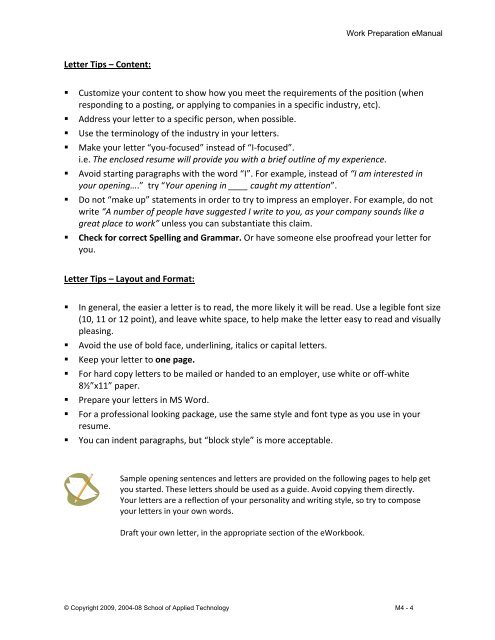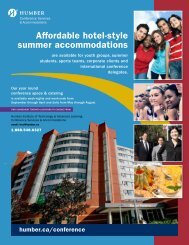Module 4: Letters - Humber College
Module 4: Letters - Humber College
Module 4: Letters - Humber College
You also want an ePaper? Increase the reach of your titles
YUMPU automatically turns print PDFs into web optimized ePapers that Google loves.
Letter Tips – Content:<br />
Work Preparation eManual<br />
Customize your content to show how you meet the requirements of the position (when<br />
responding to a posting, or applying to companies in a specific industry, etc).<br />
Address your letter to a specific person, when possible.<br />
Use the terminology of the industry in your letters.<br />
Make your letter “you‐focused” instead of “I‐focused”.<br />
i.e. The enclosed resume will provide you with a brief outline of my experience.<br />
Avoid starting paragraphs with the word “I”. For example, instead of “I am interested in<br />
your opening….” try “Your opening in ____ caught my attention”.<br />
Do not “make up” statements in order to try to impress an employer. For example, do not<br />
write “A number of people have suggested I write to you, as your company sounds like a<br />
great place to work” unless you can substantiate this claim.<br />
Check for correct Spelling and Grammar. Or have someone else proofread your letter for<br />
you.<br />
Letter Tips – Layout and Format:<br />
In general, the easier a letter is to read, the more likely it will be read. Use a legible font size<br />
(10, 11 or 12 point), and leave white space, to help make the letter easy to read and visually<br />
pleasing.<br />
Avoid the use of bold face, underlining, italics or capital letters.<br />
Keep your letter to one page.<br />
For hard copy letters to be mailed or handed to an employer, use white or off‐white<br />
8½”x11” paper.<br />
Prepare your letters in MS Word.<br />
For a professional looking package, use the same style and font type as you use in your<br />
resume.<br />
You can indent paragraphs, but “block style” is more acceptable.<br />
Sample opening sentences and letters are provided on the following pages to help get<br />
you started. These letters should be used as a guide. Avoid copying them directly.<br />
Your letters are a reflection of your personality and writing style, so try to compose<br />
your letters in your own words.<br />
Draft your own letter, in the appropriate section of the eWorkbook.<br />
© Copyright 2009, 2004-08 School of Applied Technology M4 - 4