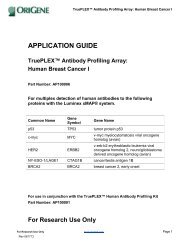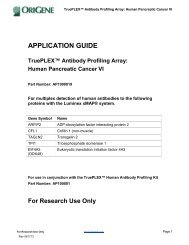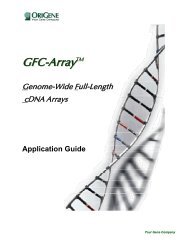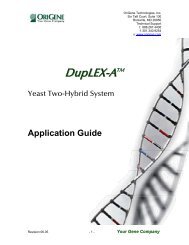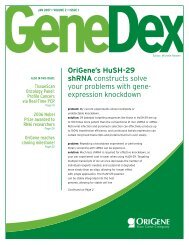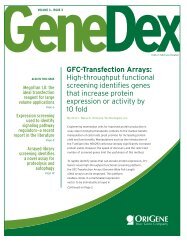ELISA Development Guide - OriGene
ELISA Development Guide - OriGene
ELISA Development Guide - OriGene
Create successful ePaper yourself
Turn your PDF publications into a flip-book with our unique Google optimized e-Paper software.
ev022912<br />
19. Add 100 l of Stop Solution to each well. Incubate for 1-2 minutes.<br />
20. Read the absorbance at 450 nm.<br />
Data Analysis<br />
1. Use commercial data analysis software to analyze the data as analysis of <strong>ELISA</strong> data with<br />
Excel can be quite difficult. Many plate readers are sold with a software package that<br />
can be used to perform the analysis. Stand-alone analysis software is also available.<br />
ReaderFit from MiraiBio (Hitachi), Prism from GraphPad, and SigmaPlot from Systat are<br />
all suitable. A free (but limited) web-based analysis package is available at<br />
www.readerfit.com.<br />
2. Generate a standard curve by fitting the results of the protein standard data to a model<br />
equation.<br />
3. For microplate <strong>ELISA</strong> data, generally a 4-parameter logistic (4-PL) model gives a good fit.<br />
For some assays, a 5-parameter logistic (5-PL) model may give a better fit than the 4-PL<br />
model.<br />
4. To account for greater variance at the low end of the curve, it is recommended to<br />
consider 1/Y or 1/Y 2 weighting in conjunction with the 4-PL or 5-PL models.<br />
5. Use the standard curve to calculate the concentration of the analytes in the samples<br />
(unknowns). Be sure to adjust for any dilution of the samples relative to the standards.<br />
6. The following on-line articles provide additional in-depth discussion and analysis of the<br />
various factors and parameters to consider for <strong>ELISA</strong> data analysis.<br />
Tips for <strong>ELISA</strong> Data Analysis<br />
The 4 Parameter Logistic Regression Model<br />
The 5 Parameter Logistic Regression Model<br />
The Importance of Weighting with 4PL and 5PL Regression Models<br />
<strong>OriGene</strong> Technologies, Inc. 9620 Medical Center Drive, Suite 200, Rockville, MD 20850<br />
www.origene.com techsupport@origene.com 1-301-340-3188 (P) 1-301-340-9254 (F) Page 10