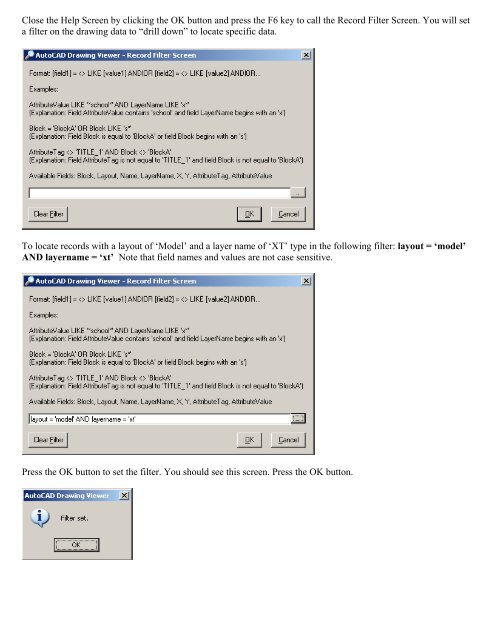AutoCAD Drawing Viewer - SkySof Software
AutoCAD Drawing Viewer - SkySof Software
AutoCAD Drawing Viewer - SkySof Software
You also want an ePaper? Increase the reach of your titles
YUMPU automatically turns print PDFs into web optimized ePapers that Google loves.
Close the Help Screen by clicking the OK button and press the F6 key to call the Record Filter Screen. You will set<br />
a filter on the drawing data to “drill down” to locate specific data.<br />
To locate records with a layout of ‘Model’ and a layer name of ‘XT’ type in the following filter: layout = ‘model’<br />
AND layername = ‘xt’ Note that field names and values are not case sensitive.<br />
Press the OK button to set the filter. You should see this screen. Press the OK button.