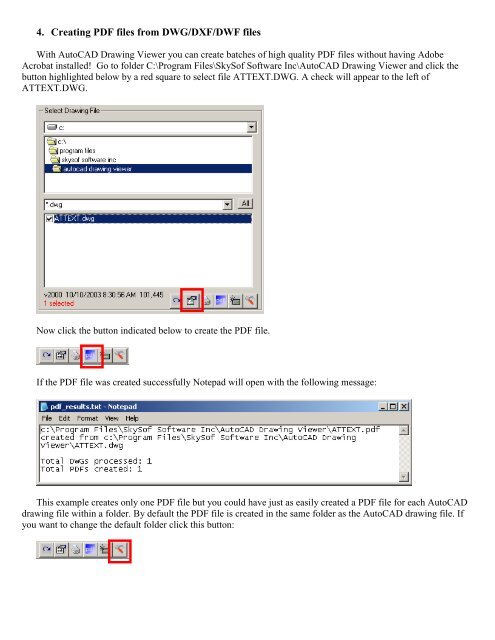thousands of drawing files with the click of only one button! ATM is compatible with <strong>AutoCAD</strong> drawing versions 2000 and above. Download it now from http://www.getfilez.com/atm.exe 3. FREE PDF <strong>Software</strong> a) PDF Builder If you are looking for a FREE tool for creating PDF files from different file types download our product PDF Builder at http://www.getfilez.com/pdfb.exe With PDF Builder you can easily create PDF files from many different file types including text files, XLS, XLSX, DOC, DOCX, PPT, PPTX, PPS, PPSX, JPG, GIF, BMP, TIF, MDB, VSD, VSDX, etc. Combine files of different types all into a single PDF file simply by clicking a button! PDF Builder stores all the project information in an MS Access Database so the PDF files can be created on the fly any time! After the PDF has been built the system can be configured to automatically open the PDF, copy the PDF, upload the PDF to a web server, set the open password in the PDF, add a page header with date/time and page numbers and print the PDF on a specific printer. b) PDF Bookmarks If you are looking for a FREE tool for automatically creating bookmarks in PDF files please try our product PDF Bookmarks at http://www.getfilez.com/pdfbm.exe PDF Bookmarks is a powerful utility program for creating/editing/deleting bookmarks in PDF files with ease. Features include: edit bookmark names, edit bookmark colors, edit bookmark style, edit bookmark action, create bookmarks from an outline, create bookmarks based on text font sizes, create bookmarks from text and Excel files, remove bookmarks, copy bookmarks from one PDF to other PDFs, insert bookmarks, write bookmarks to a text file, batch processing, create and execute scripts. Adobe Acrobat is not required. c) Ultra PDF Tool If you are looking for a FREE tool for managing and editing batches of PDF files simply by clicking a few buttons please try our product Ultra PDF Tool at http://www.getfilez.com/updf.exe Ultra PDF Tool is a powerful utility program for creating/editing/manipulating many PDF files with ease. Features include: drawing barcodes, populating form fields from a database, creating PDF files from many file types, combining PDF files, attaching files to PDFs, printing PDFs, setting meta data, setting passwords, extracting text, saving PDF pages as images, rotating pages, deleting pages, appending pages, moving pages, adding blank pages, adding page numbers, etc. We have many other FREE products available for download at http://www.skysof.com including ActiveX and .NET components for software developers.
4. Creating PDF files from DWG/DXF/DWF files With <strong>AutoCAD</strong> <strong>Drawing</strong> <strong>Viewer</strong> you can create batches of high quality PDF files without having Adobe Acrobat installed! Go to folder C:\Program Files\<strong>SkySof</strong> <strong>Software</strong> Inc\<strong>AutoCAD</strong> <strong>Drawing</strong> <strong>Viewer</strong> and click the button highlighted below by a red square to select file ATTEXT.DWG. A check will appear to the left of ATTEXT.DWG. Now click the button indicated below to create the PDF file. If the PDF file was created successfully Notepad will open with the following message: This example creates only one PDF file but you could have just as easily created a PDF file for each <strong>AutoCAD</strong> drawing file within a folder. By default the PDF file is created in the same folder as the <strong>AutoCAD</strong> drawing file. If you want to change the default folder click this button: