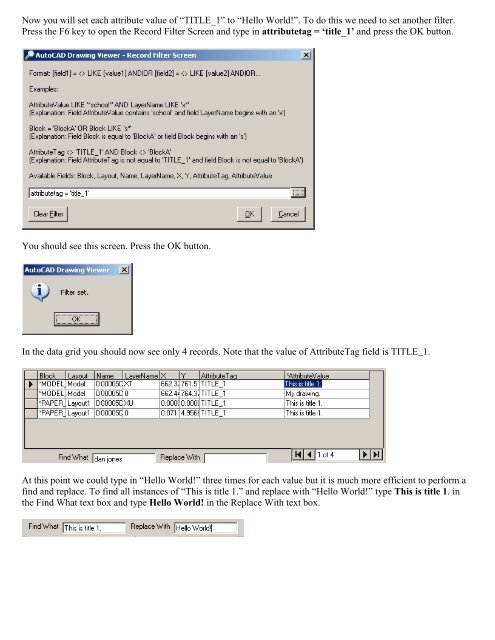AutoCAD Drawing Viewer - SkySof Software
AutoCAD Drawing Viewer - SkySof Software
AutoCAD Drawing Viewer - SkySof Software
You also want an ePaper? Increase the reach of your titles
YUMPU automatically turns print PDFs into web optimized ePapers that Google loves.
Now you will set each attribute value of “TITLE_1” to “Hello World!”. To do this we need to set another filter.<br />
Press the F6 key to open the Record Filter Screen and type in attributetag = ‘title_1’ and press the OK button.<br />
You should see this screen. Press the OK button.<br />
In the data grid you should now see only 4 records. Note that the value of AttributeTag field is TITLE_1.<br />
At this point we could type in “Hello World!” three times for each value but it is much more efficient to perform a<br />
find and replace. To find all instances of “This is title 1.” and replace with “Hello World!” type This is title 1. in<br />
the Find What text box and type Hello World! in the Replace With text box.