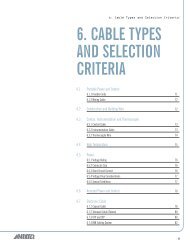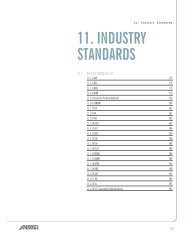An Installation Pocket Reference Guide.pdf - Anixter
An Installation Pocket Reference Guide.pdf - Anixter
An Installation Pocket Reference Guide.pdf - Anixter
You also want an ePaper? Increase the reach of your titles
YUMPU automatically turns print PDFs into web optimized ePapers that Google loves.
Products. Technology. Services. Delivered Globally.<br />
<strong>An</strong><br />
<strong>Installation</strong> <strong>Pocket</strong><br />
<strong>Reference</strong><br />
<strong>Guide</strong>
<strong>An</strong>ixter is a leading global supplier of communications and security<br />
products, electrical and electronic wire and cable, fasteners and<br />
other small components. We help our customers specify solutions<br />
and make informed purchasing decisions around technology,<br />
applications and relevant standards. Throughout the world, we<br />
provide innovative supply chain management solutions to reduce<br />
our customers’ total cost of production and implementation.
TABLE OF CONTENTS<br />
Table of Contents|<br />
INTRODUCTION .............................................................................................. 3<br />
<strong>An</strong>ixter: The Cabling Systems Expert ............................................................ 3<br />
SECTION 1: STANDARDS REFERENCE DOCUMENTS ....................................... 5<br />
Standards <strong>Reference</strong> Documents .................................................................. 6<br />
Abbreviation <strong>Reference</strong>s ............................................................................. 8<br />
Obtaining Standards Documents ................................................................. 8<br />
Additional Resources ................................................................................. 9<br />
SECTION 2: BUILDING SUBSYSTEMS ........................................................... 11<br />
The Six Subsystems of a Structured Cabling System ................................... 12<br />
Maximum Cabling Distances ..................................................................... 15<br />
Star Wiring ............................................................................................... 19<br />
SECTION 3: TWISTED-PAIR CABLE ............................................................... 21<br />
Twisted-Pair Cable .................................................................................... 22<br />
Twisted-Pair Wiring Color-Code Chart ........................................................ 23<br />
The Difference Between Cat 5e, Cat 6 and Cat 6A Performance Levels ...... 25<br />
<strong>An</strong>ixter ipAssured SM Program for Security Applications .................................. 26<br />
Bend Radius ............................................................................................. 27<br />
Twisted-Pair Connectors ........................................................................... 28<br />
Testing ..................................................................................................... 30<br />
STEP-BY-STEP – TWISTED-PAIR CABLE PREPARATION<br />
AND CONNECTOR TERMINATION ........................................... 31–36<br />
SECTION 4: COAXIAL CABLE ........................................................................ 37<br />
Coaxial Cable ................................................................................................ 38<br />
Coaxial Cable Wiring Descriptions – CCTV and CATV ................................... 38<br />
Coaxial Connectors ................................................................................... 41<br />
Bend Radius ............................................................................................. 42<br />
Testing ..................................................................................................... 42<br />
STEP-BY-STEP – COAXIAL CABLE PREPARATION<br />
AND COMPRESSION CONNECTOR TERMINATION .................. 43–46<br />
anixter.com 1|
|Table of Contents<br />
SECTION 5: FIBER OPTIC CABLES ............................................................... 47<br />
Single-Mode ............................................................................................. 48<br />
Multimode ............................................................................................... 48<br />
Multimode Fiber Optic Cable Types ............................................................. 48<br />
Fiber Optic Connectors .............................................................................. 49<br />
Attachment Methods ................................................................................ 52<br />
Bend Radius ............................................................................................. 53<br />
Testing ..................................................................................................... 54<br />
STEP-BY-STEP – FIBER OPTIC CABLE PREPARATION<br />
AND CONNECTOR TERMINATION ........................................... 55–66<br />
SECTION 6: CONDUIT, CABLE BASKET AND<br />
LADDER FILL RECOMMENDATIONS ............................................................. 67<br />
Conduit Fill Recommendations ................................................................. 68<br />
Cable Basket and Ladder Fill Recommendations ......................................... 69<br />
SECTION 7: ADMINISTRATION ..................................................................... 71<br />
Elements of an Administration System per the ANSI/TIA-606-A Standard ... 72<br />
Classes of Administration ........................................................................ 72<br />
SECTION 8: ABOUT ANIXTER ........................................................................ 75<br />
The <strong>An</strong>ixter Difference .............................................................................. 76<br />
Our Products ............................................................................................ 77<br />
Our Technical Expertise ............................................................................ 78<br />
The <strong>An</strong>ixter Infrastructure Solutions LabSM ................................................. 79<br />
Supply Chain Solutions ............................................................................. 80<br />
READY! SM Deployment Services .................................................................. 81<br />
|2 1.800.ANIXTER
INTRODUCTION<br />
Introduction|<br />
<strong>An</strong>ixter: The Cabling System Experts<br />
<strong>An</strong>ixter's technological expertise extends beyond product knowledge into every phase<br />
of deployment. With more than 90 RCDDs and a dedicated Infrastructure Solutions<br />
Lab that evaluates that latest structured cabling, access control and video<br />
surveillance solutions, <strong>An</strong>ixter not only has industry-leading technical expertise,<br />
but also provides the best practices for installing and calibrating solutions that<br />
provide optimal performance in a variety of environments. We also bundle our<br />
products with our innovative Supply Chain Solutions to cut costs out of our<br />
customers’ business processes.<br />
We have pulled together some valuable information for you in this easy-to-use<br />
pocket guide that covers the key aspects of twisted-pair, coaxial and fiber cable<br />
and connectors and their related installation standards and practices.<br />
Visit anixter.com to download an electronic version of this guide.<br />
anixter.com 3|
1. Standards <strong>Reference</strong> Documents|<br />
1. STANDARDS<br />
REFERENCE<br />
DOCUMENTS<br />
Standards <strong>Reference</strong> Documents .......................................... 6<br />
Abbreviation <strong>Reference</strong>s ..................................................... 8<br />
Obtaining Standards Documents ......................................... 8<br />
Additional Resources ......................................................... 9<br />
anixter.com 5|
|1. Standards <strong>Reference</strong> Documents<br />
SECTION 1: STANDARDS REFERENCE DOCUMENTS<br />
Standards <strong>Reference</strong> Documents<br />
Table 1.1 Standards <strong>Reference</strong> Documents<br />
Telecommunications standards provide recommended best practices for the design<br />
and installation of cabling systems to support a wide variety of existing and future<br />
systems to extend the life span of the telecommunications infrastructure.<br />
Standard Description<br />
ANSI/TIA-568-C.0 Generic Telecommunications Cabling<br />
for Customer Premises<br />
ANSI/TIA-568-C.1 Commercial Building<br />
Telecommunications Cabling Standard<br />
ANSI/TIA-568-C.2 Balanced Twisted Pair<br />
Telecommunications Cabling and<br />
Components Standard<br />
ANSI/TIA-568-C.3 Optical Fiber Cabling Components<br />
ANSI/TIA-569-B Commercial Building Standard<br />
for Telecommunications Pathways<br />
and Spaces<br />
ANSI/TIA-606-A Administration Standard for the<br />
Telecommunications Infrastructure<br />
of Commercial Buildings<br />
J-STD-607-A This standard specifies uniform<br />
telecommunications grounding and<br />
bonding infrastructures that should be<br />
followed within commercial buildings.<br />
ANSI/TIA-942-A Telecommunications Infrastructure<br />
Standard for Data Centers<br />
IEEE 802.3af This standard specifies data terminal<br />
equipment (DTE) power via media<br />
dependent interface (MDI).<br />
The specification calls for power<br />
source equipment that operates<br />
at 48 volts of direct current for<br />
12.95 watts of power over unshielded<br />
twisted-pair cable to data terminal<br />
equipment 100 meters away.<br />
Continued on next page >><br />
|6 1.800.ANIXTER
1. Standards <strong>Reference</strong> Documents|<br />
Standard Description<br />
IEEE 802.3an This standard specifies physical layer<br />
and management parameters for<br />
10 Gbps operation, type 10GBASE-T<br />
and 10 Gigabit Ethernet over<br />
twisted-pair cabling.<br />
IEEE 802.3at This amendment to the 802.3af<br />
standard offers improved powermanagement<br />
features. Increased power<br />
to end devices and new possibilities<br />
of powering devices through standard<br />
Category 5e, 6 and 6A cabling.<br />
The new IEEE 802.3at Power over<br />
Ethernet Plus standard increases the<br />
current, voltage and wattage available<br />
over balanced 100-ohm twisted-pair<br />
cabling systems. The standard defines<br />
the technology for powering a wide<br />
range of powered devices up to 25<br />
watts over existing Category 5e and<br />
above cables. The 802.3at standard<br />
states that 30 watts at a minimum are<br />
allocated at the port, so 24.6 watts are<br />
ensured at the end device connector<br />
100 meters away.<br />
IEEE 802.11 This standard specifies wireless LAN<br />
Access Control (MAC) and physical<br />
layer (PHY) specifications.<br />
The standard denotes a set of wireless<br />
LAN/WLAN specifications developed by<br />
working group 11 of the IEEE LAN/MAN<br />
standards committee (IEEE 802).<br />
IEEE 802.3ba This standard defines Media Access<br />
Control (MAC) parameters, physical<br />
layer specifications and management<br />
parameters for the transfer of 802.3<br />
frames at 40 Gbps and 100 Gbps. The<br />
amendment facilitates the migration<br />
of 10 GB Ethernet from the network<br />
core to the edge by providing 40 Gbps<br />
and 100 Gbps data rates for backbone<br />
and backhaul applications to remove<br />
bandwidth bottlenecks that exists in<br />
many corporate networks today.<br />
anixter.com 7|
|1. Standards <strong>Reference</strong> Documents<br />
Abbreviation <strong>Reference</strong>s<br />
Table 1.2 Abbreviation <strong>Reference</strong>s<br />
Abbreviation <strong>Reference</strong><br />
ANSI American National Standards Institute<br />
ASTM American Society for Testing<br />
and Materials<br />
CSA Canadian Standards Association<br />
IEC International Electrotechnical Commission<br />
IEEE Institute of Electrical<br />
& Electronics Engineers<br />
ISO International Organization<br />
for Standardization<br />
NEC National Electrical Code<br />
NEMA National Electrical<br />
Manufacturers Association<br />
NFPA National Fire Protection Association<br />
TIA Telecommunications Industry Association<br />
Obtaining Standards Documents<br />
TIA documents may be purchased through Global Engineering Documents at<br />
1.800.854.7179 or global.ihs.com. IEEE documents may be purchased through<br />
IEEE, P.O. Box 1331, Piscataway, NJ 08855 or ieee.org. CSA documents may be<br />
purchased through the Canadian Standards Association at csa.ca or by calling<br />
1.416.747.4000.<br />
For further assistance or more information, contact your local <strong>An</strong>ixter sales office<br />
or 1.800.ANIXTER. Some material in this publication is reproduced from standards<br />
publications, which are copyrighted by the Telecommunications Industry Association.<br />
This handbook was prepared by <strong>An</strong>ixter Inc., which is not affiliated with the<br />
Telecommunications Industry Association or the Electronic Industries Alliance.<br />
TIA is not responsible for the content of this publication.<br />
|8 1.800.ANIXTER
1. Standards <strong>Reference</strong> Documents|<br />
For direct assistance in interpreting telecommunications standards, consider<br />
contacting a Registered Communications Distribution Designer (RCDD) certified by<br />
the Building Industry Consulting Service International (BICSI) at 1.800.242.7405<br />
or bicsi.org.<br />
Additional Resources<br />
<strong>An</strong>ixter provides a wide variety of resources, including our Standards <strong>Reference</strong> <strong>Guide</strong>s.<br />
These documents below highlight the key points of industry standards to improve<br />
availability and reduce expenses by defining cabling types, distances, connections,<br />
system architectures, termination standards, performance characteristics, and<br />
installation and testing methods.<br />
Standards<br />
<strong>Reference</strong> <strong>Guide</strong><br />
Standards <strong>Reference</strong> <strong>Guide</strong><br />
Telecommunications<br />
Infrastructure for<br />
Industrial Premises<br />
To download these guides visit anixter.com/standards.<br />
anixter.com 9|
2. BUILDING<br />
SUBSYSTEMS<br />
2. Building Subsystems|<br />
The Six Subsystems of a Structured Cabling System ........... 12<br />
Entrance Facilities (EF) ........................................... 13<br />
Equipment Room (ER) ............................................ 13<br />
Backbone Cabling .................................................. 13<br />
Telecommunications Room (TR)<br />
and Telecommunications Enclosure (TE) ................. 13<br />
Horizontal Cabling – (Cabling Subsystem 1) ........... 13<br />
Work Area (WA) ...................................................... 14<br />
Maximum Cabling Distances ............................................... 15<br />
Star Wiring ....................................................................... 19<br />
anixter.com 11|
|2. Building Subsystems<br />
SECTION 2: BUILDING SUBSYSTEMS<br />
The Six Subsystems of a Structured Cabling System<br />
Note: This portion of the reference guide is based on two new standards titled<br />
ANSI/TIA-568-C.0 (Generic Telecommunications Cabling for Customer Premises),<br />
which is used for generic infrastructures, and ANSI/TIA-568-C.1 (Commercial<br />
Building Telecommunications Cabling Standard [see p. 6]), which is more commonly<br />
used with typical commercial building infrastructures. These two standards are fully<br />
consistent with each other regarding the telecommunications infrastructure topology.<br />
However, they occasionally use different terms for the same system components.<br />
In this reference guide when different terms exist between the two standards for<br />
the same component, the more common 568-C.1 version will be used first, followed<br />
by the 568-C.0 (generic version) in square parentheses. Example: work area (WA)<br />
[equipment outlet (EO)].<br />
1<br />
3<br />
5<br />
2<br />
4<br />
Figure 2.1 – Six Subsystems of Structured Cabling System<br />
|12 1.800.ANIXTER<br />
6<br />
6<br />
Subsystems Key<br />
1 Entrance Facilities<br />
2 Equipment Room<br />
3 Backbone Cabling<br />
4 Telecommunications<br />
Room and Enclosure<br />
5 Horizontal Cabling<br />
6 Work Area
2. Building Subsystems|<br />
1. Entrance Facilities (EF) Entrance facilities contain the cables, network<br />
demarcation point(s), connecting hardware, protection devices and other<br />
equipment that connect to the access provider (AP) or private network cabling.<br />
It includes connections between outside plant and inside building cabling.<br />
2. Equipment Room (ER) The environmentally controlled centralized space<br />
for telecommunications equipment is usually more complex than a<br />
telecommunications room (TR) or telecommunications enclosure (TE). It usually<br />
houses the main cross-connect (MC) [Distributor C] and may also contain the<br />
intermediate cross-connects (ICs) [Distributor B], horizontal cross-connects<br />
(HCs) [Distributor A], or both.<br />
3. Backbone Cabling The backbone cabling provides interconnection between<br />
telecommunications rooms, equipment rooms, access provider (AP) spaces and<br />
entrance facilities. There are two subsystems defined for backbone cabling:<br />
• Cabling Subsystem 2 – Backbone cabling between the horizontal<br />
cross-connect (HC) [Distributor A (DA)] and the intermediate cross-connect<br />
(IC) [Distributor B (DB)]<br />
• Cabling Subsystem 3 – Backbone cabling between an intermediate cross-connect<br />
(IC) [Distributor B (DB)] and the main cross-connect (MC) [Distributor C (DC)]<br />
Recognized cabling:<br />
• 100-ohm twisted-pair cabling: Category 3, Category 5e, Category 6 or Category 6A<br />
• Multimode optical fiber cabling: 850 nm laser-optimized 50/125 μm<br />
is recommended; 62.5/125 μm and 50/125 μm is allowed<br />
• Single-mode optical fiber cabling<br />
(See Tables 2.2 and 2.3 on the following pages for maximum supportable distances<br />
for copper and fiber backbones.)<br />
4. Telecommunications Room (TR) and Telecommunications Enclosure (TE)<br />
A TR or TE houses the terminations of horizontal and backbone cables to connecting<br />
hardware including any jumpers or patch cords. It may also contain the IC or MC<br />
for different portions of the backbone cabling system. The TR or TE also provides<br />
a controlled environment to house telecommunications equipment, connecting<br />
hardware and splice closures serving a portion of the building.<br />
The use of a telecommunications enclosure (TE) is for a specific implementation<br />
and not a general case. It is intended to serve a smaller floor area than a TR and<br />
may be used in addition to the minimum "one TR per floor" rule.<br />
5. Horizontal Cabling – (Cabling Subsystem 1) The horizontal cabling system<br />
extends from the work area’s telecommunications information outlet to the<br />
telecommunications room (TR) or telecommunications enclosure (TE). It includes<br />
horizontal cable, mechanical terminations, jumpers and patch cords located in<br />
anixter.com 13|
|2. Building Subsystems<br />
the TR or TE and may incorporate multiuser telecommunications outlet assemblies<br />
(MUTOAs) and consolidation points (CPs). The maximum horizontal cable length<br />
shall be 90 m (295 ft.), independent of media type. If a MUTOA is deployed, the<br />
maximum horizontal balanced twisted-pair copper cable length shall be reduced<br />
in accordance with Table 2.4.<br />
Recognized cabling:<br />
• 4-pair 100-ohm unshielded or shielded twisted-pair cabling:<br />
Category 5e, Category 6 or Category 6A<br />
• Multimode optical fiber cabling, 2-fiber (or higher fiber count)<br />
• Single-mode optical fiber cabling, 2-fiber (or higher fiber count)<br />
Workstation<br />
Workstation<br />
Information<br />
3 Meters<br />
Outlet<br />
Workstation<br />
Information<br />
3 Meters<br />
Outlet<br />
1<br />
2<br />
Information<br />
3 Meters<br />
Outlet<br />
100 Meters<br />
90 Meters<br />
90 Meters<br />
90 Meters<br />
100 Ohm, UTP/ScTP 4-pair for voice<br />
T568A or T568B wiring<br />
100 Ohm, UTP/ScTP 4-pair 62.5/125<br />
µm fiber for data or 50/125 µm<br />
fiber for data<br />
Telecommunications<br />
Room<br />
Cross-Connect<br />
6 Meters of<br />
Patch Cord<br />
Figure 2.2 – Horizontal Cable Maximum Distances<br />
and Information Outlets<br />
6. Work Area Work area (WA) components extend from the telecommunications<br />
outlet/connector end of the horizontal cabling system to the WA equipment.<br />
A minimum of two telecommunications outlets (permanent links) should be provided<br />
for each work area. Multiuser telecommunications outlet assemblies (MUTOAs),<br />
if used, are part of the WA.<br />
(See Table 2.4 for the maximum length of horizontal cables and work area cords.)<br />
|14 1.800.ANIXTER
Table 2.1 – Work Area Components<br />
Equipment Components<br />
2. Building Subsystems|<br />
Station equipment Computers, data terminals, telephones, etc.<br />
Patch cables Modular cords, PC adapter cables, fiber jumpers, etc.<br />
Adapters Converters, baluns, etc. (Must be external to<br />
telecommunications outlet)<br />
Maximum Cabling Distances<br />
Table 2.2 – Cabling Distances for Horizontal and Backbone Cabling<br />
and Work Area Cord<br />
Maximum supportable distances for balanced twisted-pair cabling by application.<br />
Includes horizontal and backbone cabling (application specific).<br />
Application Media Distance m (ft.) Comments<br />
Ethernet 10BASE-T Category 3, 5e,<br />
6, 6A<br />
100 (328)<br />
Ethernet 100BASE-TX Category 5e,<br />
6, 6A<br />
100 (328)<br />
Ethernet 1000BASE-T Category 5e,<br />
6, 6A<br />
100 (328)<br />
Ethernet 10GBASE-T Category 6A 100 (328)<br />
ADSL Category 3, 5e, 5,000 (16,404) 1.5 Mbps to<br />
6, 6A<br />
9 Mbps<br />
VDSL Category 3, 5e, 5,000 (16,404) 1,500 m (4,900 ft.) for<br />
6, 6A<br />
12.9 Mbps, 300 m (1,000 ft.)<br />
for 52.8 Mbps<br />
<strong>An</strong>alog phone Category 3, 5e,<br />
6, 6A<br />
800 (2,625)<br />
Fax Category 3, 5e,<br />
6, 6A<br />
5,000 (16,404)<br />
ATM 25.6 Category 3, 5e,<br />
6, 6A<br />
100 (328)<br />
ATM 51.84 Category 3, 5e,<br />
6, 6A<br />
100 (328)<br />
ATM 155.52 Category<br />
5e, 6, 6A<br />
100 (328)<br />
ATM 1.2G Category 6, 6A 100 (328)<br />
ISDN BRI Category 3, 5e,<br />
6, 6A<br />
5,000 (16,404) 128 kbps<br />
ISDN PRI Category 3, 5e,<br />
6, 6A<br />
5,000 (16,404) 1.472 Mbps<br />
anixter.com 15|
|2. Building Subsystems<br />
Table 2.3 – Maximum Supportable Distances and Attenuation for Optical<br />
Fiber Applications<br />
Application Parameter<br />
Nominal<br />
Wavelength (nm)<br />
Ethernet<br />
10/100BASE-SX<br />
Ethernet<br />
100BASE-FX<br />
Ethernet<br />
1000BASE-SX<br />
Ethernet<br />
1000BASE-LX<br />
Ethernet<br />
10GBASE-S<br />
Ethernet<br />
10GBASE-LX4<br />
Ethernet<br />
10GBASE-L<br />
Ethernet<br />
10GBASE-LRM<br />
Fibre Channel<br />
100-MX-SN-I<br />
(1062 Mbaud)<br />
Channel<br />
attenuation (dB)<br />
Supportable<br />
distance m (ft.)<br />
Channel<br />
attenuation (dB)<br />
Supportable<br />
distance m (ft.)<br />
Channel<br />
attenuation (dB)<br />
Supportable<br />
distance m (ft.)<br />
Channel<br />
attenuation (dB)<br />
Supportable<br />
distance m (ft.)<br />
Channel<br />
attenuation (dB)<br />
Supportable<br />
distance m (ft.)<br />
Channel<br />
attenuation (dB)<br />
Supportable<br />
distance m (ft.)<br />
Channel<br />
attenuation (dB)<br />
Supportable<br />
distance m (ft.)<br />
Channel<br />
attenuation (dB)<br />
Supportable<br />
distance m (ft.)<br />
Channel<br />
attenuation (dB)<br />
Supportable<br />
distance m (ft.)<br />
Multimode Single-mode<br />
62.5/125 µm<br />
TIA 492AAAA<br />
(OM1)<br />
50/125 µm<br />
TIA 492AAAB<br />
(OM2)<br />
850 nm laser-<br />
optimized<br />
50/125 µm TIA<br />
AAAC (OM3)<br />
TIA 492CAAA<br />
(OS1)<br />
TIA 492CAAB<br />
(OS2)<br />
850 1,300 850 1,300 850 1,300 1,310 1,550<br />
4.0 - 4.0 - 4.0 - - -<br />
300<br />
(984)<br />
- 300<br />
(984)<br />
- 300<br />
(984)<br />
- - -<br />
- 11.0 - 6.0 - 6.0 - -<br />
- 2,000<br />
(6,560)<br />
- 2,000<br />
(6,560)<br />
- 2,000<br />
(6,560)<br />
- -<br />
2.6 - 3.6 - 4.5 - - -<br />
275<br />
(900)<br />
- 550<br />
(1,804)<br />
- 800<br />
(2,625)<br />
- - -<br />
- 2.3 - 2.3 - 2.3 4.5 -<br />
- 550<br />
(1,804)<br />
- 550<br />
(1,804)<br />
- 550<br />
(1,804)<br />
5,000 -<br />
2.4 - 2.3 - 2.6 - - -<br />
33<br />
(108)<br />
- 82<br />
(269)<br />
- 300<br />
(984)<br />
- - -<br />
- 2.5 - 2.0 - 2.0 6.3 -<br />
- 300<br />
(984)<br />
- 300<br />
(984)<br />
- 300<br />
(984)<br />
10,000<br />
(32,810)<br />
- - - - - - 6.2 -<br />
- - - - - - 10,000<br />
(32,810)<br />
-<br />
- 1.9 - 1.9 - 1.9 - -<br />
- 220<br />
(720)<br />
- 220<br />
(720)<br />
- 220<br />
(720)<br />
|16 1.800.ANIXTER<br />
-<br />
- -<br />
3.0 - 3.9 - 4.6 - - -<br />
300<br />
(984)<br />
- 500<br />
(1,640)<br />
- 860<br />
(2,822)<br />
- - -<br />
Continued on next page >>
Application Parameter<br />
Nominal<br />
Wavelength (nm)<br />
Fibre Channel<br />
200-SM-MX-<br />
SN-I (2125<br />
Mbaud)<br />
Fibre Channel<br />
200-SM-LC-L<br />
(2125 Mbaud)<br />
Fibre Channel<br />
400-MX-SN-I<br />
(4250 Mbaud)<br />
Channel<br />
attenuation (dB)<br />
Supportable<br />
distance m (ft.)<br />
Channel<br />
attenuation (dB)<br />
Supportable<br />
distance m (ft.)<br />
Channel<br />
attenuation (dB)<br />
Supportable<br />
distance m (ft.)<br />
Channel<br />
attenuation (dB)<br />
Supportable<br />
distance m (ft.)<br />
Channel<br />
attenuation (dB)<br />
Supportable<br />
distance m (ft.)<br />
Channel<br />
attenuation (dB)<br />
Supportable<br />
distance m (ft.)<br />
Channel<br />
attenuation (dB)<br />
Supportable<br />
distance m (ft.)<br />
Channel<br />
attenuation (dB)<br />
Supportable<br />
distance m (ft.)<br />
2. Building Subsystems|<br />
Table 2.3 – Maximum Supportable Distances and Attenuation for Optical<br />
Fiber Applications (continued)<br />
Fibre Channel<br />
400-SM-LC-L<br />
(4250 Mbaud)<br />
Fibre Channel<br />
1200-SM-MX-<br />
SN-I (10512<br />
Mbaud)<br />
Fibre Channel<br />
1200-SM-LL-L<br />
(10512<br />
Mbaud)<br />
FDDI PMD<br />
ANSI X3.166<br />
FDDI SMF-PMD<br />
ANSI X3.184<br />
Multimode Single-mode<br />
62.5/125 µm<br />
TIA 492AAAA<br />
(OM1)<br />
50/125 µm TIA<br />
492AAAB (OM2)<br />
850 nm laser-<br />
optimized<br />
50/125 µm TIA<br />
AAAC (OM3)<br />
TIA 492CAAA<br />
(OS1) TIA<br />
492CAAB (OS2)<br />
850 1,300 850 1,300 850 1,300 1,310 1,550<br />
2.1 - 2.6 - 3.3 - - -<br />
150<br />
(492)<br />
- 300<br />
(984)<br />
500<br />
(1,640)<br />
- - - - - - 7.8 -<br />
- - - - - - 10,000<br />
(32,810)<br />
1.8 - 2.1 - 2.5 - -<br />
70<br />
(230)<br />
- 150<br />
(492)<br />
- 270<br />
(886)<br />
- - -<br />
- - - - - - 7.8 -<br />
- - - - - - 10,000<br />
(32,810)<br />
-<br />
2.4 - 2.2 - 2.6 - - -<br />
33<br />
(108)<br />
- 82<br />
(269)<br />
- 300<br />
(984)<br />
- - -<br />
- - - - - - 6.0 -<br />
- - - - - - 10,000<br />
(32,810)<br />
-<br />
- 11.0 - 6.0 - 6.0 - -<br />
- 2,000<br />
(6,560)<br />
- 2,000<br />
(6,560)<br />
- 2,000<br />
(6,560)<br />
anixter.com 17|<br />
-<br />
- -<br />
- - - - - - 10.0 -<br />
- - - - - - 10,000<br />
(32,810)<br />
-
|2. Building Subsystems<br />
Table 2.4 – Maximum Length of Horizontal Cable and Work Area Cords<br />
Length of<br />
Horizontal<br />
Cable m<br />
(ft.)<br />
24 AWG Cords 26 AWG Cords<br />
Max. Length<br />
of Work<br />
Area Cord m<br />
(ft.)<br />
Max.<br />
Combined<br />
Length of<br />
Work Area<br />
Cord, Patch<br />
Cords and<br />
Equipment<br />
Cord m (ft.)<br />
Max. Length<br />
of Work<br />
Area Cord m<br />
(ft.)<br />
Max.<br />
Combined<br />
Length of<br />
Work Area<br />
Cord, Patch<br />
Cords and<br />
Equipment<br />
Cord m (ft.)<br />
90 (295) 5 (16) 10 (33) 4 (13) 8 (26)<br />
85 (279) 9 (30) 14 (46) 7 (23) 11 (35)<br />
80 (262) 13 (44) 18 (59) 11 (35) 15 (49)<br />
75 (246) 17 (57) 22 (72) 14 (46) 18 (59)<br />
70 (230) 22 (72) 27 (89) 17 (56) 21 (70)<br />
|18 1.800.ANIXTER
Star Wiring<br />
2. Building Subsystems|<br />
Cabling shall be installed in a hierarchal star topology. There shall be no more than<br />
two cross-connects [Distributors] between the main cross-connect (MC) [Distributor<br />
C] and the work area (WA) [equipment outlet – EO].<br />
Equipment Room<br />
Main Cross-Connect<br />
Backbone Distances*<br />
Interbuilding<br />
Telecommunications Rooms<br />
Figure 2.3 – Star Topology Diagram<br />
Equipment Room<br />
Intermediate<br />
Cross-Connect<br />
Interbuilding<br />
* Note: Please refer to Tables 2.2 and 2.3 (on previous pages) for maximum<br />
distances based on media type and application.<br />
anixter.com 19|
3. TWISTED-PAIR<br />
CABLE<br />
3. Twisted-Pair Cable|<br />
Twisted-Pair Cable ............................................................ 22<br />
Twisted-Pair Wiring Color-Code Chart ................................ 23<br />
The Difference Between Cat 5e, Cat 6<br />
and Cat 6A Performance Levels ........................................ 25<br />
<strong>An</strong>ixter ipAssured SM Program for Security Applications ......... 26<br />
Bend Radius ..................................................................... 27<br />
Twisted-Pair Connectors ................................................... 28<br />
RJ45 ...................................................................... 28<br />
GG45 ..................................................................... 29<br />
RJ21 ...................................................................... 29<br />
Testing ............................................................................. 30<br />
STEP-BY-STEP – TWISTED-PAIR CABLE<br />
PREPARATION AND CONNECTOR<br />
TERMINATION .......................................... 31–36<br />
anixter.com 21|
|3. Twisted-Pair Cable<br />
SECTION 3: TWISTED-PAIR CABLE<br />
Twisted-Pair Cable<br />
Twisted-pair cable consists of two insulated copper wires twisted around each<br />
other with neighboring pairs in a bundle typically having different twist lengths,<br />
between 5 and 15 cm, to reduce crosstalk or electromagnetic induction.<br />
The conductor insulation and overall jacketing of the cable can utilize various<br />
shielded or unshielded elements. The ISO/IEC 11801 cable designations are<br />
noted in the following figures.<br />
8-conductor/4-pair twisted-pair cable is generally used in horizontal applications<br />
from telecommunication closets to a workstation or desk. A multipair twisted-pair<br />
cable is generally used in intra- or inter-building backbones.<br />
U/UTP<br />
Cable Sheath<br />
Pair<br />
Conductor<br />
F/UTP<br />
Cable Sheath<br />
Foil Screen<br />
Pair<br />
Conductor<br />
U/FTP<br />
Cable Sheath<br />
Foil Pair Screen<br />
Pair<br />
Conductor<br />
<strong>Guide</strong> to understand twisted-pair cabling types abbreviations<br />
Balanced element<br />
Element screen<br />
Overall screen<br />
TP = Twisted pair<br />
U = Unscreened<br />
F = Foil screened<br />
F = Foil screened<br />
S = Braid screen<br />
SF = Braid and foil screen<br />
SF/UTP<br />
Cable Sheath<br />
Braid Screen<br />
Foil Screen<br />
Pair<br />
Conductor<br />
S/FTP<br />
Cable Sheath<br />
Braid Screen<br />
Foil Pair Screen<br />
Pair<br />
Conductor<br />
Figure 3.1 – Twisted-Pair Cabling Types<br />
|22 1.800.ANIXTER
3. Twisted-Pair Cable|<br />
Twisted-Pair Wiring Color-Code Chart<br />
The 25-pair color code is used to identify individual conductors of multiconductor<br />
twisted-pair cabling used primarily in backbone applications. The colors are applied<br />
to the insulation that covers each conductor. The first color is chosen from one<br />
group of five colors and the other from a second group of five colors, giving<br />
25 combinations of two colors.<br />
Table 3.1 – Twisted-Pair Wiring Color-Code Chart<br />
1 2 1 2 1 2 1 2<br />
1<br />
1 2<br />
6<br />
1 2<br />
11<br />
1 2<br />
16<br />
1 2<br />
21<br />
2<br />
1 2<br />
7<br />
1 2<br />
12<br />
1 2<br />
17<br />
1 2<br />
22<br />
1 2<br />
anixter.com 23|<br />
3<br />
8<br />
1 2<br />
13<br />
1 2<br />
18<br />
1 2<br />
23<br />
4<br />
1 2<br />
9<br />
1 2<br />
14<br />
1 2<br />
19<br />
1 2<br />
24<br />
1 2<br />
5<br />
1 2<br />
10<br />
1 2<br />
15<br />
1 2<br />
20<br />
1 2<br />
Color Codes 2nd Color<br />
Blue Orange Green Brown Slate<br />
Wire No. in Pair 1 2 1 2 1 2 1 2 1 2<br />
White 1 2 3 4 5<br />
Red 6 7 8 9 10<br />
1st<br />
Color<br />
Black 11 12 13 14 15<br />
Yellow 16 17 18 19 20<br />
Violet 21 22 23 24 25<br />
25
|3. Twisted-Pair Cable<br />
Table 3.1 – Twisted-Pair Wiring Color-Code Chart Cont.<br />
Pair No. 1st Wire 2nd Wire Pair No. 1st Wire 2nd Wire<br />
1 White Blue 14 Black Brown<br />
2 White Orange 15 Black Slate<br />
3 White Green 16 Yellow Blue<br />
4 White Brown 17 Yellow Orange<br />
5 White Slate 18 Yellow Green<br />
6 Red Blue 19 Yellow Brown<br />
7 Red Orange 20 Yellow Slate<br />
8 Red Green 21 Violet Blue<br />
9 Red Brown 22 Violet Orange<br />
10 Red Slate 23 Violet Green<br />
11 Black Blue 24 Violet Brown<br />
12 Black Orange 25 Violet Slate<br />
13 Black Green<br />
Figure 3.2 – Twisted-Pair Color-Code Chart<br />
|24 1.800.ANIXTER
3. Twisted-Pair Cable|<br />
The Difference Between Cat 5e, Cat 6 and Cat 6A Performance Levels<br />
When supporting Ethernet applications for twisted-pair cabling, the<br />
guidelines below shall be considered. Different applications may require<br />
different cabling performance levels to achieve desired distance requirements.<br />
For example, 10 Gigabit Ethernet at 100 meters will require TIA Augmented<br />
Cat 6 or ISO E A cabling.<br />
Table 3.3 shows the maximum twisted-pair cabling distances from the<br />
TIA wiring and IEEE Ethernet standards.<br />
Table 3.3 – TIA Cat 5e Versus TIA Cat 6 Versus TIA Augmented Cat 6<br />
Versus ISO Class E A<br />
Data Rate TIA Cat 5e TIA Cat 6 TIA<br />
Augmented<br />
Cat 6<br />
ISO Class E A<br />
10 Mbps Yes Yes Yes Yes<br />
100 Mbps Yes Yes Yes Yes<br />
1 Gbps Yes Yes Yes Yes<br />
10 Gbps<br />
(55 m)<br />
No<br />
Yes<br />
10 Gbps<br />
(100 m) No No Yes Yes<br />
anixter.com 25|<br />
Yes<br />
Yes
|3. Twisted-Pair Cable<br />
<strong>An</strong>ixter’s ipAssured SM Program<br />
<strong>An</strong>ixter ipAssured SM for Data Centers provides physical infrastructure recommendations<br />
to support current and future data center applications. These infrastructure<br />
recommendations include:<br />
• Network cabling<br />
• Racks and cabinets<br />
• Power and cooling solutions<br />
• Management and monitoring<br />
solutions<br />
• Physical security<br />
Reduce the risk of downtime and maximize the life cycle of your network by selecting<br />
the right cabling and components to match your physical security application needs.<br />
Our ipAssured for security applications program helps you select the right cabling<br />
infrastructure based on:<br />
• Technical requirements of the applications you wish to run,<br />
e.g. video surveillance and access control<br />
• The networks planned life cycle requirements<br />
• Potential additions of future applications<br />
<strong>An</strong>ixter ipAssured SM Defining Network Video Migration pairs technologies to support<br />
legacy and future video surveillance applications for the best network video migration<br />
strategy. Based on your unique security applications, <strong>An</strong>ixter can recommended the<br />
right solution to migrate your security network regardless of where it may be today.<br />
Let <strong>An</strong>ixter help you make informed decisions about:<br />
• Cabling infrastructure<br />
• Cameras<br />
• Hybrid technologies<br />
• Video recording and management<br />
solutions<br />
• Network technologies<br />
• Server, storage and workstation<br />
solutions<br />
Learn more about all of our ipAssured programs at anixter.com/ipassured.<br />
|26 1.800.ANIXTER
3. Twisted-Pair Cable|<br />
Bend Radius<br />
It is important not to change the geometry of the cable. Bend radius is the maximum<br />
arc into which a cable can be looped before its data transmission is impaired.<br />
The minimum bend radius for UTP and F/UTP cable is four times the cable<br />
diameter. The bend radius for multipair cable should follow the manufacturer’s<br />
guidelines. The minimum bend radius for cord cable (patch cord) is one times the<br />
cord cable diameter.<br />
When you bend a cable too much, you separate the pairs within the jacketing, which<br />
can result in performance degradation. Cables are manufactured very carefully.<br />
There is a specific twist scheme/pair lay within the jacketing of the cable.<br />
Bending it too much will disturb the benefits of the cable’s manufacturing.<br />
Exceeding the bend radius could kink or crimp the copper, causing signal reflections.<br />
Bend radius 4X cable diameter for UTP and F/UTP cable<br />
X Cable diameter<br />
Figure 3.3 – Minimum Bend Radius UTP and F/UTP Cable<br />
anixter.com 27|
|3. Twisted-Pair Cable<br />
Twisted-Pair Connectors<br />
A registered jack (RJ) is a standardized physical network interface for connecting<br />
telecommunications or data equipment. The physical connectors that registered jacks<br />
use are mainly of the modular connector and 50-pin miniature ribbon connector types.<br />
The most common twisted-pair connector is an 8-position, 8-contact (8P8C) modular<br />
plug and jack commonly referred to as an RJ45 connector.<br />
Figure 3.4 – Twisted-Pair Connectors<br />
RJ45<br />
• <strong>An</strong> 8-pin/8-position plug or jack is commonly used to connect computers<br />
onto Ethernet-based local area networks (LAN).<br />
• Two wiring schemes–T568A and T568B–are used to terminate<br />
the twisted-pair cable onto the connector interface.<br />
Figure 3.5 – RJ45<br />
|28 1.800.ANIXTER
3. Twisted-Pair Cable|<br />
GG45<br />
• GG45 is a connector for high-speed Category 7 (S/FTP) cabling systems.<br />
• It was standardized in 2001 as IEC 60603-7-7.<br />
Figure 3.6 – GG45<br />
RJ21<br />
• A modular connector using 50 conductors is usually used to implement<br />
a 25-line (or less) telephone connection.<br />
• High-performance versions of the connector can support Category 5e<br />
transmission levels.<br />
Figure 3.7 – RJ21<br />
anixter.com 29|
|3. Twisted-Pair Cable<br />
Testing<br />
Verification of the transmission performance of the installed cabling system is<br />
recommended by the ANSI/TIA 568-C.2 standard. The primary field test parameters<br />
for twisted-pair cabling systems include:<br />
• Impedance or return loss<br />
• Attenuation or insertion loss<br />
• Near-end crosstalk<br />
• Power-sum crosstalk<br />
• Attenuation-to-crosstalk ratio<br />
• Far-end crosstalk<br />
• Propagation delay and delay skew<br />
• Noise.<br />
Wire mapping is the most basic and obvious test for any twisted-pair cable<br />
installation. A proper wire-mapping tester can detect any of the following faults:<br />
• Open pair<br />
• Shorted pair<br />
• Short between pairs<br />
• Reversed pairs<br />
• Crossed pairs<br />
|30 1.800.ANIXTER
3. Twisted-Pair Cable|<br />
STEP-BY-STEP – TWISTED-PAIR CABLE PREPARATION AND<br />
CONNECTOR TERMINATION<br />
The following steps will guide you through the preparation and termination process<br />
for UTP cable. Following these guidelines will help give you the optimum performance<br />
from the twisted-pair cabling.<br />
Step 1: The tools you will need:<br />
• Jacket stripper<br />
• Punch-down tool (not shown)<br />
• Wire cutters (not shown)<br />
Step 2: Insert cable into stripping tool to the desired<br />
strip length. Strip off only as much cable jacket needed<br />
to properly terminate the pairs (1 to 1½ inches should<br />
be sufficient to terminate pairs).<br />
anixter.com 31|
|3. Twisted-Pair Cable<br />
Step 3: Holding the cable near the tool, rotate the tool<br />
around the cable several times.<br />
Step 4: Slightly bend the outer jacket and manually remove<br />
the cut piece or slide the cut outer jacket with the stripper.<br />
Step 5: Bend each pair in one direction to expose the rip<br />
cord, binder or cross-web filler on the cable.<br />
|32 1.800.ANIXTER
3. Twisted-Pair Cable|<br />
Step 6: Remove the rip cord, binder or cross-web filler<br />
if they are present on the cable, leaving only the twisted<br />
pairs of wire. The cross-web filler should be cut as flush<br />
as possible to the jacket.<br />
Step 7: Determine the wiring scheme and properly align<br />
all four cables accordingly on the jack. Keep the cable<br />
jacket as close to the connector as possible. Always<br />
use connectors, wall plates and patch panels that are<br />
compatible (same rating or higher) with the grade of<br />
the cable used.<br />
anixter.com 33|
|3. Twisted-Pair Cable<br />
Step 8: Preserve the wire pair twists as close as possible<br />
to the point of termination. When connecting jacks and<br />
plugs, do not untwist the cable more than 0.5 inches<br />
for Category 5e, 6 and 6A cable.<br />
Helpful Hint:<br />
• A half of an inch of an untwisted wire pair results<br />
in 1.5 dB of near-end crosstalk.<br />
Step 9: Insert wires down into IDC terminal slots to<br />
position them before punching down. Maintain the twist.<br />
To “future-proof” an installation, terminate all four pairs.<br />
The picture above shows an outlet being wired to the T568B<br />
wiring scheme.<br />
|34 1.800.ANIXTER
3. Twisted-Pair Cable|<br />
Step 10: When using a punch-down tool, make sure the tool<br />
is straight before punching down on the connector. Make<br />
sure the cut-side of the tool is facing outward.<br />
Step 11: Inspect the connector to verify that the wires are<br />
fully engaged in the IDC terminals and they are cut properly.<br />
anixter.com 35|
|3. Twisted-Pair Cable<br />
Step 12: Place a dust cover on the jack for protection.<br />
Step 13: This is how your assembled jack should look.<br />
|36 1.800.ANIXTER
4. COAXIAL CABLE<br />
4. Coaxial Cable|<br />
Coaxial Cable ........................................................................38<br />
Coaxial Cable Wiring Descriptions – CCTV and CATV ........... 38<br />
Coaxial Connectors ........................................................... 41<br />
BNC Connector ............................................................. 41<br />
F Connector ................................................................. 42<br />
Bend Radius ..................................................................... 42<br />
Testing ............................................................................. 42<br />
STEP-BY-STEP – COAXIAL CABLE PREPARATION<br />
AND COMPRESSION CONNECTOR<br />
TERMINATION .......................................... 43–46<br />
anixter.com 37|
|4. Coaxial Cable<br />
SECTION 4: COAXIAL CABLE<br />
Coaxial Cable<br />
Coaxial cable is a two-conductor electronic cable that is used as the transmission<br />
medium for a variety of applications such as analog baseband video (closed circuit<br />
television (CCTV)), RF broadband video (such as cable television (CATV) and satellite)<br />
and for some data, radio and antenna applications. It is constructed to provide<br />
protection against outside signal interference.<br />
Jacket Outer Conductor (braid)<br />
Inner Conductor<br />
Dielectric<br />
Figure 4.1 – Flexible Coax<br />
Coaxial Cable Wiring Descriptions – CCTV and CATV<br />
CCTV operates in a lower frequency range than CATV and requires different<br />
cable constructions. Be sure that the cable used is chosen accordingly.<br />
The primary differences are based on the frequency range differences as<br />
shown below (see Figure 4.2).<br />
CCTV<br />
CATV<br />
Baseband<br />
Broadband<br />
5 10<br />
Frequency (MHz)<br />
■ = Skin effect* begins in this frequency range<br />
Figure 4.2 – CATV and CCTV Frequency Ranges<br />
* Note: Skin effect is the tendency of alternating current, as its frequency<br />
increases, to travel only on the surface of a conductor. In copper-clad<br />
steel coax, the high-frequency signal travels only on the copper “skin.”<br />
|38 1.800.ANIXTER
Table 4.1 – Conductor Types<br />
Type Description<br />
4. Coaxial Cable|<br />
CCTV Solid bare copper<br />
Stranded bare copper (for pan<br />
tilt, zoom)<br />
CATV Solid/stranded bare copper<br />
Copper-covered steel<br />
Precision Digital Solid bare copper<br />
Table 4.2 – Shield Types<br />
Type Description<br />
CCTV 95 percent bare copper braid<br />
CATV 65–95 percent aluminum braid plus<br />
one or more aluminum shields<br />
Precision Digital 85–95 percent tinned copper braid<br />
plus one or more foil shields<br />
CATV requires a foil shield to contain high-frequency noise in order to comply<br />
with FCC regulations. CATV sometimes uses copper-covered steel. Because of this<br />
conductor type, care should be given to not damage cutters when handling the<br />
steel in CATV coax.<br />
anixter.com 39|
|4. Coaxial Cable<br />
Table 4.3 – Coaxial Cable Construction Types<br />
Type Description<br />
Miniature Coax 75 ohm – usually used<br />
in CCTV headends and for precision<br />
analog and digital video applications<br />
such as component video or audio.<br />
RG-59 – Inexpensive 75-ohm cable<br />
used for flexibility, small size and<br />
shorter run lengths available in<br />
numerous varieties.<br />
RG-6 – mid-cost longer run-length<br />
capability than RG-59 that is often<br />
used in distribution of video signals<br />
in commercial buildings and CATV<br />
applications.<br />
RG-11 – higher cost used in long<br />
run-length, low-attenuation<br />
applications where larger size<br />
is acceptable.<br />
Single or bundled (multiple unit) coax<br />
construction from 23-30 AWG with<br />
either a tinned or bare solid copper<br />
conductor or a stranded conductor.<br />
Shielding is a 90–95 percent braid<br />
with a foil shield.<br />
CCTV: #20 AWG solid copper<br />
conductor, 95 percent coverage bare<br />
copper braid shield<br />
CATV: #20 AWG copper-covered steel<br />
conductor, numerous foil and braid<br />
shields available<br />
CCTV: #18 AWG solid copper<br />
conductor, 95 percent coverage bare<br />
copper braid shield<br />
CATV: #18 AWG copper-covered steel<br />
conductor, numerous foil and braid<br />
shields available<br />
CCTV: #14 AWG solid copper<br />
conductor, 95 percent coverage bare<br />
copper braid shield<br />
CATV: #14 AWG copper-covered steel<br />
conductor, numerous foil and braid<br />
shields available<br />
Note: This is not a complete list. It covers the most common types of 75-ohm<br />
coaxial cables. The installation methods outlined in the guide are common<br />
practice for many types of coaxial cables.<br />
|40 1.800.ANIXTER
4. Coaxial Cable|<br />
Coaxial Connectors<br />
Coaxial connectors are components attached to the end of a coaxial cable<br />
that connect with an audio, video, data or other device to prevent interference<br />
and damage.<br />
Figure 4.3 – Coaxial Connectors<br />
• Coaxial connectors are designed to maintain the coaxial shielding.<br />
• Connectors included in this designation are the widely used<br />
F and BNC connectors.<br />
BNC Connector<br />
• They are the most common connector for CCTV (baseband) coax cables.<br />
• 50-ohm connectors are rated to 4 GHz.<br />
• 75-ohm, 4 GHz connectors are available to meet the demands<br />
of 75-ohm coax cables.<br />
• They are commonly used in distributed video applications.<br />
Figure 4.4 – BNC Connector<br />
These are common on all CCTV (baseband) cables; not just miniature cables.<br />
anixter.com 41|
|4. Coaxial Cable<br />
F Connector<br />
• The 75-ohm, screw-threaded couplers are used with RG-59, RG-6<br />
and RG-11 type coaxial cables.<br />
• It is standard for cable television systems.<br />
• It is simple to install and economical.<br />
• It meets the specifications of CATV/MATV systems.<br />
• A single crimp on the attached ferrule terminates the connector.<br />
Figure 4.5 – F Series Coax Connector<br />
Bend Radius<br />
Current military coaxial standards do not specify bend radius; however, various<br />
manufacturers do provide guidance. Check with manufacturers for specifics.<br />
Special care should be taken when pulling a coaxial cable around bends. Using<br />
too much force or too tight of a bend can deform the dielectric and cause a drop<br />
in transmission performance.<br />
Testing<br />
Testing coax performance includes the following:<br />
• Impedance anomaly<br />
• Return loss<br />
• Attenuation or insertion loss<br />
• Signal level<br />
Note: Use a signal strength meter to verify that the right signal level is available<br />
(check installed length and possible damage). Contact your <strong>An</strong>ixter sales<br />
representative to learn more about tools available for testing coax.<br />
Table 4.4 – Typical Maximum Length<br />
RG-59 RG-6 RG-11<br />
CCTV 750–1,000 ft. 1,000–1,500 ft. 1,500–3,000 ft.<br />
Range depends on cable and connector performance, environment, signal frequency,<br />
and transmission and reception equipment.<br />
|42 1.800.ANIXTER
4. Coaxial Cable|<br />
STEP-BY-STEP – COAXIAL CABLE PREPARATION AND COMPRESSION<br />
CONNECTOR TERMINATION<br />
The following steps will guide you through the preparation and termination process<br />
for coaxial cable with compression connectors. Following these guidelines will help<br />
make sure that you receive the optimum performance from the coaxial cable.<br />
Step 1: The tools you will need:<br />
• Compression tool<br />
• Cable stripper<br />
• Compression connectors<br />
• To order these tools, call your local <strong>An</strong>ixter sales<br />
representative or request a quote using <strong>An</strong>ixter’s<br />
online catalog at anixter.com/catalog.<br />
Step 2: Adjust the blades of the stripper to expose ¼ inch<br />
of the conductor and ¼ inch of the insulation. Insert the<br />
coax cable into the strip cartridge to the adjusted length.<br />
anixter.com 43|
|4. Coaxial Cable<br />
Step 3: Holding the cable near the tool, rotate the cutter<br />
around the cable (three to five full turns) to score the jacket<br />
and cut through the insulation. Be sure the braid is cut (you<br />
can hear when the wires of the braid have all been cut).<br />
Then flex the jacket to separate and slide it off to expose<br />
the center conductor.<br />
Step 4: Flare and bend back the remaining outer braid onto<br />
the cable outer jacket. Make sure to remove any stray or<br />
loose braids. Stray or loose braids can cause shorts if they<br />
touch the center conductor. Verify that the center conductor<br />
and the insulation are not nicked or scored.<br />
• When handling cables with multiple braids, such as<br />
quad-shield, refer to the manufacturer’s literature<br />
for proper braid handling techniques.<br />
|44 1.800.ANIXTER
4. Coaxial Cable|<br />
Step 5: Insert the sleeve ferrule and BNC body onto the<br />
coaxial cable. Firmly push the cable as far as possible or<br />
until 1⁄8 inch of the center conductor is protruding from<br />
the connector.<br />
• Make sure the connector is fully seated and<br />
the white dielectric material is firmly pushed<br />
against the inner stop of the connector. You<br />
can see this by looking into the open end of<br />
some connectors.<br />
Step 6: Insert the cable and connector into the crimping<br />
device, making sure that it is positioned firmly. Squeeze the<br />
crimper handle tightly. Use a ratcheting tool that does not<br />
release until the proper crimping displacement has been<br />
applied for the specific cabling and connector type. Once<br />
the tool releases after the final “click,” the crimp should<br />
be complete.<br />
anixter.com 45|
|4. Coaxial Cable<br />
Step 7: Inspect the connection making sure that there’s no<br />
braiding exposed and that the connector is firmly attached<br />
to the cable.<br />
|46 1.800.ANIXTER
5. FIBER OPTIC<br />
CABLES<br />
5. Fiber Optic Cables|<br />
Single-Mode ..................................................................... 48<br />
Multimode .......................................................................... 48<br />
Multimode Fiber Optic Cable Types ..................................... 48<br />
Fiber Optic Connectors ..................................................... 49<br />
Termination Methods ........................................................ 52<br />
Bend Radius ..................................................................... 53<br />
Testing ............................................................................. 54<br />
STEP-BY-STEP – FIBER OPTIC CABLE<br />
PREPARATION AND CONNECTOR<br />
TERMINATION ........................................... 55–66<br />
anixter.com 47|
|5. Fiber Optic Cables<br />
SECTION 5: FIBER OPTIC CABLES<br />
Fiber optic cables consist of a central core that carries light and an outer cladding<br />
that completes the guiding structure. There are two basic fiber types: single-mode<br />
and multimode.<br />
Core Cladding Coating<br />
Figure 5.1 – Fiber Optic Cable<br />
Single-Mode<br />
• Core diameter of 8 to 10 microns<br />
• Normally used for long-distance requirements and<br />
high-bandwidth applications<br />
• Does not bounce light off the surrounding cladding as it travels<br />
Multimode<br />
• Allows more than one mode of light to travel through the cable<br />
• Typical wavelengths of 850 and 1,350 nanometers (nm)<br />
• Normally used in LAN applications<br />
Multimode Fiber Optic Cable Types<br />
Multimode 62.5-micron fiber:<br />
• 62.5-micron core diameter<br />
• 125-micron cladding diameter<br />
Multimode 50-micron fiber:<br />
• 50-micron core diameter<br />
• 125-micron cladding diameter<br />
• Increased bandwidth with smaller size<br />
• Greater bandwidth with laser-optimized 50-micron fiber<br />
62.5-Micron Core<br />
125-Micron Cladding<br />
50-Micron Core<br />
125-Micron Cladding<br />
Figure 5.2 – Fiber Types and Sizes<br />
8-Micron Core<br />
125-Micron Cladding<br />
|48 1.800.ANIXTER
Fiber Optic Connectors<br />
5. Fiber Optic Cables|<br />
Figure 5.3 – ST has a bayonet mount and a long cylindrical<br />
ferrule to hold the fiber. It is commonly used<br />
in building applications.<br />
Figure 5.4 – FC has a 2.5 mm ferrule tip with screw-on<br />
mechanism. It is keyed to prevent tip rotation<br />
and damage to the mated fiber. It is are<br />
typically used for single-mode applications.<br />
anixter.com 49|
|5. Fiber Optic Cables<br />
Figure 5.5 – SC is a snap-in connector that latches with<br />
a simple push-pull motion that is available<br />
in a duplex configuration. It is commonly<br />
used in building applications.<br />
Figure 5.6 – LC is a small form factor (SFF) connector that<br />
uses a 1.25 mm ferrule, is half the size of the<br />
ST, and is a standard ceramic ferrule connector<br />
that provides good performance. It is highly favored<br />
for single-mode and is easily terminated with any<br />
adhesive. It is commonly used in building applications.<br />
|50 1.800.ANIXTER
5. Fiber Optic Cables|<br />
Figure 5.7 – MT-RJ is a small form factor (SFF) duplex connector<br />
with both fibers in a single polymer ferrule that uses<br />
pins for alignment, has male and female versions,<br />
and field terminates only by prepolished and splice<br />
methods. It is commonly used in building applications.<br />
Figure 5.8 – MTP/MPP is a high-density multifiber<br />
connector used with ribbon fiber cables and<br />
is an improvement as compared to the original<br />
MPO (multifiber push-on) connector.<br />
MTP connectors house up to 12 and sometimes<br />
more optical fibers in a single ferrule.<br />
Applications include horizontal zone cabling,<br />
high-density backbones, data centers and<br />
industrial operations.<br />
anixter.com 51|
|5. Fiber Optic Cables<br />
Attachment Methods<br />
There are several different attachment methods for installing fiber connectors like<br />
those shown on the previous few pages. Below are descriptions of each attachment<br />
method along with an explanation of the pros and cons of each.<br />
Table 5.1 – Attachment Methods – Pros and Cons<br />
Fiber Optics<br />
Attachment Method<br />
Heat-cure style –<br />
epoxy<br />
Quick-cure style –<br />
UV-cure<br />
Quick-cure style –<br />
<strong>An</strong>aerobic<br />
Nonadhesive –<br />
Mechanical grip or crimp<br />
Nonadhesive –<br />
No-cure, no-polish<br />
Pros<br />
Cons<br />
Cost effective Long termination time<br />
(typically 15 minutes)<br />
Faster install than<br />
heat-cured<br />
99 percent yield<br />
Faster install than<br />
heat-cured<br />
99 percent yield<br />
Speedy install<br />
No curing involved<br />
Faster install<br />
No epoxy, no polish<br />
Long cure time<br />
(typically 30 minutes)<br />
Requires a UV<br />
light source<br />
Requires a<br />
special ferrule with<br />
glass capillary<br />
Limited resistance to<br />
environmental extremes<br />
Short shelf life<br />
Polishing still required<br />
Higher cost<br />
Special tools required<br />
|52 1.800.ANIXTER
5. Fiber Optic Cables|<br />
Bend Radius<br />
It is important not to change the geometry of the cable. Changing the geometry<br />
of the cable can negatively impact the transmission performance. Bend radius is<br />
the maximum arc into which a cable can be looped before its data transmission is<br />
impaired. The minimum bend radius for optical fiber cable is 10 times the diameter.<br />
Table 5.2 – Optical Fiber Bend Radius<br />
Fiber Type Bend Radius<br />
Small inside plant cable<br />
(2–4 fibers)<br />
1 in. (no load)<br />
2 in. (with load)<br />
All other inside plant cable 10 x diameter (no load)<br />
20 x diameter (with load)<br />
Outside plant cable 10 x diameter (no load)<br />
20 x diameter (with load)<br />
anixter.com 53|
|5. Fiber Optic Cables<br />
Testing<br />
Figure 5.9 – Fiber Optic Cable Tester<br />
Attenuation is the parameter most frequently measured and includes the attenuation<br />
of the cable as well as that of attached connectors. Attenuation testing is done with<br />
an Optical Loss Test Set (OLTS). Cable attenuation can be caused by microbending,<br />
poorly installed connectors, the presence of dirt on the end face of a connector,<br />
excessive mechanical force on the cable or, of course, a broken fiber.<br />
There are two tiers of optical field testing defined in the standards:<br />
• Tier 1: Mandatory – Tests attenuation and verifies cable length and polarity<br />
• Tier 2: Optional – Includes the Tier 1 tests plus an optical time domain<br />
reflectometer (OTDR) trace<br />
|54 1.800.ANIXTER
5. Fiber Optic Cables|<br />
STEP-BY-STEP – FIBER OPTIC CABLE PREPARATION AND CONNECTOR<br />
TERMINATION<br />
The following steps will guide you through the preparation and termination process<br />
for a no epoxy, no polish fiber optic SC connector. Following these guidelines will<br />
help make sure that you receive the optimum performance from the fiber optic cable.<br />
There are numerous other methods for terminating fiber optic connectors.<br />
See Table 5.1 on page 52 for all the methods.<br />
Step 1: The tools you will need:<br />
• Fiber stripper<br />
• Ruler<br />
• Marker<br />
• To order these tools, call your local <strong>An</strong>ixter sales<br />
representative or request a quote using <strong>An</strong>ixter’s<br />
online catalog at anixter.com/catalog.<br />
anixter.com 55|
|5. Fiber Optic Cables<br />
Step 2: Measure from the end of the fiber to 40 mm<br />
and mark the cable.<br />
Step 3: Slide the strain-relief boot onto the cable.<br />
Front<br />
large<br />
V-notch<br />
Step 4: Make sure the stripper’s cutting face is clean.<br />
Use the front, large V-notch on the cable stripper to<br />
remove the 900-micron tight buffer.<br />
|56 1.800.ANIXTER
5. Fiber Optic Cables|<br />
Step 5: Carefully clamp down on the cable halfway down<br />
from the mark you made.<br />
Step 6: Keeping the pressure light, carefully slide the<br />
jacket off of the fiber. Be careful to avoid breaking<br />
the fragile glass fiber. Repeat step to remove the<br />
remaining 20 mm of jacket.<br />
anixter.com 57|
|5. Fiber Optic Cables<br />
Step 7: Carefully remove any of the leftover 250-micron<br />
coating (notice the white film on the fiber) using the<br />
smaller, back V-notch on the tool.<br />
Step 8: Clean the bare fiber with two passes of a fiber wipe<br />
dampened with fiber optic cleaning fluid. Do not touch the<br />
bare fiber after cleaning it.<br />
|58 1.800.ANIXTER
Alignment<br />
Mark<br />
B<br />
C<br />
5. Fiber Optic Cables|<br />
anixter.com 59|<br />
A<br />
V Groove<br />
Step 9: Make sure that both clamps (C) are clean and free<br />
of fiber. Squeeze buttons A and B at the same time to<br />
open clamps.<br />
Step 10: Place fiber in the slot so the bare fiber<br />
is in the V-groove, the buffer or coating is aligned with<br />
the alignment mark, and the fiber rests under the tab.<br />
Fully release button B then button A. Make sure both<br />
the bare and coated fiber is secured by the clamps.
|5. Fiber Optic Cables<br />
Step 11: Slowly turn the knob 360 degrees to cut<br />
the fiber.<br />
Step 12: Squeeze button A, remove the scrap fiber and<br />
place it in the scrap fiber bin.<br />
Step 13: While holding onto the fiber, squeeze button B and<br />
remove the cleaved fiber.<br />
|60 1.800.ANIXTER<br />
B
5. Fiber Optic Cables|<br />
Step 14: Measure and mark an additional 11 mm on the<br />
fiber jacket.<br />
Step 15: Make sure the components are in the starting<br />
position. If not, slide the VFL coupler back toward<br />
the cover hinge until it locks. Verify the load button<br />
is released and the connector cradle is against the<br />
travel stop. Depress the reset button to return the<br />
wrench to the start position.<br />
anixter.com 61|
|5. Fiber Optic Cables<br />
Step 16: Make sure the correct ferrule adapter is installed.<br />
Switch the power on. If the power light flashes<br />
or does not glow, the batteries need to be replaced.<br />
Step 17: Remove the dust cap from connector and squeeze<br />
the load button to move the connector cradle away from<br />
the wrench.<br />
|62 1.800.ANIXTER
Step 18: With the connector oriented up, load the<br />
connector into the tool by inserting it (lead-in tube<br />
first), into the wrench.<br />
Slowly release the load button while guiding the<br />
connector into the connector cradle.<br />
Step 19: Slide the VFL coupler down until the ferrule<br />
adapter is seated on the connector.<br />
5. Fiber Optic Cables|<br />
anixter.com 63|
|5. Fiber Optic Cables<br />
Step 20: Close the cover and check for the error light.<br />
If the error light remains off, there are no problems.<br />
Insert the cleaved fiber into the back of the lead-in tube.<br />
Insert the fiber until you feel it firmly stop against the<br />
fiber stub. The visual mark should be within 2 mm of<br />
the lead-in tube.<br />
While maintaining enough inward pressure, squeeze<br />
the CAM button in until it locks. Check the termination<br />
lights. If the green light is illuminated, the termination<br />
was successful. If the red light is illuminated, press<br />
the reset button, remove the fiber and repeat the<br />
termination process.<br />
Step 21: Turn the crimp knob 180 degrees in either<br />
direction to crimp and lock the connector into the fiber.<br />
|64 1.800.ANIXTER
5. Fiber Optic Cables|<br />
Step 22: Open the cover and slide the VFL coupler back into<br />
its starting position. Slightly squeeze the button to remove<br />
the connector.<br />
Make sure the clear ferrule dust cap is installed. Slide the<br />
boot up the back of the connector until it reaches the cam.<br />
Step 23: Install the outer shroud by lining up the date code<br />
with the key-side of the outer shroud. Using the boot, push<br />
the assembly into the outer shroud until it snaps into place.<br />
anixter.com 65|
|5. Fiber Optic Cables<br />
Step 24: The fiber connector is completed.<br />
|66 1.800.ANIXTER
6. Conduit, Cable Basket and Ladder Fill Recommendations|<br />
6. CONDUIT, CABLE<br />
BASKET AND<br />
LADDER FILL<br />
RECOMMENDATIONS<br />
Conduit Fill Recommendations .......................................... 68<br />
Cable Basket and Ladder Fill Recommendations ................. 69<br />
anixter.com 67|
|6. Conduit, Cable Basket and Ladder Fill Recommendations<br />
SECTION 6: CONDUIT, CABLE BASKET AND LADDER<br />
FILL RECOMMENDATIONS<br />
Conduit Fill Recommendations<br />
Conduit fill states the maximum amount of space that the installed cables should<br />
occupy in a given size conduit expressed as a percentage of the interior volume.<br />
When designing a conduit run, consider not only the cable being installed now but<br />
also the likelihood of having to add cables in the future.<br />
Table 6.1 (right) makes recommendations for the maximum cables to be installed<br />
in conduit.<br />
• Clearance should be ¼ inch at minimum and up to 1 inch for large cable<br />
installations or installations involving numerous bends.<br />
• When calculating clearance, make sure all cable diameters are equal.<br />
• Do not exceed recommended conduit fill requirements.<br />
• Typical OD for twisted-pair cabling is 0.25 to 0.35 inch.<br />
|68 1.800.ANIXTER
6. Conduit, Cable Basket and Ladder Fill Recommendations|<br />
Table 6.1 – Conduit Fill Recommendations<br />
Examples of conduit fill based on sample sizing of cables<br />
Conduit Inside<br />
Diameter mm (in)<br />
Trade<br />
Size<br />
4.5<br />
(0.15)<br />
Sample Cable Outside Diameters (mm [in])<br />
5<br />
(0.19)<br />
6<br />
(0.23)<br />
7<br />
(0.27)<br />
8<br />
(0.31)<br />
9<br />
(0.35)<br />
21 (0.82) 3/4 11 7 5 3 3 2<br />
27 (1.04) 1 18 11 8 6 4 3<br />
35 (1.38) 1-1/4 30 19 13 10 8 6<br />
41 (1.61) 1-1/2 41 26 18 13 10 8<br />
50 (2.06) 2 68 43 30 22 17 13<br />
63 (2.46) 2-1/2 96 62 43 31 24 19<br />
75 (3.06) 3 149 95 66 49 37 29<br />
91 (3.54) 3-1/2 199 127 88 65 50 39<br />
100 (4.02) 4 255 163 113 83 64 50<br />
Note: The calculations used in Table 6.1 to determine cable fill are based on a 40<br />
percent initial fill factor assuming straight runs with no degrees of bend. These<br />
conduit sizes are typical in the United States and Canada and may vary in other<br />
countries. The metric trade designators and imperial trade sizes are not literal<br />
conversions of metric to imperial sizes. Fire and smoke stop assemblies may require<br />
different fill ratios.<br />
<strong>Reference</strong>: BICSI 2008 Telecommunications Distribution Methods Manual.<br />
anixter.com 69|
7. Administration|<br />
7. ADMINISTRATION<br />
Administration ................................................................... 72<br />
Elements of an Administration System per the<br />
ANSI/TIA-606-A Standard .................................................. 72<br />
Classes of Administration ................................................ 72<br />
Class 1 Administration ................................................ 72<br />
Class 2 Administration ................................................ 73<br />
Class 3 Administration ................................................ 73<br />
Class 4 Administration ................................................ 73<br />
anixter.com 71|
|7. Administration<br />
SECTION 7: ADMINISTRATION<br />
Administration<br />
Modern buildings require an effective telecommunications infrastructure to<br />
support the wide variety of services that rely on the electronic transport of<br />
information. Administration includes basic documentation and timely updating<br />
of drawings, labels and records. Administration should be synergistic with voice,<br />
data and video telecommunications, as well as with other building signal systems,<br />
including security, audio, alarms and energy management.<br />
Administrative record keeping plays an increasingly necessary role in the flexibility<br />
and management of frequent moves, adds and changes. The ANSI/TIA-606-A<br />
standard concisely describes the administrative record keeping elements of a<br />
modern structured cabling system.<br />
Elements of an Administration System per the ANSI/TIA-606-A Standard<br />
• Horizontal pathways and cabling<br />
• Backbone pathways and cabling<br />
• Telecommunications grounding and bonding<br />
• Spaces (e.g., entrance facility, telecommunications room, equipment room)<br />
• Firestopping<br />
Classes of Administration<br />
Four classes of administration are specified in this standard to accommodate<br />
diverse degrees of complexity present in telecommunications infrastructure.<br />
Each class defines the administration requirements for identifiers, records<br />
and labeling. <strong>An</strong> administration system can be managed using a paper-based<br />
system, general-purpose spreadsheet software or special-purpose cable<br />
management software.<br />
Class 1 Administration<br />
Class 1 Administration addresses the administration requirements for a building<br />
or premise that is served by a single equipment room (ER). The following<br />
infrastructure identifiers shall be required in Class 1 Administration when<br />
the corresponding elements are present:<br />
• Telecommunications space (TS) identifier<br />
• Horizontal link identifier<br />
• Telecommunications main grounding busbar (TMGB)<br />
• Telecommunications grounding busbar (TGB)<br />
|72 1.800.ANIXTER
7. Administration|<br />
Class 2 Administration<br />
Class 2 Administration addresses the administration of infrastructure with<br />
one or more telecommunications spaces (TS) in a single building. The following<br />
infrastructure identifiers shall be required in Class 2 Administration when<br />
the corresponding elements are present:<br />
• Identifiers required in Class 1 Administration<br />
• Building backbone cable identifier<br />
• Building backbone pair or optical fiber identifier<br />
• Firestopping location identifier<br />
Class 2 Administration may additionally include pathway identifiers.<br />
Class 3 Administration<br />
Class 3 Administration addresses infrastructure with multiple buildings<br />
at a single site.<br />
The following infrastructure identifiers shall be required in Class 3 Administration:<br />
• Identifiers required in Class 2 Administration<br />
• Building identifier<br />
• Campus backbone cable identifier<br />
• Campus backbone pair or optical fiber identifier<br />
The following infrastructure identifiers are optional in Class 3 Administration:<br />
• Identifiers optional in Class 2 Administration<br />
• Outside plant pathway element identifier<br />
• Campus pathway or element identifier<br />
Additional identifiers may be added if desired.<br />
Class 4 Administration<br />
Class 4 Administration addresses infrastructure with multiple sites or campuses.<br />
The following infrastructure identifiers shall be required in Class 4 Administration:<br />
• Identifiers required in Class 3 Administration<br />
• Campus or site identifier<br />
The following infrastructure identifiers are optional in Class 4 Administration:<br />
• Identifiers optional in Class 3 Administration<br />
• Intercampus element identifier<br />
Additional identifiers may be added if desired.<br />
anixter.com 73|
8. ABOUT ANIXTER<br />
8. About <strong>An</strong>ixter|<br />
The <strong>An</strong>ixter Difference ...................................................... 76<br />
Our Products .................................................................... 77<br />
Our Technical Expertise .................................................... 78<br />
The <strong>An</strong>ixter Infrastructure Solutions Lab ........................... 79<br />
Supply Chain Solutions ..................................................... 80<br />
READY! SM Deployment Services .......................................... 81<br />
anixter.com 75|
|8. About <strong>An</strong>ixter<br />
SECTION 8: ABOUT ANIXTER<br />
The <strong>An</strong>ixter Difference<br />
We’re proud to serve more than 100,000 customers across 50 countries every day<br />
with our world-class inventory, global capabilities, technical expertise and Supply<br />
Chain Solutions. Our specialized sales force focuses on enterprise cabling solutions,<br />
security solutions, electrical and electronic wire and cable, and fasteners.<br />
• We stock more than 450,000 items from the world’s premier manufacturers<br />
and move them cost effectively through our global distribution network that<br />
encompasses more than 7 million square feet of distribution space.<br />
• We view technical know-how as an essential part of our value to our<br />
customers. You can always count on <strong>An</strong>ixter for reliable up-to-date<br />
technical advice and assistance.<br />
• With a wide variety of Supply Chain Solutions to choose from, we provide<br />
our customers with the opportunity to save money by increasing their<br />
ability to be efficient and avoid costly delays.<br />
|76 1.800.ANIXTER
8. About <strong>An</strong>ixter|<br />
Our Products<br />
It seems simple enough: you need something, you call a distributor and you buy it.<br />
In the real world, there are complicated systems, small parts, and constantly<br />
changing technical developments and requirements. Just determining what you<br />
need can be an all-consuming process, and missing a crucial component can add<br />
significant costs and delays to a project.<br />
At <strong>An</strong>ixter, we take the worry out of just-in-time product availability. With more than<br />
$1 billion in our global inventory, we have the product expertise to make sure the<br />
right product is delivered where and when it is needed.<br />
<strong>An</strong>ixter is the distributor to call if you need products and systems for:<br />
• Network cabling (copper and fiber)<br />
• Networking, wireless and voice electronics<br />
• Security solutions (video surveillance, access control,<br />
architectural hardware, key systems/key control)<br />
• Electrical wire and cable (power cable)<br />
• Electronic wire and cable (coaxial, multipair, multiconductor, etc.)<br />
• Fasteners and other small components ("C" Class).<br />
anixter.com 77|
|8. About <strong>An</strong>ixter<br />
Our Technical Expertise<br />
Across the world, <strong>An</strong>ixter has more than 2,700 sales specialists in three divisions<br />
that serve the enterprise cabling and security, electrical and electronic wire and<br />
cable, and OEM fasteners markets. <strong>An</strong>ixter’s technical experts serve those markets<br />
by specifying IP-based security solutions, managing incoming part quality, developing<br />
engineering specs and evaluating networking performance. With years of experience<br />
in specifying products and solutions, <strong>An</strong>ixter salespeople are well trained to identify<br />
and understand each customer’s needs and requirements.<br />
A network of technical experts make up <strong>An</strong>ixter's Technology Solutions Group SM<br />
to better serve our customers. <strong>An</strong>ixter’s systems engineers (SEs) receive ongoing,<br />
extensive training about new products, technologies, applications and market<br />
trends. In addition, many SEs participate in local standards and industry committees<br />
and associations, which keeps them current on the latest standards<br />
being introduced into the market. <strong>An</strong>ixter also employs more than 90 Registered<br />
Communications Distribution Designers (RCDDs), the highest networking<br />
infrastructure design certification available.<br />
In every part of its business, <strong>An</strong>ixter welcomes the opportunity to support customers’<br />
purchasing decisions. The industry and customers can rely on <strong>An</strong>ixter to keep them<br />
current on the latest products, standards and emerging technologies.<br />
Technology<br />
Solutions GroupSM<br />
|78 1.800.ANIXTER
8. About <strong>An</strong>ixter|<br />
The <strong>An</strong>ixter Infrastructure Solutions LabSM <strong>An</strong>ixter’s Infrastructure Solutions Lab actively demonstrates the best practical<br />
technological solutions from best-in-class manufacturers in the area of enterprise<br />
cabling, video security and access control for its customers. The mission for The Lab<br />
is simple – educate, demonstrate and evaluate.<br />
• Educate customers on the latest industry standards and technologies<br />
• Demonstrate the latest infrastructure product solutions available from<br />
our manufacturer partners<br />
• Evaluate our network infrastructure and security solutions to ensure that<br />
customers are selecting the right products for their specific needs<br />
The Lab continually tests products to make sure:<br />
• Quality products are recommended and delivered to customers<br />
• Consistency of performance across product lines and within systems<br />
• Interoperability of products and systems to ensure customers can integrate<br />
systems and follow the trend toward convergence.<br />
Technical excellence at work to help you make more informed<br />
purchasing decisions.<br />
Learn more: anixter.com/ipassured.<br />
anixter.com 79|
|8. About <strong>An</strong>ixter<br />
Supply Chain Solutions<br />
The foundation to an efficient security deployment is having a fundamental<br />
distribution network that leverages an extensive product inventory with<br />
coordinated deliveries. Fundamental distribution services should include:<br />
• The ability to view and allocate inventory in any warehouse<br />
in a nationwide network<br />
• A significant investment in a diverse breadth of inventory<br />
• IT systems that provide customers real-time information<br />
• Predictable (e.g., next day ground service) delivery times<br />
to help plan even the most complicated of projects.<br />
<strong>An</strong>ixter takes fundamental distribution a step further by applying the best<br />
practices of supply chain principles to the reality faced every day with<br />
technology deployments.<br />
<strong>An</strong>ixter’s goal is to help customers:<br />
• Reduce costs<br />
• Complete projects on time and on budget<br />
• Improve efficiency<br />
• Create scalable and repeatable services.<br />
|80 1.800.ANIXTER
8. About <strong>An</strong>ixter|<br />
READY! SM<br />
Deployment Services<br />
READY! Deployment Services by <strong>An</strong>ixter map our distribution and Supply Chain<br />
Solutions to the construction or deployment process of any technology project.<br />
We combine sourcing, inventory management, kitting, labeling, packaging and<br />
deployment services to simplify and address the material management challenges<br />
at the job site(s). READY! Deployment Services by <strong>An</strong>ixter will help you improve the<br />
speed of deployment, lower your total cost of deployment and deliver your product<br />
specifications as planned. READY! Deployment Services can:<br />
• Simplify material management at the job site<br />
• Simplify on-site storage requirements<br />
• Increase speed of deployment<br />
• Reduce damaged, lost or stolen materials at the job site<br />
• Reduce packaging waste at the construction site<br />
• Minimize will calls, go backs and setup time<br />
• Increase productivity<br />
• Decrease total cost of deployment.<br />
anixter.com 81|
12H0014X00 © 2013 <strong>An</strong>ixter Inc. • 02/13 • 252260<br />
Electrical and Electronic Wire & Cable • Enterprise Cabling & Security Solutions • Fasteners<br />
<strong>An</strong>ixter Inc. World Headquarters • 2301 Patriot Boulevard, Glenview, IL 60026-8020 • 1.800.ANIXTER • 224.521.8000 • anixter.com<br />
<strong>An</strong>ixter is a leading global supplier of communications and security products, electrical and electronic wire and cable, fasteners<br />
and other small components. We help our customers specify solutions and make informed purchasing decisions around technology,<br />
applications and relevant standards. Throughout the world, we provide innovative supply chain management solutions to reduce our<br />
customers’ total cost of production and implementation. A NYSE-listed company, <strong>An</strong>ixter, with its subsidiaries, serves companies in more<br />
than 50 countries around the world. <strong>An</strong>ixter’s total revenue approximated $6.3 billion in 2012.<br />
<strong>An</strong>ixter does not manufacture these products. <strong>An</strong>y product warranties are provided by the applicable manufacturers.<br />
Data and suggestions made are not to be construed as recommendations to purchase or as authorizations to use any products in<br />
violation of any law or regulation. TO THE FULLEST EXTENT PERMITTED BY LAW, ANIXTER DISCLAIMS ALL WARRANTIES, EITHER EXPRESS OR IMPLIED.<br />
ANIXTER MAKES NO WARRANTY OR REPRESENTATION, EXPRESS OR IMPLIED, ABOUT THE ACCURACY OR COMPLETENESS OF ANY INFORMATION PROVIDED.