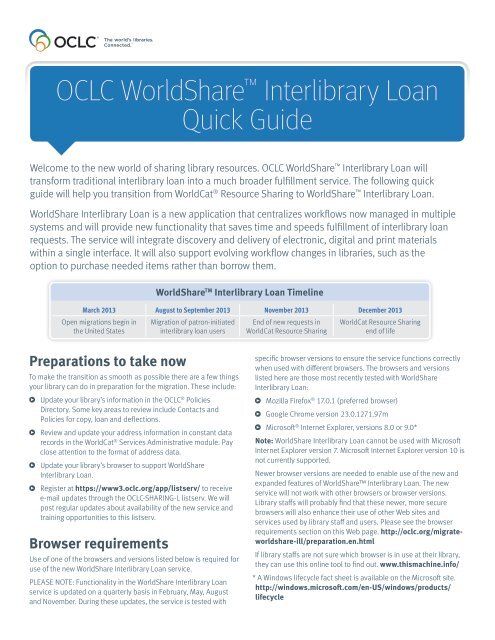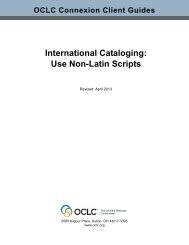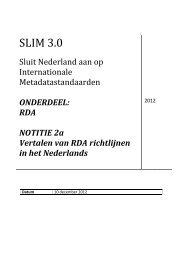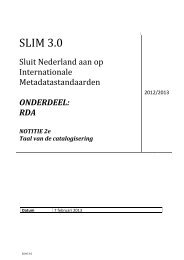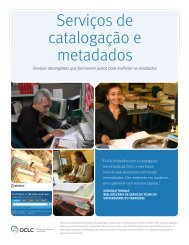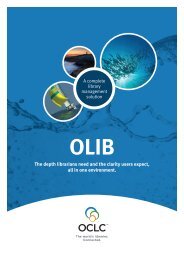OCLC WorldShare™ Interlibrary Loan Quick Guide
OCLC WorldShare™ Interlibrary Loan Quick Guide
OCLC WorldShare™ Interlibrary Loan Quick Guide
Create successful ePaper yourself
Turn your PDF publications into a flip-book with our unique Google optimized e-Paper software.
<strong>OCLC</strong> WorldShare <strong>Interlibrary</strong> <strong>Loan</strong><br />
<strong>Quick</strong> <strong>Guide</strong><br />
Welcome to the new world of sharing library resources. <strong>OCLC</strong> WorldShare <strong>Interlibrary</strong> <strong>Loan</strong> will<br />
transform traditional interlibrary loan into a much broader fulfillment service. The following quick<br />
guide will help you transition from WorldCat ® Resource Sharing to WorldShare <strong>Interlibrary</strong> <strong>Loan</strong>.<br />
WorldShare <strong>Interlibrary</strong> <strong>Loan</strong> is a new application that centralizes workflows now managed in multiple<br />
systems and will provide new functionality that saves time and speeds fulfillment of interlibrary loan<br />
requests. The service will integrate discovery and delivery of electronic, digital and print materials<br />
within a single interface. It will also support evolving workflow changes in libraries, such as the<br />
option to purchase needed items rather than borrow them.<br />
Preparations to take now<br />
To make the transition as smooth as possible there are a few things<br />
your library can do in preparation for the migration. These include:<br />
Ж Update your library’s information in the <strong>OCLC</strong> ® Policies<br />
Directory. Some key areas to review include Contacts and<br />
Policies for copy, loan and deflections.<br />
Ж Review and update your address information in constant data<br />
records in the WorldCat ® Services Administrative module. Pay<br />
close attention to the format of address data.<br />
Ж Update your library’s browser to support WorldShare<br />
<strong>Interlibrary</strong> <strong>Loan</strong>.<br />
Ж Register at https://www3.oclc.org/app/listserv/ to receive<br />
e-mail updates through the <strong>OCLC</strong>-SHARING-L listserv. We will<br />
post regular updates about availability of the new service and<br />
training opportunities to this listserv.<br />
Browser requirements<br />
Use of one of the browsers and versions listed below is required for<br />
use of the new WorldShare <strong>Interlibrary</strong> <strong>Loan</strong> service.<br />
PLEASE NOTE: Functionality in the WorldShare <strong>Interlibrary</strong> <strong>Loan</strong><br />
service is updated on a quarterly basis in February, May, August<br />
and November. During these updates, the service is tested with<br />
WorldShare TM <strong>Interlibrary</strong> <strong>Loan</strong> Timeline<br />
March 2013 August to September 2013 November 2013 December 2013<br />
Open migrations begin in<br />
the United States<br />
Migration of patron-initiated<br />
interlibrary loan users<br />
End of new requests in<br />
WorldCat Resource Sharing<br />
WorldCat Resource Sharing<br />
end of life<br />
specific browser versions to ensure the service functions correctly<br />
when used with different browsers. The browsers and versions<br />
listed here are those most recently tested with WorldShare<br />
<strong>Interlibrary</strong> <strong>Loan</strong>:<br />
Ж Mozilla Firefox ® 17.0.1 (preferred browser)<br />
Ж Google Chrome version 23.0.1271.97m<br />
Ж Microsoft ® Internet Explorer, versions 8.0 or 9.0*<br />
Note: WorldShare <strong>Interlibrary</strong> <strong>Loan</strong> cannot be used with Microsoft<br />
Internet Explorer version 7. Microsoft Internet Explorer version 10 is<br />
not currently supported.<br />
Newer browser versions are needed to enable use of the new and<br />
expanded features of WorldShare <strong>Interlibrary</strong> <strong>Loan</strong>. The new<br />
service will not work with other browsers or browser versions.<br />
Library staffs will probably find that these newer, more secure<br />
browsers will also enhance their use of other Web sites and<br />
services used by library staff and users. Please see the browser<br />
requirements section on this Web page. http://oclc.org/migrateworldshare-ill/preparation.en.html<br />
If library staffs are not sure which browser is in use at their library,<br />
they can use this online tool to find out. www.thismachine.info/<br />
* A Windows lifecycle fact sheet is available on the Microsoft site.<br />
http://windows.microsoft.com/en-US/windows/products/<br />
lifecycle
<strong>OCLC</strong> WorldShare TM <strong>Interlibrary</strong> <strong>Loan</strong> <strong>Quick</strong> <strong>Guide</strong><br />
New user accounts<br />
WorldShare <strong>Interlibrary</strong> <strong>Loan</strong> is one of the first services to use a<br />
new <strong>OCLC</strong> system for managing user accounts. Before you can log<br />
on to the new service, you will need to set up a new user account<br />
that will replace the 9-digit authorization number and password<br />
you now use to access WorldCat Resource Sharing. Over time, the<br />
new account management system will enable you to use a single<br />
user account to access all the <strong>OCLC</strong> services you are authorized to<br />
use.<br />
Training<br />
Training for WorldShare <strong>Interlibrary</strong> <strong>Loan</strong> will be available when the<br />
new service is released in March 2013. Upon release, you will be<br />
able to attend virtual training sessions, view video tutorials about<br />
new functionality and review extensive service documentation.<br />
Updates about WorldShare <strong>Interlibrary</strong> <strong>Loan</strong> training will be<br />
distributed through the <strong>OCLC</strong>-SHARING-L listserv.<br />
Checklist<br />
Read the in-depth information guide on the Migration<br />
Resources website<br />
Review information in the <strong>OCLC</strong> Policies Directory<br />
Update inaccurate information in the Policies Directory<br />
Update constant data records in the WorldCat ® Services<br />
Administrative modules<br />
Starting March 2013, take all available tutorials on<br />
WorldShare <strong>Interlibrary</strong> <strong>Loan</strong><br />
Ensure that your library’s browser is compatible with<br />
WorldShare <strong>Interlibrary</strong> <strong>Loan</strong><br />
Useful links<br />
WorldShare <strong>Interlibrary</strong> <strong>Loan</strong> migration website:<br />
http://www.oclc.org/en-US/migrate-worldshare-ill.html<br />
<strong>OCLC</strong> Policies Directory: https://illpolicies.oclc.org/<br />
WorldCat Services Administrative module:<br />
firstsearch.oclc.org/admin/<br />
<strong>OCLC</strong> Customer Support: www.oclc.org/support/<br />
or e-mail at support@oclc.org<br />
Share your experience<br />
Help other members of the resource sharing community by sharing<br />
your library’s experiences from your transition to WorldShare<br />
<strong>Interlibrary</strong> <strong>Loan</strong>. Whether the process was a smooth one or<br />
included some “bumps” along the way, your story will help others<br />
complete their transitions as quickly as possible. We welcome your<br />
participation as a presenter in an upcoming webinar or in a written<br />
or video member story you develop with <strong>OCLC</strong> staff. Please let us<br />
know of your interest in sharing your WorldShare <strong>Interlibrary</strong> <strong>Loan</strong><br />
experience by sending an e-mail to ILLstory@oclc.org.<br />
© 2013 <strong>OCLC</strong>, Inc. All rights reserved. The following <strong>OCLC</strong> product, service and business names are trademarks or service marks of <strong>OCLC</strong> Online Computer Library<br />
Center, Inc.: <strong>OCLC</strong>, WorldCat, WorldCat Resource Sharing, WorldShare, WorldShare <strong>Interlibrary</strong> <strong>Loan</strong> and “The world’s libraries. Connected.” In addition, the WorldCat<br />
symbol and <strong>OCLC</strong> symbol are service marks of <strong>OCLC</strong>. Third-party product and service names are trademarks or service marks of their respective owners. <strong>OCLC</strong> grants<br />
permission to photocopy this publication as needed.<br />
214924USF 1303, <strong>OCLC</strong>