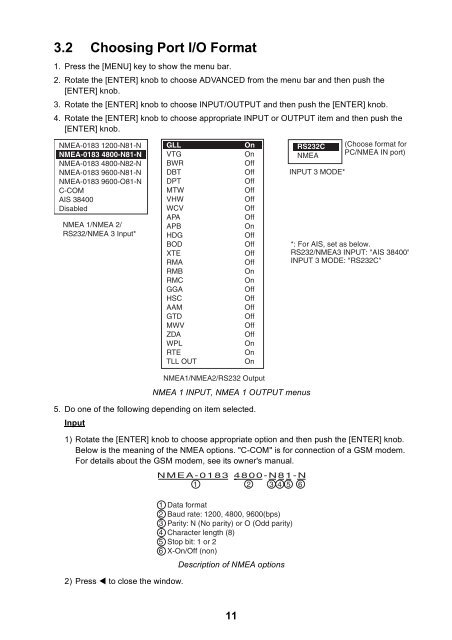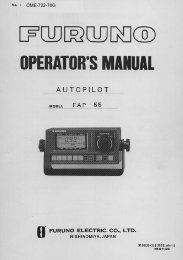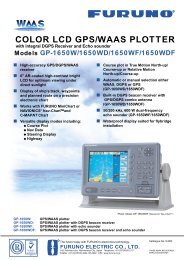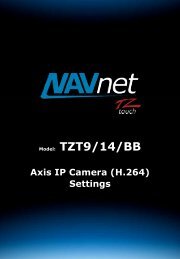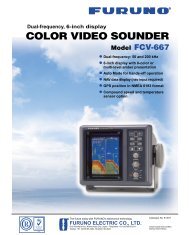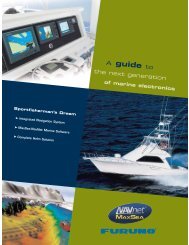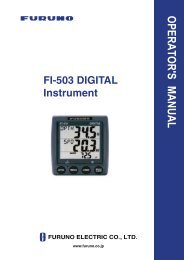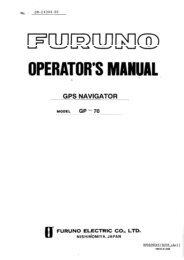Installation Manual COLOR GPS PLOTTER GP-7000 - Furuno USA
Installation Manual COLOR GPS PLOTTER GP-7000 - Furuno USA
Installation Manual COLOR GPS PLOTTER GP-7000 - Furuno USA
Create successful ePaper yourself
Turn your PDF publications into a flip-book with our unique Google optimized e-Paper software.
3.2 Choosing Port I/O Format<br />
1. Press the [MENU] key to show the menu bar.<br />
2. Rotate the [ENTER] knob to choose ADVANCED from the menu bar and then push the<br />
[ENTER] knob.<br />
3. Rotate the [ENTER] knob to choose INPUT/OUTPUT and then push the [ENTER] knob.<br />
4. Rotate the [ENTER] knob to choose appropriate INPUT or OUTPUT item and then push the<br />
[ENTER] knob.<br />
NMEA-0183 1200-N81-N<br />
NMEA-0183 4800-N81-N<br />
NMEA-0183 4800-N82-N<br />
NMEA-0183 9600-N81-N<br />
NMEA-0183 9600-O81-N<br />
C-COM<br />
AIS 38400<br />
Disabled<br />
NMEA 1/NMEA 2/<br />
RS232/NMEA 3 Input*<br />
NMEA 1 INPUT, NMEA 1 OUTPUT menus<br />
5. Do one of the following depending on item selected.<br />
Input<br />
1) Rotate the [ENTER] knob to choose appropriate option and then push the [ENTER] knob.<br />
Below is the meaning of the NMEA options. "C-COM" is for connection of a GSM modem.<br />
For details about the GSM modem, see its owner's manual.<br />
2) Press to close the window.<br />
GLL On<br />
VTG On<br />
BWR Off<br />
DBT Off<br />
DPT Off<br />
MTW Off<br />
VHW Off<br />
WCV Off<br />
APA Off<br />
APB On<br />
HDG Off<br />
BOD Off<br />
XTE Off<br />
RMA Off<br />
RMB On<br />
RMC On<br />
GGA Off<br />
HSC Off<br />
AAM Off<br />
GTD Off<br />
MWV Off<br />
ZDA Off<br />
WPL On<br />
RTE On<br />
TLL OUT On<br />
NMEA1/NMEA2/RS232 Output<br />
NMEA-0183 4800-N81-N<br />
1 2 3 4 5 6<br />
1 Data format<br />
2 Baud rate: 1200, 4800, 9600(bps)<br />
3 Parity: N (No parity) or O (Odd parity)<br />
4 Character length (8)<br />
5 Stop bit: 1 or 2<br />
6 X-On/Off (non)<br />
Description of NMEA options<br />
11<br />
RS232CW<br />
NMEA<br />
INPUT 3 MODE*<br />
(Choose format for<br />
PC/NMEA IN port)<br />
*: For AIS, set as below.<br />
RS232/NMEA3 INPUT: "AIS 38400"<br />
INPUT 3 MODE: "RS232C"