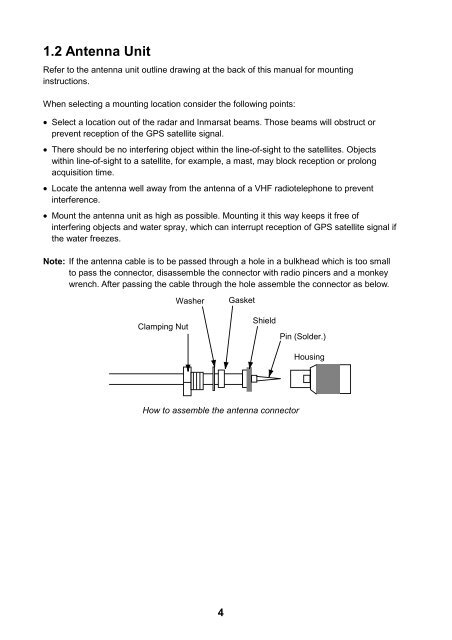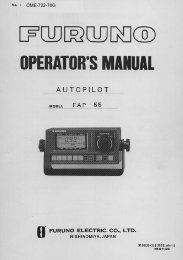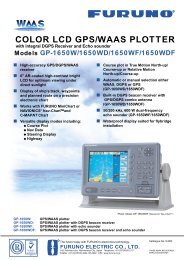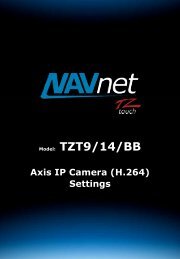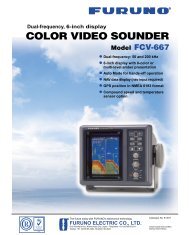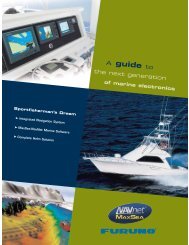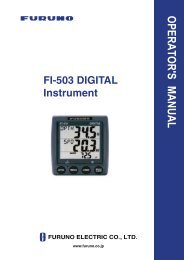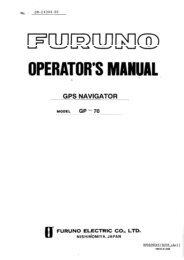Installation Manual COLOR GPS PLOTTER GP-7000 - Furuno USA
Installation Manual COLOR GPS PLOTTER GP-7000 - Furuno USA
Installation Manual COLOR GPS PLOTTER GP-7000 - Furuno USA
Create successful ePaper yourself
Turn your PDF publications into a flip-book with our unique Google optimized e-Paper software.
1.2 Antenna Unit<br />
Refer to the antenna unit outline drawing at the back of this manual for mounting<br />
instructions.<br />
When selecting a mounting location consider the following points:<br />
• Select a location out of the radar and Inmarsat beams. Those beams will obstruct or<br />
prevent reception of the <strong><strong>GP</strong>S</strong> satellite signal.<br />
• There should be no interfering object within the line-of-sight to the satellites. Objects<br />
within line-of-sight to a satellite, for example, a mast, may block reception or prolong<br />
acquisition time.<br />
• Locate the antenna well away from the antenna of a VHF radiotelephone to prevent<br />
interference.<br />
• Mount the antenna unit as high as possible. Mounting it this way keeps it free of<br />
interfering objects and water spray, which can interrupt reception of <strong><strong>GP</strong>S</strong> satellite signal if<br />
the water freezes.<br />
Note: If the antenna cable is to be passed through a hole in a bulkhead which is too small<br />
to pass the connector, disassemble the connector with radio pincers and a monkey<br />
wrench. After passing the cable through the hole assemble the connector as below.<br />
Clamping Nut<br />
Washer<br />
Gasket<br />
Shield<br />
How to assemble the antenna connector<br />
4<br />
Pin (Solder.)<br />
Housing