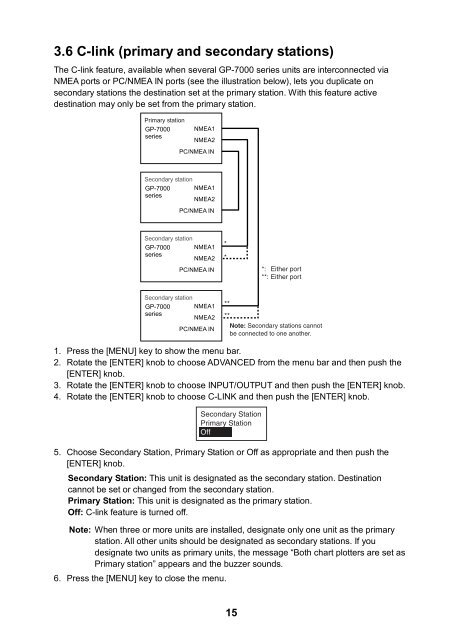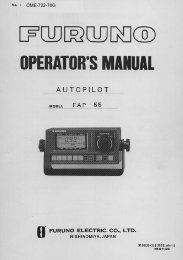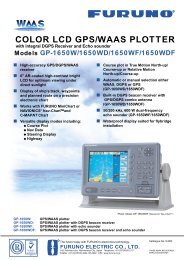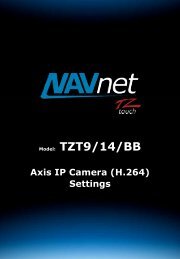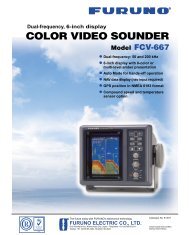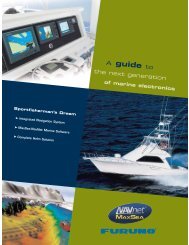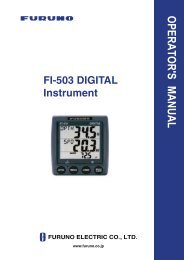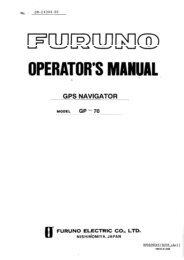Installation Manual COLOR GPS PLOTTER GP-7000 - Furuno USA
Installation Manual COLOR GPS PLOTTER GP-7000 - Furuno USA
Installation Manual COLOR GPS PLOTTER GP-7000 - Furuno USA
You also want an ePaper? Increase the reach of your titles
YUMPU automatically turns print PDFs into web optimized ePapers that Google loves.
3.6 C-link (primary and secondary stations)<br />
The C-link feature, available when several <strong>GP</strong>-<strong>7000</strong> series units are interconnected via<br />
NMEA ports or PC/NMEA IN ports (see the illustration below), lets you duplicate on<br />
secondary stations the destination set at the primary station. With this feature active<br />
destination may only be set from the primary station.<br />
Primary station<br />
<strong>GP</strong>-<strong>7000</strong><br />
series<br />
Secondary station<br />
<strong>GP</strong>-<strong>7000</strong><br />
series<br />
Secondary station<br />
<strong>GP</strong>-<strong>7000</strong><br />
series<br />
Secondary station<br />
<strong>GP</strong>-<strong>7000</strong><br />
series<br />
NMEA1<br />
NMEA2<br />
PC/NMEA IN<br />
NMEA1<br />
NMEA2<br />
PC/NMEA IN<br />
NMEA1<br />
NMEA2<br />
PC/NMEA IN<br />
NMEA1<br />
NMEA2<br />
PC/NMEA IN<br />
*<br />
*<br />
**<br />
**<br />
Note: Secondary stations cannot<br />
be connected to one another.<br />
15<br />
*: Either port<br />
**: Either port<br />
1. Press the [MENU] key to show the menu bar.<br />
2. Rotate the [ENTER] knob to choose ADVANCED from the menu bar and then push the<br />
[ENTER] knob.<br />
3. Rotate the [ENTER] knob to choose INPUT/OUTPUT and then push the [ENTER] knob.<br />
4. Rotate the [ENTER] knob to choose C-LINK and then push the [ENTER] knob.<br />
Secondary Station<br />
Primary Station<br />
Off<br />
5. Choose Secondary Station, Primary Station or Off as appropriate and then push the<br />
[ENTER] knob.<br />
Secondary Station: This unit is designated as the secondary station. Destination<br />
cannot be set or changed from the secondary station.<br />
Primary Station: This unit is designated as the primary station.<br />
Off: C-link feature is turned off.<br />
Note: When three or more units are installed, designate only one unit as the primary<br />
station. All other units should be designated as secondary stations. If you<br />
designate two units as primary units, the message “Both chart plotters are set as<br />
Primary station” appears and the buzzer sounds.<br />
6. Press the [MENU] key to close the menu.