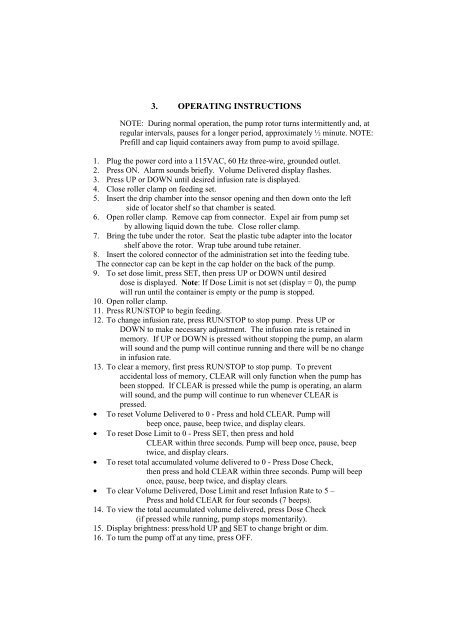Sentinel Enteral Feeding Pump User Manual
Sentinel Enteral Feeding Pump User Manual
Sentinel Enteral Feeding Pump User Manual
You also want an ePaper? Increase the reach of your titles
YUMPU automatically turns print PDFs into web optimized ePapers that Google loves.
3. OPERATING INSTRUCTIONS<br />
NOTE: During normal operation, the pump rotor turns intermittently and, at<br />
regular intervals, pauses for a longer period, approximately ½ minute. NOTE:<br />
Prefill and cap liquid containers away from pump to avoid spillage.<br />
1. Plug the power cord into a 115VAC, 60 Hz three-wire, grounded outlet.<br />
2. Press ON. Alarm sounds briefly. Volume Delivered display flashes.<br />
3. Press UP or DOWN until desired infusion rate is displayed.<br />
4. Close roller clamp on feeding set.<br />
5. Insert the drip chamber into the sensor opening and then down onto the left<br />
side of locator shelf so that chamber is seated.<br />
6. Open roller clamp. Remove cap from connector. Expel air from pump set<br />
by allowing liquid down the tube. Close roller clamp.<br />
7. Bring the tube under the rotor. Seat the plastic tube adapter into the locator<br />
shelf above the rotor. Wrap tube around tube retainer.<br />
8. Insert the colored connector of the administration set into the feeding tube.<br />
The connector cap can be kept in the cap holder on the back of the pump.<br />
9. To set dose limit, press SET, then press UP or DOWN until desired<br />
dose is displayed. Note: If Dose Limit is not set (display = 0), the pump<br />
will run until the container is empty or the pump is stopped.<br />
10. Open roller clamp.<br />
11. Press RUN/STOP to begin feeding.<br />
12. To change infusion rate, press RUN/STOP to stop pump. Press UP or<br />
DOWN to make necessary adjustment. The infusion rate is retained in<br />
memory. If UP or DOWN is pressed without stopping the pump, an alarm<br />
will sound and the pump will continue running and there will be no change<br />
in infusion rate.<br />
13. To clear a memory, first press RUN/STOP to stop pump. To prevent<br />
accidental loss of memory, CLEAR will only function when the pump has<br />
been stopped. If CLEAR is pressed while the pump is operating, an alarm<br />
will sound, and the pump will continue to run whenever CLEAR is<br />
pressed.<br />
• To reset Volume Delivered to 0 - Press and hold CLEAR. <strong>Pump</strong> will<br />
beep once, pause, beep twice, and display clears.<br />
• To reset Dose Limit to 0 - Press SET, then press and hold<br />
CLEAR within three seconds. <strong>Pump</strong> will beep once, pause, beep<br />
twice, and display clears.<br />
• To reset total accumulated volume delivered to 0 - Press Dose Check,<br />
then press and hold CLEAR within three seconds. <strong>Pump</strong> will beep<br />
once, pause, beep twice, and display clears.<br />
• To clear Volume Delivered, Dose Limit and reset Infusion Rate to 5 –<br />
Press and hold CLEAR for four seconds (7 beeps).<br />
14. To view the total accumulated volume delivered, press Dose Check<br />
(if pressed while running, pump stops momentarily).<br />
15. Display brightness: press/hold UP and SET to change bright or dim.<br />
16. To turn the pump off at any time, press OFF.