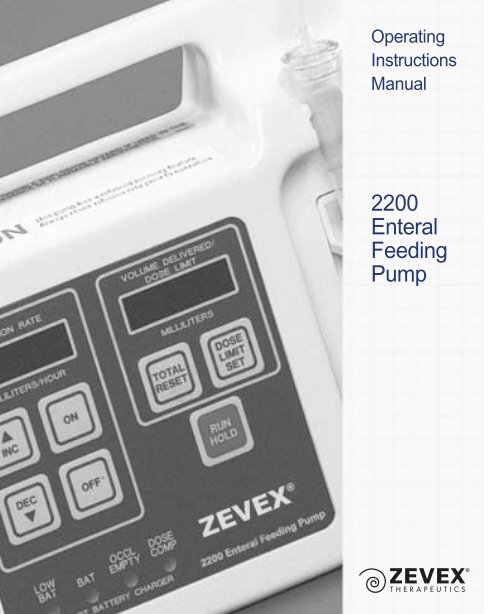2200 Enteral Feeding Pump
2200 Enteral Feeding Pump
2200 Enteral Feeding Pump
- No tags were found...
You also want an ePaper? Increase the reach of your titles
YUMPU automatically turns print PDFs into web optimized ePapers that Google loves.
ContentsIntroduction ..................................................................................4Front and Rear Housing Diagrams ...........................................6Control Panel................................................................................8Operating Instructions ................................................................9Indicators and Alarms ..............................................................13Precautions ................................................................................14Maintenance ...............................................................................15Troubleshooting Guide .............................................................16Specifications ............................................................................18Service ........................................................................................19Accessories ................................................................................19Warranty .....................................................................................19
IntroductionThe <strong>2200</strong> <strong>Enteral</strong> <strong>Feeding</strong> <strong>Pump</strong> is a time-saving, easy-to-useenteral feeding pump that can be used in the administration ofall enteral feeding formulas. Key features of this device include:Ease of useVersatilityRate adjustable in 1 ml/hour increments from 1 to 295 ml.Dose adjustable in 1 ml increments from 1 to 2000 ml, and in 5 ml incrementsfrom 2000 to 9999 ml.Light weight and portableThe internal battery will operate for 8 hours at a rate of 125 ml/hour.Ease of maintenanceThe fire resistant plastic case and sealed control panel prevent fluid leakageand allow cleaning with any mild soap.Easily understood alarmsLow Battery, Battery On, Dose Complete, Occlusion/Empty (for detectingempty container or occluded line), and Free Flow (to detect an unwantedfree flow condition).Low occlusion pressure15 psi maximum occlusion pressure allows for safe use with any enteralfeeding tube.4
ServiceabilitySelf-diagnostic mode allows for complete circuitry check with the push oftwo buttons.Built in pole clampDisplay of total accumulated volume deliveredAdjustable alarm volumeDose limit for intermediate feedingsNon-volatile memoryFree flow alarmRotor has an intermittent rotating actionHelps extend usage in the battery mode.VoluCheck accumulated dose featureKeeps a running total of delivered volume, even when the normal displayvolume is cleared.5
Front Housing Parts LocationINFUSION RATEVOLUME DELIVEREDDOSE LIMITMILLILITERS/HOUR MILLILITERSINCONTOTALRESETDOSELIMITSETDECOFF*RUNHOLD*EXCEPT BATTERY CHARGERTubeGuide SlotRetention ClipDripChamberBracketRotaryPeristaltic<strong>Pump</strong>Mechanism6
Rear Housing Parts LocationInc.7
Control Panel8DISPLAYSINFUSION RATE: Shows rate of delivery.VOLUME DELIVERED: Shows formula volume delivered since this display’smemory was last cleared.BUTTONSON: Turns pump on.OFF: Turns off external power; power to battery charger remains on whenpump is connected to a power source.INC: Increases flow rate when pressed and held. Increases dose afterDOSE LIMIT SET button has been pressed.DEC: Decreases flow rate when pressed and held. Decreases dose afterDOSE LIMIT SET button has been pressed.
RUN/HOLD: Alternately starts and stops unit. Silences alarm after conditionis corrected and restarts unit when pressed twice.TOTAL RESET: Resets Volume Delivered display to 0000. TOTAL RESETin Dose Limit mode resets dose limit to 0000. TOTAL RESET inAccumulated Memory mode resets accumulating memory to 0000. TOTALRESET held for 4 beeps clears all memories except the VoluCheck dosefeature.DOSE LIMIT SET: Dose limit button allows the user to set the dose limit.Depressing DOSE LIMIT SET for 3 beeps allows the VoluCheck featureto be displayed. This VoluCheck feature keeps a running total of deliveredvolume, even when the display volume is cleared. The VoluCheck featurecan be cleared by pressing TOTAL RESET only when being viewed.Operating Instructions1. Plug the power cord into a 120 Vac, 60 Hz three wire grounded outlet.2. Press ON. Alarm sounds briefly. VOLUME DELIVERED display flashes.3. When facing the volume knob, turn the alarm volume on the back of thepump all the way to the left and leave it in the maximum position.4. Press INC until desired flow rate is displayed.5. Close set roller clamp, if so equipped.6. Fill feeding bag to desired level and close cap.7. Hang bag on IV pole approximately 26” - 30” above pump using theattached hanger on bag.8. Insert drip chamber into drip chamber bracket on pump.9
Operating Instructions (Cont’d)9. Remove protective cover from barbed adapter.10.To prime set by gravity, open roller clamp, if soequipped, or grasp the in-line occluder by thebase and tilt approximately 45 degrees to theright or left, while gently pulling down. Hold thisposition until air is expelled from the tube. Ifneeded, gently squeeze bag at the same time tostart fluid flow. Close roller clamp when prime iscomplete, if so equipped.Note: Do not fill the drip chamber above the fill line.11.Carefully stretch silicone tubing around pumprotor and fully seat in-line occluder or retainerinto the bracket. Pull tubing into tubing guideand through the side retention clip. Close clipwith tubing in place.12. Attach set to feeding tube.13. To set dose limit, pressDOSE LIMIT SET and thenpress INC or DEC.If dose limit is not used,pump will run until containeris empty orpump is turned off.14. Open delivery set rollerclamp, if so equipped.Press tubing into tubingguide slot.Insert and fully seat inlineoccluder flange intopump bracket.10
Operating Instructions (Cont’d)15. Press RUN/HOLD to begin feeding.16. To change rate or to clear volumedelivered display, first place pumpon hold by pressing RUN/HOLD. IfINC or DEC, or TOTAL RESET ispressed with pump not in the holdmode, an audible alarm will sound.17. To turn the pump off at any time,press OFF.Note: If the delivery set has a rollerclamp, maintain the roller clamp ina fully closed position whenever thepump is not in operation and whenmanipulating the administration setor the feeding tube to prevent freeflow.CAUTION: This pump has a memory retention feature. Always check infusionrate and administration set position prior to and during operation. <strong>Pump</strong>should be positioned well above the patient’s feeding site.11
Indicators and AlarmsBAT: When operating on battery power, this indicator light is lit. No audiblealarm will sound. The pump should be left plugged into an AC outlet wheneverpossible.LOW BAT: When operating on battery, this indicator lights up to 15 minutesbefore the battery runs down and the pump stops. After 15 minutes,this light will flash, an alarm will sound, and the pump will stop. When theLOW BAT light comes on, plug the pump into an AC outlet to continue normalfeeding and recharge the battery. It is advisable not to run down thebattery completely.OCCL/EMPTY: When the pump is running, this alarm is activated if:n the feeding container is empty,n an occlusion has stopped delivery,n the pump is left on HOLD for more than 2-1/2 minutes,n the drip chamber is over filled,n the drip chamber walls are coated with formula,n sensors in the drip chamber guide need cleaning, orn the drip chamber is improperly placed.Pressing the RUN/HOLD button after an alarm condition is corrected will cancelthe alarm and return the pump to hold mode.RATE CHANGE: This unit will beep if INC, DEC, or TOTAL RESET ispressed while it is running.DOSE COMP: The alarm sounds when the amount of formula deliveredreaches the dose limit set.FrE FLO: This alarm is activated any time the silicone tubing is not on therotor while the pump is running, and is intended to alert the user topossible overfeeding.Alarm should be set and maintained at maximum volume. When facing thevolume knob on the back of the pump, turn the knob all the way to the leftfor maximum volume.13
Precautions• To ensure optimal delivery performance, the pump should be positioned 1to 3 feet above the level of the patient’s feeding site.• Always verify formula infusion rate prior to feeding.• Always confirm proper administration set and feeding tube position prior toand during operation. Failure to do so may result in vomiting and/or aspiration.• Always confirm that the alarm is turned up to its maximum volume.• Use only ZEVEX ® disposable sets to ensure proper fluid delivery.• If delivery set has a roller clamp, maintain the roller clamp in a fully closedposition whenever the pump is not in operation and when manipulating theadministration set or feeding tube.• Do not use the enteral feeding pump for the delivery of non-enteral solutions.Serious injury may result.• To avoid electrical shock, never clean the pump with the charger plugged inor the pump on. Never immerse the pump in liquid.CAUTION: Federal (USA) law restricts this device to sale by or on order of aphysician. Failure to follow operating instructions properly may result in seriousinjury or death.14
MaintenanceCLEANING AND DISINFECTING THE PUMP• DO NOT AUTOCLAVE AND DO NOT USE STERILIZING SOLUTIONS.• DO NOT IMMERSE PUMP IN CLEANING SOLUTIONS.• PROLONGED EXPOSURE TO ALCOHOL, HOUSEHOLD DETERGENT,OR STRONG CLEANERS COULD RESULT IN DAMAGE TO THE PUMPHOUSING AND KEYPAD.• ALWAYS DISCONNECT THE PUMP FROM THE AC OUTLET BEFORECLEANING TO AVOID ELECTRICAL SHOCK.Using a cloth or sponge, clean the pump housing and rollers with warmsoapy water. Clean the drop sensor parts with soft cotton swabs and isopropylalcohol.When a pump has come in contact with an infectious disease, clean thesame way as above, but instead of using soapy water, use isopropyl alcoholor a disinfectant safe for plastics. Do not use any disinfectants thatcontain any kind of phenol; the plastic absorbs the phenol.SELF TESTThe major functions of the pump may be tested by pressing the ON buttonand then first pushing INC and then DEC and simultaneously holding bothbuttons for 3 seconds. The volume delivered and rate displays shouldshow all eights and the pump rotor should turn. To test the alarms, pressDOSE LIMIT SET, INC, DEC, TOTAL RESET, or RUN/HOLD. When any ofthese keys are pressed or the drop sensor detects a drop, all alarm lightsshould light, the alarm should sound, and the rotor should halt momentarily.Any failure indicates that a service check should be performed. SeeService section for instructions on where to call to send the pump. Turn thepump off to exit self test.15
Troubleshooting GuideThe <strong>2200</strong> <strong>Enteral</strong> <strong>Feeding</strong> <strong>Pump</strong> is a reliable, electromechanical device.As with any electromechanical device, problems may occur. The followingtips will help you correct minor problems.SITUATIONLOW BATalarm activated.OCCL/EMPTYalarm activated.POSSIBLE CAUSEBattery charge is belowperformance level.<strong>Feeding</strong> container is emptyOcclusion is restrictingflow.Drip chamber walls coatedwith formula.Drip chamber not properlyplaced in pump.Too much fluid in dripchamber.Drop sensors need cleaning.<strong>Pump</strong> is on hold for morethan 2-1/2 minutes.SOLUTIONPlug cord into AC outlet.Replace or refill feedingcontainer.Find point of occlusion:kinked tubing or closedroller clamp in pump set;feeding tube; container, andcorrect.Replace pump set.Review operating instructionsand position properly.Replace pump set.Clean with cotton swabdampened with isopropylalcohol.Press RUN/HOLD button toreturn to hold mode.16
Troubleshooting Guide (Cont’d)SITUATIONRate changealarm activated.Dose completealarm activated.Free flowalarm activated.POSSIBLE CAUSEINC, DEC, and TOTALRESET may only bepressed when pump ison hold.<strong>Pump</strong> has deliveredpreset volume.<strong>Pump</strong> set hasbecome dislodged.SOLUTIONPress RUN/HOLD buttononce to stop pump.Change rate. PressRUN/HOLD to restartpump.Press total reset. PressRUN/HOLD. If additionalvolume is needed,pump will operate untildose is completedagain.Press RUN/HOLD buttononce to stop pump.Correct set placementon rotor.Drip chamber walls coatedwith formula.Replace pump set.17
SpecificationsTYPE OF DEVICE:MECHANISM:OPERATING RANGE:DOSE LIMIT:DOSE ACCURACY:OCCLUSION PRESSURE:BATTERY:Volumetric enteral feeding pumpRotary peristaltic1-295 ml/hour in 1 ml/hour increments1-2000 ml in 1 ml increments2000-9999 ml in 5 ml increments+/-10% of selected flow rateDoes not exceed 15 psi• Sealed lead acid.• Rechargeable.• Automatically recharges when connected toan AC outlet. Recharge time is 12 hourscomplete discharge to full recharge.• Operating time 8 hours at 125 ml/hr.DIMENSIONS:7.38" H x 9.01" W x 5.06" DWEIGHT:5.6 poundsCASE MATERIAL:Fire resistant plasticPOWER EQUIPMENT:120 VAC, 250 ma AC, 60 HzOPERATING TEMPERATURE RANGE: 50ºF to 104ºF (10ºc to 40ºc)OPERATING HUMIDITY RANGE: 30 to 75% non-condensing*TEMPORARY SHIPPING ANDSTORAGE TEMPERATURE RANGE: -40ºF to 158ºF (-40ºc to 70ºc)*TEMPORARY SHIPPING ANDSTORAGE HUMIDITY RANGE: 10 to 95% non-condensingMAXIMUM STORAGE PERIODBETWEEN USAGES:270 days*** If stored longer than 30 days at temperature extremes the internal battery may becompromised and may need to be replaced.** If this length is exceeded during storage in a warehouse or at a care facility, it may benecessary to replace the internal back up battery.18
ServiceThis device contains no user serviceable parts. In the event the device fails tooperate properly return it to ZEVEX for service.For service call: 800-970-2337 or outside the U.S.A. call: 801-264-1001AccessoriesZEVEX ® offers a complete line of enteral nutrition delivery products for usewith the <strong>2200</strong> <strong>Enteral</strong> <strong>Pump</strong>. For further information, contact TherapeuticsProducts Customer Service at 1-800-970-2337.WarrantySolely for the benefit of the original buyer, ZEVEX ® INCORPORATED ("ZEVEX ® "), warrants allnew <strong>2200</strong> products of its manufacture to be free from defects in material and workmanship, andwill replace or repair, F.O.B., at its factory in Salt Lake City, Utah, USA or other location designatedby ZEVEX ® , any <strong>2200</strong> products returned to it within twelve (12) months of original purchase bythe buyer. Such repair or replacement shall be free of charge.ZEVEX ® warrants to the original buyer, all repaired or replaced products to be free from defects inmaterial and workmanship and will replace or repair such products F.O.B., at its factory in SaltLake City, Utah, USA or other location designated by ZEVEX ® . Such repair or replacement shallcarry a warranty of ninety (90) days from the date of repair or replacement or the balance of thenew product warranty as described above, whichever is greater.This Warranty applies to all <strong>2200</strong> products manufactured by ZEVEX ® and is the ONLY WAR-RANTY GIVEN FOR THE SALE OF PRODUCTS OR SERVICES. NO WARRANTIES IMPLIEDIN LAW, INCLUDING, BUT NOT LIMITED TO THE IMPLIED WARRANTIES OF MER-CHANTABILITY AND FITNESS FOR PARTICULAR PURPOSE, SHALL APPLY. ZEVEX ® WILLBE LIABLE, IN ANY EVENT, ONLY FOR THE PURCHASE PRICE OF THE DEFECTIVE PROD-UCT, BUT NOT FOR ANY CONSEQUENTIAL DAMAGES.This Warranty may not be modified, amended or otherwise changed, except by a written documentproperly executed by a corporate officer of ZEVEX ® .ZEVEX ® , Inc. voids the warranty if the <strong>2200</strong> pump is opened or tampered with in any way withoutprior authorization from ZEVEX ® , Inc.19
Distributed by:4314 ZEVEX Park LaneSalt Lake City, UT 84123© 2003 ZEVEX ® Incorporated. All rights reserved. Printed in U.S.A. ZEVEX P/N 16385-001 REV E