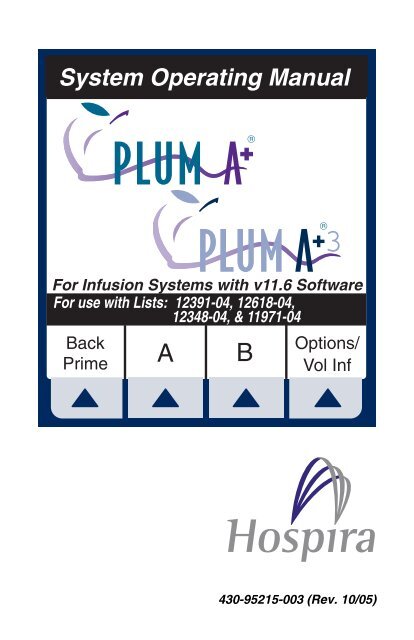Abbott Hospira Plum A Plus and Plum A Plus 3 version 11.6 Infusion ...
Abbott Hospira Plum A Plus and Plum A Plus 3 version 11.6 Infusion ...
Abbott Hospira Plum A Plus and Plum A Plus 3 version 11.6 Infusion ...
Create successful ePaper yourself
Turn your PDF publications into a flip-book with our unique Google optimized e-Paper software.
Change HistoryChange HistoryTitle430-95215-001(Rev. 04/05)430-95215-002(Rev. 07/05)430-95215-003(Rev. 10/05)Description ofChangeFirst ReleaseSecond ReleaseAdded IEC/EN 60601-1InformationThird ReleasePagesAffectedAllAllSection 1All430-95215-003 (Rev. 10/05)
<strong>Plum</strong> A+ <strong>Infusion</strong> SystemsContentsi1) DESCRIPTIVE INFORMATION. . . . . . . . . . . . . . . . 1-11.1 PRODUCT DESCRIPTION . . . . . . . . . . . . . . . . . . . . . . . . 1-21.2 INDICATIONS FOR USE . . . . . . . . . . . . . . . . . . . . . . . . . 1-3user qualification . . . . . . . . . . . . . . . . . . . . . . . . . . . . 1-31.3 CONVENTIONS . . . . . . . . . . . . . . . . . . . . . . . . . . . . . . . 1-4warnings, cautions, <strong>and</strong> notes . . . . . . . . . . . . . . . . . . 1-51.4 PRECAUTIONS . . . . . . . . . . . . . . . . . . . . . . . . . . . . . . . 1-6artifacts . . . . . . . . . . . . . . . . . . . . . . . . . . . . . . . . . . . 1-6guidance on emc compatibility . . . . . . . . . . . . . . . . . . 1-7healthcare professionals <strong>and</strong> patient related . . . . . . . 1-7concurrent flow . . . . . . . . . . . . . . . . . . . . . . . . . . . . 1-10epidural administration . . . . . . . . . . . . . . . . . . . . . . 1-11battery operation . . . . . . . . . . . . . . . . . . . . . . . . . . . 1-12sets <strong>and</strong> accessories . . . . . . . . . . . . . . . . . . . . . . . . 1-12backpriming . . . . . . . . . . . . . . . . . . . . . . . . . . . . . . . 1-13general . . . . . . . . . . . . . . . . . . . . . . . . . . . . . . . . . . . 1-13cleaning . . . . . . . . . . . . . . . . . . . . . . . . . . . . . . . . . . 1-132) PRINCIPLES OF OPERATION . . . . . . . . . . . . . . . . 2-12.1 FEATURES . . . . . . . . . . . . . . . . . . . . . . . . . . . . . . . . . . 2-1programs . . . . . . . . . . . . . . . . . . . . . . . . . . . . . . . . . . 2-1line programming options . . . . . . . . . . . . . . . . . . . . . 2-1plumset capabilities . . . . . . . . . . . . . . . . . . . . . . . . . . 2-2air management . . . . . . . . . . . . . . . . . . . . . . . . . . . . . 2-2battery . . . . . . . . . . . . . . . . . . . . . . . . . . . . . . . . . . . . 2-2biomedical . . . . . . . . . . . . . . . . . . . . . . . . . . . . . . . . . 2-2options . . . . . . . . . . . . . . . . . . . . . . . . . . . . . . . . . . . . 2-2other features . . . . . . . . . . . . . . . . . . . . . . . . . . . . . . 2-32.2 DEFINITIONS . . . . . . . . . . . . . . . . . . . . . . . . . . . . . . . . . 2-3430-95215-003 (Rev. 10/05)
iiContents3) EQUIPMENT DESCRIPTION . . . . . . . . . . . . . . . . . 3-13.1 OPERATING KEYS . . . . . . . . . . . . . . . . . . . . . . . . . . . . .3-23.2 INDICATORS . . . . . . . . . . . . . . . . . . . . . . . . . . . . . . . . .3-53.3 REAR CASE CONTROLS . . . . . . . . . . . . . . . . . . . . . . . . .3-63.4 ADMINISTRATION SETS . . . . . . . . . . . . . . . . . . . . . . . . .3-8preparing the administration set . . . . . . . . . . . . . . . . .3-8priming the administration set . . . . . . . . . . . . . . . . . . .3-9loading the cassette . . . . . . . . . . . . . . . . . . . . . . . . .3-10preparing the secondary line . . . . . . . . . . . . . . . . . .3-103.5 DISCONTINUING ELECTRONIC FLOW CONTROL & SETTINGGRAVITY FLOW . . . . . . . . . . . . . . . . . . . . . . . . . . . . . .3-123.6 DISCONTINUING FLUID ADMINISTRATION . . . . . . . . . . . .3-134) BASIC OPERATION . . . . . . . . . . . . . . . . . . . . . . . 4-14.1 GETTING STARTED . . . . . . . . . . . . . . . . . . . . . . . . . . . .4-1unpacking . . . . . . . . . . . . . . . . . . . . . . . . . . . . . . . . . .4-1t<strong>and</strong>em carrier instructions . . . . . . . . . . . . . . . . . . . . .4-2system self-tests . . . . . . . . . . . . . . . . . . . . . . . . . . . . .4-2data retention . . . . . . . . . . . . . . . . . . . . . . . . . . . . . . .4-44.2 POWER ON . . . . . . . . . . . . . . . . . . . . . . . . . . . . . . . . . .4-44.3 SIMPLE DELIVERY . . . . . . . . . . . . . . . . . . . . . . . . . . . . .4-64.4 TITRATION . . . . . . . . . . . . . . . . . . . . . . . . . . . . . . . . . .4-94.5 PIGGYBACK DELIVERY . . . . . . . . . . . . . . . . . . . . . . . . .4-114.6 CONCURRENT DELIVERY . . . . . . . . . . . . . . . . . . . . . . .4-144.7 STOP AND START WITH ONLY 1 LINE PUMPING . . . . . . .4-174.8 STOP AND START WITH BOTH LINES PUMPING . . . . . . .4-184.9 BACKPRIMING . . . . . . . . . . . . . . . . . . . . . . . . . . . . . . .4-204.10 CLEARING PROGRAM SETTINGS . . . . . . . . . . . . . . . . .4-215) THERAPIES . . . . . . . . . . . . . . . . . . . . . . . . . . . . . . 5-15.1 DOSE CALC (MCG/KG/MIN ON A) . . . . . . . . . . . . . . . . . .5-25.2 DOSE CALC (MG/MIN ON B) . . . . . . . . . . . . . . . . . . . . . .5-85.3 LOADING DOSE . . . . . . . . . . . . . . . . . . . . . . . . . . . . . .5-145.4 MULTISTEP PROGRAMMING . . . . . . . . . . . . . . . . . . . . .5-21430-95215-003 (Rev. 10/05)
<strong>Plum</strong> A+ <strong>Infusion</strong> Systemsiii6) ADDITIONAL FEATURES . . . . . . . . . . . . . . . . . . . 6-16.1 SIMPLE DELIVERY USING DRUG LIST . . . . . . . . . . . . . . 6-16.2 SIMPLE DELIVERY USING DELAYED START . . . . . . . . . . 6-46.3 PIGGYBACK WITH NURSE CALLBACK . . . . . . . . . . . . . . . 6-56.4 POSSIBLE NON-DELIVERY PROGRAMMED . . . . . . . . . . . 6-76.5 USING THE STANDBY FEATURE . . . . . . . . . . . . . . . . . . . 6-76.6 SELECT OPTION- VOLUMES INFUSED, PRESSURE/POSTINFUSION RATE, AND LIGHTING/CONTRAST . . . . . . . . . . 6-96.7 VARIABLE RATE CAP. . . . . . . . . . . . . . . . . . . . . . . . . . 6-136.8 EXAMPLES OF AUTOMATIC CALCULATION . . . . . . . . . . 6-13at startup . . . . . . . . . . . . . . . . . . . . . . . . . . . . . . . . . 6-13while running (titration) . . . . . . . . . . . . . . . . . . . . . . 6-13at KVO . . . . . . . . . . . . . . . . . . . . . . . . . . . . . . . . . . . 6-147) ALARMS AND TROUBLESHOOTING . . . . . . . . . 7-17.1 WARNING MESSAGES . . . . . . . . . . . . . . . . . . . . . . . . . . 7-17.2 RESPONSE TO ALARMS . . . . . . . . . . . . . . . . . . . . . . . . 7-2general alarms . . . . . . . . . . . . . . . . . . . . . . . . . . . . . . 7-3line a alarms . . . . . . . . . . . . . . . . . . . . . . . . . . . . . . . 7-5line b alarms . . . . . . . . . . . . . . . . . . . . . . . . . . . . . . . 7-7malfunctions . . . . . . . . . . . . . . . . . . . . . . . . . . . . . . . 7-88) MAINTENANCE AND STORAGE . . . . . . . . . . . . . 8-18.1 CLEANING, MAINTENANCE, AND STORAGE . . . . . . . . . . . 8-1cleaning <strong>and</strong> sanitizing . . . . . . . . . . . . . . . . . . . . . . . 8-1battery maintenance . . . . . . . . . . . . . . . . . . . . . . . . . 8-3storage . . . . . . . . . . . . . . . . . . . . . . . . . . . . . . . . . . . . 8-4service . . . . . . . . . . . . . . . . . . . . . . . . . . . . . . . . . . . . 8-4430-95215-003 (Rev. 10/05)
ivContents9) SPECIFICATIONS . . . . . . . . . . . . . . . . . . . . . . . . . 9-1physical . . . . . . . . . . . . . . . . . . . . . . . . . . . . . . . . . . . .9-1electrical . . . . . . . . . . . . . . . . . . . . . . . . . . . . . . . . . . .9-1vtbi range . . . . . . . . . . . . . . . . . . . . . . . . . . . . . . . . . .9-2environment . . . . . . . . . . . . . . . . . . . . . . . . . . . . . . . .9-2delivery rate range . . . . . . . . . . . . . . . . . . . . . . . . . . .9-2air-in-line alarm . . . . . . . . . . . . . . . . . . . . . . . . . . . . . .9-3occlusion alarm <strong>and</strong> limits . . . . . . . . . . . . . . . . . . . . .9-3time to detect downstream occlusions . . . . . . . . . . . .9-4bolus volume released after downstream occlusions arecorrected . . . . . . . . . . . . . . . . . . . . . . . . . . . . . . . . . . .9-4delivery accuracy . . . . . . . . . . . . . . . . . . . . . . . . . . . .9-4enteral & high viscosity fluids effects. . . . . . . . . . . . . .9-5trumpet curves . . . . . . . . . . . . . . . . . . . . . . . . . . . . . .9-6example . . . . . . . . . . . . . . . . . . . . . . . . . . . . . . . . . . .9-610) SUPPLIES AND ACCESSORIES . . . . . . . . . . . . 10-110.1 ADMINISTRATION FLUIDS . . . . . . . . . . . . . . . . . . . . . .10-1administration fluids . . . . . . . . . . . . . . . . . . . . . . . . .10-1enteral <strong>and</strong> high viscosity fluids . . . . . . . . . . . . . . . .10-1containers . . . . . . . . . . . . . . . . . . . . . . . . . . . . . . . . .10-110.2 ACCESSORIES . . . . . . . . . . . . . . . . . . . . . . . . . . . . . .10-211) WARRANTY . . . . . . . . . . . . . . . . . . . . . . . . . . . . . 11-112) DRUG LIST . . . . . . . . . . . . . . . . . . . . . . . . . . . . . . 12-1© <strong>Hospira</strong>, Inc. All Rights ReservedThis document <strong>and</strong> the subject matter disclosed herein are proprietaryinformation. <strong>Hospira</strong> retains all the exclusive rights of dissemination,reproduction, manufacture <strong>and</strong> sale. Any party using this documentaccepts it in confidence, <strong>and</strong> agrees not to duplicate it in whole or inpart nor disclose it to others without the written consent of <strong>Hospira</strong>.430-95215-003 (Rev. 10/05)
<strong>Plum</strong> A+ <strong>Infusion</strong> Systems 1- 11) Descriptive InformationNOTE: In this manual, references to <strong>Plum</strong> A+ apply toboth systems unless otherwise noted.<strong>Plum</strong> A+ ®Lists # 12391-04<strong>and</strong> 11971-04<strong>Plum</strong> A+ ® 3Lists # 12618-04<strong>and</strong> 12348-04CAUTION: THISDEVICE IS TO BE USEDWITH AN IV POLE WITHA 6-WHEEL BASE ANDA SHELF.430-95215-003 (Rev. 10/05)
1- 2 1) Descriptive InformationThe <strong>Plum</strong> A+ <strong>and</strong> <strong>Plum</strong> A+3 Volumetric <strong>Infusion</strong> Systems aredesigned to meet the fluid delivery requirements of today’sevolving healthcare environments. Both are cassette based multifunctioninfusion systems. The <strong>Plum</strong> A+ allows two lines in <strong>and</strong>one line out while the <strong>Plum</strong> A+3 allows six lines in <strong>and</strong> three linesout. Each pump can be used for st<strong>and</strong>ard, piggyback, orconcurrent delivery. Therapy modes include:• St<strong>and</strong>ard <strong>Infusion</strong>s• Multistep Programming• Loading Dose• Dose CalculationThe <strong>Plum</strong> A+ <strong>and</strong> <strong>Plum</strong> A+3 are designed to deliver parenteral,enteral, or epidural infusions over a broad range of infusion ratesfrom multiple fluid container types.Both are designed to be used in most areas of patient care,including, but not limited to:•General Floor •Labor/Delivery/ •Burn UnitPost Partum•Medical/Surgical •OR/Anesthesia •Hemodialysis•ICU/CCU•Post Op/Recovery•Oncology•Pediatrics•Cardiac CathLab•Mobile IntensiveCare•Neonatolgy •Emergency •Nutritional1.1 Product DescriptionEach system includes a pumping module (hereafter called theinfuser) <strong>and</strong> an assortment of disposable IV sets (hereafter calleda set), optional accessories, <strong>and</strong> this operator’s manual.430-95215-003 (Rev. 10/05)
<strong>Plum</strong> A+ <strong>Infusion</strong> Systems 1- 3A computer dataport is also provided to interface with a hostcomputer.Accessory equipment connected to the analog <strong>and</strong> digitalinterfaces must be certified according to the respective IECSt<strong>and</strong>ards (e.g. IEC 60950 for data processing equipment <strong>and</strong>IEC 60601-1 for Medical Equipment). Furthermore, allconfigurations shall comply with the system st<strong>and</strong>ard IEC 60601-1-1. Any person who connects additional equipment to the signalinput or output part configures a medical system, <strong>and</strong> is thereforeresponsible for ensuring that the system complies with therequirements of the system St<strong>and</strong>ard IEC 60601-1-1. If in doubt,consult the technical service department or your localrepresentative.NOTE: Do not connect dataport while infusing.1.2 Indications for UseUSER QUALIFICATIONThe <strong>Plum</strong> A+ is intended for use at the direction or under thesupervision of licensed physicians or certified healthcareprofessionals who are trained in the use of the infuser <strong>and</strong> theadministration of parenteral, enteral, <strong>and</strong> epidural fluids <strong>and</strong>drugs <strong>and</strong> whole blood or red blood cell components. The trainingshould emphasize preventing related IV complications, includingappropriate precautions to prevent accidental infusion of air. Theepidural route can be used to provide anesthesia or analgesia.430-95215-003 (Rev. 10/05)
1- 4 1) Descriptive InformationWARNINGADMINISTER ONLY ANESTHETICS/ANALGESICSAPPROVED FOR EPIDURAL ADMINISTRATION (ASINDICATED OR ALLOWED BY THE DRUGS’ FDAAPPROVED LABELING). EPIDURAL ADMINISTRATIONOF DRUGS OTHER THAN THOSE INDICATED FOREPIDURAL USE COULD RESULT IN SERIOUS INJURY TOTHE PATIENT.1.3 ConventionsThis section describes the conventions used throughout thismanual, as follows:CONVENTION APPLICATION EXAMPLEItalic[BRACKETEDALL CAPS]Reference to asection, figure, ortableFunction or modespecific instructionsKeys or buttons onthe device aredisplayed in[BRACKETED ALLCAPS] or with agraphic.(See Figure 3-1,PrimingCassette)Primary Only:Attach an emptycontainer.[START]or [Italic] Softkey Options [Choose]Initial CapslowercaseScreen displays <strong>and</strong>device labels (asappropriate)TherapyDose Calculation430-95215-003 (Rev. 10/05)
<strong>Plum</strong> A+ <strong>Infusion</strong> Systems 1- 5CONVENTION APPLICATION EXAMPLEBold Emphasis ...sets aresupplied Sterile<strong>and</strong> are for....WARNINGS, CAUTIONS, AND NOTESAlert messages used throughout this manual are describedbelow. Pay particular attention to these messages.WARNINGA WARNING MESSAGE CONTAINS SPECIAL SAFETYEMPHASIS AND MUST BE OBSERVED AT ALL TIMES.FAILURE TO OBSERVE A WARNING MESSAGE ISPOTENTIALLY LIFE THREATENING.CAUTION: A CAUTION USUALLY APPEARS IN FRONT OFA PROCEDURE OR STATEMENT. IT CONTAINS INFORMATIONTHAT COULD PREVENT IRREVERSIBLE PRODUCT DAMAGE ORHARDWARE FAILURE. FAILURE TO OBSERVE A CAUTIONCOULD RESULT IN SERIOUS PATIENT OR USER INJURY.NOTE: A Note highlights information that helps explain aconcept or procedure.This symbol directs the user to consult accompanyingdocuments.NOTE: Figures are rendered as graphic representationsto approximate the actual product. Therefore, figuresmay not exactly reflect the product.430-95215-003 (Rev. 10/05)
1- 6 1) Descriptive Information1.4 PrecautionsThe <strong>Plum</strong> A+ has been designed <strong>and</strong> manufactured to be safe,reliable, <strong>and</strong> easy to use. This section details precautions <strong>and</strong>possible hazards.For safe operation of the <strong>Plum</strong> A+, observe the followingprecautions <strong>and</strong> hazards.ARTIFACTS• Nonhazardous, low-level electrical potentials arecommonly observed when fluids are administered usinginfusion devices. These potentials are well withinaccepted safety st<strong>and</strong>ards, but may create artifacts onvoltage-sensing equipment such as ECG, EMG, <strong>and</strong>EEG machines. These artifacts vary at a rate that isassociated with the infusion rate. If the monitoringmachine is not operating correctly or has loose ordefective connections to its sensing electrodes, theseartifacts may be accentuated so as to simulate actualphysiological signals. To determine if the abnormality inthe monitoring equipment is caused by the infusiondevice instead of some other source in the environment,set the infusion device so that it is temporarily notdelivering fluid. Disappearance of the abnormalityindicates that it was probably caused by the electronicnoise generated by the infusion device. Proper setup <strong>and</strong>maintenance of the monitoring equipment shouldeliminate the artifact. Refer to the appropriate monitoringequipment system documentation for setup <strong>and</strong>maintenance instructions.• The <strong>Plum</strong> A+ system is designed to operate normally inthe presence of most encountered electromagneticinterference (EMI) conditions. In the event of extremelevels of interference, such as encountered next to anelectrosurgical generator, it is possible that the normaloperation of a sensor or microcomputer might be430-95215-003 (Rev. 10/05)
<strong>Plum</strong> A+ <strong>Infusion</strong> Systems 1- 7disrupted. Even in this event, the outcome would likely bea false alarm or detected system malfunction <strong>and</strong> wouldnot result in a hazard to patient or operator.• Use of radio frequency emitting devices such as cellulartelephones <strong>and</strong> 2-way radios in close proximity of thisdevice may affect its operation.HEALTHCARE PROFESSIONALS AND PATIENTRELATED• Setting the primary rate greater than the secondary ratewill result in a more rapid infusion of any residualsecondary drug remaining in the line <strong>and</strong> the cassette.• Consult drug labeling to confirm drug compatibility,concentration, delivery rates, <strong>and</strong> volumes are allsuitable for secondary, concurrent <strong>and</strong> piggybackdelivery modes.• Arrange tubing, cords, <strong>and</strong> cables to minimize the risk ofpatient strangulation or entanglement.• Before opening the door, close clamp on the primary lineor remove the secondary container from the secondaryport to prevent mixing of primary <strong>and</strong> secondary fluids.• Although unlikely, failure of certain robust mechanicalcomponents such as the anti-free flow mechanism orvalve control springs could cause fluid delivery limited tothe contents of the fluid container. Single fault failure ofcertain electronic/motor control components would resultin no more than 5 mL of unexpected fluid delivery.• A small amount of fluid is expelled from the set (less than0.05 ml) each time the door is opened or closed with aset installed. If potent drugs are being used, takeappropriate action to guard against overmedication of thepatient.• Before disconnecting a syringe from the cassette, pull upthe plunger slightly to avoid spilling the fluid. For rigidcontainers, close the upper slide clamp, open thecassette door, then remove <strong>and</strong> invert the cassette (portsdown).430-95215-003 (Rev. 10/05)
1- 8 1) Descriptive Information• Air bubbles may form distal to the cassette as result ofnormal out-gassing of dissolved air in the fluid. This mayoccur if chilled solution is in use, if the infuser is mountedsignificantly above the patient, or when using certainfluids known to routinely outgas. In these cases, an aireliminating filter may be used.• Repeated opening <strong>and</strong> closing of the door may defeat theproximal air-in-line alarm <strong>and</strong> may cause a distal air-inlinealarm, requiring repriming.• In vitro studies have suggested that packed red bloodcells with unusually high hematocrit be diluted with bloodcompatiblefluids, such as 0.9% sodium chlorideinjection, to decrease hemolysis <strong>and</strong> increase flow rate.• The screen displays the VTBI (volume to be infused) inintegers when value is above 99.9. Any fraction of amilliliter delivered is not displayed, but is retained inmemory.• For <strong>Plum</strong> A+3 users, be aware that changing the weighton one device does NOT change the weight on the othertwo devices. Patient weight must be changed on eachdevice when delivering weight-based therapy dependenton medication requirements.CONCURRENT FLOWGUIDELINESWhen delivering short half-life critical drugs (see Critical Drugs,this section) using the <strong>Plum</strong> A+ in the Concurrent mode, thefollowing delivery rate guidelines should be observed:• If the critical drug (with half-life less than 6 minutes)is to be infused at less than 2 mL/hr, the otherinfusion should be no faster than 5 times the criticaldrug’s rate. Dopamine, for example, delivered at 1.5mL/hr should not be accompanied by an infusionprogrammed any faster than 7.5 mL/hr.• If the critical drug (with half-life less than 6 minutes)is to be infused at 2 to 5 mL/hr the other infusion430-95215-003 (Rev. 10/05)
<strong>Plum</strong> A+ <strong>Infusion</strong> Systems 1- 9should be no faster than ten times the critical drug’srate. Dopamine, for example, delivered at 3.5 ml/hrshould not be accompanied by an infusionprogrammed any faster than 35 mL/hr.• If the critical drug (with half-life less than 6 minutes)is to be infused at 5.1 mL/hr or greater, the otherinfusion can be programmed at any desired rate.NOTE: The total of the primary rate plus the secondaryrate cannot exceed 500 mL/hr.430-95215-003 (Rev. 10/05)
1- 10 1) Descriptive InformationThese guidelines apply only when infusing short half-life criticaldrugs in Concurrent mode. Individual patient responses may varyrequiring adjustment of delivery rates.SHORT HALF-LIFE (LESSTHAN 6 MINUTES) CRITICALDRUG INFUSION RATEDELIVERY RATE GUIDELINESMAXIMUM RATE OFACCOMPANYING INFUSION0.5 - 1.9 mL/hr 5 Times the Critical Drug Rate2 - 5 mL/hr 10 Times the Critical Drug Rate5.1 or Greater Any Desired RatioCRITICAL DRUGSExamples of drugs with a short half-life (approximately 6 minutesor less when given IV) include:DobutamineDopamineEpinephrineEpoprostenolEsmololIsoproterenolLidocaineNitroglycerinNitroprussideNorepinephrineOxytocinProcainamideFor these drugs, the concurrent flow guidelines should befollowed when the infusion rate of the drug will be 5 mL/hr or less.NOTE: This list of critical drugs is not intended to be allinclusiveof critical drugs or drugs with a short half-life.The clinician should become familiar with the pharmacodynamicsof any critical drug before administration.This information is presented to inform clinicians of a raresituation that could be misinterpreted if they are unfamiliar withthis phenomenon.430-95215-003 (Rev. 10/05)
<strong>Plum</strong> A+ <strong>Infusion</strong> Systems 1- 11EPIDURAL ADMINISTRATION• Recommended use of the epidural route is to provideanesthesia or analgesia for periods up to 96 hours.• This device can be used to administer only thoseanesthetics/analgesics approved for epiduraladministration (as indicated or allowed by the drugs’ FDAapproved labeling). Epidural administration of drugsother than those indicated for epidural use could result inserious injury to the patient.• For epidural administration, the use of <strong>Hospira</strong> catheters,<strong>Plum</strong> sets without Y-sites, <strong>and</strong> "epidural" stickersindicating ongoing epidural administration arerecommended.• Administration of drugs via the epidural route should belimited to personnel familiar with associated techniques<strong>and</strong> patient management problems. Proper epiduralplacement of the catheter is essential since cathetermigration could result in intravascular or intrathecaladministration. Facilities practicing epiduraladministration must be equipped with resuscitativeequipment, oxygen, naloxone, <strong>and</strong> other resuscitativedrugs. Adequate monitoring equipment (e.g., Oximetry)is recommended for continuous monitoring of the patientduring epidural administration. Patients must beobserved frequently for side effects in a fully-equipped<strong>and</strong> staffed environment for at least 24 hours followingcompletion of drug administration by the epidural route.DELAYED RESPIRATORY DEPRESSION FOLLOWINGCONTINUOUS EPIDURAL ADMINISTRATION OFPRESERVATIVE-FREE MORPHINE SULFATE HASBEEN REPORTED.• The epidural space has 58 openings through which fluidcan exit. Pressure buildup during administration istransient. However, if a large volume of fluid isadministered over a short time period, the pressure willtake longer to return to normal. If overdelivery occursduring administration, observe the patient closely for430-95215-003 (Rev. 10/05)
1- 12 1) Descriptive Informationsigns of spinal cord compression (disorientation,headache, transient neuralgias) <strong>and</strong> drug overdose.BATTERY OPERATION• Do not operate the <strong>Plum</strong> A+ on patients when the batteryis removed. Use of a properly maintained <strong>and</strong> chargedbattery helps confirm proper operation.• The battery may not be fully charged upon receipt.Connect the infuser to AC power for at least six hours.• Use AC power whenever possible. Connect to AC powerduring storage to ensure a fully charged battery foremergencies. If quality earth grounding source is indoubt, use battery power.• If the low-battery alarm sounds, connect the infuser to ACpower immediately.SETS AND ACCESSORIES• Only compatible LifeCare <strong>Plum</strong> Sets can be used withthe <strong>Plum</strong> A+. See individual set instructions for additionalinformation.• Administration sets should be changed per CDCguidelines or healthcare provider policy. Discard afteruse.• LifeCare IV infusion sets with integral nonblood filters arenot for use in the administration of blood, blood products,emulsions, suspensions, or any medications not totallysoluble in the solution being administered. Thesemedications may be administered through the lower Y-injection site, below the filter.• When infusing at low delivery rates (5 mL/hr or less) theuse of thick-walled microbore <strong>Plum</strong> sets isrecommended. This will reduce the amount of the fluidbolus that may be delivered when a distal line occlusionis released.• Syringes must be larger than 3 cc. Use syringe adapter(List 11986-48) when using syringes smaller than 10cc.Some 10cc syringes may require use of a syringe430-95215-003 (Rev. 10/05)
<strong>Plum</strong> A+ <strong>Infusion</strong> Systems 1- 13adapter. Syringes larger than 10cc may be attacheddirectly to the secondary port of the cassette. Use of asyringe adapter may decrease the occurrence ofproximal occlusion alarms.• Use a 19-gauge or larger needle or catheter at thevenipuncture site for viscous fluids if operating at ratesgreater than 500 ml/hr.See Section 10 for information on sets <strong>and</strong> accessories.BACKPRIMING• Backpriming is not recommended for reconstitutingsecondary containers containing dry powders.• To avoid pressurization when backpriming into asyringe, the user must confirm there is sufficientempty space to accept the backprimed fluid.GENERAL• Possible explosion hazard exists if used in thepresence of flammable anesthetics.• Do not place <strong>Plum</strong> A+ in service if it fails the self-test.• Do not operate the <strong>Plum</strong> A+ with the case opened.• Keep the cassette door securely closed while theinfuser is not in use, to avoid cassette door damage.• The <strong>Plum</strong> A+3 is to be used with an IV pole with a 6-wheel base <strong>and</strong> a shelf.CLEANINGFor more information on cleaning the infuser, see Section 8.• To avoid mechanical or electronic damage, do notimmerse the <strong>Plum</strong> A+ in any fluids or cleaning solutions.• Do not spray cleaning solutions toward any opening inthe instrument.• Certain cleaning <strong>and</strong> sanitizing solutions may slowlydegrade components made from some plastic materials.430-95215-003 (Rev. 10/05)
1- 14 1) Descriptive InformationUsing abrasive cleaners or cleaning solutions notrecommended by <strong>Hospira</strong> may result in product damage.Do not use compounds containing combinations ofisopropyl alcohol <strong>and</strong> dimethyl benzyl ammoniumchloride.• Never use sharp objects such as fingernails, paper clips,or needles to clean any part of the infuser.• Do not sterilize by heat, steam, ethylene oxide (ETO), orradiation.• To avoid infuser damage, cleaning solutions should onlybe used as directed. The disinfecting properties ofcleaning solutions vary; consult the manufacturer forspecific information.Use the following procedure to avoid the administration of a bolusfollowing a distal occlusion (i.e., a closed distal clamp):• If a secondary container is in use, clamp proximaltubing before opening cassette door.• Open cassette door <strong>and</strong> remove the cassette.• Open the flow regulator briefly to dissipate thepressure <strong>and</strong> then close it.• Eliminate the source of occlusion (closed clamp).• Reinsert the cassette <strong>and</strong> close the cassette door.• Open all clamps <strong>and</strong> resume infusion.NOTE: When troubleshooting an occlusion where allclamps are in the OPEN position, use care to avoiddelivery of a bolus by opening the flow regulator torelease any built-up pressure. Close the clamp betweenthe cassette <strong>and</strong> the patient before opening the flowregulator to relieve the pressure. See Section 7, Alarms<strong>and</strong> Troubleshooting, for more information.430-95215-003 (Rev. 10/05)
<strong>Plum</strong> A+ <strong>Infusion</strong> Systems 2- 12) Principles of Operation2.1 FeaturesThe <strong>Plum</strong> A+ is a dual-line volumetric infusion system designedto meet the growing dem<strong>and</strong> for hospital-wide, as well asalternate site <strong>and</strong> home healthcare, st<strong>and</strong>ardization. With it’sprimary line, secondary line, <strong>and</strong> piggyback fluid deliverycapability, the <strong>Plum</strong> A+ is suited for a wide range of medical/surgical <strong>and</strong> critical care applications. Full compatibility withLifeCare <strong>Plum</strong> Series administration sets <strong>and</strong> accessories <strong>and</strong>the LifeShield® <strong>and</strong> CLAVE® needleless protection systems,makes the <strong>Plum</strong> A+ a convenient <strong>and</strong> cost-effective infusionsystem.PROGRAMS• Dose Calculation• Loading Dose• Multistep ProgrammingLINE PROGRAMMING OPTIONS• Drug List• Nurse Call Back• Delayed Start Setting• Concurrent delivery• Titration• Micro 0.1-99.9 mL/hr (in 0.1 mL increments) flowrate range for both lines• Macro 100-999 mL/hr (in 1 mL increments) flowrate range for both lines• Automated Secondary drug delivery (Piggyback)• St<strong>and</strong>by Setting430-95215-003 (Rev. 10/05)
2- 2 2) Principles of OperationPLUMSET CAPABILITIES• Anti Free-Flow Protection• Direct Connection for syringe deliveryAIR MANAGEMENT• Air Trap• Air Removal/Backpriming• Air Detection-Proximal• Air Detection-DistalBATTERYNOTE: The <strong>Plum</strong> A+3 utilizes three batteries.• Battery Gauge• Six Hour Battery Recharge Time• Long battery life (6 hours) for emergency backup<strong>and</strong> temporary portable operationBIOMEDICAL• Serial Communication• Upgradability (Field- for List 12391 only)• Variable Rate Cap• Alarm History• Nurse Call Relay ConnectorOPTIONS• Volumes Infused (A, B, Total Volume)• KVO at dose end (1 ml/hr or less depending ondelivery rate) or Continue Rate (CR) to continueat the current rate• Variable Distal Pressure Settings430-95215-003 (Rev. 10/05)
<strong>Plum</strong> A+ <strong>Infusion</strong> Systems 2- 3OTHER FEATURES• Nonpulsatile volumetric accuracy• Microprocessor control• Large liquid crystal display (LCD) screen• Panel back illumination on mains power• Lockout switch• St<strong>and</strong>ard syringe use• Parenteral <strong>and</strong> nonparenteral (enteral) fluiddelivery• Blood <strong>and</strong> blood products delivery• Wide range of St<strong>and</strong>ard <strong>and</strong> Specialtyadministration sets• Password protected keypad lock2.2 DefinitionsTERMAdministrationSetAlarmAlertDEFINITIONThe sterile, disposable assembly withflexible tubing that connects to asource fluid container for input to theCassette pumping chamber <strong>and</strong> tosome output device for administrationto the patient.A condition requiring operatorintervention that invokes both audible<strong>and</strong> visible alarm indicators.Confirmation of the condition usuallyis required.While entering a program, a visualwarning that informs the clinician ofthe violation of a hospital-defined ruleset, e.g., a dose limit for a specificdrug.430-95215-003 (Rev. 10/05)
2- 4 2) Principles of OperationTERMAlternate UnitsAlternate UnitsParametersBackpressureBackprimeBasic DeliveryBiomed ModeBolusCassetteCautionChannelDEFINITIONDose Rate units that may be selected.Alternate Units are any units other thanmL/hr.Drug Amount, Diluent, Patient Weight(if applicable), <strong>and</strong> Dose Rate.Resistance to fluid flow on the Distal oroutput portion of the AdministrationSet, usually expressed as mmHg.Removal of air or fluid from theproximal tubing <strong>and</strong> Cassette air trapby rapid pumping of fluid from Line Ato an output receptacle on Line B. Nofluid delivered distal to the cassetteduring a Backprime.A single-step delivery specifying rate,VTBI, <strong>and</strong> duration only. Drug namemay or may not be specified.The name for the non-delivery orservice mode of Infuser operation.A single uninterrupted discrete volumeof fluid delivered over a discrete periodof time.A <strong>Hospira</strong> st<strong>and</strong>ard <strong>Plum</strong> MacroCassette that contains the actualpumping chamber with inlet <strong>and</strong> outletvalves. It also contains access ports todiaphragms for proximal <strong>and</strong> distal linepressure sensing <strong>and</strong> chambers for airtrapping <strong>and</strong> air quantitymeasurement.Contains information which couldprevent hardware failure, irreversibledamage to equipment, or loss of data.Distal Line output to the patient.430-95215-003 (Rev. 10/05)
<strong>Plum</strong> A+ <strong>Infusion</strong> Systems 2- 5TERMClearedProgramClearedSettingsConcentrationConcurrentDeliveryConcurrentModeContinue Rate(CR)Default DrugLibrary (DDL)DeliverTogetherDEFINITIONSame as Cleared Settings, butrestricted to the program deliverysettings for an individual line.Programmed delivery settings for bothlines <strong>and</strong> the general controlparameters are at their default values.For Dose Calculation based Line A or Bdelivery programming of premixeddrugs, the concentration consists ofDrug Amount (in micrograms [mcg],milligrams [mg], grams,milliequivalents [mEq], millimols[mmols], or units [USP Units]) <strong>and</strong>Diluent (Volume in milliliters [mL]).Abbreviated on screen displays as“Conc”.Simultaneous delivery of two fluids atindependent flow rates.The Line B control selection mode thatallows either Line A or Line B (or both)of the Mechanism to be programmedfor delivery that completes with KVO orCR. Line A operation is unaffected byLine B delivery.An option used to provide fluiddelivery at the current fluid deliveryrate when the VTBI becomes zero.A drug list of 99 drug names, defaultunits <strong>and</strong> default concentrations, plus‘No Drug Selected’.A Biomed Delivery option setting,which selects default of Piggyback orConcurrent delivery mode.430-95215-003 (Rev. 10/05)
2- 6 2) Principles of OperationTERMDelivery ModeDelivery RateDeviceDiluent(Volume)DistalDoorDose (Rate)DoseCalculationDrug AmountDurationEnteralDEFINITIONThe normal operational mode for theInfuser, either Concurrent orPiggyback, during which fluid deliverymay occur.The delivery rate (as Volume/Time)assigned by the operator or calculatedfrom other delivery parameters.The <strong>Plum</strong> A+ IV <strong>Infusion</strong> Device(Infuser), not including the disposableadministration sets.The volume of fluid used with theDiluent Unit (e.g., 250 mL), whichdilutes the drug to be infused.Downstream (output) from theCassette portion of the AdministrationSet.The lever-operated, bottom-hinged,Cassette holder on the front of theMechanism.Delivery rate times drug concentration.Allows programming Dose Rates inalternative units of measure. DoseCalculation can be used in SimpleDelivery, Loading Dose, <strong>and</strong> Multistep.The mass or quantity of the drugpremixed with a Diluent to express theConcentration for the Line beingprogrammed.The time period used to deliver a VTBIat an existing Delivery Rate or as set bythe operator.Delivery via an intestinal route.430-95215-003 (Rev. 10/05)
<strong>Plum</strong> A+ <strong>Infusion</strong> Systems 2- 7TERMErrorFilling HeadHeight (FHH)Flow RateFluid DeliveryBeginInfuserInitializedPositionKeyKVODEFINITIONA condition resulting in an audiblewarning <strong>and</strong> often an accompanyingmessage, such as an invalid key press,resulting from an operator attempt tomake an input that is not valid for thecurrent operational context. Not aMalfunction.The gravity induced Proximal Linepressure due to fluid height in sourcecontainer above the Distal Line outputlevel.The resulting rate of fluid flow. (SeeRate <strong>and</strong> Dose.)The time required, measured from theinitial start of a keypad press, for adigit in the third decimal place of ascale measuring grams to changewhen pumping water, the delivery tubeis fluid filled, <strong>and</strong> the end of thedelivery tube is immersed.A <strong>Plum</strong> A+ device, not including thedisposable administration set.The plunger is in the Plunger ParkPosition, <strong>and</strong> each valve is in the ValveHome Position.Any of the marked locations on thefront panels intended for user input viaa pressing action.(Keep Vein Open) Internally selectedminimal delivery rate, the lesser of 1.0mL/Hr or actual Rate, intended toprovide sufficient fluid flow todecrease the potential for clotting atthe IV infusion site.430-95215-003 (Rev. 10/05)
2- 8 2) Principles of OperationTERMLine ALine BLoading DoseMacro CassetteMalfunctionMechanismDEFINITIONInlet tubing on the top center ofCassette when viewed after it has beenloaded in Mechanism Door.Inlet connector on the top right ofCassette when viewed after it has beenloaded in Mechanism Door.Allows programming of an initialinfusion rate for a specific volume,followed automatically by amaintenance rate from the samecontainer (e.g., a fluid challenge). IfDose Calc is used, the Loading Dose<strong>and</strong> Maintenance Dose are in the sameunit of measure, over the same periodof time (mcg/min), from the samecontainer.The <strong>Plum</strong> Cassette as part of anAdministration Set whose attainabledelivery performance is for generalpurpose uses.One of a number of conditions thatindicate a failure of the Infuser. Theseconditions usually require a repairaction.The provider of the physical activitiesof: 1) valve control for Line selection<strong>and</strong> inlet to or outlet from the Cassette;2) Plunger extension <strong>and</strong> retraction forchanging fluid volume of the Cassettepumping chamber.430-95215-003 (Rev. 10/05)
<strong>Plum</strong> A+ <strong>Infusion</strong> Systems 2- 9TERMMultistepNoteParenteralPatient WeightPiggybackDeliveryPiggybackModePlunger ParkPositionDEFINITIONAllows a sequential program to deliverup to 10 steps; fluid volumes <strong>and</strong>delivery rates may be programmed foreach step. The program may beentered based on Rate <strong>and</strong> Volume orVolume <strong>and</strong> Time. If Dose Calc is used,the delivery steps are in the same unitof measure, over the same period oftime, from the same container.A Note explains something new, givestips on performing an activity, orprovides a reminder of necessarypreparations.Delivery via other than an intestinalroute, such as intravenous (IV)injection.The Alternate Units Parameter whosevalue entry is required with Dose rates(quantity/time) having the thirdparameter of weight, such as mcg/kg/min.<strong>Infusion</strong> will stop Line A <strong>and</strong> infuseLine B until VTBI completes.The Line B control selection mode thatrequires Line A delivery suspensionwhile Line B delivers <strong>and</strong> then itsresumption when Line B VTBIcompletes. If Line A is not programmed<strong>and</strong> started, Line B delivery just stopswhen its VTBI completes. Line Aoperation is delayed for duration of itsinterruption by Line B.The position of the pumping plungerthat allows the cassette to bewithdrawn from the Infuser withoutrestriction, with an opened Door.430-95215-003 (Rev. 10/05)
2- 10 2) Principles of OperationTERMDEFINITIONPOSTPower On Self Tests. Startupinitialization <strong>and</strong> test of criticalhardware modules <strong>and</strong> softwarefunctions, to determine Infuserreadiness for its Intended Use.Power On When the power is first applied to theInfuser processor. It occurs whenInfuser is in the off condition <strong>and</strong> theAC power is applied or during batteryoperation when the ON/OFF key ispressed.Pressure The measured fluid pressure forProximal Line A, Proximal Line B, orthe Distal line when a fully primedadministration set is loaded into aMechanism with the Cassette Doorclosed.Programs A Concentration-based extension tobasic Volume/Rate delivery for DoseRate applications. Softkey-selectedtypes are: 1) St<strong>and</strong>ard Program forsingle rate delivery; 2) Loading Dosefor up to two steps of delivery atdiffering rates; 3) Multistep for up toten steps of delivery at differing rates.Loading Dose <strong>and</strong> Multistep includethe basic Delivery Rate option.Protocol In the medical field, hospital-approvedprocedures. For devices with anelectronic communications interface,the format <strong>and</strong> content of messagesbeing exchanged.Proximal Upstream (input, as Line A <strong>and</strong>/or B)with respect to the Cassette portion ofthe Administration Set.RateSee Delivery Rate430-95215-003 (Rev. 10/05)
<strong>Plum</strong> A+ <strong>Infusion</strong> Systems 2- 11TERMRoundingScreenSoftkeySt<strong>and</strong>ardProgrammingSt<strong>and</strong>bySystemTruncateUnitsVIDEFINITIONTo round-off to the closest wholenumber (e.g., 25.5 would round to 26,but 25.4 would round to 25).That active portion of the LCDassigned to a delivery or other userinteractive display operation.A front panel key whose function labelis on the bottom portion of the displayscreen just above its location, so thatlabel may be changed to indicatediffering key functions within theoperational context of the definedscreens.(see Basic Delivery)A delivery program state thatresembles a delayed start for a line inall respects, but status display ofSTANDBY instead of DELAYED. Apress of the START key (<strong>and</strong> a StartSoftkey if necessary) will begin theprogrammed delivery.The <strong>Plum</strong> A+ Infuser system with itsassociated accessories <strong>and</strong>Administration Sets.To round-down to the last wholenumber (e.g., 103.7 would be 103).A Drug Amount (without a quantity ofmass referent) adopted as the UnitedStates Pharmacopoeia (USP) st<strong>and</strong>ardof measure for use in a Concentration.Volume Infused.430-95215-003 (Rev. 10/05)
2- 12 2) Principles of OperationTERMVTBIWarningWeightDEFINITIONVolume To Be Infused – The volume offluid or IV solution (remaining) fordelivery by a program or Therapy stepfrom a Line.Audible indication at the definedWarning sound level, oftenaccompanied by a brief message, toadvise operator that: 1. Input wasattempt to use a function in wrongsequence, with wrong values, or atwrong time (resulting in an Invalid KeyWarning); 2. Input was properly relatedto a function (resulting in a Valid KeyWarning). (The Low Battery Warning isan exception, using the AlarmIndication sound level.)The Alternate Units Parameter whosevalue entry is required with AlternateUnits for Dose that include /kg/.430-95215-003 (Rev. 10/05)
<strong>Plum</strong> A+ <strong>Infusion</strong> Systems 3- 13) Equipment DescriptionLine A FlowIndicatorLine B FlowIndicatorStatusRegionStatus RegionLCDWorkingRegionMessageRegionSoftkey LabelSoftkeySelectorStart <strong>and</strong>Stop KeysCharging/LineIndicatorON/OFFKeyNumeric FieldClear KeyBackPrimeWorking RegionMessage RegionABOptions/Vol InfBatteryChargeIndicatorNumericKeys(Up/Left)DirectionKeys(Down/Right)SilenceKeyDecimal KeyBasic Layout of Front Panel Display <strong>and</strong>Keypad430-95215-003 (Rev. 10/05)
3- 2 3) Equipment Description3.1 Operating KeysNOTE: For <strong>Plum</strong> A+3, allthree pumps act asindividual <strong>Plum</strong> A+’s.The [ON/OFF] key isused to control thepower of the <strong>Plum</strong> A+.NOTE: All deliveries mustbe stopped in order to turnthe power off.NOTE: To confirm propershutdown of infuser, donot unplug until “doublebeep” is heard(approximately 5seconds). If “double beep” is not heard, the infuser willturn itself back ON sensing the AC power was lost <strong>and</strong>revert to battery back-up power.The [START] key is used tobegin infusion <strong>and</strong> as finalconfirmation ofprogramming.430-95215-003 (Rev. 10/05)
<strong>Plum</strong> A+ <strong>Infusion</strong> Systems 3- 3The [STOP] key is used tostop the current deliveryon one line; used inconjunction with soft keysto stop delivery on bothlines.The [SILENCE] key is usedto silence an audible alarmduring actions to correctits cause.The [SELECT] keys(or ) are used tomove the highlightingcursor between theprogramming fields.430-95215-003 (Rev. 10/05)
3- 4 3) Equipment DescriptionThe numeric keys are usedto enter values for anyhighlighted field requiringnumeric data.The [CLEAR] key willcause a highlightednumeric field to be clearedin preparation for dataentry..The [Decimal] key is usedto manually enter numbersother than whole numbers(i.e., 1.2 mL).Softkeys are located at thebottom of the main display<strong>and</strong> serve a variety offunctions. What each keydoes is indicated by thetext in the display abovethe actual softkey.DrugListSt<strong>and</strong>byEnterCancel/Back430-95215-003 (Rev. 10/05)
<strong>Plum</strong> A+ <strong>Infusion</strong> Systems 3- 53.2 IndicatorsThe Charge/Line Indicatoris illuminated to indicatethe battery is currentlycharging.NOTE: If the device is pluggedinto AC power, with a batteryinstalled, <strong>and</strong> the ChargeIndicator is not illuminated,contact technical support.The fluid drop symbol,when flashing, indicatesan active infusion on LineA <strong>and</strong>/or Line B.Battery Capacity Symbol(located on right side ofmessage region ondisplay) indicates relativecharge with number ofwhite boxes from left toright.430-95215-003 (Rev. 10/05)
3- 6 3) Equipment Description3.3 Rear Case ControlsNOTE: For <strong>Plum</strong> A+3, each control applies to all threepumpsThe audio level rotaryknob, located on the back,adjusts the alarm audiolevel.The toggle switch, locatedbelow the audio levelcontrol, activates thelockout function when thelever is placed in the “up”position, disabling all frontpanel keys except [STOP].Password ProtectedKeypad Lock may also beused. It both locks <strong>and</strong>unlocks the keypad bypressing the Decimal key,followed by 9, 6, & 3..NOTE: For <strong>Plum</strong> A+3, keypad lock applies to individualpump in use.NOTE: Pressing of a key while lockout is active results in thedisplay of the lockout enabled message. This action isrecommended to confirm each lockout activation.430-95215-003 (Rev. 10/05)
<strong>Plum</strong> A+ <strong>Infusion</strong> Systems 3- 7NOTE: If the lockout switch is put in the “Locked” positionwhile the infuser is off, the [ON/OFF] key allows the unit toturn on.The connector locatedbelow the lockout switchis the Nurse Call RelayConnector, for providingremote notification of anurse call event.The RS-232 DataPort isused to interface with ahost computer.NOTE: Do not connect dataport while infusing.The Equipotential Post(located on the back of<strong>Plum</strong> A+3) is a terminal forconnection of anequipotential conductor.430-95215-003 (Rev. 10/05)
3- 8 3) Equipment Description3.4 Administration SetsThe <strong>Plum</strong> A+ is compatible with a wide range of LifeCare <strong>Plum</strong>series administration sets. Become familiar with the setcomponents before preparing the administration set.Primary LineFlow RegulatorPumping ChamberSecondaryInlet Port(Capped)Finger GripPatient LineAir TrapPREPARING THE ADMINISTRATION SETNOTE: For detailed instructions, see administration setpackaging.WARNINGARRANGE TUBING, CORDS, AND CABLES TOMINIMIZE THE RISK OF PATIENT STRANGULATIONOR ENTANGLEMENT.Use the aseptic technique to prepare the administration set forpriming, then proceed as follows:Make sure flow regulator is closed.430-95215-003 (Rev. 10/05)
<strong>Plum</strong> A+ <strong>Infusion</strong> Systems 3- 9Insert piercing pin into container outlet witha twisting motion.Fill Drip chamber to about 1/2 full or to thescore mark. Do not completely fill.NOTE: To avoid getting Distal Air Alarms,confirm the fluid bag is positioned higherthan the infuser. This should be set upprior to priming the cassette.PRIMING THE ADMINISTRATION SETInvert the cassette.Turn the flow regulator counter-clockwiseuntil a drop of fluid is seen in the pumpingchamber.Turn the cassette upright, then prime theremainder of the administration set.430-95215-003 (Rev. 10/05)
3- 10 3) Equipment DescriptionPush in the flow regulator to close. Confirmthere is no flow.LOADING THE CASSETTETo load the primed cassette into the plum A+, proceed as follows.Open the cassette door by lifting up theh<strong>and</strong>le.Insert cassette into door guides. Close thecassette door. Confirm there is no flow <strong>and</strong>no kinks appear in tubing.NOTE: If flow is observed, close the tubingclamps <strong>and</strong> replace the administration set.NOTE: The administration set should bechanged per CDC guidelines or healthcareprovider policy. Discard after use.PREPARING THE SECONDARY LINECAUTION: CONSULT THE DRUG LABELING TO CONFIRMDRUG COMPATIBILITY, CONCENTRATION, DELIVERY RATES,AND VOLUMES ARE ALL SUITABLE FOR CONCURRENTDELIVERY OR PIGGYBACK DELIVERY (SECONDARY FOLLOWEDAUTOMATICALLY BY PRIMARY) MODES.The <strong>Plum</strong> A+ features concurrent or piggyback delivery modeswhen therapy requires administering more than one fluid.430-95215-003 (Rev. 10/05)
<strong>Plum</strong> A+ <strong>Infusion</strong> Systems 3- 11In addition to st<strong>and</strong>ard containers, the <strong>Plum</strong> A+ can use syringeson the secondary port. The secondary line can be preparedwithout removing or repriming the cassette.Before preparing the secondary line, observe the followingguidelines:• Review the backpriming function.• Attach the secondary container using an 18-or 19- gauge, 31 mm (or shorter) needle, if thecassette secondary inlet port has a piercingreseal.• Syringes must be larger than 3 cc. Usesyringe adapter (List 11986-48) when usingsyringes smaller than 10cc. Some 10ccsyringes may require use of a syringeadapter. Syringes larger than 10cc may beattached directly to the secondary port of thecassette. Use of a syringe adapter maydecrease the occurrence of proximalocclusion alarms.• When using a syringe adapter, retract theplunger to draw approximately 1 mL of fluidinto the syringe to clear air from the adapterfilter.To prepare the secondary line, use aseptic technique <strong>and</strong>proceed as follows:With cassette door closed: Loosen <strong>and</strong>remove white cap, then discard. Addsecondary tubing or syringe.Open all proximal clamps before pressing[START].430-95215-003 (Rev. 10/05)
3- 12 3) Equipment DescriptionSet up per operating instructions. (SeeSections 4 - 6 of this manual.)Syringe: Secure the container to thecassette door using the optional containersupport arm (List 12095-03).3.5 Discontinuing Electronic Flow Control& Setting Gravity FlowCAUTION: BEFORE OPENING DOOR, CLOSE CLAMP ONPRIMARY OR SECONDARY SET OR REMOVE SECONDARYCONTAINER FROM SECONDARY PORT TO PREVENT MIXING OFPRIMARY AND SECONDARY FLUIDS.If electronic flow needs to be stopped, the precision flow regulatoron the cassette can be used to manually set <strong>and</strong> maintain fluidflow in a gravity mode (see the following graphics).1PRESS STOPSTOP2 OPEN DOOR & REMOVE CASSETTENOTE: FLOW REGULATOR CLOSESAUTOMATICALLY WHEN DOOR IS OPENEDTO PREVENT ACCIDENTAL FREE FLOW3 SET GRAVITY RATE BYTURNING FLOW REGULATORCOUNTER-CLOCKWISENOTE: CASSETTE SHOULD BEIN UPRIGHT POSITIONNOTE: IF DOOR OPEN ALARM OCCURS, TURN PUMP OFF430-95215-003 (Rev. 10/05)
<strong>Plum</strong> A+ <strong>Infusion</strong> Systems 3- 133.6 Discontinuing Fluid Administration1 PRESS STOPSTOP3CLOSE DOOR2OPEN DOOR, REMOVE CASSETTE4DISCARD SET AND FLUIDCONTAINER PER HOSPITALPROCEDURE430-95215-003 (Rev. 10/05)
3- 14 3) Equipment DescriptionNOTES430-95215-003 (Rev. 10/05)
<strong>Plum</strong> A+ <strong>Infusion</strong> Systems 4- 14) Basic Operation4.1 Getting StartedUNPACKINGCAUTION: PRODUCT DAMAGE MAY OCCUR UNLESSPROPER CARE IS EXERCISED DURING UNPACKING ANDINSTALLATION. DO NOT USE THE PLUM A+ IF IT APPEARSDAMAGED IN ANY WAY. THE BATTERY MAY NOT BE CHARGEDUPON RECEIPT.Inspect the <strong>Plum</strong> A+ packaging for possible shipping damage. Ifdamage is found, contact the delivery company immediately.Use care when unpacking the infuser. Retain the packing slip <strong>and</strong>save all packing material in case the infuser is damaged or failsthe infuser self-test <strong>and</strong> has to be returned to <strong>Hospira</strong>.Inspect thoroughly for damage.CAUTION: IF THE PLUM A+ APPEARS TO BE DAMAGED,CONTACT HOSPIRA.To set up, connect the AC (mains) cord to a properly groundedreceptacle, unless temporary battery operation is desired.NOTE: Use AC (mains) power whenever possible. Storethe infuser connected to AC (mains) to confirm a fullycharged battery for emergencies.NOTE: If the quality of the earth grounding source is indoubt, use battery power.CAUTION: THE PLUM A+ SYSTEM IS DESIGNED TOOPERATE NORMALLY IN THE PRESENCE OF MOSTENCOUNTERED ELECTROMAGNETIC INTERFERENCE (EMI)CONDITIONS. IN THE EVENT OF EXTREME LEVELS OF430-95215-003 (Rev. 10/05)
4- 2 4) Basic OperationINTERFERENCE, SUCH AS ENCOUNTERED NEXT TO ANELECTROSURGICAL GENERATOR, CELLULAR TELEPHONES,OR 2-WAY RADIOS, IT IS POSSIBLE THAT THE NORMALOPERATION OF A SENSOR OR MICROCOMPUTER MIGHT BEDISRUPTED. OPERATION OF THE INFUSER UNDER THESECONDITIONS SHOULD BE AVOIDED.TANDEM CARRIER INSTRUCTIONSNOTE: The <strong>Plum</strong> A+3 is NOT to be used with the t<strong>and</strong>emcarrier. It is only to be used with the <strong>Plum</strong> A+ <strong>and</strong> othersingle-channel devices.The <strong>Plum</strong> A+ may be safely <strong>and</strong> conveniently mounted on an IVst<strong>and</strong> or on a t<strong>and</strong>em carrier mounted on an IV st<strong>and</strong>.Always mount the t<strong>and</strong>em carrier (List#12270-01) to the pole before attachingthe infuser(s) to the t<strong>and</strong>em carrier.Make sure t<strong>and</strong>em carrier clamp isattached firmly to pole.Make sure infusers are firmly attachedto t<strong>and</strong>em carrier.This section details the <strong>Plum</strong> A+ instrument setup procedures.SYSTEM SELF-TESTSThe infuser performs a suite of System Self-Tests when power isapplied to confirm readiness for use.Failure during the Self-Tests is reported as a MalfunctionCondition.CAUTION: DO NOT PLACE THE PLUM A+ IN SERVICE IF ITFAILS THE SYSTEM SELF-TESTS.430-95215-003 (Rev. 10/05)
<strong>Plum</strong> A+ <strong>Infusion</strong> Systems 4- 3Connect the AC power (mains) cord to an AC power receptacle,then confirm that the Charging/Line indicator illuminates (abovethe [ON/OFF] key on the front panel).A systematic self-testing of the processing, delivery, <strong>and</strong> safetysystems is performed whenever the <strong>Plum</strong> A+ is turned on, toverify readiness for operation.NOTE: If the quality of earth grounding source is in doubt,use battery power.Press the [ON/OFF] key to turn the power on. Check screendisplay <strong>and</strong> listen for a beep to indicate the audio is working. Waitfor the self-tests to complete. If successful, put a fully primedmacro cassette into the cassette door <strong>and</strong> close the door. SeeLoading Cassette in Section 3 for details of correct procedure.When the Charging/Line indicator is off <strong>and</strong> the battery symbol onthe display is flashing, this indicates that the <strong>Plum</strong> A+ is operatingon low battery power <strong>and</strong> should be recharged.CAUTION: DO NOT OPERATE THE PLUM A+ ON PATIENTSWITH THE BATTERY REMOVED. USE OF A PROPERLYMAINTAINED AND CHARGED BATTERY HELPS CONFIRMPROPER OPERATION.To confirm battery is fully charged, connect the <strong>Plum</strong> A+ to AC(mains) power for a minimum of six hours while in the OFF mode.If an alarm occurs during the power on self-test, identify the alarmmessage, then take corrective action (see Section 7, Alarms <strong>and</strong>Troubleshooting).Turn infuser OFF, then back ON. If the self-test alarm recurs,remove the infuser from service <strong>and</strong> contact the local <strong>Hospira</strong>representative.The infuser performs a suite of System Self-Tests when power isapplied to confirm readiness for use.430-95215-003 (Rev. 10/05)
4- 4 4) Basic OperationFailure during the Self-Tests is reported as a MalfunctionCondition.DATA RETENTIONDelivery program settings <strong>and</strong> programming option selections areretained in non-volatile memory. If the <strong>Plum</strong> A+ has been turnedoff for longer than four hours, all delivery settings are cleared <strong>and</strong>programming option selections are restored to their defaultselections for next use.4.2 Power On1) Press to turn on the<strong>Plum</strong> A+ <strong>and</strong> you will seethe System Self-Testsscreen.CAUTION: THE INFUSER MUST BEINITIALLY STARTED ON AC POWER,OTHERWISE THE DATAPORT MAY NOTOPERATE PROPERLY.After self-testingsuccessfully completes,the display will proceed tothe next screen.HOSPIRA <strong>Plum</strong> A+Release XX.XXCopyright <strong>Hospira</strong>2005System Self TestIn Progress**SCREENS SHOWN IN THIS MANUALARE EXAMPLES ONLY AND DON’TNECESSARILY REFLECT ACTUALCLINICAL PRACTICE**Programming the infuser may begin during thecassette check phase of the start-up testing.NOTE: If battery is missing or defective, a “Battery notinstalled” message with a “Continue without battery” promptwill appear (AC power only).430-95215-003 (Rev. 10/05)
<strong>Plum</strong> A+ <strong>Infusion</strong> Systems 4- 5CAUTION: DO NOT OPERATE THE PLUM A+ ON PATIENTSWITH THE BATTERY REMOVED. USE OF A PROPERLYMAINTAINED AND CHARGED BATTERY HELPS CONFIRMPROPER OPERATION.2) To set up the <strong>Plum</strong> A+,insert selected <strong>Plum</strong> Set<strong>and</strong> close cassette holderdoor lever.SETUPInsert PLUM SetClose LeverNOTE: If cassette is alreadyinserted, this screen is skipped.Example of Clear SettingsScreenASETUPB3) The on-screen message“Clear Settings?” mayappear. Select [YES] toclear all settings.Clear ALL settings whenchanging patients ormultiple programmingparameters.Clear Settings?Yes clears ALL settingsYesNoNOTE: This clears all delivery parameters, such as Rate <strong>and</strong>VTBI on both lines, as well as setting items, such as the KVO<strong>and</strong> Nurse Callback options, to their default values.NOTE: If no settings currently exist or all settings are zero,this screen will be bypassed.430-95215-003 (Rev. 10/05)
4- 6 4) Basic Operation4.3 Simple DeliveryExample of Main Deliveryscreen (with clearedsettings).ASTOPPED STOPPEDRate00mL/hrVol Inf0 0mLB**SCREENS SHOWN IN THISMANUAL ARE EXAMPLES ONLY ANDDON’T NECESSARILY REFLECTACTUAL CLINICAL PRACTICE**BackPrimeABOptions/Vol InfNOTE: For clarity, whole numberfont sizes will appear larger than partial number font sizes(numbers on the right-side of the comma).1) To Program a delivery rate, select [A].2) To enter delivery rate, usenumeric keypad.3) Use key to movedown to the VTBI field.ARateVTBIDurationPROGRAM0000:00Enter Value using keypadProgramTherapyOptionsmL/hrmLhr : minCancel/Back430-95215-003 (Rev. 10/05)
<strong>Plum</strong> A+ <strong>Infusion</strong> Systems 4- 74) To enter VTBI amount,use keypad.NOTE: While the VTBI is beingentered, the duration isautomatically computed. If thecomputed value is greater than99:59, dashes (- -) appear in placeof hours.ARateVTBIDurationPROGRAM5.5000:00Enter Value using keypadProgramTherapyOptionsmL/hrmLhr : minCancel/Back5) Use key to movedown to the DURATION field.6) Use keypad to change thehours part of duration ifdesired.NOTE: When all parameters aredisplayed, changing any oneparameter will result in otherparameters automatically beingcomputed. To underst<strong>and</strong> theAutomatic Calculation feature, seeSection 6.8 Examples of AutomaticCalculation.ARateVTBIDurationPROGRAM5.50.500:05Enter Value using keypadProgramTherapyOptionsmL/hrmLhr : minCancel/Back7) Use to move from hours to minutes.NOTE: The maximum hours allowed is 99 <strong>and</strong> the maximumminutes is 59.8) Use keypad to change minutes.CAUTION:INFUSION.VERIFY ALL VALUES BEFORE STARTING430-95215-003 (Rev. 10/05)
4- 8 4) Basic Operation9) Press to begininfusion.Example of Main DeliveryScreen just after beingprogrammed <strong>and</strong> started.APUMPINGSTOPPEDRate5.50mL/hrVol Inf0.1 0mLBNOTE: The Line A Fluid FlowIndicator also will flash to indicatepumping.ABOptions/Vol Inf430-95215-003 (Rev. 10/05)
<strong>Plum</strong> A+ <strong>Infusion</strong> Systems 4- 94.4 Titration1) Select Line [A](or [B]) at the MainDelivery Screen.APUMPINGPUMPINGRate2550mL/hrVol Inf41 20mLBABOptions/Vol Inf2) Enter the desired Rateusing the keypad.NOTE: When Rate is changed, theduration is automaticallyrecomputed using the currentVTBI. To underst<strong>and</strong> the AutomaticCalculation feature, see Section6.8 Examples of AutomaticCalculation.ARateVTBIDurationPROGRAM155003:20Enter Value using keypadProgramTherapyOptionsmL/hrmLhr : minCancel/BackCAUTION:INFUSION.VERIFY ALL VALUES BEFORE STARTING3) After any change,press to initiate newRate <strong>and</strong> return to theMain Delivery Screen.NOTE: Volume Infused is anincrementing value which iscleared in [OPTIONS/VOL INF].APUMPINGAPUMPINGRate1550mL/hrVol Inf41.6 20mLBBOptions/Vol Inf430-95215-003 (Rev. 10/05)
4- 10 4) Basic OperationThe following 3 screens are examples ofchanged values.Example of changed rate.APROGRAM4) From the Main DeliveryScreen, select [A].RateVTBI1550mL/hrmL5) Use keypad to change theRATE value.Duration03:20Enter Value using keypadProgramTherapyOptionshr : minCancel/BackNOTE: The display time is onlyaccurate to ± one minute. Asshown in this example, the delivery shows 3 hours <strong>and</strong> 20minutes (not 3 minutes <strong>and</strong> 20 seconds).NOTE: [START] accepts the change. Delivery is changed tothe new RATE <strong>and</strong> DURATION <strong>and</strong> display returns to MainDelivery Screen.Example of Changed VTBIvalue.6) Use key to highlightthe VTBI field.A PROGRAMRateVTBIDuration1510006:40mL/hrmLhr : min7) Use the keypad to changethe VTBI value.Enter Value using keypadProgramTherapyOptionsCancel/BackNOTE: When the VTBI is changed,the Duration is recomputed with respect to the current Rate.To underst<strong>and</strong> the Automatic Calculation feature, see Section6.8 Examples of Automatic Calculation.NOTE: [START] accepts the change. Delivery is changed tothe new VTBI <strong>and</strong> DURATION <strong>and</strong> display returns to MainDelivery Screen.430-95215-003 (Rev. 10/05)
<strong>Plum</strong> A+ <strong>Infusion</strong> Systems 4- 11Example of changedDURATION field.8) Use to highlight theDuration field, then usethe keypad to change it’svalue.ARateVTBIDurationPROGRAM1510000:40Enter Value using keypadProgramTherapyOptionsmL/hrmLhr : minCancel/BackNOTE: When DURATION ischanged, RATE is automaticallyrecomputed using the current VTBI value. To underst<strong>and</strong> theAutomatic Calculation feature, see Section 6.8 Examples ofAutomatic Calculation.NOTE: [START] accepts the change. Delivery is changed tothe new DURATION <strong>and</strong> RATE <strong>and</strong> display returns to MainDelivery Screen.CAUTION:INFUSION.VERIFY ALL VALUES BEFORE STARTING4.5 Piggyback DeliveryPIGGYBACK DELIVERY-<strong>Infusion</strong> will stop Line A<strong>and</strong> infuse Line B untilVTBI completes. Line A willautomatically restart.APUMPINGSTOPPEDRate5.55mL/hrVol Inf20 0mLB1) With Line A pumping, toprogram a Piggybackdelivery, select [B].ABOptions/Vol Inf430-95215-003 (Rev. 10/05)
4- 12 4) Basic OperationThe Delivery Mode field ishighlighted.NOTE: If an entry was previouslyprogrammed, RATE is highlighted.If no previous entries, MODE ishighlighted.2) If field reads“Concurrent”, select [CHANGE MODE] toswitch to “Piggyback”.ModeRateVTBIDurationProgramOptionsPROGRAMPiggyback0000:00Change using Change ModeChangeModeTherapyBmL/hrmLhr : minCancel/Back3) Select to highlight theRATE field.4) To enter delivery rate, usenumeric keypad.5) Use key to movedown to the VTBI field.ModeRateVTBIDurationPROGRAMPiggyback200000:00Enter value using keypadProgramTherapyOptionsBmL/hrmLhr : minCancel/Back6) To enter VTBI amount,use keypad.NOTE: While the VTBI is beingentered, the duration isautomatically computed. If thecomputed value is greater than99:59, dashes (- -) appear in placeof hours. To underst<strong>and</strong> theAutomatic Calculation feature, seeSection 6.8 Examples of AutomaticCalculation.ModeRateVTBIDurationPROGRAMPiggyback20010000:30Enter value using keypadProgramTherapyOptionsBmL/hrmLhr : minCancel/Back430-95215-003 (Rev. 10/05)
<strong>Plum</strong> A+ <strong>Infusion</strong> Systems 4- 137) Use key to movedown to the DURATIONfield.(Optional) Use keypad tochange duration.When all parameters aredisplayed, changing anyone parameter will result inother parametersautomatically beingcomputed.ModeRateVTBIDurationPROGRAMPiggyback13310000:45Enter value using keypadProgramTherapyOptionsBmL/hrmLhr : minCancel/BackCAUTION:INFUSION.VERIFY ALL VALUES BEFORE STARTING8) Press to begin infusion.NOTE: If Line A has a Delay Start remaining, a message willappear warning of a possible non-delivery (see section 6.4).9) Select [YES] to continue.Example of Main DeliveryScreen just after beingprogrammed <strong>and</strong> started.ADELAYEDPUMPINGRate5.5133mL/hrVol Inf20 0.1mLBABOptions/Vol Inf430-95215-003 (Rev. 10/05)
4- 14 4) Basic Operation4.6 Concurrent DeliveryCONCURRENT DELIVERY-Simultaneous delivery of twofluids at independent flow rates.CAUTION: CONSULT DRUGLABELING TO CONFIRM DRUGCOMPATIBILITY, CONCENTRATION,DELIVERY RATES, AND VOLUME AREALL SUITABLE FOR CONCURRENT ANDPIGGYBACK DELIVERY MODES. SEESECTION 8 FOR INFORMATION ONCONCURRENT FLOW, SEE SECTION 9FOR DELIVERY RATE RANGES.APUMPINGASTOPPEDRate5.50mL/hrVol Inf0.1 0mLBBOptions/Vol InfNOTE: In concurrent mode with certain alarm conditions, oneline may stop while the other line may continue to deliver.1) With pumping started on line A, to program aConcurrent delivery rate, select [B].The Delivery Mode field ishighlighted.NOTE: If an entry was previouslyprogrammed, RATE is highlighted.If no previous entries, MODE ishighlighted.If field reads “Piggyback”,select [CHANGE MODE] toswitch to “Concurrent”.ModeRateVTBIDurationProgramOptionsPROGRAMPiggyback0000:00Change using Change ModeChangeModeTherapyBmL/hrmLhr : minCancel/Back430-95215-003 (Rev. 10/05)
<strong>Plum</strong> A+ <strong>Infusion</strong> Systems 4- 15Verify change to“Concurrent” mode.2) Use to highlight Ratefield.ModeRateVTBIDurationProgramOptionsPROGRAMConcurrent0000:00Change using Change ModeChangeModeTherapyBmL/hrmLhr : minCancel/Back3) To enter delivery rate, usenumeric keypad.NOTE: When Rate for Line A plusRate for Line B is greater than validrate ranges, a “Concurrencyviolation” message will explain whysecond line did not start. SeeSection 9.3 for valid delivery rateranges.ModeRateVTBIDurationPROGRAMConcurrent10000:00Enter value using keypadProgramTherapyOptionsBmL/hrmLhr : minCancel/BackNOTE: “Concurrency violation” may not be displayed if unit isdisplaying “VTBI Complete”. The device will not start <strong>and</strong> aninvalid keypress sound will occur when START is pressed.4) Use key to move down to the VTBI field.5) To enter VTBI amount,use keypad.NOTE: While the VTBI is beingentered, the duration isautomatically computed. While thecomputed value is greater than99:59, dashes (- -) appear in placeof hours. To underst<strong>and</strong> theModeRateVTBIDurationPROGRAMConcurrent1010010:00Enter value using keypadProgramTherapyOptionsBmL/hrmLhr : minCancel/Back430-95215-003 (Rev. 10/05)
4- 16 4) Basic OperationAutomatic Calculation feature, see Section 6.8 Examples ofAutomatic Calculation.6) Use key to move down to the DURATIONfield.(Optional) Enter values for desired hours <strong>and</strong>minutes.NOTE: When Duration is entered, Rate is automaticallycomputed.CAUTION:INFUSION.VERIFY ALL VALUES BEFORE STARTING7) Press to begin infusion <strong>and</strong> return to theMain Delivery screen.Example of a concurrentdelivery.APUMPINGPUMPINGRate5.510mL/hrVol Inf20.4 1mLBABOptions/Vol Inf430-95215-003 (Rev. 10/05)
<strong>Plum</strong> A+ <strong>Infusion</strong> Systems 4- 174.7 Stop <strong>and</strong> Start with only 1 LinePumping1) Press at the MainDelivery Screen.NOTE: If [A] (or [B]) isselected prior to [STOP], the line isstopped, the display will show theprogramming screen. Select [CANCEL/BACK] to return to theMain Delivery screen.APUMPINGASTOPPEDRate1000mL/hrVol Inf8.5 0mLBackPrimeBBOptions/Vol InfExample of STOPPEDdelivery.2) To discontinue infusion,press .ASTOPPED STOPPEDRate1000mL/hrVol Inf8.5 0mLB3) Clamp secondary tubingif connected.BackPrimeABOptions/Vol Inf4) Open door, remove set<strong>and</strong> close door. Or, pressinfusion.to resume430-95215-003 (Rev. 10/05)
4- 18 4) Basic Operation4.8 Stop <strong>and</strong> Start with Both Linespumping1) Press at the MainDelivery screen.APUMPINGPUMPINGRate2550mL/hrVol Inf3 20.4mLBABOptions/Vol Inf2) Select [STOP A], [STOP B], or [STOP ALL].NOTE: If [A] (or [B]) isselected prior to [STOP], thedisplay will show the programmingscreen. Select [CANCEL/BACK]to return to the Main Deliveryscreen.APUMPINGPUMPINGRate2550mL/hrVol Inf3 20.4mLChoose line(s) to stop:StopAllStopAStopBBCancel430-95215-003 (Rev. 10/05)
<strong>Plum</strong> A+ <strong>Infusion</strong> Systems 4- 19Example of stoppedinfusion.NOTE: This is an example using [STOP ALL].ASTOPPED STOPPEDRate2550mL/hrVol Inf3 20.4mLBBackPrimeABOptions/Vol InfCAUTION: VERIFY ALL VALUESBEFORE STARTING INFUSION.3) To resume infusion,press .4) Select [START A], [START B], or [START ALL].Or, to discontinueinfusion, press .ASTOPPED STOPPEDRate2550mL/hrVol Inf3 20.4mLChoose line(s) to start:StartAllStartAStartBBCancel5) Clamp secondary tubing if connected.6) Open door, remove set <strong>and</strong> close door.430-95215-003 (Rev. 10/05)
4- 20 4) Basic Operation4.9 BackprimingBACKPRIMING- Removal of airor fluid from the proximal line<strong>and</strong> cassette airtrap.1) To initiate a backprime,select [BACK PRIME].ASTOPPED STOPPEDRate5.50mL/hrVol Inf8.9 0mLBNOTE: Backpriming is availableonly when all delivery is stopped.Secondary container is necessaryto receive the air.BackPrimeABOptions/Vol Inf2) Select <strong>and</strong> hold [BACK PRIME] until fluidpumped from line A toline B has expelled the airfrom cassette air trap intoSecondary container.NOTE: Fluid flow is at maximumrate possible.ABACKPRIMINGRate5.50mL/hrVol Inf8.9 0mLRelease Backprime to StopBackPrimeABBOptions/Vol Inf3) Upon release of [BACK PRIME], the cassettetest is performed to confirm readiness forpumping. Pressing will resumeprogrammed delivery.430-95215-003 (Rev. 10/05)
<strong>Plum</strong> A+ <strong>Infusion</strong> Systems 4- 214.10 Clearing Program Settings1) Press at the MainDelivery Screen.Clear ALL settings whenchanging patients ormultiple programmingparameters.Use [CLEAR PROGRAM]when changing ONLY Line A or B.APUMPINGASTOPPEDRate5.50mL/hrVol Inf0.1 0mLBBOptions/Vol Inf2) Select Line A (or B ifactive) from the stoppedMain Delivery Screen.3) Select [CLEAR PROGRAM].NOTE: If Line A or B isprogrammed with DoseCalculation, Rate, VTBI <strong>and</strong>Duration will not display values.The values to be cleared may beviewed in applicable programmingscreen under [DRUG LIST].ARateVTBIDurationProgramOptionsPROGRAMClearProgram5.52203:20Enter Value using keypadTherapymL/hrmLhr : minCancel/Back430-95215-003 (Rev. 10/05)
4- 22 4) Basic Operation4) Select [YES].Clear ALL settings whenchanging patients ormultiple programmingparameters.APROGRAMClear Line A Settings?Use [CLEAR PROGRAM]when changing ONLY LineA or B.YesNoExample screen of“Cleared Program”.5) Select [CANCEL/BACK] toreturn to the MainDelivery screen orprogram new settings.ARateVTBIDurationPROGRAM0000:00Enter Value using keypadProgramTherapyOptionsmL/hrmLhr : minCancel/Back430-95215-003 (Rev. 10/05)
<strong>Plum</strong> A+ <strong>Infusion</strong> Systems 5- 15) TherapiesDoseCalculationLoadingDoseAllows programming Dose Rates inalternative units of measure. DoseCalculation can be used in Simple Delivery,Loading Dose, <strong>and</strong> Multistep.Allows programming of an initial infusionrate for a specific volume, followedautomatically by a maintenance rate fromthe same container (e.g., a fluid challenge). IfDose Calc is used, the Loading Dose <strong>and</strong>Maintenance Dose are in the same unit ofmeasure, over the same period of time(mcg/min), from the same container.MultistepAllows a sequential program to deliver up to10 steps; fluid volumes <strong>and</strong> delivery ratesmay be programmed for each step. Theprogram may be entered based on Rate <strong>and</strong>Volume or Volume <strong>and</strong> Time. If Dose Calc isused, the delivery steps are in the same unitof measure, over the same period of time,from the same container.NOTE: During programming, user must identify desired drugwith softkey drug list prior to setting program parameters.Use drug manufacturer recommendations for IVadministration when using the <strong>Plum</strong> A+ infuser.430-95215-003 (Rev. 10/05)
5- 2 5) Therapies5.1 Dose Calc (mcg/kg/min on A)DOSE CALCULATION- Allows programmingDose Rates in alternative units of measure.Dose Calculation can be used in SimpleDelivery, Loading Dose, <strong>and</strong> Multistep.Clear ALL values when changing patients ormultiple programming parameters.Use [CLEAR PROGRAM] when changing ONLYLine A or B.1) Select [A] at the MainDelivery screen.**SCREENS SHOWN IN THISMANUAL ARE EXAMPLES ONLY ANDDON’T NECESSARILY REFLECTACTUAL CLINICAL PRACTICE**ABackPrimeSTOPPED STOPPEDRate00mL/hrVol Inf0 0mLABBOptions/Vol InfThe Line A Programmingscreen appears.2) Select [THERAPY] forDose Calculationprogramming.ARateVTBIDurationPROGRAM0000:00Enter Value using keypadProgramTherapyOptionsmL/hrmLhr : minCancel/Back430-95215-003 (Rev. 10/05)
<strong>Plum</strong> A+ <strong>Infusion</strong> Systems 5- 3The Drug List screenappears, in mainlyalphabetical order.NOTE: Default entry is “No DrugSelected”. This selection may beused later to remove an incorrector unwanted drug name from thedisplay.3) Use to highlightdesired drug name.When list does not containdesired generic drug nameor group name select [PAGE DOWN] (or [PAGEUP]) until it shows, thenuse to highlightchoice.ASelect, then EnterAPageUpPageUpProgram Drug ListNo Drug SelectedAbciximabAcyclovirAlbuminAldesleukinAlfentanilAlteplase (rt-PA)AmikacinPageDownEnterCancel/BackProgram Drug ListDexmedetomidine HCIDiltiazemDobutamineDocetaxelDopamineDoxorubicinEpinephrineEpoprostenolSelect, then EnterPageDownEnterCancel/Back4) Select [ENTER] to indicate selection <strong>and</strong>advance to the Program Selection screen.The Program Selectionscreen for Line A appears.ADopaminePROGRAM5) Select [CHOOSE] toselect Dose Calculation<strong>and</strong> continue.Dose CalculationLoading DoseMultistepSelect, then ChooseChooseBack430-95215-003 (Rev. 10/05)
5- 4 5) TherapiesThe Program Dose Calcscreen appears.NOTE: Cursor defaults to packageinsert recommended dose unitsassociated with the selected drug.6) Select [CHOOSE] tocontinue. Or, use tochange the units to use inthe delivery.The ContainerConcentration Selectionscreen appears wheneverthe selected Dose Unitsare gram-based (e.g.,grams, mg, mcg, or ng)otherwise this screen isskipped.ADopaminemL/hrmcg/kg/minmcg/kg/hrmcg/minmcg/hrmg/kg/hrmg/minmg/hrProgram Dose CalcSelect, then ChooseADopaminegrams/hrng/kg/minunits/kg/hrunits/minunits/hrmUn/minmEq/hrChooseBackProgram Dose CalcDrug Conc in ContainermcgmggramsSelect, then ChooseChooseBackNOTE: Cursor defaults to packageinsert recommended concentrationunits associated with the selecteddrug.7) Select [CHOOSE] to continue. Or, useto change the Container Concentration unitsto use in the delivery.430-95215-003 (Rev. 10/05)
5- 6 5) Therapies10) Use to scroll down tothe VTBI field.11) Enter a value for VTBIusing the keypad.ADopamineConcWeightDoseVTBIDurationRateProgram Dose Calc400 mg70 kg250 mL10 mcg/kg/min250 mL09: 30 hr : min26.3 mL/hrNOTE: As the VTBI value isentered or changes, Duration isautomatically updated.Enter value using keypadProgramOptionsCancel/BackNOTE: At this point, programming is complete unless [PROGRAM OPTIONS] are desired. See Section 6, AdditionalFeatures, for more information.12) After entering the desired VTBI value <strong>and</strong> anydesired [PROGRAM OPTIONS], press tobegin program.This will bring up thePROGRAM CONFIRMATIONscreen which appears forall units of measure exceptmL/hr.CAUTION: VERIFY ALL VALUESBEFORE SELECTING [YES] ANDSTARTING INFUSION.A Program Dose CalcDelivery will be:Dose 10 mcg/kg/minDrug DopamineConc 400 mg 250 mLWeight 70 kgConfirm Program?YesNoNOTE: The Concentration drugamount or Diluent volume cannot be changed while adelivery is in progress.430-95215-003 (Rev. 10/05)
<strong>Plum</strong> A+ <strong>Infusion</strong> Systems 5- 7The Main Delivery screenappears displaying theinformation just entered.NOTE: The Therapy Type <strong>and</strong>Drug are displayed as well as theDose Rate <strong>and</strong> Dose Units.APUMPINGDopamineDose Calculation26.310mcg/kg/minARatemL/hrSTOPPEDVol Inf0 0mLB0BOptions/Vol Inf430-95215-003 (Rev. 10/05)
5- 8 5) Therapies5.2 Dose Calc (mg/min on B)DOSE CALCULATION- Allows programmingDose Rates in alternative units of measure.Dose Calculation can be used in SimpleDelivery, Loading Dose, <strong>and</strong> Multistep.Clear ALL values when changing patients ormultiple programming parameters.Use [CLEAR PROGRAM] when changing ONLYLine A or B.1) Select [B] at the MainDelivery screen.APUMPINGDopamineDose Calculation26.310mcg/kg/minRatemL/hrSTOPPED0Vol Inf0 0mLBABOptions/Vol InfThe Line B Programmingscreen appears.2) Select [THERAPY].ModeRateVTBIDurationPROGRAMPiggyback0000:00BmL/hrmLhr : minChange using Change ModeProgramOptionsChangeModeTherapyCancel/Back430-95215-003 (Rev. 10/05)
<strong>Plum</strong> A+ <strong>Infusion</strong> Systems 5- 9The Drug List screenappears, in mainlyalphabetical order.Program Drug ListSelect, then EnterPageUpNo Drug SelectedAbciximabAcyclovirAlbuminAldesleukinAlfentanilAlteplase (rt-PA)AmikacinPageDownEnterBCancel/Back3) Use to highlightdesired drug name.When list does not containdesired generic drug nameor group name select [PAGE DOWN] (or [PAGE UP]) until it shows,then use to highlightchoice.Program Drug ListPageUpLeucovorinLevofloxacinLidocaineLipidsLorazepamMagnesium <strong>Infusion</strong>MannitolMesnaSelect, then EnterPageDownEnterBCancel/Back4) Select [ENTER] to indicate selection <strong>and</strong>advance to the Therapy Selection screen.The Program Select screenfor Line B appears.PROGRAMBLidocaine5) Select [CHOOSE] tocontinue.Dose CalculationLoading DoseMultistepSelect, then ChooseChooseBack430-95215-003 (Rev. 10/05)
5- 10 5) TherapiesThe Program Dose Calcscreen appears.NOTE: Cursor defaults tomanufacturer package insertrecommended dose unitsassociated with the selected drug.Program Dose CalcmL/hrmcg/kg/minmcg/kg/hrmcg/minmcg/hrmg/kg/hrmg/minmg/hrSelect, then Choosegrams/hrng/kg/minunits/kg/hrunits/minunits/hrmUn/minmEq/hrBLidocaine6) Select [CHOOSE] tocontinue. Or, use tochange the units to use inthe delivery.ChooseBackThe ContainerConcentration Selectionscreen appears wheneverthe selected Dose Unitsare gram-based (e.g.,grams, mg, mcg, or ng)otherwise this screen isskipped.Program Dose CalcDrug Conc in ContainermcgmggramsSelect, then ChooseChooseBLidocaineBackNOTE: Cursor defaults tomanufacturer package insertrecommended concentration unitsassociated with the selected drug.7) Select [CHOOSE] to continue. Or, useto change the Container Concentration unitsto use in the delivery.430-95215-003 (Rev. 10/05)
<strong>Plum</strong> A+ <strong>Infusion</strong> Systems 5- 11The next page of theProgram Dose Calc screenappears to provide forentry of delivery programparameters.8) Use keypad to enterdesired values. Onceentered, use tohighlight the next field.Program Dose CalcConc 0 grams0 mLMode PiggybackDoseVTBIDurationRateEnter value using keypadProgramOptions0 mg/min0 mL00: 00 hr : min0 mL/hrBLidocaineCancel/Back9) To override the Piggyback Delivery Modedefault, scroll down to Mode using , thenselect [CHANGE MODE].NOTE: Delivery Mode option is available on Line B <strong>and</strong> itsdefault is Piggyback. The weight field is independent of LineA unless Line A selected drug is weight-based. In thatscenario, the Line A weight information applies to Line B.10) Continue enteringdesired values using thekeypad. Use toadvance to the next field.NOTE: When entering the RATE,with a VTBI value entered, theDOSE <strong>and</strong> DURATION fields areautomatically updated. Tounderst<strong>and</strong> the AutomaticProgram Dose CalcConc 2 grams500 mLMode ConcurrentDoseVTBIDurationRateEnter value using keypadProgramOptions2 mg/min500 mL16 : 40 hr : min30 mL/hrCalculation feature, see Section 6.8 Examples of AutomaticCalculation.NOTE: The Duration field temporarily changes to dasheswhen the computed value is larger than what can bedisplayed.BLidocaineCancel/Back430-95215-003 (Rev. 10/05)
5- 12 5) Therapies11) Continue entering the RATE value, if desired.NOTE: As Rate is entered, the Duration <strong>and</strong> Dose areautomatically adjusted as individual numbers are entered.NOTE: If the Duration value is changed, the Rate <strong>and</strong> Doseare automatically adjusted.NOTE: At this point, programming is complete unless [Program Options] are desired. See Section 6, AdditionalFeatures, for more information.12) Press to beginprogram.This will bring up thePROGRAM CONFIRMATIONscreen which appears forall units of measure exceptmL/hr.Program Dose Calc BDelivery will be:Dose 2 mg/minDrug LidocaineConc 2 grams 500 mLWeight 70 kgConfirm Program?YesNoCAUTION: VERIFY ALL VALUESBEFORE SELECTING [YES] ANDSTARTING INFUSION.NOTE: The Concentration drugamount or Diluent volume cannot be changed while adelivery is in progress.430-95215-003 (Rev. 10/05)
<strong>Plum</strong> A+ <strong>Infusion</strong> Systems 5- 13Upon , the MainDelivery screen showsdelivery status for both A<strong>and</strong> B lines.NOTE: See Delivery Rate Rangein Section 9. The ratio ofconcurrent rates hasrecommendations specified inSection 1.4.ASTOPPED PUMPINGDopamineDose Calculation26.3ARatemL/hrVol Inf1 0.1mLDose 2mg/minmcg/kg/minB30BLidocaineDose CalculationOptions/Vol Inf430-95215-003 (Rev. 10/05)
5- 14 5) Therapies5.3 Loading DoseLOADING DOSE- Allows programming of aninitial infusion rate for a specific volume,followed automatically by a maintenance ratefrom the same container (e.g., a fluidchallenge). If Dose Calc is used, the LoadingDose <strong>and</strong> Maintenance Dose are in the sameunit of measure, over the same period of time(mcg/min), from the same container.Clear ALL values when changing patients ormultiple programming parameters.Use [CLEAR PROGRAM] when changing ONLYLine A or B.1) Select [A] (or [B]) atthe Main Delivery screen.ASTOPPED STOPPEDBRate00mL/hrVol Inf0 0mLBackPrimeABOptions/Vol Inf430-95215-003 (Rev. 10/05)
<strong>Plum</strong> A+ <strong>Infusion</strong> Systems 5- 15The selected Line (A or B)Programming screenappears.2) Select [THERAPY].A PROGRAMRateVTBIDuration0000:00mL/hrmLhr : minEnter Value using keypadProgramTherapyOptionsCancel/BackThe Drug List Screenappears, in mainlyalphabetical order.NOTE: Default entry is “No DrugSelected”. This process will guideyou through a “fluid challenge”, so“No Drug Selected” will be entered.ASelect, then EnterPageUpProgram Drug ListNo Drug SelectedAbciximabAcyclovirAlbuminAldesleukinAlfentanilAlteplase (rt-PA)AmikacinPageDownEnterCancel/Back3) Select [ENTER] toindicate selection <strong>and</strong>advance to the Therapyselection screen.The Select Therapy screenfor Line A (or B) appears.NOTE: This example shows line Abeing programmed.APROGRAMDose CalculationLoading DoseMultistepSelect, then ChooseChooseBack430-95215-003 (Rev. 10/05)
5- 16 5) Therapies4) Use to scroll down toLoading Dose.5) Select [CHOOSE] tocontinue.APROGRAMDose CalculationLoading DoseMultistepSelect, then ChooseChooseBackThe next page of theProgram Loading Dosescreen appears.6) Select [CHOOSE] tocontinue. Or, use tochange the units to use inthe delivery.The Loading DoseProgramming screenappears.7) The default field is Rate.Since a “fluid Challenge”is being performed in thisexample, press toadvance to the VTBI field.AProgram Loading DosemL/hrmcg/kg/minmcg/kg/hrmcg/minmcg/hrmg/kg/hrmg/minmg/hrSelect, then ChooseA12ProgramOptionsgrams/hrng/kg/minunits/kg/hrunits/minunits/hrmUn/minmEq/hrChooseBackProgram Loading DoseRatemL/hr00VTBImL00Enter value using keypadDurationhr : min00 : 0000 : 00Cancel/Back430-95215-003 (Rev. 10/05)
<strong>Plum</strong> A+ <strong>Infusion</strong> Systems 5- 178) Enter value using keypad.AProgram Loading Dose12RatemL/hr00VTBImL2500Durationhr : min00 : 0000 : 00Enter value using keypadProgramOptionsCancel/Back9) Use to highlight thenext field.AProgram Loading Dose10) Enter Duration usingkeypad. The Rate value isautomatically calculated.To underst<strong>and</strong> theAutomatic Calculationfeature, see Section 6.8Examples of AutomaticCalculation.11) After the values forloading dose Step-1 areentered, use tohighlight the maintenancedose, Step-2.12Enter value using keypadProgramOptionsA12RatemL/hr5000VTBImL2500Durationhr : min00 : 3000 : 00Cancel/BackProgram Loading DoseRatemL/hr50075VTBImL2500Durationhr : min00 : 3000 : 00NOTE: The Loading Dose therapyhas two steps. The first is theloading dose followed by themaintenance dose. These wordswill appear on the main screen aseach step is delivered.Enter value using keypadProgramOptionsCancel/Back430-95215-003 (Rev. 10/05)
5- 18 5) Therapies12) Enter the set of desiredvalues for Step-2 of theprogram.13) Select [PROGRAMOPTIONS] to select aDelayed Start or St<strong>and</strong>by.NOTE: At this point, programmingis complete unless [ProgramOptions] are desired. See Section6, Additional Features, for moreinformation.NOTE: Nurse Callback enables analarm when a change in thedelivery on a line occurs such ascompleting Step-1 <strong>and</strong> startingStep-2. Or on line B, a piggybackdelivery is completed <strong>and</strong> line A isstarting its delivery.AProgram Loading DoseEnter value using keypadProgramOptionsA12RatemL/hr50075VTBImL250750Durationhr : min00 : 3010 : 00Program OptionsCancel/BackDelay Start for 00:00 hr:minCallbackEnter Value using keypadSt<strong>and</strong>byEnterNoCancel/Back14) Enter a delay time (lessthan or equal to 24 hours)using the keypad.NOTE: Not available if a delivery istaking place on the line.A Program OptionsDelay Start for 00:05 hr:minCallback YesNOTE: Nurse Callback cannot bechanged while a delivery is takingplace on the line.Change using Yes/NoYes/NoEnterCancel/Back15) Select [ENTER] to accept the changes <strong>and</strong>430-95215-003 (Rev. 10/05)
<strong>Plum</strong> A+ <strong>Infusion</strong> Systems 5- 19return to the Program Loading Dose screen.NOTE: [CANCEL/BACK] returns the fields to their originalvalue <strong>and</strong> displays the previous screen.CAUTION:INFUSION.VERIFY ALL VALUES BEFORE STARTING16) Press to begin program.The Main Delivery Screenappears.NOTE: The words “DELAYED” <strong>and</strong>“Loading Dose” appear in theupper-left corner. These indicatethe options which have beenselected.ADELAYEDLoading DoseASTOPPEDRate5000mL/hrVol Inf0 0mLBBOptions/Vol InfAfter the programmeddelay period has expired,the <strong>Plum</strong> A+ starts“Pumping”. This isindicated where “Delayed”previously was displayed.APUMPINGLoading DoseSTOPPEDRate5000mL/hrVol Inf0 0mLBABOptions/Vol Inf430-95215-003 (Rev. 10/05)
5- 20 5) TherapiesAfter the Step-1 hascompleted, the MainDelivery screen changes tothe second step.NOTE: A flashing “Callback Line A”message <strong>and</strong> the audio alarmsound indicates activation of thatoption.APUMPINGMaintenance DoseN105 Callback Line AASTOPPEDRate750mL/hrVol Inf250 0mLBBOptions/Vol Inf17) The user should acknowledge the Callbackmessage <strong>and</strong> stop the audio alarm bypressing .Upon completion ofdelivery, the screen showsa flashing “Line A VTBIcomplete” message <strong>and</strong>the audible alarm sounds.AKVOMaintenance DoseSTOPPEDRate10mL/hrVol Inf1000 0mLBNOTE: The KVO rate will change N161 Line A VTBI completeto the rate of 1 mL/hr or lessdepending on delivery rate <strong>and</strong>“Pumping” mode changes toA B“KVO”. If Continue Rate option was selected, pumpingcontinues at original rate.18) Press to stop alarm sound.Options/Vol InfNOTE: Warning message continues to flash <strong>and</strong> audio alarmwill return after a two minute period of silence, unless deliveryis stopped or VTBI of last line is changed.430-95215-003 (Rev. 10/05)
<strong>Plum</strong> A+ <strong>Infusion</strong> Systems 5- 215.4 Multistep ProgrammingMULTISTEP- Allows a sequential program todeliver up to 10 steps; fluid volumes <strong>and</strong>delivery rates may be programmed for eachstep. The program may be entered based onRate <strong>and</strong> Volume or Volume <strong>and</strong> Time. If DoseCalc is used, the delivery steps are in the sameunit of measure, over the same period of time,from the same container.Clear ALL values when changing patients ormultiple programming parameters.Use [CLEAR PROGRAM] when changing ONLYLine A or B.1) Select [A] at the MainDelivery screen.ASTOPPED STOPPEDBRate00mL/hrVol Inf0 0mLBackPrimeABOptions/Vol Inf430-95215-003 (Rev. 10/05)
5- 22 5) TherapiesThe Line A Programmingscreen appears.2) Select [THERAPY].A PROGRAMRateVTBIDuration0000:00mL/hrmLhr : minEnter Value using keypadProgramTherapyOptionsCancel/BackThe Drug List Screenappears, in mainlyalphabetical order.ASelect, then EnterPageUpProgram Drug ListNo Drug SelectedAbciximabAcyclovirAlbuminAldesleukinAlfentanilAlteplase (rt-PA)AmikacinPageDownEnterCancel/Back3) Use to highlightdesired drug name.When list does not containdesired generic drug nameor group name, select [PAGE DOWN] (or [PAGEUP]) until it shows, thenuse to highlightchoice.ASelect, then EnterPageUpProgram Drug ListTicar-clavulanateTirofibanTobramycinTPNUrokinaseVancomycinVecuroniumVerapamilPageDownEnterCancel/Back4) Select [ENTER] to indicate selection <strong>and</strong>advance to the Therapy selection screen.430-95215-003 (Rev. 10/05)
<strong>Plum</strong> A+ <strong>Infusion</strong> Systems 5- 23The Select Therapy screenfor Line A (or B) appears.NOTE: This example shows line Abeing programmed.ATPNPROGRAMDose CalculationLoading DoseMultistepSelect, then ChooseChooseBack5) Use to scroll down toMultistep.6) Select [CHOOSE] tocontinue.ATPNPROGRAMDose CalculationLoading DoseMultistepSelect, then ChooseChooseBackThe Program Multistepscreen appears.NOTE: Cursor defaults to packageinsert recommended dose unitsassociated with the selected drug.7) Use key to highlightthe units to use in thedelivery.ATPNmL/hrmcg/kg/minmcg/kg/hrmcg/minmcg/hrmg/kg/hrmg/minmg/hrProgram MultistepSelect, then Choosegrams/hrng/kg/minunits/kg/hrunits/minunits/hrmUn/minmEq/hrChooseBack8) Select [CHOOSE] tocontinue.430-95215-003 (Rev. 10/05)
5- 24 5) TherapiesThe MultistepProgramming screenappears.9) Rate is the default field.Enter value using keypad.ATPN1234Program MultistepEnter value using keypadProgramOptionsRatemL/hr50000VTBImL0000MoreStepsDurationhr : min00 : 0000 : 0000 : 0000 : 00Cancel/Back10) Use to highlight theDuration or VTBI field.NOTE: The VTBI value isautomatically computed when theDuration value is entered. If VTBIis entered, the Duration value isautomatically computed.ATPN1234Program MultistepEnter value using keypadProgramOptionsRatemL/hr50000VTBImL50000MoreStepsDurationhr : min01 : 0000 : 0000 : 0000 : 00Cancel/Back11) Use to drop down toStep-2, Rate field.12) Enter the set of desiredvalues for Step-2 of theprogram. Continueprocess for eachadditional Step.ATPN1234Program MultistepEnter value using keypadProgramOptionsRatemL/hr5010000VTBImL50000MoreStepsDurationhr : min01 : 0000 : 0000 : 0000 : 00Cancel/Back430-95215-003 (Rev. 10/05)
<strong>Plum</strong> A+ <strong>Infusion</strong> Systems 5- 25NOTE: When Step-4 isprogrammed, using the [SELECT]keys to advance will highlightanother item on this screen.13) When Step-4 isprogrammed, select [MORE STEPS] toprogram up to 10 Steps.ATPN1234Program MultistepEnter value using keypadProgramOptionsRatemL/hr501007550VTBImL508257550MoreStepsDurationhr : min01 : 0008 : 1501 : 0001 : 00Cancel/BackNOTE: Using the [SELECT] keyswill not advance you to theadditional steps.14) To set up Steps 5 through10, enter desired valuesas performed for Steps 1through 4.To see the previous steps,select [PREV STEPS].NOTE: Confirmation screen willappear ONLY if using weightbasedprogram.ATPN5678910Program MultistepEnter value using keypadProgramOptionsRatemL/hr000000VTBImL000000PrevStepsDurationhr : min00 : 0000 : 0000 : 0000 : 0000 : 0000 : 00Cancel/BackCAUTION:INFUSION.VERIFY ALL VALUES BEFORE STARTING15) Press to begin program.430-95215-003 (Rev. 10/05)
5- 26 5) TherapiesThe Main Delivery screendisplays Step-1 in theupper-left corner.NOTE: In units other than mL/hr,the Dose rate <strong>and</strong> units also will bedisplayed.APUMPINGTPNStep 150ARatemL/hrVol InfmLSTOPPEDB027.5 0BOptions/Vol InfExample of MultistepScreen Pumping on Step-2.16) To change a programparameter while pumping,select [A].APUMPINGTPNStep 2100RatemL/hrVol InfmLSTOPPED0652 0BABOptions/Vol InfNOTE: The “*” in a Step numberfield indicates the step is deliveringor “d” indicates each completedstep.17) Enter a value using thekeypad.ATPNd34Program MultistepEnter value using keypadProgramOptionsRatemL/hr501007550VTBImL508257550MoreStepsDurationhr : min01 : 0008 : 1501 : 0001 : 00Cancel/Back430-95215-003 (Rev. 10/05)
<strong>Plum</strong> A+ <strong>Infusion</strong> Systems 5- 27If Rate value is changed,the Duration willautomatically change.NOTE: Only the current deliveringstep <strong>and</strong> future steps can bechanged.CAUTION: VERIFY ALL VALUESBEFORE STARTING INFUSION.ATPNd34Program MultistepEnter value using keypadProgramOptionsRatemL/hr501257550VTBImL508257550MoreStepsDurationhr : min01 : 0006 : 3601 : 0001 : 00Cancel/BackNOTE: The Values are nowupdated on the Main DeliveryScreen.The infuser reverts to KVOwhen last Step completes.APUMPINGTPNStep 2125RatemL/hrVol InfmLSTOPPED0658 0BThe last step can berestarted by entering a newVTBI value.ABOptions/Vol Inf430-95215-003 (Rev. 10/05)
5- 28 5) TherapiesNOTES430-95215-003 (Rev. 10/05)
<strong>Plum</strong> A+ <strong>Infusion</strong> Systems 6- 16) Additional Features6.1 Simple Delivery Using Drug List1) Select Line [A] (or [B]) at the Main Deliveryscreen.ASTOPPED STOPPEDRate00mL/hrVol Inf0 0mLB**SCREENS SHOWN IN THIS MANUALARE EXAMPLES ONLY AND DON’TNECESSARILY REFLECT ACTUALCLINICAL PRACTICE**BackPrimeABOptions/Vol InfThe Line A Programmingscreen appears.2) Select [PROGRAM OPTIONS].A PROGRAMRateVTBIDuration0000:00mL/hrmLhr : minEnter Value using keypadProgramTherapyOptionsCancel/BackThe default screen forProgram Options appears.AProgram Options3) Select [DRUG LIST].Delay Start for 00:00 hr:minCallbackNoEnter Value using keypadDrugListSt<strong>and</strong>byEnterCancel/Back430-95215-003 (Rev. 10/05)
6- 2 6) Additional FeaturesThe Drug List Screenappears, in mainlyalphabetical order.ASelect, then EnterPageUpProgram Drug ListNo Drug SelectedAbciximabAcyclovirAlbuminAldesleukinAlfentanilAlteplase (rt-PA)AmikacinPageDownEnterCancel/Back4) Use to highlightdesired drug name.When list does not containdesired generic drug nameor group name select [PAGE DOWN] (or [PAGEUP]) until it shows, thenuse to highlightchoice.APageUpProgram Drug ListDexmedetomidine HCIDiltiazemDobutamineDocetaxelDopamineDoxorubicinEpinephrineEpoprostenolSelect, then EnterPageDownEnterCancel/Back5) Select [ENTER] to indicate selection <strong>and</strong>return to the Program Options screen. Or,select [CANCEL/BACK] if no choice isacceptable.Drug name is now visiblein the upper-left corner.6) Select [ENTER] or [CANCEL/BACK] to returnto the Line Programmingscreen.CAUTION: VERIFY ALL VALUESBEFORE STARTING INFUSION.ADopamineDrugListProgram OptionsDelay Start for 00:00 hr:minCallbackEnter Value using keypadSt<strong>and</strong>byEnterNoCancel/Back430-95215-003 (Rev. 10/05)
<strong>Plum</strong> A+ <strong>Infusion</strong> Systems 6- 3Notice the drug nameremains in the upper-leftcorner.7) Enter a RATE using thekeypad.8) Use to highlight theVTBI field <strong>and</strong> enter avalue. The DURATION willbe automatically calculated.ADopamineRateVTBIDurationProgramOptionsPROGRAM525050:00Enter Value using keypadTherapymL/hrmLhr : minCancel/Back9) Press to beginprogram <strong>and</strong> return to theMain Delivery screen.Notice the drug nameremains in the upper-leftcorner.APUMPINGDopamineASTOPPEDRate50mL/hrVol Inf0.1 0mLBBOptions/Vol Inf430-95215-003 (Rev. 10/05)
6- 4 6) Additional Features6.2 Simple Delivery Using Delayed Start1) Before or after enteringthe simple deliveryprogram, select [PROGRAM OPTIONS].NOTE: To program a Delayed Startusing a Therapy (i.e., Dose Calc)you must first select which line youwant (A or B), next select [DRUG LIST], <strong>and</strong> then [PROGRAM OPTIONS]. If youprogram the Delayed Start first, itwill be cleared upon entry intoProgram mode.ModeRateVTBIDurationProgramOptionsPROGRAMConcurrent525050:00Change using Change ModeChangeModeTherapyBmL/hrmLhr : minCancel/BackThe Default screen forProgram Options appears.Program OptionsBDelay Start for 00:00 hr:minCallbackNoEnter Value using keypadDrugListSt<strong>and</strong>byEnterCancel/Back430-95215-003 (Rev. 10/05)
<strong>Plum</strong> A+ <strong>Infusion</strong> Systems 6- 52) Enter values for desiredhours <strong>and</strong>/or minutes.Program OptionsB3) Select [ENTER] toconfirm delayed start.Delay Start for 01:00 hr:minCallbackNoCAUTION: VERIFY ALL VALUESBEFORE STARTING INFUSION.4) Press to beginprogram.Enter Value using keypadDrugListSt<strong>and</strong>byEnterCancel/BackLine B is delayed for thetime entered.APUMPINGDELAYEDBNOTE: Delayed line drip indicatoris solid, not flashing. It will beginflashing when actually pumping.Rate1255.0mL/hrVol Inf850 0.0mLABOptions/Vol Inf6.3 Piggyback with Nurse Callback1) After programming indesired values for bothlines, select [PROGRAMOPTIONS].NOTE: To set a nurse callback, theinfuser must be stopped. Thisfunction can be selected eitherbefore or after entering thePiggyback delivery program.ModeRateVTBIDurationPROGRAMPiggyback20010000:30Enter value using keypadProgramTherapyOptionsBmL/hrmLhr : minCancel/Back430-95215-003 (Rev. 10/05)
6- 6 6) Additional FeaturesThe default screen forProgram Options appears.Program OptionsBUse to highlight“Callback” field <strong>and</strong> select [YES/NO], if necessary toobtain “Yes”, then select [ENTER].Delay Start for 00:00 hr:minCallbackChange using Yes/NoDrugListYes/NoYesEnterCancel/BackNOTE: Callback default of Yes orNo is a biomedical setting <strong>and</strong> must be configured asdescribed in the Technical Service Manual.CAUTION:INFUSION.VERIFY ALL VALUES BEFORE STARTING2) Press to beginprogram <strong>and</strong> return toMain Delivery screen.ModeRateVTBIDurationPROGRAMPiggyback20010000:30Enter value using keypadProgramTherapyOptionsBmL/hrmLhr : minCancel/BackAt end of Piggybackdelivery, with Callbackenabled for the line,Callback alarm is issued.APUMPINGSTOPPEDRate5.5200mL/hrVol Inf0.3 100mLB3) Press to clear alarm.Callback Line BABOptions/Vol Inf430-95215-003 (Rev. 10/05)
<strong>Plum</strong> A+ <strong>Infusion</strong> Systems 6- 76.4 Possible Non-Delivery ProgrammedNOTE: Whenever a valid [START]key is pressed, the device checksthe delivery program(s) for nondeliveryconditions (such as Line BPiggyback without Line A ordelayed start) that could permit aperiod of non-delivery. If so, thedisplay presents this warningscreen.PROGRAM BAttention: Line A is stopped ordelayed. Line B in piggyback modegives no KVO or alarm at dose end.Continue anyway?YesNo1) Select [YES] to continuewith delivery. Or, select [NO] to cancel.6.5 Using the St<strong>and</strong>by FeatureSt<strong>and</strong>by is a feature thatenables the clinician toprogram the infuser up to23: 59 minutes in advanceof Starting.ADopamineConcWeightDoseVTBIDurationRateProgram Dose Calc400 mg70 kg250 mL10 mcg/kg/min250 mL09: 30 hr : min26.3 mL/hr1) If Line A is infusing/programmed, select [A](or [B])to accessprogram screen of line tobe placed on St<strong>and</strong>by.Enter value using keypadProgramOptionsCancel/Back2) Select [PROGRAM OPTIONS].3) Select [STANDBY].430-95215-003 (Rev. 10/05)
6- 8 6) Additional Features4) Confirm the informationdisplayed is correct, thenselect [YES] to placeprogram on St<strong>and</strong>bymode.NOTE: This example screenshows a Dose Calculation Programwith a St<strong>and</strong>by. It looks similar tothe Program Confirmation screenwith the substitution of “Putdelivery in St<strong>and</strong>by” replacing“Confirm Program”. Selecting [YES] confirms both the Program<strong>and</strong> the St<strong>and</strong>by.AYesProgram Dose CalcDelivery will be:DoseDrug10 mcg/kg/minDopamineConcWeight400 mg70 kg250 mLRate 26.3 mL/hrPut delivery in St<strong>and</strong>by?No5) Press to removeSt<strong>and</strong>by <strong>and</strong> start theprogram.ASTANDBYDopamineDose Calculation26.3RatemL/hrSTOPPEDVol Inf0 0mL10mcg/kg/min0BABOptions/Vol Inf430-95215-003 (Rev. 10/05)
<strong>Plum</strong> A+ <strong>Infusion</strong> Systems 6- 96.6 Select Option- Volumes Infused,Pressure/Post <strong>Infusion</strong> Rate, <strong>and</strong> Lighting/Contrast1) To select the Optionsscreen, select [OPTIONS/VOL INF].APUMPINGSTOPPEDRate5.50mL/hrVol Inf393 0mLBABOptions/Vol Inf2) Use to highlight anoption.3) Select [CHOOSE] toselect the VolumesInfused screen.A OPTIONS BRelease 11.x - xx/xx/xxVolumes InfusedPressure/Post <strong>Infusion</strong> RateLighting/ContrastSelect, then ChooseChooseBackThis will bring up theVolumes Infused screenwhich defaults to TotalVolume.4) Use to scroll to LineA or B.ALine ALine BTotal VolOPTIONSVolumes Infused00393Press CLEAR to clear valueEntermLmLmLBCancel/Back430-95215-003 (Rev. 10/05)
6- 10 6) Additional Features5) To reset Line A (or B)Volume Infused,use to highlight <strong>and</strong>press .6) To restore the clearedquantity, select [CANCEL/BACK].7) To reset all volumes, useto highlight TotalVol, then press .8) To restore all quantities,select [CANCEL/BACK]softkey.ALine ALine BTotal VolOPTIONSPress CLEAR to clear valueALine ALine BTotal VolVolumes Infused00393EnterOPTIONSVolumes Infused000Press CLEAR to clear valueEntermLmLmLBCancel/BackmLmLmLBCancel/Back430-95215-003 (Rev. 10/05)
<strong>Plum</strong> A+ <strong>Infusion</strong> Systems 6- 119) When clearing of quantities is completed,select [ENTER] to return to the Main Deliveryscreen.10) Select [OPTIONS/VOL INF] fromthe Main Delivery screento return to the Optionsscreen.A OPTIONS BRelease 11.x - xx/xx/xxVolumes InfusedPressure/Post <strong>Infusion</strong> RateLighting/Contrast11) Use to highlight thePressure/Post <strong>Infusion</strong>Rate option.Select, then ChooseChooseBack12) Select [CHOOSE] to continue.NOTE: Prior to changing Pressure/Post <strong>Infusion</strong> Rate,infuser must be stopped.13) Use to highlightContinue Rate or DistalPressure Limit field.14) Continue Rate allows achoice when VTBI iscompleted. Select [KVO/RATE].AOPTIONSPressure/Post <strong>Infusion</strong> RateContinue RateDistal Pressure LimitDistal PressureKVO60psipsiChange using KVO/RateKVO/EnterRateBCancel/Back• KVO- The infuser will revertto a fixed KVO of 1 mL/hr or the last programmedRate, whichever is less.• Rate- The infuser will continue at the Rate programmed.NOTE: Option will be for both line A <strong>and</strong> line B selections.430-95215-003 (Rev. 10/05)
6- 12 6) Additional Features15) To change Distal Pressure Limit whenhighlighted, enter value between 1 <strong>and</strong> 15 psi.16) Select [ENTER] to keep changes <strong>and</strong> returnto the Main Delivery screen, or [CANCEL/BACK] to restore original values Optionsscreen.NOTE: Continue Rate default of KVO or Rate is a biomedicalsetting <strong>and</strong> must be configured as described in the TechnicalService Manual.17) Select [OPTIONS/VOL INF]from the Main Deliveryscreen to return to theOptions screen.18) Use key to highlightLighting/Contrast Option.A OPTIONS BRelease 11.x - xx/xx/xxVolumes InfusedPressure/Post <strong>Infusion</strong> RateLighting/ContrastSelect, then ChooseChoose Back19) Select [CHOOSE] tocontinue.20) Press key tohighlight BacklightIntensity or DisplayContrast.21) While viewing display fordesired effect, selecteither [INCREASESETTING] or [DECREASESETTING] to change level.AOPTIONSLighting/ContrastBacklight IntensityDisplay ContrastUse Inc/Decrease SettingsDecreaseSettingIncreaseSettingEnterBCancel/Back430-95215-003 (Rev. 10/05)
<strong>Plum</strong> A+ <strong>Infusion</strong> Systems 6- 1322) Select [ENTER] to keep change(s) <strong>and</strong> returnto the Main Delivery screen, or [CANCEL/BACK] to restore previous values <strong>and</strong> return tothe Options screen.6.7 Variable Rate CapVariable Rate Cap is a biomed programmable item to set themaximum rate values to be accepted by the device. The cliniciancannot change it once biomed has programmed it.6.8 Examples of Automatic CalculationAT STARTUPInitial programming allows the clinician to enter two of the threeprogramming parameters (Rate, VTBI, or Duration) <strong>and</strong> the thirdis automatically calculated. (Refer to table below)1st Action 2nd Action [AUTOCALC]enter RATE enter VTBI [DURATION]enter VTBI enter DURATION [RATE]enter RATE enter DURATION [VTBI]WHILE RUNNING (TITRATION)Changing two parameters after startup of the infusion will allowfor the re-calculation of the third parameter.430-95215-003 (Rev. 10/05)
6- 14 6) Additional FeaturesNOTE: VTBI will not be re-calculated if the Rate <strong>and</strong> Durationare changed. VTBI must be cleared <strong>and</strong> then the new VTBIre-entered. The new VTBI will automatically calculate a newRate.1st Action 2nd Action [AUTOCALC]change RATE keep VTBI [DURATION]change RATE change VTBI [DURATION]change VTBI keep RATE [DURATION]change DURATION keep VTBI [RATE]change VTBI change DURATION [RATE]change RATE change DURATION Recalculates[RATE] based onprevious VTBI <strong>and</strong>new DURATIONAT KVOAudible KVO alarm will sound, clinician will need to re-set theappropriate settings.1st Action 2nd Action [AUTOCALC]enter VTBI keep RATE [DURATION]enter DURATION keep RATE [VTBI]change RATE enter VTBI [DURATION]enter DURATION enter VTBI [DURATION]enter VTBI enter DURATION [RATE]change RATE change DURATION [VTBI]430-95215-003 (Rev. 10/05)
<strong>Plum</strong> A+ <strong>Infusion</strong> Systems 7- 17) Alarms <strong>and</strong> Troubleshooting7.1 Warning MessagesMESSAGEStop delivery then turnoffWarning: ReplaceBatteryWarning: ChargerServiceWarning: Low BatteryPOSSIBLE CAUSEAttempting to turn theinfuser off while adelivery is in progress.The battery currentcharge is greater than200 mA/hr.The battery voltage isless than the depletedthreshold <strong>and</strong> chargelevel is higher than thelow charge threshold.The charging circuitryis not behaving asexpected (chargevoltage is notchanging) <strong>and</strong> canreduce battery life.Infuser not plugged into AC power.CORRECTIVEACTIONStop all lines, then turninfuser off.Battery needs to bereplaced.Silence key is pressed.Plug into AC power,only about 30 minutesof battery life remains.NOTE: Other error <strong>and</strong> warning messages will occurwhen appropriate for the current selection context. Forinstance, when a change to a required parameter wouldresult in clearing some delivery values, the warningmessage will appear when that field is selected. When aninput error has just been made, the three quick beeps ofan Invalid Key Warning will sound <strong>and</strong> an appropriate430-95215-003 (Rev. 10/05)
7- 2 7) Alarms <strong>and</strong> Troubleshootingwarning message will be shown to explain the problem.All such messages will be cleared or replaced by anothermessage upon the next valid input key press.7.2 Response to Alarms1. Disable Lockout by confirming back switch is in the downposition or press the decimal key followed by 9, 6, & 3 on thekeypad.2. Press [SILENCE] key.3. Identify/Observe Alarm condition.4. Correct Alarm condition (see following tables).5. Press [START] to resume infusion.NOTE: Alarm messages begin with an alphanumericcode for tracking purposes only. If troubleshooting doesnot correct the problem, record the code number <strong>and</strong>contact technical support.430-95215-003 (Rev. 10/05)
<strong>Plum</strong> A+ <strong>Infusion</strong> Systems 7- 3GENERAL ALARMSCODE MESSAGE POSSIBLE CAUSEN100N101UnrecognizedcassetteNo ActionAlarmN102 Infuser Idle 2MinutesN103N230N180,N181,N186N187N233,N234MemoryFailureProx Air,BackprimeDistalOcclusionNeg DistalOcclusionDistal AirAttempting to useunrecognized cassette.Infuser programmingincomplete.Pump is ON withoutoperator input.St<strong>and</strong>by time haselapsed.The infuser did notaccept the previousprogrammed data.When the totalproximal air detectedexceeds the limit.Distal line kinked, IVsite clotted orpositional, pressurelimit set too low.Pump too high abovepatient or defectiveset.When air is detected atthe distal sensor <strong>and</strong>exceeds the limit.CORRECTIVEACTIONTurn off or insertrecognized cassette.Press [START] orcontinueprogramming.Begin programmingor turn infuser OFF.Re-enter allprogrammed data.Re-enter allprogrammed data.Check for clamps, orempty containers online A or B. Correctas necessary.Backprime into line Btubing or syringe.Check distal tubing,check IV site, resetpressure limit.See page 1-17 fordetailed instructionsfor avoiding a bolusfollowing a distalocclusion.Lower infuser orreplace set.Remove <strong>and</strong> reprimecassette usingst<strong>and</strong>ard technique.430-95215-003 (Rev. 10/05)
7- 4 7) Alarms <strong>and</strong> TroubleshootingCODE MESSAGE POSSIBLE CAUSEN250N251N252N253N254N255N256Door openwhile pumpingCassette TestFailureDepletedBatteryHard lockoutViolationHard lockoutEnabledSoft lockoutViolationSoft lockoutEnabledPump door openedwhile operating.Faulty cassette,proximal or distalocclusion or air incassette detected atstart up.Too much time onbattery power.The use of the [STOP]key during delivery, oropening the door,while lockout isenabled.Pressing of any keyexcept [STOP] duringdelivery while anyalarm is active <strong>and</strong>lockout is enabled.The use of the [STOP]key during delivery, oropening the door,while lockout isenabled.Pressing of any keyexcept [STOP] duringdelivery while anyalarm is active <strong>and</strong>lockout is enabled.CORRECTIVEACTIONClose door withcassette inserted.Check clamps,manually reprime set,close door.Backprime into line Btubing or syringe ifappropriate. If alarmrecurs on retest,replace set. If alarmrepeats, replaceinfuser.Plug into AC (mains)power.Unlock lockoutswitch.Unlock lockoutswitch.Unlock lockout bypressing the decimalkey, followed by 9, 6,& 3 on the keypad.Unlock lockout bypressing the decimalkey, followed by 9, 6,& 3 on the keypad.430-95215-003 (Rev. 10/05)
<strong>Plum</strong> A+ <strong>Infusion</strong> Systems 7- 5LINE A ALARMSCODE MESSAGE POSSIBLE CAUSEN105N161N185Callback LineALine A VTBIcompleteProx Occl A AtStartupAlarm programmed byuser. Change indelivery for LoadingDose to MaintenanceStep or for any step in“Multistep” therapyprovided the step isnot the last step.VTBI complete on lineA.Proximal lineobstructed, line Acontainer (or syringe)disconnected orobstructed during nondelivery(startup).CORRECTIVEACTIONPress [SILENCE].Program new VTBI.Examine line A forkinks or closedclamps. If there areclosed clamps, openthe clamps. Then,open <strong>and</strong> close door.Continueprogramming.Replace set ifproblem persists.If clamps are notopened prior tocompletion ofcassette test, peakproximal occlusionmay recur.For syringe, select [Backprime].430-95215-003 (Rev. 10/05)
7- 6 7) Alarms <strong>and</strong> TroubleshootingCODE MESSAGE POSSIBLE CAUSEN184,N190,N191Prox Occl A /AirN232 Prox Air A,BackprimeProximal lineobstructed, line Acontainer disconnector obstruction.When proximal airdetected exceeds thelimit for the line.CORRECTIVEACTIONExamine line A forkinks, closed clamps,or air in cassette.Check for clamps, orempty container.Correct asnecessary.Backprime into line Btubing or syringe.430-95215-003 (Rev. 10/05)
<strong>Plum</strong> A+ <strong>Infusion</strong> Systems 7- 7LINE B ALARMSCODEMESSAGEPOSSIBLECAUSECORRECTIVEACTIONN104CallbackLine BAlarm programmedby user. Change indelivery for piggybackdelivery, LoadingDose to MaintenanceStep, or for any stepin “Multistep” therapyprovided the step isnot the last step.Press [SILENCE].N160Line B VTBIcompleteVTBI complete on lineB.Program new VTBI.N183Prox Occl BAt StartupProximal lineobstructed, line Bcontainer (or syringe)disconnected orobstructed duringnon-delivery (startup).Examine line B forkinks or closed clamps.If there are closedclamps, open theclamps. Then, open<strong>and</strong> close door.Continueprogramming. Replaceset if problem persists.If clamps are notopened prior tocompletion of cassettetest, peak proximalocclusion may recur.For syringe, select [Backprime].430-95215-003 (Rev. 10/05)
7- 8 7) Alarms <strong>and</strong> TroubleshootingCODEN182,N188,N189MESSAGEProx Occl B/ AirN231 Prox Air B,BackprimeMALFUNCTIONSPOSSIBLECAUSEProximal lineobstructed, line Bcontainerdisconnected orobstructed.When proximal airdetected exceeds thelimit for the line.CORRECTIVEACTIONExamine line B forkinks, closed clamps,or air in cassette.Occlusion caused byempty container,backprime into line Btubing or syringe.Check for clamps, orempty container.Correct as necessary.Backprime into line Btubing or syringe.CODEMESSAGEPOSSIBLECAUSECORRECTIVEACTIONE300 orhigherMalfunctionA failure has occurredin the infuser’sinternal systems.Record Malfunctionerror code. Pumpmust be turned OFFto clear malfunction.If alarm malfunctionrepeats, replaceinfuser.430-95215-003 (Rev. 10/05)
<strong>Plum</strong> A+ <strong>Infusion</strong> Systems 8- 18) Maintenance <strong>and</strong> Storage8.1 Cleaning, Maintenance, <strong>and</strong> StorageThe cleaning, maintenance, <strong>and</strong> storage of the <strong>Plum</strong> A+ aredescribed in this section.CLEANING AND SANITIZINGFor proper maintenance of the <strong>Plum</strong> A+, observe the followingcleaning <strong>and</strong> sanitizing guidelines.Establish a routine weekly schedule for cleaning the infuser. Toclean, proceed as follows:• Turn the <strong>Plum</strong> A+ off using the [ON/OFF] switch• Disconnect from AC (mains) powerThe exposed surfaces of the <strong>Plum</strong> A+ may be cleaned with a lintfreecloth dampened by one of the recommended cleaningsolutions in the following list or mild, nonabrasive soapy water.Clean the cassette door with a soft, lint-free cloth, dampened withone of the cleaning agents listed in the following table, or a mildsolution of soapy water. Use a small non-abrasive brush to aid incleaning the infusion system housing <strong>and</strong> subsystem chassiscomponents. To thoroughly clean the cassette receptacle,disengage the cassette door from the door latch by pressing thedoor release tab.CAUTION: DO NOT ALLOW CLEANING SOLUTIONS TOSATURATE THE AIR-IN-LINE DETECTORS OR ENTER THE DEVICEWHEN CLEANING THE AIR-IN-LINE DETECTORS.430-95215-003 (Rev. 10/05)
8- 2 8) Maintenance <strong>and</strong> StorageCLEANINGSOLUTION MANUFACTURER PREPARATIONCoverage TM HBVSteris Corporation, Adivision of CalgonVestal LaboratoriesPer manufacturer'srecommendationFormula C TM Diversey Corporation Per manufacturer'srecommendationDispatch ® Caltech Industries Per manufacturer'srecommendationPrecise ® Caltech Industries Per manufacturer'srecommendationHousehold bleach Various Per hospitalprocedures; do notexceed one partbleach in ten partswaterManu-Klenz ®Calgon VestalLaboratoriesPer manufacturer'srecommendationSporicidin ® Sporicidin International Per manufacturer'srecommendationSuper Edisonite ® S. M. Edison Co. Per manufacturer'srecommendationThe rubber pad on the <strong>Plum</strong> A+3 pole clamp, as well as the IVpoles for both instruments, may be cleaned using isopropylalcohol.On a routine basis, clean all of the elements behind the cassettedoor using cotton-tipped swabs saturated with cleaning solution.The cassette door may be unlatched from the door h<strong>and</strong>le tofacilitate cleaning.430-95215-003 (Rev. 10/05)
<strong>Plum</strong> A+ <strong>Infusion</strong> Systems 8- 3To unlatch the cassette door from its h<strong>and</strong>le, tilt the device back,open the cassette door, then push the door release tab to openthe door fully.CAUTION: TO AVOID MECHANICAL OR ELECTRONICDAMAGE, DO NOT IMMERSE THE PLUM A+ IN ANY FLUIDS ORCLEANING SOLUTIONS.CAUTION: DO NOT SPRAY CLEANING SOLUTIONS TOWARDANY OPENING IN THE INSTRUMENT.CAUTION: CERTAIN CLEANING AND SANITIZINGSOLUTIONS MAY SLOWLY DEGRADE COMPONENTS MADEFROM SOME PLASTIC MATERIALS. USING ABRASIVECLEANERS OR CLEANING SOLUTIONS NOT RECOMMENDED BYHOSPIRA MAY RESULT IN PRODUCT DAMAGE. DO NOT USECOMPOUNDS CONTAINING COMBINATIONS OF ISOPROPYLALCOHOL AND DIMETHYL BENZYL AMMONIUM CHLORIDE.CAUTION: NEVER USE SHARP OBJECTS SUCH ASFINGERNAILS, PAPER CLIPS, OR NEEDLES TO CLEAN ANY PARTOF THE INFUSER.CAUTION: DO NOT STERILIZE BY HEAT, STEAM, ETHYLENEOXIDE (ETO), OR RADIATION.CAUTION: TO AVOID INFUSER DAMAGE, CLEANINGSOLUTIONS SHOULD ONLY BE USED AS DIRECTED. THEDISINFECTING PROPERTIES OF CLEANING SOLUTIONS VARY;CONSULT THE MANUFACTURER FOR SPECIFIC INFORMATION.BATTERY MAINTENANCECAUTION: DO NOT OPERATE THE INFUSER ON PATIENTSWITH THE BATTERY REMOVED. USE OF A PROPERLYMAINTAINED AND CHARGED BATTERY HELPS CONFIRMPROPER OPERATION.CAUTION: IF THE LOW-BATTERY ALARM SOUNDS,CONNECT TO AC (MAINS) POWER IMMEDIATELY.The <strong>Plum</strong> A+ is battery powered for emergency backup <strong>and</strong>temporary portable operation. A fully charged, new batteryprovides six hours of operation at 125 ml/hr or 500 ml totalvolume delivered, whichever occurs first.430-95215-003 (Rev. 10/05)
8- 4 8) Maintenance <strong>and</strong> StorageNOTE: For optimum battery life, the <strong>Plum</strong> A+ should beoperated on battery power for six continuous hours atleast once every six months <strong>and</strong> then charged for aminimum of eight hours.The battery charges whenever connected to AC (mains) power. Ifthe infuser is switched OFF, recharge takes approximately sixhours. Recharge takes longer if the infuser is turned ON.As a general rule, the more often the battery is partiallydischarged <strong>and</strong> recharged, the sooner it will need to be replaced.Consult a qualified biomedical technician for battery replacementif necessary.To maintain maximum battery charge <strong>and</strong> to prolong battery life,connect the infuser to AC (mains) power whenever possible.STORAGETo prolong the life of the <strong>Plum</strong> A+, observe the following storageprecautions:• Store the away from excessive heat, cold, <strong>and</strong>humidity• Store connected to AC (mains) power• Switch the infuser OFF using the [ON/OFF] keySERVICEAll servicing or adjustments to the <strong>Plum</strong> A+ should be referred toqualified technical personnel. A technical service manual may beordered from the local <strong>Hospira</strong> sales office.430-95215-003 (Rev. 10/05)
<strong>Plum</strong> A+ <strong>Infusion</strong> Systems 9- 19) SpecificationsNOTE: Specification information applies to both systems(<strong>Plum</strong> A+ & <strong>Plum</strong> A+3) unless otherwise noted.PHYSICALDimensions-<strong>Plum</strong> A+:<strong>Plum</strong> A+3:Weight- <strong>Plum</strong> A+:<strong>Plum</strong> A+3:Casing:Approximately 8” X 8” X 6”, excluding poleclamp protrusion <strong>and</strong> power cord storage.Approximately 19” X 15” X 14”, including poleclamp, barcode w<strong>and</strong> holder, <strong>and</strong> power cord.Approximately 9.5 lbs. with battery.Approximately 28 ibs. with (3) batteries.High-impact plastic.ELECTRICALPower Requirements-<strong>Plum</strong> A+: 120 V~, 50-60 Hz, 35 VA.<strong>Plum</strong> A+3: 120 V~, 50-60 Hz, 120 VA.Fuses: F1, F2, 250V~, 0.5 A. (internal)Power Cord: Hospital-grade AC cord. 10 ft long, withtransparent plug <strong>and</strong> retainer plate.Battery- <strong>Plum</strong> A+: One sealed, lead-acid, rechargeable 6 Vbattery, internal to device.<strong>Plum</strong> A+3: Three sealed, lead-acid, rechargeable 6 Vbatteries, internal to device.Battery Life: With a new fully charged battery, the infusershall operate for a minimum of six hours at 125mL/hr or less, or deliver 500 mL at 126 mL/hr orgreater on one line.430-95215-003 (Rev. 10/05)
9- 2 9) SpecificationsRecharge:Electrical Leakage:NURSE-CALLSystem:Circuitry Ratings:The battery charges whenever the infuser(s) isconnected to AC power. The recharge time isapproximately six hours with the deviceoperating at 125 mL/hr on one line.Meets ANSI/AAMI ES1-1993 st<strong>and</strong>ard: SafeCurrent Limits for Electro-medical Apparatus.NURSE-CALL alarm is factory set for Normally-Open (NO)Contact the Technical Services Center to makean internal adjustment to change the devicefrom Normally-Open (NO) to Normally Closed(NC) system.Voltage-30 VDC MaxCurrent- 0.25 Amps MaxContact Rating- 3 Watts MaxVTBI RANGEVTBI Range:ENVIRONMENTOperatingTemperature:Storage Temperature:AtmosphericPressure:Relative Humidity:0.1 to 99.9 mL (in 0.1 mL increments)100 to 9999 mL (in 1 mL increments)5° to 40° C-20° to 60° C0 - 10,000 feet (0 - 3,000m) or equivalentpressure10 - 90% (40° C Max)DELIVERY RATE RANGELines A <strong>and</strong> B: 0.1 - 99.9 mL/hr (in 0.1 mL increments)100 - 999 mL/hr (in 1 mL increments)430-95215-003 (Rev. 10/05)
<strong>Plum</strong> A+ <strong>Infusion</strong> Systems 9- 3Concurrent Delivery:<strong>Plum</strong>Set:KVO:AIR-IN-LINE ALARM<strong>Plum</strong>Set (Distal):<strong>Plum</strong>Set (Proximal):0.5 mL/hr minimum for each line500 mL/hr cumulative (A+B) maximum1.0 mL/hr or the last primary delivery rate,whichever is lessBolus 0.1 mL (100 microliters) or larger fordelivery rates less than 500 mL/hr.Bolus 0.5 mL (500 microliters) or larger fordelivery rates equal to or greater than 500mL/hr.Cumulative 0.25 mL out of 2.6 mL fordelivery rates less than 500 mL/hr.Cumulative 0.50 mL out of 5.3 mL fordelivery rates equal to or greater than 500mL/hr.Bolus at 0.5 mL, Total 1.0 mLOCCLUSION ALARM AND LIMITSDistal Occlusion:Proximal Occlusion:Distal Pressure Limit(without alarm):Maximum <strong>Infusion</strong>Pressure:The DISTAL OCCLUSION alarm soundsafter the distal set tubing or set outlet fittingbecomes occluded.The PROXIMAL OCCLUSION alarmsounds if the tubing proximal to thecassette becomes occluded.1 to 15 psig. The maximum pressure isuser-selectable. Factory default setting is 6psig.20 psig430-95215-003 (Rev. 10/05)
9- 4 9) SpecificationsTIME TO DETECT DOWNSTREAM OCCLUSIONSRATEOCCLUSIONALARMPRESSURESETTINGTYPICAL TIMETO ALARM(MACRO)25 mL/hr6 psig15 psig38 seconds98 seconds1 mL/hr 6 psig17 minutes15 psig45 minutes* Baseline backpressure is 0 psig *MAXIMUM TIMETO ALARM(MACRO)47 seconds106 seconds22 minutes49 minutesBOLUS VOLUME RELEASED AFTERDOWNSTREAM OCCLUSIONS ARE CORRECTEDRATEOCCLUSIONALARMPRESSURESETTINGTYPICALBOLUSVOLUME(MACRO)25 mL/hr6 psig15 psig0.23 mL0.55 mL1 mL/hr 6 psig0.24 mL15 psig 0.59 mL* Baseline backpressure is 0 psig *MAXIMUM BOLUSVOLUME(MACRO)0.28 mL0.63 mL0.30 mL0.70 mLDELIVERY ACCURACYThe <strong>Plum</strong> A+ Infuser was designed <strong>and</strong> manufactured to maintain avolumetric delivery rate error of the total fluid delivered of less thanor equal to ± 5% over the course of 48 hours at a programmed rateof 1 to 999 mL/hr during normal operating conditions. For use of thedevice at rates below 1 mL/hr, the delivery rate error is less than orequal to ± 10%.Backpressure Effect- Positive backpressure on the distal line mayaffect delivery accuracy by no more than 0.5% per psig (2% per430-95215-003 (Rev. 10/05)
<strong>Plum</strong> A+ <strong>Infusion</strong> Systems 9- 5psig for rates between 0.1 <strong>and</strong> 0.9 mL/hr) for backpressures up to15 psig. A typical deviation under these conditions is 0.3%.Negative backpressure may affect delivery accuracy no more than2% for pressures up to -2 psig (56 inches of water). A typicaldeviation under these conditions is 0.3%.Filling Head Effect- Variations in filling head (such as containerheight) may affect delivery accuracy by no more than 2% forvariations in the range -15 to +28 inches. A typical deviation underthese conditions is 0.5%.Concurrent Delivery Effect- When both lines (A & B) are delivering,the ratio of delivery for the fluid with the lowest rate may be affectedby as much as 5% for ratios up to 9 to 1. For higher ratios, theabsolute percentage of delivery for the lowest rate may be affectedby no more than 0.5%. When air is present in the bubble trap, theabsolute percentage of delivery for the lowest rate may be affectedby up to 2.0%. When variations in container height are present, theabsolute percentage of delivery for the lowest rate may be affectedby up to 2.5% for up to 24 inches of container height differences.ENTERAL & HIGH VISCOSITY FLUIDS EFFECTSSystem delivery accuracy limits for each Enteral <strong>and</strong> High ViscosityFluid, such as those listed in the following table, can be degradedby an additional maximum of 5%. System accuracy for EnteralFluids is defined only for rates of 1 to 200 mL/hr, with no suspendedair in the solution, <strong>and</strong> using an <strong>Hospira</strong> <strong>Plum</strong> enteral set.ENTERAL/HIGH VISCOSITY FLUIDSDextrose 20% to 50% concentrationIsomil PowderSimilac PowderEnsure <strong>Plus</strong> HNTwocal HNJevity430-95215-003 (Rev. 10/05)
9- 6 9) SpecificationsTRUMPET CURVESThe Trumpet Curve Graphs following the Example showrepresentative maximum <strong>and</strong> minimum percent flow rate deviationfrom the programmed rate over time. This information wasdeveloped in accordance with IEC 60601-2-24: 1998, Sub-Clause50.102. Refer to this st<strong>and</strong>ard for detailed information.How to read a Trumpet Curve Graph (Refer to example on thefollowing page): The graphs following the Example plot flow rates at30 second intervals for the first 2 hours <strong>and</strong> for the 96th hour ofdelivery. The graph plots mean delivery rate error (Average of 3infusers) for the 2nd hour <strong>and</strong> the 96th hour as a straight line. Thegraph also presents maximum <strong>and</strong> minimum average delivery rateerror for this interval plotted by averaging delivery errors overintervals of 2, 5, 11, 19 <strong>and</strong> 31 minutes (“Trumpet Curve”).EXAMPLEFrom the Trumpet Curve Graph sample that follows, find the 5minute interval (A) at the horizontal axis <strong>and</strong> read thecorresponding points (B) <strong>and</strong> (C) on the vertical axis. The valuesare approximately +2.8% <strong>and</strong> -0.5%.This means that at the rate of 25 mL/hr the average maximum flowrate fluctuation for any 5 minute time interval during the 2nd hour ofoperation was within the limits of +2.8% <strong>and</strong> -0.5% from thenominal rate. The average delivery rate error over the entire 2ndhour was +1.6% (D).430-95215-003 (Rev. 10/05)
<strong>Plum</strong> A+ <strong>Infusion</strong> Systems 9- 7For other time intervals look at other points at the horizontal axis<strong>and</strong> determine corresponding limits as above.PERCENT ERROR (%)15%10%5%0%-5%-10%-15%A25 ML/HR, 0 mmHg DELIVERY HEAD, START UPMax Positive Error over 5BMinute Interval = +2.8%+ + + ++CMax Negative Error over 5Minute Interval = -0.5%Average DeliveryDRate Error = +1.6%0 5 10 15 20 25 30Observation Interval (minutes)Max+ MinMeanA trained professional can use the resulting graphs to select aninfuser with the appropriate startup <strong>and</strong> flow characteristics to suitthe clinical application.NOTE: As an example of how the trumpet curves can beused, consider the maximum <strong>and</strong> minimum deviations atthe 5 minute average interval. The upper curve providesthe maximum expected delivery rate error over a 5minute interval, the lower curve provides the minimumexpected delivery rate error over a 5 minute interval. Anexample would be Dopamine administered at 5 µgm/kg/min. At 5 minutes, the average drug delivery error wouldbe within the range of +2.8% <strong>and</strong> -0.5% of the expectednominal rate.430-95215-003 (Rev. 10/05)
9- 8 9) SpecificationsRate (ml/hr)25 ML/HR, 0 mmHg DELIVERY HEAD, START UP(Typical)50454035302520151050-5-100 10 20 30 40 50 60 70 80 90 100 110 120Time (minutes)Actual RateProgrammed Rate15%25 ML/HR, 0 mmHg DELIVERY HEAD, START UP(Typical)Percent Error (%)10%5%0%-5%-10%-15%0 5 10 15 20 25 30Observation Interval (minutes)Max Min Mean15%25 ML/HR, 0 mmHg DELIVERY HEAD, START UP(Composite of 3 Pumps)Percent Error (%)10%5%0%-5%-10%-15%0 5 10 15 20 25 30Observation Interval (minutes)Max Min Mean430-95215-003 (Rev. 10/05)
<strong>Plum</strong> A+ <strong>Infusion</strong> Systems 9- 9Rate (ml/hr)25 ML/HR, 0 mmHg DELIVERY HEAD , 96 HOURS(Typical)504540353025201510500 10 20 30 40 50Actual RateTime (minutes)Programmed Rate15%25 ML/HR, 0 mmHg DELIVERY HEAD, 96 HOURS(Typical)Percent Error (%)10%5%0%-5%-10%-15%0 5 10 15 20 25 30Observation Interval (minutes)Max Min Mean15%25 ML/HR, 0 mmHg DELIVERY HEAD, 96 HOURS(Composite of 3 Pumps)Percent Error (%)10%5%0%-5%-10%-15%0 5 10 15 20 25 30Observation Interval (minutes)Max Min Mean430-95215-003 (Rev. 10/05)
9- 10 9) SpecificationsRate (ml/hr)1 ML/HR, 0 mmHg DELIVERY HEAD, START UP(Typical)2.01.81.61.41.21.00.80.60.40.20.0-0.2-0.40 10 20 30 40 50 60 70 80 90 100 110 120Actual RateTime (minutes)Programmed Rate15%1 ML/HR, 0 mmHg DELIVERY HEAD, START UP(Typical)Percent Error (%)10%5%0%-5%-10%-15%0 5 10 15 20 25 30Observation Interval (minutes)Max Min Mean15%1 ML/HR, 0 mmHg DELIVERY HEAD, STARTUP(Composite of 3 Pumps)Percent Error (%)10%5%0%-5%-10%-15%0 5 10 15 20 25 30Observation Interval (minutes)Max Min Mean430-95215-003 (Rev. 10/05)
<strong>Plum</strong> A+ <strong>Infusion</strong> Systems 9- 111 ML/HR, 0 mmHg DELIVERY HEAD, 96 HOURS(Typical)Rate (ml/hr)2.01.81.61.41.21.00.80.60.40.20.00 10 20 30 40 50Time (minutes)Actual RateProgrammed Rate1 ML/HR, 0 mmHg DELIVERY HEAD, 96 HOURS(Typical)15%Percent Error (%)10%5%0%-5%-10%-15%0 5 10 15 20 25 30Observation Interval (minutes)Max Min Mean15%1 ML/HR, 0 mmHg DELIVERY HEAD, 96 HOURS(Composite of 3 Pumps)Percent Error (%)10%5%0%-5%-10%-15%0 5 10 15 20 25 30Observation Interval (minutes)Max Min Mean430-95215-003 (Rev. 10/05)
9- 12 9) SpecificationsNOTES430-95215-003 (Rev. 10/05)
<strong>Plum</strong> A+ <strong>Infusion</strong> Systems 10- 110) Supplies <strong>and</strong> Accessories10.1 Administration FluidsADMINISTRATION FLUIDS• All parenteral fluids• Whole Blood• Blood fractionsENTERAL AND HIGH VISCOSITY FLUIDS• Dextrose 20% to 50% concentration• Isomil Powder• Similac Powder• Ensure plus HN• TwoCal HN• Packed red cellsCONTAINERS• Dual Chamber Parenteral flexible container(Nutrimix)• Large Volume Parenteral flexible plastic containers,including premixed• Large Volume Parenteral glass containers, includingpremixed <strong>and</strong> nutritional• Part Fill Parenteral flexible plastic containers,including ADD-Vantage• Part Fill Parenteral glass containers• Small Volume Parenterals• Syringes (may require special adapters)• Top Filled Enteral bags• Ready to hang Enteral solution containers430-95215-003 (Rev. 10/05)
10- 2 10) Supplies <strong>and</strong> Accessories10.2 Accessories• Syringe Adaptor- List# 11986-48• Mini Pole- List# 12096-04• Secondary Container Support- List# 12095-03• T<strong>and</strong>em Carrier- List# 12270-01• <strong>Plum</strong> A+3 IV Pole (upright)- 12577-04-01• <strong>Plum</strong> A+3 IV Pole (base)- 12576-04-01430-95215-003 (Rev. 10/05)
<strong>Plum</strong> A+ <strong>Infusion</strong> Systems 11- 111) Warrant ySubject to the terms <strong>and</strong> conditions herein, <strong>Hospira</strong>, Inc., hereinreferred to as <strong>Hospira</strong>, warrants that (a) the product shall conformto <strong>Hospira</strong>’s st<strong>and</strong>ard specifications <strong>and</strong> be free from defects inmaterial <strong>and</strong> workmanship under normal use <strong>and</strong> service for aperiod of one year after purchase, <strong>and</strong> (b) the replaceable batteryshall be free from defects in material <strong>and</strong> workmanship undernormal use <strong>and</strong> service for a period of 90 days after purchase.<strong>Hospira</strong> makes no other warranties, express or implied, as tomerchantability, fitness for a particular purpose, or any othermatter.Purchaser's exclusive remedy shall be, at <strong>Hospira</strong>’s option, therepair or replacement of the product. In no event shall <strong>Hospira</strong>’sliability arising out of any cause whatsoever (whether such causebe based in contract, negligence, strict liability, other tort, orotherwise) exceed the price of such product, <strong>and</strong> in no event shall<strong>Hospira</strong> be liable for incidental, consequential, or specialdamages or losses or for lost business, revenues, or profits.Warranty product returned to <strong>Hospira</strong> must be properly packaged<strong>and</strong> sent freight prepaid.The foregoing warranty shall be void in the event the product hasbeen misused, damaged, altered, or used other than inaccordance with product manuals so as, in <strong>Hospira</strong>’s judgment,to affect its stability or reliability, or in the event the serial numberor lot number has been altered, effaced, or removed.The foregoing warranty shall also be void in the event anyperson, including the Purchaser, performs or attempts to performany major repair or other service on the product without havingbeen trained by an authorized representative of <strong>Hospira</strong> <strong>and</strong>using <strong>Hospira</strong> documentation <strong>and</strong> approved spare parts. Forpurposes of the preceding sentence, "major repair or otherservice" means any repair or service other than the replacementof accessory items such as batteries <strong>and</strong> detachable mainspower cords.430-95215-003 (Rev. 10/05)
11- 2 11) WarrantyIn providing any parts for repair or service of the product, <strong>Hospira</strong>shall have no responsibility or liability for the actions or inactionsof the person performing such repair or service, regardless ofwhether such person has been trained to perform such repair orservice. It is understood <strong>and</strong> acknowledged that any person otherthan a <strong>Hospira</strong> representative performing repair or service is notan authorized agent of <strong>Hospira</strong>.430-95215-003 (Rev. 10/05)
<strong>Plum</strong> A+ <strong>Infusion</strong> Systems 12- 112) Drug ListUse drug manufacturer recommendations for IV administrationwhen using the <strong>Plum</strong> A+ infuser.DRUG NAMEDEFAULT DOSERATEDEFAULTCONCENTRATIONNo Drug Selected mL/hr N/AAbciximab mcg/kg/min mg/mLAcyclovir mL/hr N/AAlbumin mL/hr N/AAldesleukin mL/hr N/AAlfentanil mcg/kg/min mcg/mLAlteplase (rt-PA) mg/kg/hr mg/mLAmikacin mL/hr N/AAminocaproic Acid grams/hr grams/mLAminophylline mg/hr mg/mLAmiodarone mg/min mg/mLAmphotericin B mL/hr N/AAmpicillin-sublactam mL/hr N/AAnalgesic mL/hr N/AAntibiotic mL/hr N/AAtracurium mL/hr N/AAzithromycin mL/hr N/ABleomycin mL/hr N/ABlood Products mL/hr N/ABretylium mg/min mg/mLCarboplatin mL/hr N/ACefazolin mL/hr N/ACefapime mL/hr N/A430-95215-003 (Rev. 10/05)
12- 2 12) Drug ListDRUG NAMEDEFAULT DOSERATEDEFAULTCONCENTRATIONCefoperazone mL/hr N/ACefotaxime mL/hr N/ACefotetan mL/hr N/ACefoxitin mL/hr N/ACeftazidime mL/hr N/ACeftizoxime mL/hr N/ACeftriaxone mL/hr N/ACefuroxime mL/hr N/AChemotherapy mL/hr N/ACimetidine mL/hr N/ACiprofloxacin mL/hr N/ACisplatin mL/hr N/AClindamycin mL/hr N/ACo-trimoxazole mL/hr N/ACyclophosphamide mL/hr N/ACyclosporine mL/hr N/ACytarabine mL/hr N/ADexmedetomidine HCl mcg/kg/hr mcg/mLDiltiazem mg/hr mg/mLDobutamine mcg/kg/min mg/mLDocetaxel mL/hr N/ADopamine mcg/kg/min mg/mLDoxorubicin mL/hr N/AEpinephrine mcg/min mg/mLEpoprostenol ng/kg/min mg/mLEptifibatide mcg/kg/min mg/mLErythromycin mL/hr N/AEsmolol mcg/kg/min mg/mL430-95215-003 (Rev. 10/05)
<strong>Plum</strong> A+ <strong>Infusion</strong> Systems 12- 3DRUG NAMEDEFAULT DOSERATEDEFAULTCONCENTRATIONEtomidate mL/hr N/AEtoposide mL/hr N/AFamotidine mL/hr N/AFentanyl mL/hr N/AFluconazole mL/hr N/AFlumazenil mL/hr N/AFluorouracil mL/hr N/AFurosemide mL/hr N/AGatifloxacin mL/hr N/AGentamicin mL/hr N/AHeparin units/kg/hr units/mLHetastarch/NaCl mL/hr N/AHextend mL/hr N/AHydromorphone mL/hr N/AIfosfamide mL/hr N/AImipenem Cilastatin mL/hr N/AImmune Globulin IV mL/hr N/AInsulin units/hr units/mLIsoproterenol HCl mL/hr N/ALabetalol mg/min mg/mLLepirudin mg/kg/hr mg/mLLeucovorin mL/hr N/ALevofloxacin mL/hr N/ALidocaine mg/min grams/mLLipids mL/hr N/ALorazepam mL/hr N/AMagnesium <strong>Infusion</strong> grams/hr grams/mLMannitol grams/hr grams/mL430-95215-003 (Rev. 10/05)
12- 4 12) Drug ListDRUG NAMEDEFAULT DOSERATEDEFAULTCONCENTRATIONMesna mL/hr N/AMethohexital mL/hr N/AMethotrexate mL/hr N/AMethylprednisolone mL/hr N/AMetoclopramide mL/hr N/AMetronidazole mL/hr N/AMidazolam mL/hr N/AMilrinone mcg/kg/min mg/mLMorphine mg/hr mg/mLNafcillin mL/hr N/ANaloxone mL/hr N/ANitroglycerin mcg/min mg/mLNitroprusside mcg/kg/min mg/mLNorepinephrine mcg/min mg/mLOfloxacin mL/hr N/AOndansetron mL/hr N/AOxacillin mL/hr N/AOxytocin mUn/min units/mLPaclitaxel mL/hr N/APancuronium mg/kg/hr mg/mLPantoprazole mg/min mg/mLPenicillin mL/hr N/APentobarbital mL/hr N/APhenylephrine mcg/min mg/mLPiperacillin-bactam mL/hr N/APotassium <strong>Infusion</strong> mEq/hr mEq/mLProcainamide mg/min grams/mLPropofol mcg/kg/min mg/mL430-95215-003 (Rev. 10/05)
<strong>Plum</strong> A+ <strong>Infusion</strong> Systems 12- 5DRUG NAMEDEFAULT DOSERATEDEFAULTCONCENTRATIONQuinolone mL/hr N/ARanitidine mL/hr N/AStreptokinase units/hr units/mLTeniposide mL/hr N/ATheophylline mg/kg/hr mg/mLTicar-calvulanate mL/hr N/ATirofiban mcg/kg/min mg/mLTobramycin mL/hr N/ATPN mL/hr N/AUrokinase mL/hr N/AVancomycin mL/hr N/AVecuronium mL/hr N/AVerapamil mL/hr N/AVincristine mL/hr N/A430-95215-003 (Rev. 10/05)
12- 6 12) Drug ListNOTES430-95215-003 (Rev. 10/05)
<strong>Plum</strong> A+ <strong>Infusion</strong> SystemsFor customer service within the United States, contact:1-877-9-HOSPIRA (1-877-946-7747)For technical assistance, product return authorization, <strong>and</strong> toorder parts, accessories, or manuals within the United States,contact <strong>Hospira</strong>, Inc. Technical Support Operations:1-800-241-4002To order parts using the online eCatalog, download technicalpublications, technical training courses, <strong>and</strong> additionalservices, visit the website at:www.hospiraparts.comAfter authorization, ship prepaid product returns to thefollowing address:<strong>Hospira</strong>, Inc.Technical Support Operations755 Jarvis DriveMorgan Hill, CA 95037Outside the U.S., contact your local <strong>Hospira</strong>, Inc. sales office.430-95215-003 (Rev. 10/05)
CAUTION:FEDERAL (USA) LAW RESTRICTS THISINFUSER TO SALE BY OR ON THE ORDER OF A PHYSICIANOR OTHER LICENSED PRACTITIONER.WARNINGPOSSIBLE EXPLOSION HAZARD EXISTS IF THEINFUSER IS USED IN THE PRESENCE OFFLAMMABLE ANESTHETICS.<strong>Plum</strong> A+ <strong>Infusion</strong> Pump is a registered trademark of <strong>Hospira</strong>, Inc.<strong>Hospira</strong> MedNet, LifeShield, <strong>and</strong> E.L.I. are trademarks of<strong>Hospira</strong> Incorporated. CLAVE, Teflon, Formula C, Manu-Klenz,Super Edisonite, Coverage, Sporicidin, Dispatch, <strong>and</strong> Precise arenot trademarks of <strong>Hospira</strong>.Type CFDrip ProofIPX1 Medical EquipmentEquipment providing adequate degree of protection againstelectrical shock <strong>and</strong> suitable for application to patientProtected against dripping waterClass 1Mains supply equipment using protective earthCUL 60601-1® CSA 601.1MCN 160992US430-95215-003 (Rev. 10/05)