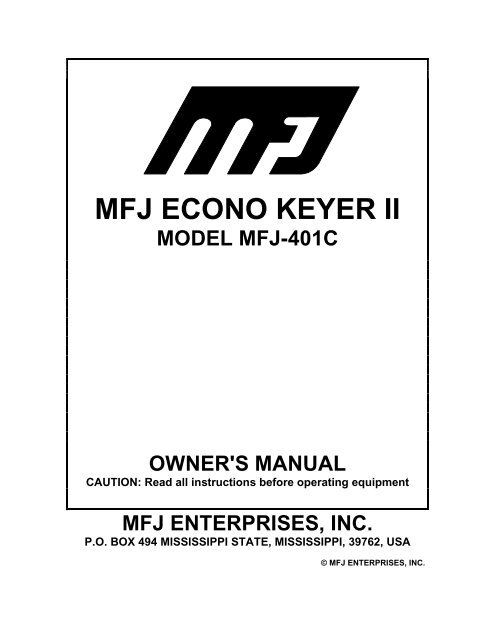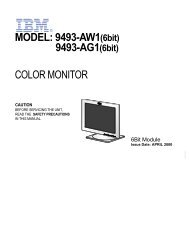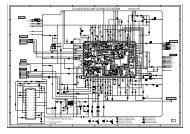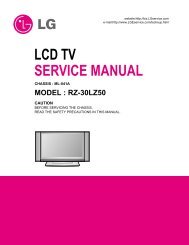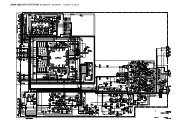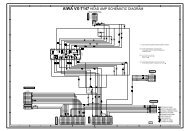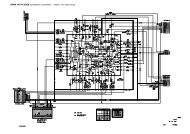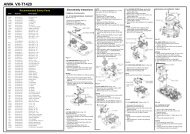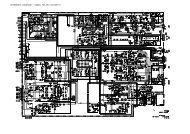MFJ ECONO KEYER II
MFJ ECONO KEYER II
MFJ ECONO KEYER II
Create successful ePaper yourself
Turn your PDF publications into a flip-book with our unique Google optimized e-Paper software.
<strong>MFJ</strong> <strong>ECONO</strong> <strong>KEYER</strong> <strong>II</strong><br />
MODEL <strong>MFJ</strong>-401C<br />
OWNER'S MANUAL<br />
CAUTION: Read all instructions before operating equipment<br />
<strong>MFJ</strong> ENTERPRISES, INC.<br />
P.O. BOX 494 MISSISSIPPI STATE, MISSISSIPPI, 39762, USA<br />
© <strong>MFJ</strong> ENTERPRISES, INC.
<strong>MFJ</strong>-401C <strong>ECONO</strong> <strong>KEYER</strong><br />
The <strong>MFJ</strong>-401C econo-keyer provides iambic key operation and dot-and-dash memory to make sending easier.<br />
Please read all instructions before attempting to operate the keyer.<br />
INSTALLATION<br />
The <strong>MFJ</strong>-401C is operated with either a battery or external power supply.<br />
A 9V battery may be installed by loosening the two screws on the side of the casing and removing the cover.<br />
A battery clip and a holder on the top of the cover are provided for installing a 9V battery.<br />
A 12 Vdc, 300 mA power supply may also be used to power the <strong>MFJ</strong>-401C. A 2.1 mm coaxial plug with a<br />
positive center and a negative sleeve should be used with this power supply. The <strong>MFJ</strong>-1312B, an optional 12<br />
Vac adapter is available from <strong>MFJ</strong> Enterprises, Inc.<br />
Select either iambic or straight key operation.<br />
Iambic key operation is enabled by connecting a squeeze key to the keyer using a standard 1/4-inch stereo<br />
phone plug. This plug should have either two conductor-common shielded cables, or two single-conductor<br />
shielded cables with the shields tied together and attached to the ground wire. The dot wire should be<br />
attached to the ring of the plug, and the dash should be attached to the tip. The shield should be connected to<br />
the ground wire.<br />
Straight key operation also uses a standard 1/4-inch stereo phone plug. (a mono plug will not work with a<br />
straight key on the <strong>MFJ</strong>-401C) The straight key wire should connect to the tip of the plug, but nothing should<br />
be connected to the ring of the plug. Note: For straight key operation, the Auto/Semi-Auto switch should be<br />
pushed in.<br />
Output keying circuit allows keying of gridblock and solid-state transmitter.<br />
To key the gridblock, use the RCA jack with the "grid block" label. Connect a shielded cable from the<br />
"keying output" of the <strong>MFJ</strong>-401C to the transmitter. The grid block output keys a maximum negative voltage<br />
of 200 volts to ground at 10mA.<br />
To key a solid state transmitter, use the output labeled "direct." Connect a shielded cable from the "keying<br />
output" of the <strong>MFJ</strong>-401C to the transmitter. The direct output keys a maximum positive voltage of 60 volts to<br />
ground at a maximum current of 200 mA.<br />
Note: Consult the transmitter's instruction manual to determine which output to use. When in doubt, try<br />
both jacks. The transmitter will key continuously when the cable is connected to the wrong jack.<br />
OPERATION<br />
After the unit is properly connected to the transmitter, the <strong>MFJ</strong>-401C is activated by using the red "on/off"<br />
switch. After the power is on, speed and volume controls may be adjusted to desired levels.<br />
The tone control is located internally and may be adjusted by inserting a small screwdriver into the hole on<br />
the side of the casing. This hole is found toward the back of the keyer. Note: When operated with a<br />
transmitter that has a built-in side tone, the sidetone on the <strong>MFJ</strong>-401C may be turned off to conserve power<br />
if using a battery.
The code weight has been preset at the factory to a 1:3:1 level. However, the internal weight control may be<br />
adjusted by inserting a small screwdriver into the hole on the side of the casing. this hole is found toward the<br />
front of the keyer.<br />
Choose either automatic or semi-automatic code generation.<br />
The keyer is in the semi-automatic mode, the "bug" operation, when the "auto/semi-auto" switch is in the in<br />
position. This mode generates dots automatically when the dot key is held in. Dashes must be manually<br />
generated and terminated in this mode. Note: When the dash key is held in during the semi-automatic mode,<br />
the keyer will continually key the transmitter for tuning.<br />
The keyer is in automatic mode when the "auto/semi-auto" switch is in the out position. This mode<br />
generates either dots or dashes automatically, when their respective keys are held. While the dash key is held<br />
and dashes are being automatically generated, a dot may be inserted by tapping the dot key while continuing<br />
to hold the dash key. Dashes are inserted into repeating dots in the same manner. Automatic mode also<br />
makes use of dot memory and dash memory.<br />
The dot memory and dash memory each allow faster keying by automatically finishing a sequence of<br />
alternating dots and dashes. To use this feature, first press and hold one of the paddle keys, and then tap the<br />
other key. Release both keys simultaneously. This procedure will generate a three-part dot and dash<br />
sequence. If neither paddle key is released, the keyer will continue to generate an alternating sequence of<br />
dots and dashes until the keys are released. Ex: To generate a "K," or "dah-dit-dah,", press and hold the<br />
dash key, tap the dot key, and release both keys at the same time. Experiment to determine the exact paddle<br />
key strokes needed to perform this operation.<br />
<strong>MFJ</strong>-401C SCHEMATIC
FULL 12 MONTH WARRANTY<br />
<strong>MFJ</strong> Enterprises, Inc. warrants to the original owner of this product, if manufactured by <strong>MFJ</strong><br />
Enterprises, Inc. and purchased from an authorized dealer or directly from <strong>MFJ</strong> Enterprises, Inc. to<br />
be free from defects in material and workmanship for a period of 12 months from date of purchase<br />
provided the following terms of this warranty are satisfied.<br />
1. The purchaser must retain the dated proof-of-purchase (bill of sale, canceled check, credit<br />
card or money order receipt, etc.) describing the product to establish the validity of the<br />
warranty claim and submit the original of machine reproduction or such proof of purchase<br />
to <strong>MFJ</strong> Enterprises, Inc. at the time of warranty service. <strong>MFJ</strong> Enterprises, Inc. shall have<br />
the discretion to deny warranty without dated proof-of-purchase. Any evidence of<br />
alteration, erasure, of forgery shall be cause to void any and all warranty terms<br />
immediately.<br />
2. <strong>MFJ</strong> Enterprises, Inc. agrees to repair or replace at <strong>MFJ</strong>'s option without charge to the<br />
original owner any defective product provided the product is returned postage prepaid to<br />
<strong>MFJ</strong> Enterprises, Inc. with a personal check, cashiers check, or money order for $7.00<br />
covering postage and handling.<br />
3. <strong>MFJ</strong> Enterprises, Inc. will supply replacement parts free of charge for any <strong>MFJ</strong> product<br />
under warranty upon request. A dated proof of purchase and a $5.00 personal check,<br />
cashiers check, or money order must be provided to cover postage and handling.<br />
4. This warranty is NOT void for owners who attempt to repair defective units. Technical<br />
consultation is available by calling (601) 323-5869.<br />
5. This warranty does not apply to kits sold by or manufactured by <strong>MFJ</strong> Enterprises, Inc.<br />
6. Wired and tested PC board products are covered by this warranty provided only the wired<br />
and tested PC board product is returned. Wired and tested PC boards installed in the<br />
owner's cabinet or connected to switches, jacks, or cables, etc. sent to <strong>MFJ</strong> Enterprises, Inc.<br />
will be returned at the owner's expense unrepaired.<br />
7. Under no circumstances is <strong>MFJ</strong> Enterprises, Inc. liable for consequential damages to person<br />
or property by the use of any <strong>MFJ</strong> products.<br />
8. Out-of-Warranty Service: <strong>MFJ</strong> Enterprises, Inc. will repair any out-of-warranty product<br />
provided the unit is shipped prepaid. All repaired units will be shipped COD to the owner.<br />
Repair charges will be added to the COD fee unless other arrangements are made.<br />
9. This warranty is given in lieu of any other warranty expressed or implied.<br />
10. <strong>MFJ</strong> Enterprises, Inc. reserves the right to make changes or improvements in design or<br />
manufacture without incurring any obligation to install such changes upon any of the<br />
products previously manufactured.<br />
11. All <strong>MFJ</strong> products to be serviced in-warranty or out-of-warranty should be addressed to<br />
<strong>MFJ</strong> Enterprises, Inc., 921A Louisville Road, Starkville, Mississippi 39759, USA, and<br />
must be accompanied by a letter describing the problem in detail along with a copy of your<br />
dated proof-of-purchase.
12. This warranty gives you specific rights, and you may also have other rights which vary<br />
from state to state.