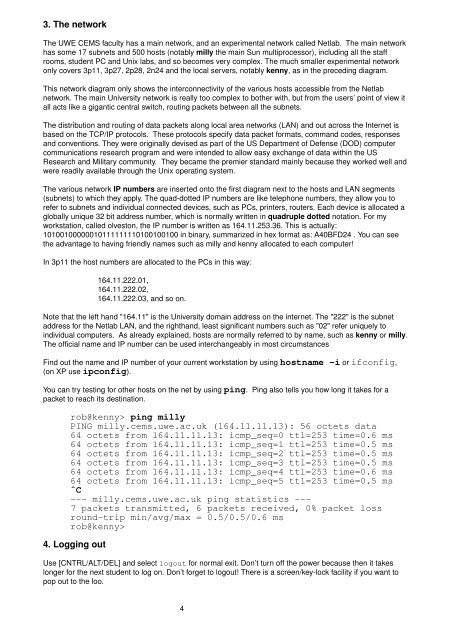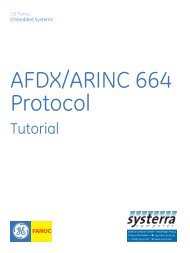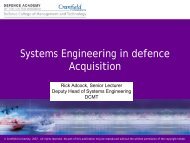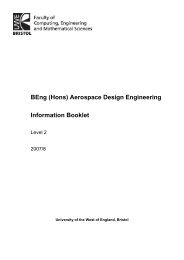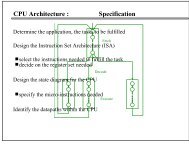Introduction to Unix and Networks
Introduction to Unix and Networks
Introduction to Unix and Networks
Create successful ePaper yourself
Turn your PDF publications into a flip-book with our unique Google optimized e-Paper software.
3. The network<br />
The UWE CEMS faculty has a main networ k, <strong>and</strong> an exper imental networ k called Netlab. The main networ k<br />
has some 17 subnets <strong>and</strong> 500 hosts (notably milly the main Sun multiprocessor), including all the staff<br />
rooms,student PC <strong>and</strong> <strong>Unix</strong> labs, <strong>and</strong> so becomes ver y complex. The much smaller exper imental networ k<br />
only covers 3p11, 3p27, 2p28, 2n24 <strong>and</strong> the local servers, notably kenny, asinthe preceding diagram.<br />
This networ k diagram only shows the interconnectivity of the var ious hosts accessible from the Netlab<br />
networ k. The main University networ k is really <strong>to</strong>o complex <strong>to</strong>bother with, but from the users’ point of viewit<br />
all acts like agigantic central switch, routing packets between all the subnets.<br />
The distribution <strong>and</strong> routing of data packets along local area networ ks (LAN) <strong>and</strong> out across the Internet is<br />
based on the TCP/IP pro<strong>to</strong>cols. These pro<strong>to</strong>cols specify data packet for mats, comm<strong>and</strong> codes, responses<br />
<strong>and</strong> conventions. They were originally devised as part ofthe US Department of Defense (DOD) computer<br />
communications research program <strong>and</strong> were intended <strong>to</strong> allow easy exchange of data within the US<br />
Research <strong>and</strong> Military community. They became the premier st<strong>and</strong>ard mainly because they wor ked well <strong>and</strong><br />
were readily available through the <strong>Unix</strong> operating system.<br />
The var ious networ k IP numbers are inserted on<strong>to</strong> the first diagram next <strong>to</strong>the hosts <strong>and</strong> LAN segments<br />
(subnets) <strong>to</strong> which they apply. The quad-dotted IP numbers are like telephone numbers, they allow you <strong>to</strong><br />
refer <strong>to</strong> subnets <strong>and</strong> individual connected devices, such as PCs, printers, routers. Each device is allocated a<br />
globally unique 32 bit address number, which is normally written in quadruple dotted notation. For my<br />
workstation, called olves<strong>to</strong>n, the IP number is written as 164.11.253.36. This is actually:<br />
10100100000010111111110100100100 in binary, summar ized in hex for mat as: A40BFD24 . You can see<br />
the advantage <strong>to</strong> having friendly names such as milly <strong>and</strong> kenny allocated <strong>to</strong> each computer!<br />
In 3p11 the host numbers are allocated <strong>to</strong> the PCs in this way:<br />
164.11.222.01,<br />
164.11.222.02,<br />
164.11.222.03, <strong>and</strong> so on.<br />
Note that the left h<strong>and</strong> "164.11" is the University domain address on the internet. The "222" is the subnet<br />
address for the Netlab LAN, <strong>and</strong> the righth<strong>and</strong>, least significant numbers such as "02" refer uniquely <strong>to</strong><br />
individual computers. Asalready explained, hosts are normally referred <strong>to</strong> by name, such as kenny or milly.<br />
The official name <strong>and</strong> IP number can be used interchangeably in most circumstances<br />
Find out the name <strong>and</strong> IP number of your current wor kstation by usinghostname -i orifconfig,<br />
(on XP useipconfig).<br />
Youcan trytesting for other hosts on the net by usingping. Ping also tells you how long it takes for a<br />
packet <strong>to</strong>reach its destination.<br />
rob@kenny> ping milly<br />
PING milly.cems.uwe.ac.uk (164.11.11.13): 56 octets data<br />
64 octets from 164.11.11.13: icmp_seq=0 ttl=253 time=0.6 ms<br />
64 octets from 164.11.11.13: icmp_seq=1 ttl=253 time=0.5 ms<br />
64 octets from 164.11.11.13: icmp_seq=2 ttl=253 time=0.5 ms<br />
64 octets from 164.11.11.13: icmp_seq=3 ttl=253 time=0.5 ms<br />
64 octets from 164.11.11.13: icmp_seq=4 ttl=253 time=0.6 ms<br />
64 octets from 164.11.11.13: icmp_seq=5 ttl=253 time=0.5 ms<br />
ˆC<br />
--- milly.cems.uwe.ac.uk ping statistics ---<br />
7packets transmitted, 6 packets received, 0% packet loss<br />
round-trip min/avg/max = 0.5/0.5/0.6 ms<br />
rob@kenny><br />
4. Logging out<br />
Use [CNTRL/ALT/DEL] <strong>and</strong> selectlogout for nor mal exit. Don’t turn off the power because then it takes<br />
longer for the next student <strong>to</strong> log on. Don’t forget <strong>to</strong> logout! There is a screen/key-lock facility if you want <strong>to</strong><br />
pop out <strong>to</strong> the loo.<br />
4