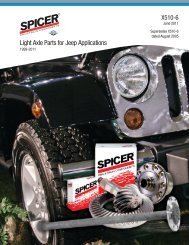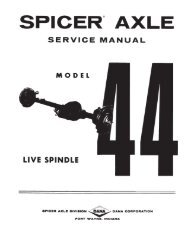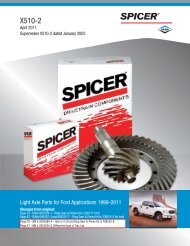Service Manual - Dana Corporation
Service Manual - Dana Corporation
Service Manual - Dana Corporation
Create successful ePaper yourself
Turn your PDF publications into a flip-book with our unique Google optimized e-Paper software.
Differential Carrier Overhaul<br />
Install Differential and<br />
NOTE: Lubricate bearings during<br />
the following assembly<br />
procedures.<br />
1. Place ring gear and differential<br />
assembly in carrier. Carefully<br />
lower the assembly until bearing<br />
cones rest on carrier.<br />
4. At back-face side of gear,<br />
install bearing cap and cap screws.<br />
Tighten cap screws finger-tight. If<br />
this is difficult, use hand wrench.<br />
NOTE: If removed, install bearing<br />
cup in adjuster, using a press.<br />
Place bar stock through opening<br />
in differential. Place bearing<br />
adjuster and cup assembly on<br />
bar stock (see photo).<br />
Raise and lower differential<br />
assembly while threading adjuster<br />
into proper position.<br />
NOTE: Make sure adjuster threads<br />
are well-lubricated.<br />
Ring Gear Assembly (22 Series Axles)<br />
2. At teeth-side of ring gear,<br />
install bearing cup, bearing<br />
adjuster and bearing cap.<br />
3. Install and tighten bearing cap<br />
screws finger-tight. If this is difficult,<br />
use hand wrench.<br />
NOTE: Tighten bearing adjuster<br />
until its first thread is visible.<br />
NOTE: With bearing adjusters and caps assembled to carrier, the carrier<br />
assembly is now ready for adjustment of bearing preload, ring gear<br />
backlash and gear tooth contact (see page 30).<br />
29