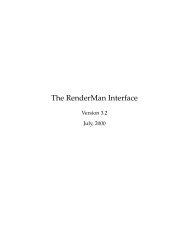InkPlay: Watercolour Simulation using the Lattice Boltzmann Method ...
InkPlay: Watercolour Simulation using the Lattice Boltzmann Method ...
InkPlay: Watercolour Simulation using the Lattice Boltzmann Method ...
Create successful ePaper yourself
Turn your PDF publications into a flip-book with our unique Google optimized e-Paper software.
Abstract<br />
<strong>InkPlay</strong>:<br />
<strong>Watercolour</strong> <strong>Simulation</strong> <strong>using</strong> <strong>the</strong> <strong>Lattice</strong> <strong>Boltzmann</strong> <strong>Method</strong><br />
for Two-Dimensional Fluid Dynamics<br />
This paper describes <strong>the</strong> development of an application<br />
to simulate various artistic watercolour effects. It uses a<br />
novel fluid flow model, <strong>the</strong> <strong>Lattice</strong> <strong>Boltzmann</strong> <strong>Method</strong><br />
for <strong>the</strong> incompressible Navier-Stokes Equation, to<br />
achieve realistic effects of ink dispersion observed in<br />
real artwork, including complex flow patterns, light<br />
fringes and boundary darkening. Unlike most previous<br />
watercolour simulations <strong>the</strong> presented solution is not<br />
concerned with interactive brush stroke input but instead<br />
creates <strong>the</strong> effect from a series of TIFF images as a postrender<br />
process to 2D and 3D animation sequences. The<br />
various parameters of <strong>the</strong> simulation and input/output<br />
options are controlled through a configuration text file.<br />
CR Categories: I.3.3 [Computer Graphics]: Picture/<br />
Image Generation; I.6.3 [<strong>Simulation</strong> and Modeling]:<br />
Applications; J.5.0 [Computer Applications]: Arts, fine<br />
and performing.<br />
Additional Keywords: Fluid simulation, ink, <strong>Lattice</strong><br />
<strong>Boltzmann</strong>, non-photorealistic rendering, painting,<br />
pigments, post-render process, watercolour.<br />
1 Introduction<br />
As computer generated images become increasingly<br />
photo-real, recent years perhaps as a reaction saw a<br />
heightened awareness of <strong>the</strong> artistic possibilities of <strong>the</strong><br />
medium. Artists have been <strong>using</strong> traditional media to<br />
provide information that may not be readily apparent in<br />
photographs of real life. To achieve such expressions<br />
with computer graphics is <strong>the</strong> motivation of a new field<br />
of research called non-photorealistic rendering (NPR).<br />
<strong>Watercolour</strong> like no o<strong>the</strong>r medium captures <strong>the</strong> spontaneity<br />
and unpredictable nature of life itself, when <strong>the</strong><br />
motion of water across <strong>the</strong> paper transports pigments<br />
along meandering often unexpected paths, forming<br />
streams and fea<strong>the</strong>ry patterns which give it its distinctive<br />
charm.<br />
Yet because of this watercolour is perhaps <strong>the</strong> hardest<br />
natural medium to simulate as it depends heavily on <strong>the</strong><br />
motion of <strong>the</strong> pigment solution. It is not surprising <strong>the</strong>refore<br />
that <strong>the</strong> most convincing results have been achieved<br />
<strong>using</strong> physically-based models simulating fluid dynamics.<br />
The traditional approach to fluid simulation uses Navier-<br />
Stokes Equation solvers which calculate a given number<br />
Andreas Bauer<br />
Masters Thesis MSc Computer Animation 2004/2005<br />
NCCA Bournemouth University<br />
of individual fluid particles to simulate an overall fluid<br />
flow. This approach is computationally expensive as <strong>the</strong><br />
quality of <strong>the</strong> simulation depends on <strong>the</strong> number of<br />
particles used with a particular challenge in <strong>the</strong> Poisson<br />
equations calculating <strong>the</strong> pressure redistribution.<br />
An alternative method for calculating fluid dynamics has<br />
recently emerged, <strong>the</strong> <strong>Lattice</strong> <strong>Boltzmann</strong> <strong>Method</strong>, which<br />
reproduces <strong>the</strong> Navier-Stokes Equation for incompressible<br />
flows for small Knudsen and low Mach<br />
numbers.<br />
The application developed uses <strong>the</strong> <strong>Lattice</strong> <strong>Boltzmann</strong><br />
<strong>Method</strong> as basis for fluid physics modeling, but extends<br />
it to simulate <strong>the</strong> physics of ink flow in absorbent paper.<br />
Fig. 1 - Sample image created with <strong>InkPlay</strong><br />
<strong>Simulation</strong> of brush stroke input through a sequence of 326<br />
TIFF images.<br />
1.1 Related work<br />
Early watercolour paint simulations, like Strassmann's<br />
sumi-e images from 1986, Pham's flowers or Pudet's<br />
system from 1994 focus only on <strong>the</strong> recreation of brush<br />
strokes (Gooch 2001, p.31-39).<br />
Small in 1991 and later Cockshott were <strong>the</strong> first to<br />
simulate watercolour pigment percolation by employing<br />
a cellular automaton which models watercolour paper as<br />
a two-dimensional grid of cells. But complex flow patterns<br />
were difficult to implement and required heavy<br />
computations, exposing <strong>the</strong> limitations of a pure cellular<br />
automaton approach.<br />
Vreugdenhil in 1994 implemented a water flow model<br />
with <strong>the</strong> basic shallow water equations. These had to be<br />
Masters Thesis Page 1 of 9 Andreas C. Bauer<br />
MSc Computer Animation
discretized in time and solved <strong>using</strong> for example Euler's<br />
method (Strohotte 2002, p.126). The influence of <strong>the</strong><br />
paper on <strong>the</strong> flow was realized by adding conditions to<br />
<strong>the</strong> equations.<br />
Curtis expanded Small and Cockshott's approach and<br />
incorporated some physically-based models but "by no<br />
means a strict physical simulation" (Curtis et al. 1997).<br />
But <strong>the</strong> resulting images were already much more convincing<br />
than previous approaches.<br />
At SIGGRAPH 2005 Chu and Tai (2005) presented a<br />
real-time ink dispersion model rendering on <strong>the</strong> GPU<br />
implementing a complete physics-based fluid simulation.<br />
This paper is based on <strong>the</strong>ir work.<br />
1.2 Overview<br />
The next section describes <strong>the</strong> physical properties of<br />
watercolour and ink painting and gives examples of<br />
typical effects. Section 3 introduces <strong>the</strong> <strong>Lattice</strong> <strong>Boltzmann</strong><br />
<strong>Method</strong> and section 4 discusses <strong>the</strong> implementation.<br />
Finally section 5 discusses observations and some<br />
ideas for future research.<br />
2. Physical nature of watercolour and ink<br />
Using brushes, fingers or o<strong>the</strong>r application methods<br />
artists create expressive lines and shapes, exploiting <strong>the</strong><br />
interaction between water and watercolour to produce<br />
flowing shades and fea<strong>the</strong>ry patterns.<br />
Any simulation of watercolour on paper needs to deal<br />
with <strong>the</strong> two basic items involved: watercolour (or ink)<br />
and paper.<br />
2.1 <strong>Watercolour</strong> and ink<br />
Writing ink has been used from about 2500 BC, starting<br />
in Egypt and China. It is typically a mixture of ground<br />
carbon particles combined with water and a binding<br />
agent like glue or gum. These agents provide a stable<br />
liquid suspension of pigment particles and act as a binder<br />
to fix <strong>the</strong> pigments during <strong>the</strong>ir application on paper to<br />
prevent <strong>the</strong>m from being removed by mechanical abrasion.<br />
The higher <strong>the</strong> glue content <strong>the</strong> more viscous ink<br />
becomes.<br />
Apart from carbon various natural dyes were used, made<br />
from metals, nuts or seeds, and sea creatures like <strong>the</strong><br />
squid (known as sepia).<br />
<strong>Watercolour</strong>s use ground colour pigments often from<br />
precious stones. <strong>Watercolour</strong> painting began with <strong>the</strong><br />
invention of paper in China shortly after 100 AD. In<br />
Europe watercolour was introduced in <strong>the</strong> 16 th century<br />
and its earlier uses were as thin washes to colourize penand-ink<br />
or pencil illustrations.<br />
Pigments can penetrate into <strong>the</strong> paper, but once in <strong>the</strong>re,<br />
tend not to migrate far. Lighter pigments travel far<strong>the</strong>r as<br />
<strong>the</strong>y stay suspended in water longer. Carbon particles are<br />
much smaller than colour pigments and <strong>the</strong>refore seep<br />
into paper fibres easily, giving <strong>the</strong> most prominent dispersion<br />
effects.<br />
Fig. 2 - Real watercolour effects<br />
Left: complex flow pattern, right: boundary roughening.<br />
2.2 Paper<br />
Paper is mostly air, laced with a microscopic web of<br />
tangled fibres. It is typically produced from cellulose<br />
fibres extracted from various woods or plants, processed<br />
and compacted (Middleton 2003).<br />
Chinese ink paintings typically use very thin and highly<br />
absorbent rice paper while watercolour paper is typically<br />
made from linen or cotton rags.<br />
It is <strong>the</strong> structure of <strong>the</strong> paper that creates <strong>the</strong> striking ink<br />
effects. When faced with obstacles, water branches into<br />
streams and <strong>the</strong> flowing water carries pigments with it.<br />
Pigment diffusion plays a minimal role.<br />
Ink dispersion is also closely determined by paper absorbency;<br />
it is <strong>the</strong> imbibition of water that causes <strong>the</strong> ink<br />
to flow through <strong>the</strong> paper fibres. To reduce absorbency,<br />
<strong>the</strong> paper can be treated with alum (Chu and Tai 2005).<br />
3. <strong>Lattice</strong> <strong>Boltzmann</strong> <strong>Method</strong><br />
3.1 Historical background<br />
Over <strong>the</strong> last few years <strong>the</strong>re has been rapid progress in<br />
<strong>the</strong> development of <strong>the</strong> <strong>Lattice</strong> <strong>Boltzmann</strong> <strong>Method</strong><br />
(LBM) for solving a variety of fluid dynamic problems.<br />
The approach was first proposed 17 years ago by<br />
McNamara and Zanetti (1988) as an alternative to <strong>the</strong><br />
<strong>Lattice</strong> Gas Automaton (LGA) for <strong>the</strong> numerical study of<br />
<strong>the</strong> Navier-Stokes equation.<br />
Although <strong>the</strong> LBM shares a common origin with <strong>the</strong><br />
LGA it overcomes <strong>the</strong> latter's shortcomings as it uses a<br />
set of real-numbered particle velocity distribution functions<br />
ra<strong>the</strong>r than single pseudo-particles with Boolean<br />
values. As a result <strong>the</strong> LBM does not exhibit <strong>the</strong> same<br />
noise problem as <strong>the</strong> LGA nor any of <strong>the</strong> o<strong>the</strong>r intrinsic<br />
flaws of <strong>Lattice</strong> Gas Automata like violation of Galilean<br />
invariance or <strong>the</strong> occurrence of large fluctuations.<br />
(Galilean invariance is a principle which states that <strong>the</strong><br />
fundamental laws of physics are <strong>the</strong> same in all inertial<br />
(uniform-velocity) frames of reference, i.e. all lengths<br />
and times remain unaffected by <strong>the</strong> change of velocity.<br />
(Anon 2005))<br />
The initial variant suggested by McNamara and Zanetti<br />
(1988) was still formulated as a transcript of <strong>the</strong> lattice<br />
gas approach with a fixed fluid viscosity. By altering <strong>the</strong><br />
collision terms in <strong>the</strong> <strong>Lattice</strong> <strong>Boltzmann</strong> Equation (LBE)<br />
Masters Thesis Page 2 of 9 Andreas C. Bauer<br />
MSc Computer Animation
Fig. 3 - Commonly used discretization in 2D and 3D<br />
Left: D2Q9 lattice, right: D3Q19 lattice<br />
Bhatnagar, Gross and Krook achieved a single step relaxation<br />
scheme which replaced <strong>the</strong> discrete collision<br />
matrix that had to be formulated in <strong>the</strong> earlier model. In<br />
this new <strong>Lattice</strong> <strong>Boltzmann</strong> Bhatnagar-Gross-Krook<br />
method (LBGK) <strong>the</strong> distribution is relaxed towards a<br />
local equilibrium distribution function.<br />
By <strong>using</strong> a Chapman-Enskog expansion it was shown<br />
that <strong>the</strong> LBGK model reproduces <strong>the</strong> Navier-Stokes<br />
Equation for incompressible fluids for low Knudsen<br />
numbers (below 0.1) and low Mach numbers (below<br />
0.15, i.e. flow speeds below 183.75km/h (114.18mph))<br />
(Benzi 1992).<br />
(The Knudsen number is <strong>the</strong> ratio between <strong>the</strong> mean free<br />
molecule path and a characteristic length scale, for<br />
example an obstacle size.)<br />
2.2 The <strong>Lattice</strong> <strong>Boltzmann</strong> <strong>Method</strong><br />
The LBM follows a bottom-up approach by simulating<br />
<strong>the</strong> evolution of particle distribution functions ra<strong>the</strong>r<br />
than particles <strong>the</strong>mselves.<br />
The LBM operates on a lattice of square or cubic cells of<br />
equal size, where each lattice site x at time t stores particle<br />
distribution functions, ƒi (x, t), along a discrete number<br />
of velocity vectors ei. In 2D space <strong>the</strong> most common<br />
variant uses 9 velocity vectors (8 neighbours and a zero<br />
vector for <strong>the</strong> cell itself) and is commonly referred to as<br />
a D2Q9 lattice. In 3D space <strong>the</strong> most common lattice<br />
models are D3Q15 and D3Q19 with 15 or 19 velocity<br />
vectors depending on whe<strong>the</strong>r <strong>the</strong> longest vectors point<br />
to <strong>the</strong> corners of <strong>the</strong> 3D cube (D3Q15) or to <strong>the</strong> mid<br />
point of each cube edge (D3Q19). Figure 3 shows both<br />
<strong>the</strong> D2Q9 and D3Q19 lattice.<br />
Each distribution function ƒi is stored as a floating point<br />
value and represents <strong>the</strong> probability of <strong>the</strong> presence of<br />
particles in <strong>the</strong> current cell moving in a velocity vector's<br />
direction.<br />
During each time step ∆t two operations are performed at<br />
each lattice site:<br />
1.) Streaming ƒis to <strong>the</strong> next lattice site along <strong>the</strong>ir respective<br />
velocity vectors.<br />
2.) Colliding ƒis that arrive at <strong>the</strong> same site. The colliding<br />
step subsequently computes <strong>the</strong> effect of <strong>the</strong><br />
collisions which occur during <strong>the</strong> stream step. The<br />
collision redistributes towards <strong>the</strong>ir equilibrium<br />
distribution functions ƒi (eq) .<br />
The two operations of streaming and collision are<br />
ma<strong>the</strong>matically described by <strong>the</strong> <strong>Lattice</strong> <strong>Boltzmann</strong><br />
Equation:<br />
ƒi (x + ei Δt, t + Δt) = (1 – ω) ƒi (x, t) + ω ƒi (eq) (x, t) Eq. 1<br />
where ω is <strong>the</strong> relaxation parameter.<br />
According to <strong>the</strong> LBGK model <strong>the</strong> equilibrium<br />
distributions ƒi (eq) are:<br />
3 9 3<br />
ƒi (eq) = wi ρ + ρ0 c 2 ei · u + 2c 4 (ei · u) 2 – 2c 2 u · u Eq. 2<br />
where c equals ∆x/∆t, ∆x is <strong>the</strong> lattice spacing, wi are<br />
constants determined by <strong>the</strong> lattice geometry, ρ and u are<br />
fluid density and velocity respectively, and ρ 0 is a<br />
predefined average fluid density.<br />
For a D2Q9 lattice <strong>the</strong> constants wi are set as 4/9 for <strong>the</strong><br />
zero vector, 1/9 for <strong>the</strong> velocity vectors pointing north,<br />
south, east and west, and 1/36 for <strong>the</strong> diagonal velocity<br />
vectors of <strong>the</strong> lattice.<br />
Fluid density and velocity at each site can be calculated<br />
from <strong>the</strong>se values by simple summation:<br />
Masters Thesis Page 3 of 9 Andreas C. Bauer<br />
MSc Computer Animation<br />
ρ =<br />
1<br />
u = ρ0<br />
8<br />
∑ ƒi<br />
i =0<br />
8<br />
∑ ei ƒi<br />
i =1<br />
Eq. 3<br />
Eq. 4<br />
A new set of distribution functions is obtained from a<br />
weighted average of <strong>the</strong> streamed distribution functions<br />
with <strong>the</strong> equilibrium distribution functions.<br />
Obstacles are handled by reflecting <strong>the</strong> particle<br />
distribution functions at <strong>the</strong> obstacle boundary, resulting<br />
in a normal and tangential velocity of zero (bounce back<br />
scheme).<br />
2.3 Advantages over Navier-Stokes Solvers<br />
Giving <strong>the</strong> same results as <strong>the</strong> Navier-Stokes Equation<br />
(within <strong>the</strong> low Knudsen and Mach limits), Yu (2003)<br />
pointed out <strong>the</strong> following advantages of <strong>the</strong> LBM over<br />
traditional Navier-Stokes solvers:<br />
1.) NS solvers need to treat <strong>the</strong> nonlinear convective<br />
term, u · ∇u; <strong>the</strong> LBM totally avoids it as <strong>the</strong> convection<br />
becomes simple advection.<br />
2.) NS equations must solve <strong>the</strong> Poisson equation for<br />
pressure which are computationally expensive and<br />
involve global data communication; <strong>the</strong> LBM obtains<br />
pressure through an equation of state and data<br />
communication is always local lending itself very<br />
well to parallel computing.
3.) As <strong>the</strong> <strong>Boltzmann</strong> equation is kinetic-based, any<br />
physics associated with <strong>the</strong> molecular level interaction<br />
can be easier implemented in <strong>the</strong> LBM.<br />
4. Implementation<br />
4.1 Goal and general considerations<br />
The key aim for <strong>InkPlay</strong> was to provide a post-render<br />
watercolour effect to existing still images or animation<br />
sequences. It was designed specifically with Ngan-Sum<br />
Tse's animation masters project in mind as she required<br />
such an effect.<br />
This is in contrast to most watercolour implementations<br />
which usually provide some kind of graphical user interface<br />
typically a paint brush simulation.<br />
Not having to implement a graphical user interface has<br />
<strong>the</strong> obvious time-saving advantage but <strong>the</strong>re were o<strong>the</strong>rs<br />
as well.<br />
Chu and Tai (2005) had to cut a few corners in <strong>the</strong>ir watercolour<br />
simulation to be able to provide a real-time<br />
graphical user interface with a guaranteed response time<br />
of at least 40-44 frames per second. To achieve <strong>the</strong>se impressive<br />
frame rates, <strong>the</strong>y implemented <strong>the</strong> fluid<br />
dynamic simulation on a programmable GPU <strong>using</strong> a<br />
series of parallel rendering fragment programs. This<br />
choice makes sense as <strong>the</strong> LBM is well suited for<br />
parallel processing and this also leaves <strong>the</strong> CPU free to<br />
handle <strong>the</strong> brush simulation. But <strong>the</strong> limiting factor was<br />
<strong>the</strong> video memory. With a maximum of 256MB VRAM<br />
<strong>the</strong>y could only render a simulation resolution of up to<br />
512 2 pixel. To break this barrier for <strong>the</strong> user <strong>the</strong>y<br />
employed texture scaling resizing <strong>the</strong> image to 3 or 4<br />
times <strong>the</strong> simulation resolution and <strong>the</strong>n used real-time<br />
edge sharpening techniques to re-sharpen <strong>the</strong> blurred<br />
outlines.<br />
To fur<strong>the</strong>r preserve memory and to be able to use bilinear<br />
texture interpolation Chu and Tai used 16-bit float<br />
data types (instead of 32-bit) for all simulation textures.<br />
This resulted in some precision errors.<br />
With <strong>the</strong> decision not to implement a graphical user interface<br />
for <strong>InkPlay</strong>, real-time performance was no longer<br />
a necessity and calculations could be performed in RAM<br />
allowing for much higher simulation resolutions, only<br />
limited by RAM. This was important as Ngan-Sum Tse's<br />
animation required at least <strong>the</strong> ability to support PAL<br />
resolution images (720x576 pixel).<br />
And being not limited by VRAM all simulation textures<br />
were implemented as 32-bit floats to avoid <strong>the</strong> precision<br />
errors Chu and Tai encountered.<br />
For <strong>the</strong> 2D fluid dynamic simulation a D2Q9 lattice was<br />
implemented with e0 <strong>the</strong> zero vector, e1, e2, e3, e4 <strong>the</strong><br />
nearest neighbour sites (N, E, S, W) and e5, e6, e7, e8<br />
pointing along <strong>the</strong> diagonals to <strong>the</strong> next nearest cells<br />
(NE, SE, SW, NW).<br />
Fig. 4 - Artificial watercolour effects created by <strong>InkPlay</strong><br />
Left: complex flow pattern, right: boundary roughening.<br />
4.2 Data input / output<br />
4.2.1 Image input / output<br />
Without a graphical user interface ano<strong>the</strong>r means had to<br />
be found for data input and output. The "Tag Image File<br />
Format" (TIFF) was chosen for both image input and<br />
image output for two reasons:<br />
1.) All major animation and compositing packages support<br />
TIFFs.<br />
2.) The flexible TIFF header framework provides additional<br />
benefits and a route for future expansion.<br />
One such benefit is <strong>the</strong> ability to choose from a range of<br />
compression schemes when opening or saving files. For<br />
<strong>the</strong> latter <strong>InkPlay</strong> offers <strong>the</strong> user a choice of no compression,<br />
LZW or JPEG compression.<br />
TIFF support was implemented with <strong>the</strong> libtiff library by<br />
Sam Leffler.<br />
<strong>InkPlay</strong> can be supplied with a TIFF image file name as<br />
parameter when launched from <strong>the</strong> command line interface.<br />
The file name must end in ei<strong>the</strong>r '.tif' or '.tiff' to be<br />
recognized as a valid TIFF image file. <strong>InkPlay</strong> will test if<br />
<strong>the</strong> image file exists and if so analyze whe<strong>the</strong>r <strong>the</strong> file<br />
name includes a padded number.<br />
If a number is found, <strong>InkPlay</strong> will assume <strong>the</strong> image file<br />
to be <strong>the</strong> first in a sequence of images and attempt to<br />
load a new image of <strong>the</strong> sequence in each consecutive<br />
simulation step. Should an image be missing in <strong>the</strong><br />
sequence <strong>InkPlay</strong> will simply not add any image to <strong>the</strong><br />
simulation during that simulation step. But it will increment<br />
<strong>the</strong> reference index to try loading <strong>the</strong> next image<br />
of <strong>the</strong> sequence in <strong>the</strong> following simulation step.<br />
This ability to skip certain images in a sequence provides<br />
<strong>the</strong> user with control of when an image is to be applied<br />
to <strong>the</strong> simulation. For example when naming three<br />
images 'image_01.tif', 'image_09.tif' and 'image_21.tif'<br />
and when supplying <strong>InkPlay</strong> with <strong>the</strong> first image's file<br />
name as parameter <strong>InkPlay</strong> will apply <strong>the</strong> first image to<br />
<strong>the</strong> simulation during simulation step 1, <strong>the</strong> second<br />
image during simulation step 9 and <strong>the</strong> third image<br />
during step 21.<br />
If no padded number was detected in <strong>the</strong> file name<br />
<strong>InkPlay</strong> will apply just this image once to <strong>the</strong> simulation<br />
and not look for fur<strong>the</strong>r images to load. But <strong>the</strong> simulation<br />
will be continuously run on that one image.<br />
Masters Thesis Page 4 of 9 Andreas C. Bauer<br />
MSc Computer Animation
If not specified o<strong>the</strong>rwise, <strong>InkPlay</strong> saves every simulation<br />
step as an uncompressed TIFF file in a file sequence<br />
starting with 'image_0000.tif'.<br />
4.2.2 Control input<br />
While sufficient in some cases, mere TIFF image input<br />
does not provide enough control to direct <strong>the</strong> watercolour<br />
simulation to achieve specific, desired results.<br />
<strong>InkPlay</strong> <strong>the</strong>refore supports configuration files and includes<br />
a complete configuration file parser and error<br />
checker. When launching <strong>InkPlay</strong> from <strong>the</strong> command<br />
line, instead of a TIFF image, a text file can also be<br />
supplied as parameter: <strong>the</strong> name of <strong>the</strong> configuration file.<br />
If <strong>InkPlay</strong> is launched without any parameter, a default<br />
configuration file, 'config.txt', is assumed and <strong>InkPlay</strong><br />
will attempt to load a file of that name from <strong>the</strong> same<br />
folder in which <strong>InkPlay</strong> resides.<br />
Configuration files allow full access to all simulation<br />
parameters, a total of 47, to achieve a great variety of<br />
effects. Support for configuration files also offers an<br />
easy way to save different sets of settings for later reuse.<br />
Fig. 5 - Configuration file example<br />
# This is an example config file<br />
'Specify <strong>the</strong> image to load:<br />
tiff_in, subfolder/image_00.tif<br />
'Set fluid to average viscosity:<br />
omega, 0.75<br />
'Speed up <strong>the</strong> simulation by 85%:<br />
speedScale, 1.85<br />
'Set initial water velocity:<br />
initialVelocity, 0.05, -0.3<br />
'Exit simulation after 200 steps:<br />
simStepExit, 200<br />
Every configuration file requires at least one parameter,<br />
tiff_in, which specifies <strong>the</strong> TIFF image or first image<br />
of a sequence to be loaded.<br />
<strong>InkPlay</strong>'s configuration files provides <strong>the</strong> user with a<br />
reasonable amount of syntax flexibility. Parameters can<br />
be in any order and of any number as long as each<br />
parameter is on a separate line with its values comma- or<br />
semicolon-separated. Capitalisation of parameters is optional<br />
so are spaces, tabs and underscores within<br />
parameter names. Any of <strong>the</strong>se variations is valid:<br />
tiff_in, TIFF_IN, TIFFin, TiffIn, tiff in, TIFF in<br />
q_2, Q_2, Q2, q2, q 2, Q 2<br />
Lines can be left blank and comments can be added by<br />
starting a line with /, *, #, ', | or !.<br />
To get a detailed description of all configuration file<br />
parameters and <strong>the</strong>ir syntax <strong>the</strong> user can launch <strong>InkPlay</strong><br />
specifying '-c' or '--config' as parameter:<br />
inkplay -c<br />
Figure 5 shows an example of a short configuration file.<br />
4.2.3 Information output<br />
When a simulation is in progress <strong>InkPlay</strong> provides <strong>the</strong><br />
user with detailed status and progress information in <strong>the</strong><br />
command line window.<br />
At <strong>the</strong> start <strong>InkPlay</strong> displays <strong>the</strong> approximate amount of<br />
RAM required and any warnings or errors during startup<br />
followed by a reminder of allowable keyboard input<br />
during <strong>the</strong> simulation. The ten number keys provide<br />
insight into <strong>the</strong> status of certain simulation texture and<br />
data maps by displaying <strong>the</strong>ir current status during <strong>the</strong><br />
following simulation step before switching <strong>the</strong> display<br />
back to <strong>the</strong> default output. This allows <strong>the</strong> user to briefly<br />
check <strong>the</strong>se parameters.<br />
4.3 Paper layer simulation<br />
Chu and Tai (2005) like Curtis et al. (1997) employ a<br />
three layer simulation model. Contrary to Curtis et al.<br />
who use a shallow-water, pigment-deposition and<br />
capillary layer, Chu and Tai's model uses a surface, flow<br />
and fixture layer. Surface and flow layer each have a<br />
data map for <strong>the</strong> water density (amount of water) and<br />
colour pigments. The fixture layer has only a data map<br />
for colour pigments.<br />
4.3.1 Surface layer<br />
Water, pigments and glue are deposited onto <strong>the</strong> surface<br />
layer first. From here <strong>the</strong>y seep into <strong>the</strong> flow layer.<br />
As <strong>InkPlay</strong> does not use a brush simulation, water pigments<br />
and glue are applied in a stamp- or stencil-like<br />
fashion one TIFF image at a time.<br />
TIFF images are expected to be 8-bit RGB byte values<br />
yet all simulation data maps use 32-bit float data types<br />
hence TIFF images are first converted from byte to float:<br />
pixelfloat = pixelbyte / 255 Eq. 5<br />
And since TIFF images use an additive RGB colour<br />
model while colour pigments use a subtractive CMY<br />
colour model, TIFF images are converted from RGB to<br />
CMY before being applied to <strong>the</strong> surface layer:<br />
CMY = {C', M', Y'} = {1 – R, 1 – G, 1 – B} Eq. 6<br />
<strong>InkPlay</strong> has full alpha channel support when reading and<br />
writing TIFF images. If a loaded image does not contain<br />
an alpha channel, <strong>the</strong> configuration file parameter<br />
alphaFromImage can create an alpha channel from <strong>the</strong><br />
image itself where black is considered fully transparent.<br />
Alternatively <strong>the</strong> parameter maskingColourRGB can be<br />
used to specify an RGB value to be considered <strong>the</strong> transparent<br />
colour. Any existing or created alpha channel can<br />
be inverted with <strong>the</strong> invertAlpha parameter.<br />
Chu and Tai (2005) did not require support for an alpha<br />
channel as <strong>the</strong>irs is a closed system. But when dealing<br />
with animation sequences support for an alpha channel is<br />
important. To provide this support, Chu and Tai's model<br />
Masters Thesis Page 5 of 9 Andreas C. Bauer<br />
MSc Computer Animation
has been extended by a fifth channel (next to C, M, Y<br />
and glue) holding <strong>the</strong> alpha information. 'Alpha<br />
pigments' are added in sync with pigments applied to <strong>the</strong><br />
surface layer and advected in sync with pigments moved<br />
in <strong>the</strong> flow layer. When saving TIFF images <strong>the</strong> content<br />
of this alpha layer is added as <strong>the</strong> fourth channel.<br />
To compensate for <strong>the</strong> lack of a brush that pushes<br />
pigments into a certain direction, <strong>InkPlay</strong> allows <strong>the</strong><br />
specification of a 2D velocity vector which is added to<br />
<strong>the</strong> simulation when a new TIFF image is applied.<br />
To model variable paper receptivity, each pixel added is<br />
masked by <strong>the</strong> value max(1 – ρ / λ, m) where ρ is <strong>the</strong><br />
water density, λ a receptivity parameter and m a base<br />
mask value.<br />
Pigments deposited on <strong>the</strong> surface layer act as a reservoir<br />
that provides colour pigment supply to <strong>the</strong> flow layer.<br />
4.3.2 Flow layer<br />
Water gradually seeps in from <strong>the</strong> surface to <strong>the</strong> flow<br />
layer depending on <strong>the</strong> existing water density in <strong>the</strong> flow<br />
layer.<br />
The amount of water supplied form <strong>the</strong> surface to <strong>the</strong><br />
flow layer calculates as such:<br />
ϕ = clamp(s, 0, π – ρ) Eq. 7<br />
where s denotes <strong>the</strong> water density in <strong>the</strong> surface layer, ρ<br />
<strong>the</strong> water density in <strong>the</strong> flow layer and π <strong>the</strong> capacity of<br />
<strong>the</strong> paper fibres.<br />
Once ϕ is determined, s and ρ are updated accordingly<br />
and pigments in <strong>the</strong> flow layer, pf , are updated according<br />
to <strong>the</strong> ratio of ρ to ϕ:<br />
4.3.3 Fixture layer<br />
pf = (pf ρ + ps ϕ) / (ρ + ϕ) Eq. 8<br />
Pigments in <strong>the</strong> flow layer are gradually transferred to<br />
<strong>the</strong> fixture layer as <strong>the</strong> water dries. As real dried ink<br />
cannot be easily washed away Chu and Tai (2005)<br />
modelled this transfer to be a one-way process.<br />
<strong>Watercolour</strong> pigments on <strong>the</strong> o<strong>the</strong>r hand are easier<br />
washed away even after <strong>the</strong> colour dried and it was<br />
<strong>the</strong>refore considered to change this transfer into a twoway<br />
process. But an almost similar effect can be<br />
achieved by preventing colour pigments from settling<br />
into <strong>the</strong> fixture layer in <strong>the</strong> first place. As this is easily<br />
done by changing <strong>the</strong> simulation parameters concerned<br />
(η, µ and ξ) extending <strong>the</strong> simulation was considered<br />
unnecessary.<br />
4.4 Paper structure simulation<br />
To accurately simulate paper irregularities Chu and Tai<br />
(2005) use three helper texture files: <strong>the</strong> paper grain<br />
texture, <strong>the</strong> alum texture and <strong>the</strong> pinning texture map.<br />
The LBM does not consider medium permeability or free<br />
boundary evolution <strong>the</strong>refore Chu and Tai (2005) made<br />
several modifications to <strong>the</strong> basic <strong>Lattice</strong> <strong>Boltzmann</strong><br />
implementation.<br />
4.4.1 Permeability<br />
Variable permeability makes <strong>the</strong> creation of interesting<br />
flow patters possible. Permeability is realized by blocking<br />
<strong>the</strong> streaming process. Each site is associated with a<br />
blocking factor κ. Varying κ allows to simulate a wide<br />
range of media.<br />
Chu and Tai (2005) use Succi's half-way-bounce-back<br />
scheme during <strong>the</strong> streaming process. Blocking is<br />
performed as if <strong>the</strong> link to each neighbouring site is partially<br />
blocked with a blocking factor κ – i which is set to be<br />
<strong>the</strong> average of <strong>the</strong> blocking factors of <strong>the</strong> two linked<br />
sites. The streaming step with bounce-back is ma<strong>the</strong>matically<br />
described as:<br />
ƒi (x, t + 1) = κ – i (x) ƒk (x, t) + (1 – κ – i (x)) ƒi (x – ei , t)<br />
Masters Thesis Page 6 of 9 Andreas C. Bauer<br />
MSc Computer Animation<br />
Eq. 9<br />
where ƒk is <strong>the</strong> distribution function pointing in <strong>the</strong> opposite<br />
direction of ƒi.<br />
4.4.2 Viscosity<br />
In <strong>the</strong> <strong>Lattice</strong> <strong>Boltzmann</strong> Equation viscosity is given by<br />
(1 / ω – 1 / 2) / 3 assuming that ∆t = c = 1. The lower <strong>the</strong><br />
value for ω <strong>the</strong> higher <strong>the</strong> viscosity.<br />
4.4.3 Paper grain texture<br />
Voids in <strong>the</strong> paper fibres and alum deposited determine<br />
<strong>the</strong> paper permeability.<br />
Fibre voids, or paper thickness patterns can simply be<br />
simulated by scanning a paper grain texture. This<br />
approach works better than trying to procedurally recreate<br />
paper structures. A very thin paper, e.g. rice paper,<br />
was scanned against a black background and <strong>the</strong><br />
resulting image contrast enhanced and finally cropped to<br />
PAL resolution (720x576 pixel). This texture image,<br />
'graintexture.tif', is provided with <strong>InkPlay</strong>. For different<br />
image resolutions ano<strong>the</strong>r paper grain texture file needs<br />
to be prepared. In case <strong>InkPlay</strong> finds no suitable texture<br />
file, a new, blank (white) texture image is created and<br />
used. The texture file provided had been setup for tiling<br />
so that seamless stitches of any size can be created<br />
quickly if needed.<br />
4.4.4 Alum texture<br />
The alum texture file is used to simulate alum concentration.<br />
It can easily be created procedurally by<br />
sprinkling random white dots onto a solid black image.<br />
<strong>InkPlay</strong> would not have to use a separate alum texture<br />
file as it could generate it afresh every time it is<br />
launched. But this would mean that exact repeatable<br />
recreations of watercolour effects become impossible.<br />
Therefore <strong>the</strong> alum texture, once created, is preserved so<br />
that <strong>InkPlay</strong> can use it <strong>the</strong> next time it is launched.
The blocking factor κ at each site is defined as:<br />
κ = k1 + k2 G + k3 A + k4 g + k5 h Eq. 10<br />
where G and A are values from <strong>the</strong> grain and alum<br />
texture, ki are weights that define <strong>the</strong> blocking, g and h<br />
<strong>the</strong> glue concentration in <strong>the</strong> flow and fixture layers.<br />
4.4.5 Boundary and advection<br />
Since <strong>the</strong> effect of air is negligible, a single-phase model<br />
for water is used.<br />
The LBM for single-phase models was originally<br />
designed for <strong>the</strong> fluid to fill <strong>the</strong> whole domain. To overcome<br />
this limitation movable boundaries are introduced,<br />
where any site can become a boundary site and vice<br />
versa. A boundary site is a wet lattice site (i.e. ρ > 0)<br />
with at least one dry site amongst its eight neighbours.<br />
As <strong>the</strong> LBM model can cause negative water density for<br />
empty sites Chu and Tai (2005) reduce <strong>the</strong> advection<br />
when <strong>the</strong> water density gets low. This is done by introducing<br />
<strong>the</strong> factor ψ into equation 2:<br />
3 9 3<br />
ƒi (eq) = wi ρ + ρ0 ψ<br />
c 2 ei · u + 4 (ei · u)<br />
2c 2 – 2 u · u Eq.11<br />
2c<br />
ψ = smoothstep(0, α, ρ) Eq. 12<br />
where α is a parameter for adjusting this effect.<br />
4.4.6 Pinning texture<br />
Boundary roughening, or so called 'toes', are caused by<br />
<strong>the</strong> spreading front being pinned at different points. A<br />
front is depinned when <strong>the</strong>re is enough water pressure to<br />
overcome <strong>the</strong> pinning.<br />
Chu and Tai use simple local rules to model pinning and<br />
depinning which can be efficiently integrated into <strong>the</strong><br />
LBM.<br />
A site is a pinning site if it is dry and <strong>the</strong> water density<br />
ρ at each of <strong>the</strong> site's eight neighbours is below a<br />
specific threshold. The four nearest neighbours (north,<br />
east, south, west) share <strong>the</strong> same threshold, denoted by<br />
σ, and <strong>the</strong> four diagonal neighbours (NE, SE, SW, NW)<br />
use √ – 2 σ.<br />
The actual pinning is achieved by setting <strong>the</strong> blocking<br />
factor κ to a very high number to fully block all<br />
neighbouring links.<br />
To model <strong>the</strong> effect of paper disorder, a third helper<br />
texture map is introduced. It is procedurally created by<br />
sprinkling light, short lines on a black background.<br />
Modulating s with this texture gives <strong>the</strong> effect of easier<br />
ink flow at certain locations and directions.<br />
Fur<strong>the</strong>rmore σ is also made dependent on <strong>the</strong> glue concentration<br />
in <strong>the</strong> flow layer:<br />
σ = q1 + q2 h + q3 lerp(G, P, smoothstep(0, θ, g)) Eq. 13<br />
where G and P are values from <strong>the</strong> grain and pinning<br />
textures, qi are weights that define <strong>the</strong> roughening behaviour,<br />
and θ controls <strong>the</strong> effect of glue concentration on<br />
<strong>the</strong> appearance of toes. The lower θ <strong>the</strong> lower <strong>the</strong> glue<br />
concentration needs to be at which point <strong>the</strong> result equals<br />
<strong>the</strong> pinning texture (i.e. with no contribution from <strong>the</strong><br />
grain map any more).<br />
Like with <strong>the</strong> alum texture map <strong>InkPlay</strong> preserves this<br />
procedurally created map for later re-use to allow identical<br />
reproduction of its watercolour effects, if desired.<br />
4.4.7 Pigment advection<br />
The movement of pigments is calculated differently<br />
whe<strong>the</strong>r a site is becoming wet in <strong>the</strong> current simulation<br />
step or was already wet before.<br />
For <strong>the</strong> former pigment concentration newly advected to<br />
site x is:<br />
1<br />
pf *(x) = ρ<br />
8<br />
∑ ƒi pf (x – ei ) Eq. 14<br />
i =1<br />
For <strong>the</strong> latter <strong>the</strong> velocity is back-traced to find out from<br />
where <strong>the</strong> pigment arrived:<br />
pf *(x) = pf (x – u(x)) Eq. 15<br />
At first look back-tracing might not seem like <strong>the</strong> best<br />
approach, but at closer inspection it does make sense:<br />
Every lattice site has exactly one velocity vector assigned,<br />
which is <strong>the</strong> averaged, overall fluid movement<br />
derived from all ƒis. Tracing <strong>the</strong>se vectors forward<br />
would break this 1:1 relationship as not every site will<br />
have one vector pointing to it. Several vectors could<br />
point to one site leaving o<strong>the</strong>r sites as 'holes'. How to fill<br />
<strong>the</strong>m? And with what pigment colour? And if several<br />
vectors point to <strong>the</strong> same site likely some kind of equilibrium<br />
distribution equation would need to be called<br />
first, which could result in velocity vectors pointing at<br />
yet ano<strong>the</strong>r site, and so on.<br />
By back-tracing <strong>the</strong> velocity vectors after <strong>the</strong> ƒis were<br />
streamed <strong>the</strong> 1:1 relationship between a vector and a site<br />
is guaranteed and every site can be assigned pigments<br />
from some o<strong>the</strong>r site, guaranteeing no holes.<br />
Back-tracing will likely point to an origin somewhere in<br />
<strong>the</strong> middle between four lattice grid points. To find out<br />
that positions exact pigment concentration a triple linear<br />
interpolation is done:<br />
Given <strong>the</strong> regular 2D lattice grid points A, B, C and D<br />
(counter clockwise from bottom left) and <strong>the</strong>ir respective<br />
pigment concentrations a, b, c and d, and a point X<br />
somewhere within those four grid points, <strong>the</strong> back-traced<br />
pigment concentration x for point X is:<br />
temp1 = lerp( d, c, X.x - D.x);<br />
temp2 = lerp( a, b, X.x - A.x):<br />
x = lerp( temp1, temp2, X.y - A.y);<br />
Masters Thesis Page 7 of 9 Andreas C. Bauer<br />
MSc Computer Animation
To allow <strong>the</strong> user to enhance <strong>the</strong> effect of pigments<br />
moving, an additional parameter, pfBackDistribution,<br />
was introduced which is a factor for fur<strong>the</strong>r redistribution<br />
of back-traced pigments.<br />
5 Conclusion<br />
5.1 Pigment advection speed<br />
Once <strong>InkPlay</strong> was implemented it soon became apparent<br />
that <strong>the</strong> pigment movement was ra<strong>the</strong>r slow and did not<br />
produce <strong>the</strong> desired, fea<strong>the</strong>ry flow patterns as <strong>the</strong> equilibrium<br />
state was reached too quickly.<br />
Merely increasing <strong>the</strong> velocity or water density did not<br />
work as most values are clamped between 0 and 1 for <strong>the</strong><br />
calculations to work and any increase would be clamped.<br />
To allow for more speed it was decided to decouple <strong>the</strong><br />
velocity u and streaming ƒ is from <strong>the</strong> rest of <strong>the</strong><br />
calculations. A new parameter was introduced,<br />
speedScale, which is used to:<br />
1.) Clamp u and ƒis<br />
Instead of clamping values between -1 to 1 or 0 to 1,<br />
values are clamped between -speedScale to<br />
speedScale or 0 to speedScale.<br />
2.) 'Translate' between u and ƒis and o<strong>the</strong>r parameters<br />
When deriving o<strong>the</strong>r parameters from u or ƒis like ρ,<br />
u or ƒis are divided by speedScale to bring <strong>the</strong>ir<br />
values back down to <strong>the</strong> 0 to 1 range.<br />
This decoupling allows for higher pigment advection<br />
speeds and dramatically improved <strong>the</strong> visual appearance<br />
of <strong>the</strong> simulation. But it was also found that values<br />
above 1.85 - 2.0 tend to leave visual gaps between<br />
simulation steps. Values > 2.0 tend to give even less<br />
pleasing results.<br />
In effect <strong>the</strong> speed gain of <strong>the</strong> decoupling is only in <strong>the</strong><br />
85-100% range, yet it is still considered a worthwhile<br />
improvement.<br />
Fig. 6 - Still image from <strong>the</strong> title sequence of 'Spill + Gush'<br />
<strong>Watercolour</strong> effect rendered by <strong>InkPlay</strong>.<br />
5.2 'Spill + Gush'<br />
A main goal for <strong>InkPlay</strong> was to provide ink spill effects<br />
for Ngan-Sum Tse's masters animation project.<br />
She was very pleased with <strong>the</strong> final result and used many<br />
<strong>InkPlay</strong>-created effects in her masters animation project<br />
5.3 Future Work<br />
5.3.1 Support for random numbers<br />
<strong>InkPlay</strong> currently does not support any random values<br />
for configuration file parameters.<br />
This was deliberate to allow for reproducible effects. Yet<br />
in certain instances a more random approach might be<br />
desirable.<br />
5.3.2 Normal render support<br />
Any velocity currently applied to a TIFF image is<br />
applied as a one directional vector to <strong>the</strong> whole image. It<br />
might be desirable to have a more topologically accurate<br />
velocity vector, which matches <strong>the</strong> object depicted.<br />
With 3D animation normal renders could provide <strong>the</strong><br />
directional information required. But an initial test only<br />
resulted in unwanted, radial artefacts where normal<br />
vectors are too close to each o<strong>the</strong>r. More testing would<br />
be needed to find a good application for normal renders.<br />
Perhaps applying only <strong>the</strong> rim vectors might work better.<br />
Figure 7 gives an example of an early normal test render.<br />
Fig. 7 - Initial test: <strong>using</strong> a normal render<br />
Radial artefacts appearing when applying <strong>the</strong> X and Y vector<br />
coordinates of a normal image as velocity vectors to <strong>the</strong><br />
simulation.<br />
5.3.3 Individual advection for each C, M and Y pigment<br />
Currently all colour pigments are advected at <strong>the</strong> same<br />
rate and <strong>the</strong>refore pigments will never 'split' to blend into<br />
new colours. Potentially great looking effects could be<br />
created if CMY pigments would be allowed to advect<br />
individually.<br />
Masters Thesis Page 8 of 9 Andreas C. Bauer<br />
MSc Computer Animation
As a drawback, <strong>the</strong> memory footprint would almost<br />
triple as each pigment will require its own LBM<br />
simulation.<br />
Likely <strong>the</strong> Kubelka-Monk model would have to be used<br />
to perform <strong>the</strong> optical compositing of glazing CMY<br />
layers.<br />
At that point it might be useful to consider switching <strong>the</strong><br />
colour model to CMYK instead of CMY for added<br />
effects.<br />
Acknowledgements<br />
I would like to thank Prof. John Vince, Dr. Ian<br />
Stephenson and Dr. Stephen Bell for many helpful<br />
discussions; James Whitworth for pointing me towards<br />
useful C++ techniques; and Ngan-Sum Tse for making<br />
watercolour effects created with my application an<br />
integral part of her animation masters project.<br />
References<br />
ANON, 2005. Wikipedia [online]. Available from:<br />
http://en.wikipedia.org/wiki/Main_Page<br />
[accessed on 3 September 2005]<br />
BENZI, R. et al., 1992. The <strong>Lattice</strong> <strong>Boltzmann</strong> Equation:<br />
Theory and Applications. Physics Reports (Review<br />
Section of <strong>the</strong> Physics Letters), 222 (No. 3), 145-197.<br />
CHU, N. S.-H. and TAI C.-L., 2005. MoXi: Real-Time<br />
Ink Dispersion in Absorbent Paper. Proceedings of ACM<br />
SIGGRAPH 2005 [online]. Available from:<br />
http://doi.acm.org/10.1145/1073204.1073221<br />
[accessed on 3 September 2005]<br />
CURTIS, C. J. et al., 1997. Computer-Generated <strong>Watercolour</strong>.<br />
Proceedings of <strong>the</strong> 24th Annual Conference on<br />
Computer Graphics and Interactive Techniques [online].<br />
Available from:<br />
http://doi.acm.org/10.1145/258734.258896<br />
[accessed on 3 September 2005]<br />
EBERT, D. S. et al., Texturing & Modeling A<br />
Procedural Approach. 3 rd ed. San Francisco, California:<br />
Morgan Kaufmann Publishers.<br />
GOOCH, B. and GOOCH, A., 2001. Non-Photorealistic<br />
Rendering. Natick, Massachusetts: A K Peters, Ltd.<br />
HE, X. and LUO, L.-S., 1997. <strong>Lattice</strong> <strong>Boltzmann</strong> Model<br />
for <strong>the</strong> Incompressible Navier-Stokes Equation. Journal<br />
of Statistical Physics, 88, 927-944.<br />
LANGLANDS, A., 2003. Simulating <strong>Watercolour</strong><br />
Painting. NCCA Bournemouth University Archive, BA<br />
Computer Visualisation and Animation Research Paper.<br />
[copy provided by Dr. Stephen Bell.]<br />
MCNAMARA, G. R. and ZANETTI, G., 1988. Use of<br />
<strong>the</strong> <strong>Boltzmann</strong> Equation to Simulate <strong>Lattice</strong>-Gas<br />
Automata. Physical Review Letters, 61 (20), 2332-2335.<br />
MIDDLETON, M., 2003. Computer Generated Ink with<br />
Frame to Frame Coherency for Animation. NCCA<br />
Bournemouth University Archive, BA Computer Visual-<br />
isation and Animation Research Paper. [copy provided<br />
by Dr. Stephen Bell.]<br />
POHL, T. et al., 2004. Performance Evaluation of<br />
Parallel Large-Scale <strong>Lattice</strong> <strong>Boltzmann</strong> Applications on<br />
Three Supercomputing Architectures. Proceedings of <strong>the</strong><br />
ACM/IEEE SC2004 Conference 2004 [online].<br />
Available from:<br />
http://ieeexplore.ieee.org/iel5/9595/30315/01392951.pdf<br />
?isnumber=30315&arnumber=1392951<br />
Digital Object Identifier 10.1109/SC.2004.37<br />
[accessed on 3 September 2005]<br />
RAABE, D., 2005. Overview on <strong>the</strong> <strong>Lattice</strong> <strong>Boltzmann</strong><br />
<strong>Method</strong> for Nano- and Microscale Fluid Dynamics in<br />
Materials Science and Engineering. Max-Planck-Institut<br />
für Eisenforschung GmbH [online]. Available from:<br />
http://www.mpie-duesseldorf.mpg.de/forschungProjekte/<br />
ProjekteGesamtMU/boltzmann/<br />
[accessed on 3 September 2005]<br />
STILL, M. 2002. Graphics Programming with libtiff.<br />
IBM developerWorks [online]. Available from:<br />
http://www-128.ibm.com/developerworks/linux/library/<br />
l-libtiff/<br />
[accessed on 3 September 2005]<br />
STOCKMAN, H. W. et al., 2002. Practical Application<br />
of <strong>Lattice</strong>-Gas and <strong>Lattice</strong> <strong>Boltzmann</strong> <strong>Method</strong>s to<br />
Dispersion Problems. Sandia National Laboratories<br />
[online]. Available from:<br />
http://www.sandia.gov/eesector/gs/gc/hws/saltfing.htm<br />
[accessed on 3 September 2005]<br />
STROHOTTE, T. and SCHLECHTWEG, S., 2002. Non-<br />
Photorealistic Computer Graphics. San Francisco,<br />
California: Morgan Kaufmann Publishers.<br />
SUCCI, S. et al., 1989. <strong>Simulation</strong>s of Three-Dimensional<br />
Flows with <strong>the</strong> <strong>Lattice</strong> <strong>Boltzmann</strong> Equation on <strong>the</strong><br />
IBM 3090/VF. Proceedings of <strong>the</strong> 3rd International<br />
Conference on Supercomputing [online]. Available from:<br />
http://doi.acm.org/10.1145/318789.318804<br />
[accessed on 3 September 2005]<br />
TREAVETT, S. M. F. and CHEN, M., 1997. Statistical<br />
Techniques for <strong>the</strong> Automated Syn<strong>the</strong>sis of Non-<br />
Photorealistic Images. Proceedings of <strong>the</strong> 15th Eurographics<br />
UK Conference. Norwich, 201-210.<br />
WEI, X. et al., 2004. <strong>Lattice</strong>-Based Flow Field<br />
Modeling. IEEE Transactions on Visualization and<br />
Computer Graphics, 10 (6), 719-729.<br />
Also available from:<br />
http://ieeexplore.ieee.org/iel5/2945/29445/01333669.pdf<br />
?tp=&arnumber=1333669&isnumber=29445<br />
Digital Object Identifier 10.1109/TVCG.2004.48<br />
[accessed on 3 September 2005]<br />
YU, D. et al., 2003. Viscous flow computations with <strong>the</strong><br />
method of lattice <strong>Boltzmann</strong> equation. Progress in<br />
Aerospace Sciences, 39 (2003), 329-367.<br />
Masters Thesis Page 9 of 9 Andreas C. Bauer<br />
MSc Computer Animation