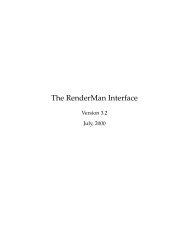InkPlay: Watercolour Simulation using the Lattice Boltzmann Method ...
InkPlay: Watercolour Simulation using the Lattice Boltzmann Method ...
InkPlay: Watercolour Simulation using the Lattice Boltzmann Method ...
Create successful ePaper yourself
Turn your PDF publications into a flip-book with our unique Google optimized e-Paper software.
3.) As <strong>the</strong> <strong>Boltzmann</strong> equation is kinetic-based, any<br />
physics associated with <strong>the</strong> molecular level interaction<br />
can be easier implemented in <strong>the</strong> LBM.<br />
4. Implementation<br />
4.1 Goal and general considerations<br />
The key aim for <strong>InkPlay</strong> was to provide a post-render<br />
watercolour effect to existing still images or animation<br />
sequences. It was designed specifically with Ngan-Sum<br />
Tse's animation masters project in mind as she required<br />
such an effect.<br />
This is in contrast to most watercolour implementations<br />
which usually provide some kind of graphical user interface<br />
typically a paint brush simulation.<br />
Not having to implement a graphical user interface has<br />
<strong>the</strong> obvious time-saving advantage but <strong>the</strong>re were o<strong>the</strong>rs<br />
as well.<br />
Chu and Tai (2005) had to cut a few corners in <strong>the</strong>ir watercolour<br />
simulation to be able to provide a real-time<br />
graphical user interface with a guaranteed response time<br />
of at least 40-44 frames per second. To achieve <strong>the</strong>se impressive<br />
frame rates, <strong>the</strong>y implemented <strong>the</strong> fluid<br />
dynamic simulation on a programmable GPU <strong>using</strong> a<br />
series of parallel rendering fragment programs. This<br />
choice makes sense as <strong>the</strong> LBM is well suited for<br />
parallel processing and this also leaves <strong>the</strong> CPU free to<br />
handle <strong>the</strong> brush simulation. But <strong>the</strong> limiting factor was<br />
<strong>the</strong> video memory. With a maximum of 256MB VRAM<br />
<strong>the</strong>y could only render a simulation resolution of up to<br />
512 2 pixel. To break this barrier for <strong>the</strong> user <strong>the</strong>y<br />
employed texture scaling resizing <strong>the</strong> image to 3 or 4<br />
times <strong>the</strong> simulation resolution and <strong>the</strong>n used real-time<br />
edge sharpening techniques to re-sharpen <strong>the</strong> blurred<br />
outlines.<br />
To fur<strong>the</strong>r preserve memory and to be able to use bilinear<br />
texture interpolation Chu and Tai used 16-bit float<br />
data types (instead of 32-bit) for all simulation textures.<br />
This resulted in some precision errors.<br />
With <strong>the</strong> decision not to implement a graphical user interface<br />
for <strong>InkPlay</strong>, real-time performance was no longer<br />
a necessity and calculations could be performed in RAM<br />
allowing for much higher simulation resolutions, only<br />
limited by RAM. This was important as Ngan-Sum Tse's<br />
animation required at least <strong>the</strong> ability to support PAL<br />
resolution images (720x576 pixel).<br />
And being not limited by VRAM all simulation textures<br />
were implemented as 32-bit floats to avoid <strong>the</strong> precision<br />
errors Chu and Tai encountered.<br />
For <strong>the</strong> 2D fluid dynamic simulation a D2Q9 lattice was<br />
implemented with e0 <strong>the</strong> zero vector, e1, e2, e3, e4 <strong>the</strong><br />
nearest neighbour sites (N, E, S, W) and e5, e6, e7, e8<br />
pointing along <strong>the</strong> diagonals to <strong>the</strong> next nearest cells<br />
(NE, SE, SW, NW).<br />
Fig. 4 - Artificial watercolour effects created by <strong>InkPlay</strong><br />
Left: complex flow pattern, right: boundary roughening.<br />
4.2 Data input / output<br />
4.2.1 Image input / output<br />
Without a graphical user interface ano<strong>the</strong>r means had to<br />
be found for data input and output. The "Tag Image File<br />
Format" (TIFF) was chosen for both image input and<br />
image output for two reasons:<br />
1.) All major animation and compositing packages support<br />
TIFFs.<br />
2.) The flexible TIFF header framework provides additional<br />
benefits and a route for future expansion.<br />
One such benefit is <strong>the</strong> ability to choose from a range of<br />
compression schemes when opening or saving files. For<br />
<strong>the</strong> latter <strong>InkPlay</strong> offers <strong>the</strong> user a choice of no compression,<br />
LZW or JPEG compression.<br />
TIFF support was implemented with <strong>the</strong> libtiff library by<br />
Sam Leffler.<br />
<strong>InkPlay</strong> can be supplied with a TIFF image file name as<br />
parameter when launched from <strong>the</strong> command line interface.<br />
The file name must end in ei<strong>the</strong>r '.tif' or '.tiff' to be<br />
recognized as a valid TIFF image file. <strong>InkPlay</strong> will test if<br />
<strong>the</strong> image file exists and if so analyze whe<strong>the</strong>r <strong>the</strong> file<br />
name includes a padded number.<br />
If a number is found, <strong>InkPlay</strong> will assume <strong>the</strong> image file<br />
to be <strong>the</strong> first in a sequence of images and attempt to<br />
load a new image of <strong>the</strong> sequence in each consecutive<br />
simulation step. Should an image be missing in <strong>the</strong><br />
sequence <strong>InkPlay</strong> will simply not add any image to <strong>the</strong><br />
simulation during that simulation step. But it will increment<br />
<strong>the</strong> reference index to try loading <strong>the</strong> next image<br />
of <strong>the</strong> sequence in <strong>the</strong> following simulation step.<br />
This ability to skip certain images in a sequence provides<br />
<strong>the</strong> user with control of when an image is to be applied<br />
to <strong>the</strong> simulation. For example when naming three<br />
images 'image_01.tif', 'image_09.tif' and 'image_21.tif'<br />
and when supplying <strong>InkPlay</strong> with <strong>the</strong> first image's file<br />
name as parameter <strong>InkPlay</strong> will apply <strong>the</strong> first image to<br />
<strong>the</strong> simulation during simulation step 1, <strong>the</strong> second<br />
image during simulation step 9 and <strong>the</strong> third image<br />
during step 21.<br />
If no padded number was detected in <strong>the</strong> file name<br />
<strong>InkPlay</strong> will apply just this image once to <strong>the</strong> simulation<br />
and not look for fur<strong>the</strong>r images to load. But <strong>the</strong> simulation<br />
will be continuously run on that one image.<br />
Masters Thesis Page 4 of 9 Andreas C. Bauer<br />
MSc Computer Animation