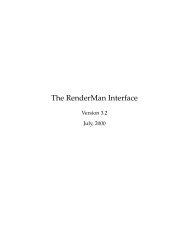InkPlay: Watercolour Simulation using the Lattice Boltzmann Method ...
InkPlay: Watercolour Simulation using the Lattice Boltzmann Method ...
InkPlay: Watercolour Simulation using the Lattice Boltzmann Method ...
You also want an ePaper? Increase the reach of your titles
YUMPU automatically turns print PDFs into web optimized ePapers that Google loves.
If not specified o<strong>the</strong>rwise, <strong>InkPlay</strong> saves every simulation<br />
step as an uncompressed TIFF file in a file sequence<br />
starting with 'image_0000.tif'.<br />
4.2.2 Control input<br />
While sufficient in some cases, mere TIFF image input<br />
does not provide enough control to direct <strong>the</strong> watercolour<br />
simulation to achieve specific, desired results.<br />
<strong>InkPlay</strong> <strong>the</strong>refore supports configuration files and includes<br />
a complete configuration file parser and error<br />
checker. When launching <strong>InkPlay</strong> from <strong>the</strong> command<br />
line, instead of a TIFF image, a text file can also be<br />
supplied as parameter: <strong>the</strong> name of <strong>the</strong> configuration file.<br />
If <strong>InkPlay</strong> is launched without any parameter, a default<br />
configuration file, 'config.txt', is assumed and <strong>InkPlay</strong><br />
will attempt to load a file of that name from <strong>the</strong> same<br />
folder in which <strong>InkPlay</strong> resides.<br />
Configuration files allow full access to all simulation<br />
parameters, a total of 47, to achieve a great variety of<br />
effects. Support for configuration files also offers an<br />
easy way to save different sets of settings for later reuse.<br />
Fig. 5 - Configuration file example<br />
# This is an example config file<br />
'Specify <strong>the</strong> image to load:<br />
tiff_in, subfolder/image_00.tif<br />
'Set fluid to average viscosity:<br />
omega, 0.75<br />
'Speed up <strong>the</strong> simulation by 85%:<br />
speedScale, 1.85<br />
'Set initial water velocity:<br />
initialVelocity, 0.05, -0.3<br />
'Exit simulation after 200 steps:<br />
simStepExit, 200<br />
Every configuration file requires at least one parameter,<br />
tiff_in, which specifies <strong>the</strong> TIFF image or first image<br />
of a sequence to be loaded.<br />
<strong>InkPlay</strong>'s configuration files provides <strong>the</strong> user with a<br />
reasonable amount of syntax flexibility. Parameters can<br />
be in any order and of any number as long as each<br />
parameter is on a separate line with its values comma- or<br />
semicolon-separated. Capitalisation of parameters is optional<br />
so are spaces, tabs and underscores within<br />
parameter names. Any of <strong>the</strong>se variations is valid:<br />
tiff_in, TIFF_IN, TIFFin, TiffIn, tiff in, TIFF in<br />
q_2, Q_2, Q2, q2, q 2, Q 2<br />
Lines can be left blank and comments can be added by<br />
starting a line with /, *, #, ', | or !.<br />
To get a detailed description of all configuration file<br />
parameters and <strong>the</strong>ir syntax <strong>the</strong> user can launch <strong>InkPlay</strong><br />
specifying '-c' or '--config' as parameter:<br />
inkplay -c<br />
Figure 5 shows an example of a short configuration file.<br />
4.2.3 Information output<br />
When a simulation is in progress <strong>InkPlay</strong> provides <strong>the</strong><br />
user with detailed status and progress information in <strong>the</strong><br />
command line window.<br />
At <strong>the</strong> start <strong>InkPlay</strong> displays <strong>the</strong> approximate amount of<br />
RAM required and any warnings or errors during startup<br />
followed by a reminder of allowable keyboard input<br />
during <strong>the</strong> simulation. The ten number keys provide<br />
insight into <strong>the</strong> status of certain simulation texture and<br />
data maps by displaying <strong>the</strong>ir current status during <strong>the</strong><br />
following simulation step before switching <strong>the</strong> display<br />
back to <strong>the</strong> default output. This allows <strong>the</strong> user to briefly<br />
check <strong>the</strong>se parameters.<br />
4.3 Paper layer simulation<br />
Chu and Tai (2005) like Curtis et al. (1997) employ a<br />
three layer simulation model. Contrary to Curtis et al.<br />
who use a shallow-water, pigment-deposition and<br />
capillary layer, Chu and Tai's model uses a surface, flow<br />
and fixture layer. Surface and flow layer each have a<br />
data map for <strong>the</strong> water density (amount of water) and<br />
colour pigments. The fixture layer has only a data map<br />
for colour pigments.<br />
4.3.1 Surface layer<br />
Water, pigments and glue are deposited onto <strong>the</strong> surface<br />
layer first. From here <strong>the</strong>y seep into <strong>the</strong> flow layer.<br />
As <strong>InkPlay</strong> does not use a brush simulation, water pigments<br />
and glue are applied in a stamp- or stencil-like<br />
fashion one TIFF image at a time.<br />
TIFF images are expected to be 8-bit RGB byte values<br />
yet all simulation data maps use 32-bit float data types<br />
hence TIFF images are first converted from byte to float:<br />
pixelfloat = pixelbyte / 255 Eq. 5<br />
And since TIFF images use an additive RGB colour<br />
model while colour pigments use a subtractive CMY<br />
colour model, TIFF images are converted from RGB to<br />
CMY before being applied to <strong>the</strong> surface layer:<br />
CMY = {C', M', Y'} = {1 – R, 1 – G, 1 – B} Eq. 6<br />
<strong>InkPlay</strong> has full alpha channel support when reading and<br />
writing TIFF images. If a loaded image does not contain<br />
an alpha channel, <strong>the</strong> configuration file parameter<br />
alphaFromImage can create an alpha channel from <strong>the</strong><br />
image itself where black is considered fully transparent.<br />
Alternatively <strong>the</strong> parameter maskingColourRGB can be<br />
used to specify an RGB value to be considered <strong>the</strong> transparent<br />
colour. Any existing or created alpha channel can<br />
be inverted with <strong>the</strong> invertAlpha parameter.<br />
Chu and Tai (2005) did not require support for an alpha<br />
channel as <strong>the</strong>irs is a closed system. But when dealing<br />
with animation sequences support for an alpha channel is<br />
important. To provide this support, Chu and Tai's model<br />
Masters Thesis Page 5 of 9 Andreas C. Bauer<br />
MSc Computer Animation