DIGIPASS Authentication for Microsoft UAG - Vasco
DIGIPASS Authentication for Microsoft UAG - Vasco
DIGIPASS Authentication for Microsoft UAG - Vasco
Create successful ePaper yourself
Turn your PDF publications into a flip-book with our unique Google optimized e-Paper software.
3 <strong>Microsoft</strong> setup<br />
7 <strong>DIGIPASS</strong> <strong>Authentication</strong> <strong>for</strong> <strong>Microsoft</strong> <strong>UAG</strong><br />
<strong>DIGIPASS</strong> <strong>Authentication</strong> <strong>for</strong> <strong>Microsoft</strong> <strong>UAG</strong><br />
Be<strong>for</strong>e adding 2 factor authentication it is important to validate a standard configuration without<br />
One Time Password (OTP).<br />
3.1 Architecture<br />
3.2 Prerequisites<br />
Basic installation and configuration of <strong>Microsoft</strong> <strong>UAG</strong><br />
Accessible Outlook Web Access (OWA).<br />
<strong>Authentication</strong> method <strong>for</strong> the OWA has to be Integrated Windows authentication<br />
3.3 <strong>Microsoft</strong><br />
3.3.1 <strong>Microsoft</strong> Forefront Unified Access Gateway Management<br />
Click HTTPS Connections<br />
Select Click here to create an HTTPS trunk


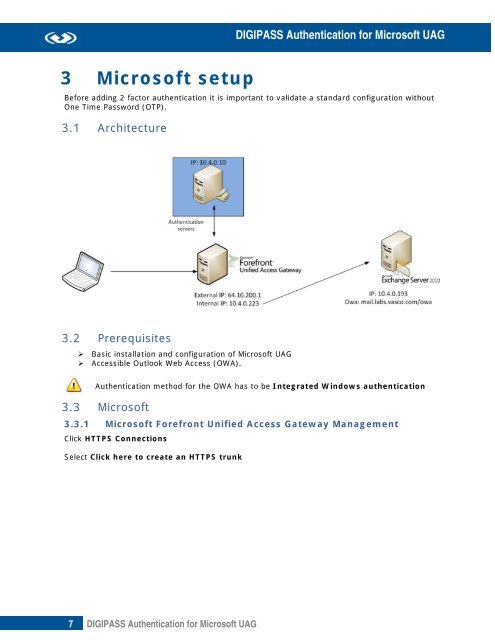







![KB [100006] - Vasco](https://img.yumpu.com/12539350/1/184x260/kb-100006-vasco.jpg?quality=85)






