DIGIPASS Authentication for FortiGate VPN SSL IDENTIKEY - Vasco
DIGIPASS Authentication for FortiGate VPN SSL IDENTIKEY - Vasco
DIGIPASS Authentication for FortiGate VPN SSL IDENTIKEY - Vasco
Create successful ePaper yourself
Turn your PDF publications into a flip-book with our unique Google optimized e-Paper software.
<strong>DIGIPASS</strong> <strong>Authentication</strong> <strong>for</strong> Fortigate <strong>SSL</strong>-<strong>VPN</strong><br />
6 Fortigate Configuration<br />
The Fortigate device is configured by web config or by CLI, there is even a CLI window available<br />
in the web config screen.<br />
By default the web config is reachable by https://.<br />
In our case this becomes: https://Fortigate<br />
6.1 <strong>SSL</strong>/<strong>VPN</strong> configuration<br />
In the web config menu, select the <strong>VPN</strong> main category.<br />
Figure 2: <strong>SSL</strong>/<strong>VPN</strong> configuration (1)<br />
6 <strong>DIGIPASS</strong> <strong>Authentication</strong> <strong>for</strong> Fortigate <strong>SSL</strong>-<strong>VPN</strong>


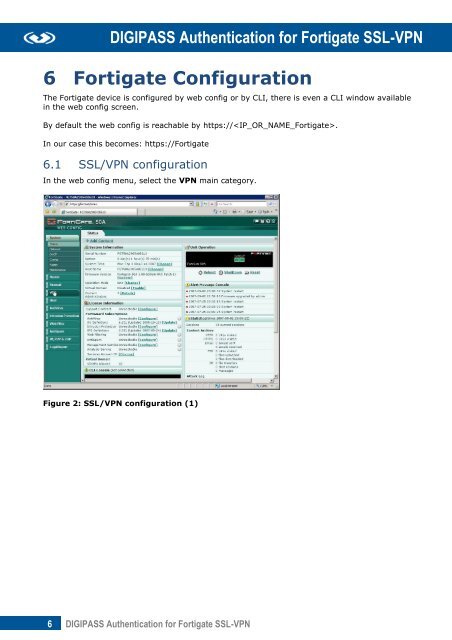







![KB [100006] - Vasco](https://img.yumpu.com/12539350/1/184x260/kb-100006-vasco.jpg?quality=85)






