DIGIPASS Authentication for Office 365 using IDENTIKEY ... - Vasco
DIGIPASS Authentication for Office 365 using IDENTIKEY ... - Vasco
DIGIPASS Authentication for Office 365 using IDENTIKEY ... - Vasco
You also want an ePaper? Increase the reach of your titles
YUMPU automatically turns print PDFs into web optimized ePapers that Google loves.
<strong>DIGIPASS</strong> <strong>Authentication</strong> <strong>for</strong> <strong>Office</strong> <strong>365</strong> <strong>using</strong> <strong>IDENTIKEY</strong> <strong>Authentication</strong> Server with Basic Web Filter<br />
Click on Edit.<br />
Fill in the Mobile and click Save.<br />
.<br />
We will need a mobile phone number to use Backup Virtual <strong>DIGIPASS</strong> (explained later in<br />
this paper).<br />
4.2 Attaching a <strong>DIGIPASS</strong><br />
Log into your <strong>IDENTIKEY</strong> <strong>Authentication</strong> Server and type the name of a user in the FIND field<br />
then click SEARCH.<br />
Click on the User ID and navigate to Assigned <strong>DIGIPASS</strong>.<br />
Click on ASSIGN.<br />
15 <strong>DIGIPASS</strong> <strong>Authentication</strong> <strong>for</strong> <strong>Office</strong> <strong>365</strong> <strong>using</strong> <strong>IDENTIKEY</strong> <strong>Authentication</strong> Server with Basic Web Filter


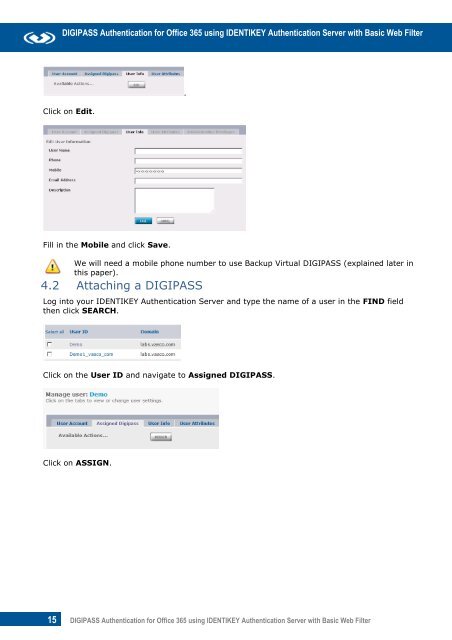







![KB [100006] - Vasco](https://img.yumpu.com/12539350/1/184x260/kb-100006-vasco.jpg?quality=85)





