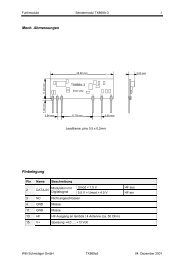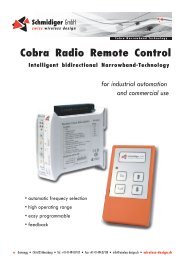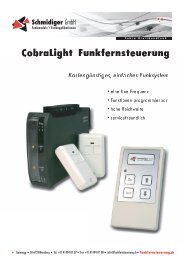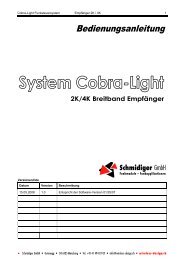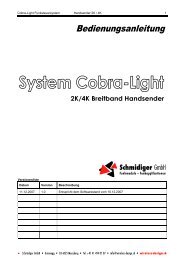Transceivermodule 1 TRX433-10A / TRX868-10A (Vers. 1.0E ...
Transceivermodule 1 TRX433-10A / TRX868-10A (Vers. 1.0E ...
Transceivermodule 1 TRX433-10A / TRX868-10A (Vers. 1.0E ...
Create successful ePaper yourself
Turn your PDF publications into a flip-book with our unique Google optimized e-Paper software.
<strong>Transceivermodule</strong> 9 <strong>TRX433</strong>-<strong>10A</strong> / <strong>TRX868</strong>-<strong>10A</strong> (<strong>Vers</strong>. <strong>1.0E</strong>)<br />
Configuration setup<br />
If the signal CFG (Pin9) is held high during the powerup of the Transceiver, the module enters into the<br />
configuration mode (this would also happen if the yellow button was pushed on Evalkit3 while powerup).<br />
The configuration works with a fixed baudrate of 19.2kbaud and the following parameters:<br />
Configuration: - Baudrate: 19.2 kbaud<br />
- Databits: 8 Bit’s<br />
- Parity: none<br />
- Stop-Bit: 1<br />
- Handshake none<br />
The most convenient way to configure the Transceiver is to use the Evalkit3 together with Hyperterminal,<br />
where you will see the following screen.<br />
Screen output in Hyperterminal after start of configuration:<br />
If you use the Evalkit3 for configuration, you can switch the supply of the Transceiver by means of the<br />
„connect“ and „disconnect“ button of Hyperterminal (this are the buttons with the telefon symbol).<br />
Now you can setup the following 4 Parameters (Input numbers, ENTER, ESC)<br />
frequency: at 433MHz- band: possible frequencies: 1-139 (in 12.5kHz-steps)<br />
001 = 433.0625 MHz (also input the leading zeros!)<br />
070 = 433.9250 MHz<br />
139 = 434.7875 MHz<br />
At 868MHz- band: possible frequencies: 1-159 (in 12.5kHz-steps)<br />
001 = 868.0125 MHz (also input the leading zeros!)<br />
080 = 869.0000 MHz<br />
159 = 869.9875 MHz<br />
baudrate: Baudrate for RS-232 Interface:<br />
1 = 1.2 kbaud<br />
2 = 2.4 kbaud<br />
3 = 4.8 kbaud<br />
4 = 9.6 kbaud<br />
5 = 19.2 kbaud<br />
6 = 38.4 kbaud<br />
7 = 57.6 kbaud