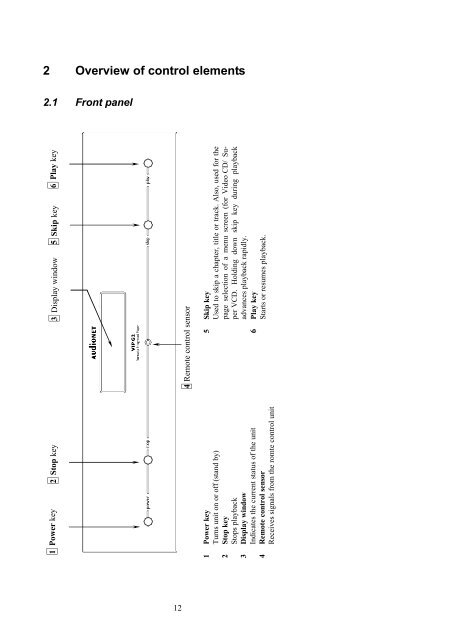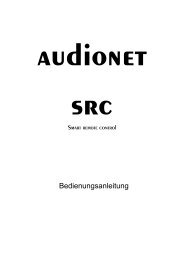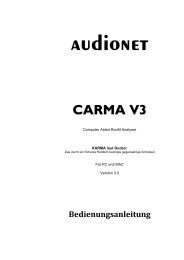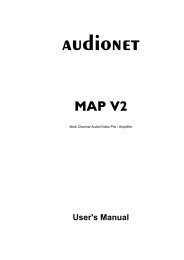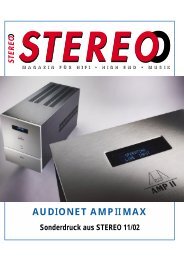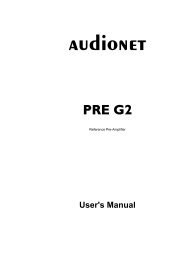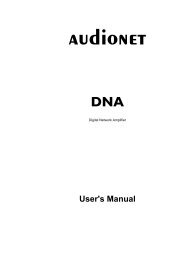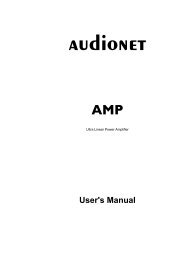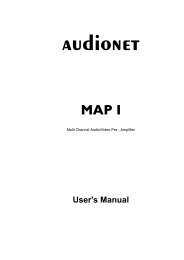Create successful ePaper yourself
Turn your PDF publications into a flip-book with our unique Google optimized e-Paper software.
2 Overview of control elements<br />
2.1 Front panel<br />
5 Skip key 6 Play key<br />
1 Power key 2 Stop key 3 Display window<br />
12<br />
4 Remote control sensor<br />
5 Skip key<br />
Used to skip a chapter, title or track. Also, used for the<br />
page selection of a menu screen (for Video CD/ Super<br />
VCD. Holding down skip key during playback<br />
advances playback rapidly.<br />
6 Play key<br />
Starts or resumes playback.<br />
1 Power key<br />
Turns unit on or off (stand by)<br />
2 Stop key<br />
Stops playback<br />
3 Display window<br />
Indicates the current status of the unit<br />
4 Remote control sensor<br />
Receives signals from the romte control unit