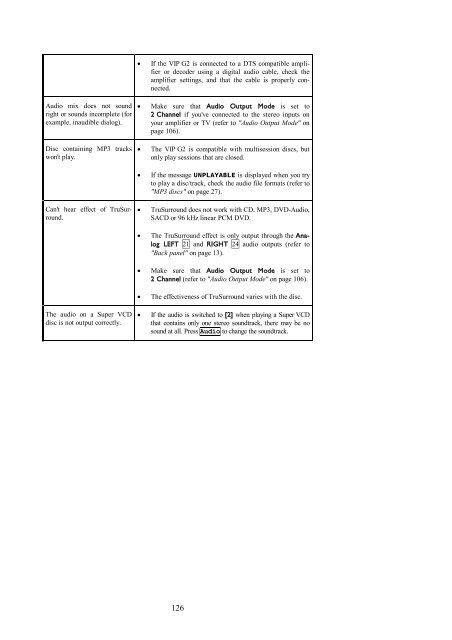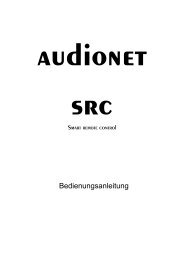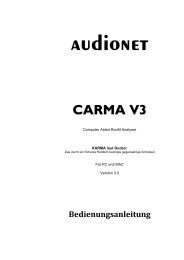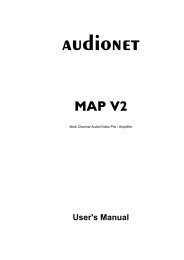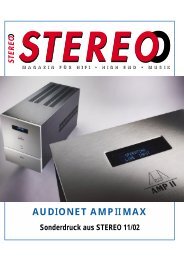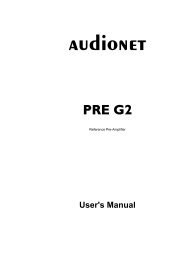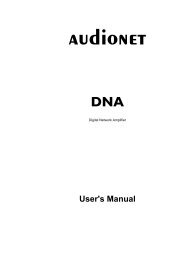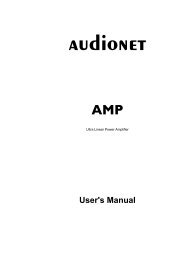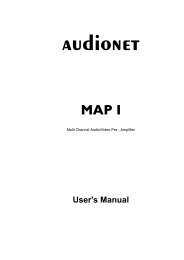You also want an ePaper? Increase the reach of your titles
YUMPU automatically turns print PDFs into web optimized ePapers that Google loves.
Audio mix does not sound<br />
right or sounds incomplete (for<br />
example, inaudible dialog).<br />
Disc containing MP3 tracks<br />
won't play.<br />
Can't hear effect of TruSurround.<br />
The audio on a Super VCD<br />
disc is not output correctly.<br />
If the <strong>VIP</strong> <strong>G2</strong> is connected to a DTS compatible amplifier<br />
or decoder using a digital audio cable, check the<br />
amplifier settings, and that the cable is properly connected.<br />
Make sure that Audio Output Mode is set to<br />
2 Channel if you've connected to the stereo inputs on<br />
your amplifier or TV (refer to "Audio Output Mode" on<br />
page 106).<br />
The <strong>VIP</strong> <strong>G2</strong> is compatible with multisession discs, but<br />
only play sessions that are closed.<br />
If the message UNPLAYABLE is displayed when you try<br />
to play a disc/track, check the audio file formats (refer to<br />
"MP3 discs" on page 27).<br />
TruSurround does not work with CD, MP3, DVD-Audio,<br />
SACD or 96 kHz linear PCM DVD.<br />
The TruSurround effect is only output through the Analog<br />
LEFT 21 and RIGHT 24 audio outputs (refer to<br />
"Back panel" on page 13).<br />
Make sure that Audio Output Mode is set to<br />
2 Channel (refer to "Audio Output Mode" on page 106).<br />
The effectiveness of TruSurround varies with the disc.<br />
If the audio is switched to [2] when playing a Super VCD<br />
that contains only one stereo soundtrack, there may be no<br />
sound at all. Press Audio to change the soundtrack.<br />
126