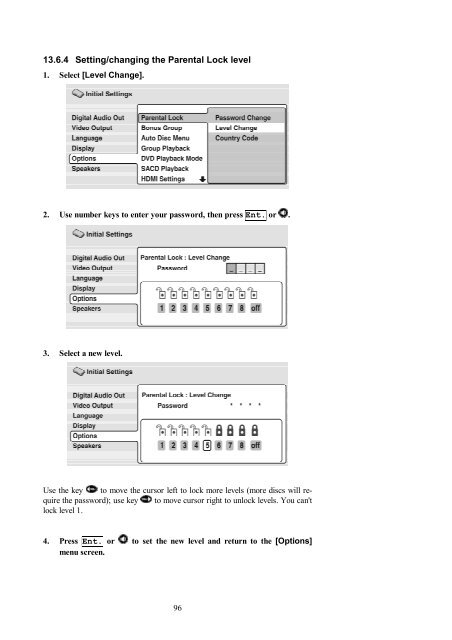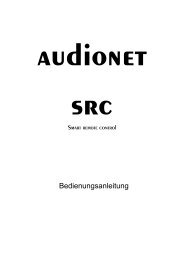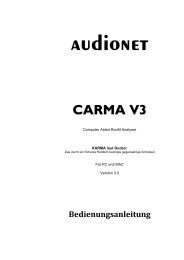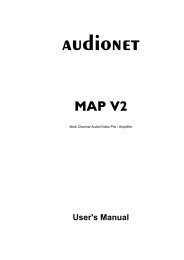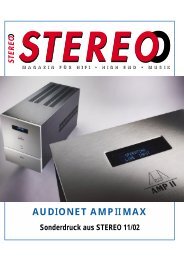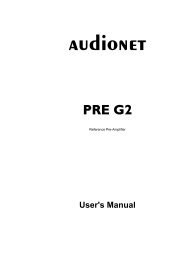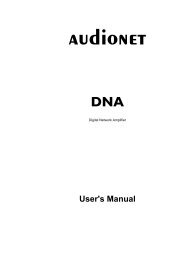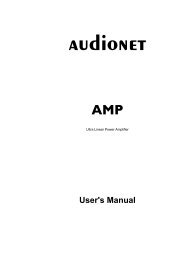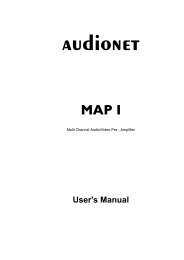Create successful ePaper yourself
Turn your PDF publications into a flip-book with our unique Google optimized e-Paper software.
13.6.4 Setting/changing the Parental Lock level<br />
1. Select [Level Change].<br />
2. Use number keys to enter your password, then press Ent. or .<br />
3. Select a new level.<br />
Use the key to move the cursor left to lock more levels (more discs will require<br />
the password); use key to move cursor right to unlock levels. You can't<br />
lock level 1.<br />
4. Press Ent. or to set the new level and return to the [Options]<br />
menu screen.<br />
96