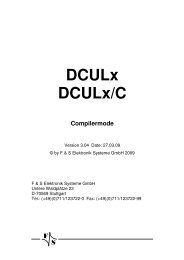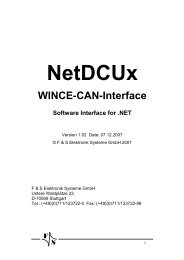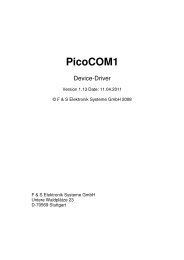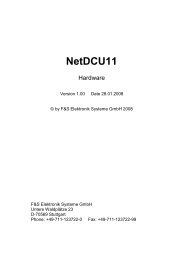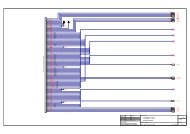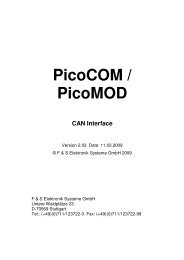PicoMOD3 - F&S Elektronik Systeme GmbH.
PicoMOD3 - F&S Elektronik Systeme GmbH.
PicoMOD3 - F&S Elektronik Systeme GmbH.
Create successful ePaper yourself
Turn your PDF publications into a flip-book with our unique Google optimized e-Paper software.
<strong>PicoMOD3</strong><br />
Device-Driver<br />
Version 1.4 Date: 2008-12-18<br />
(c) by F & S <strong>Elektronik</strong> <strong>Systeme</strong> <strong>GmbH</strong> 2008<br />
F & S <strong>Elektronik</strong> <strong>Systeme</strong> <strong>GmbH</strong><br />
Untere Waldplätze 23<br />
D-70569 Stuttgart<br />
Phone: +49(0)711/123722-0 Fax: +49(0)711/123722-99
Table Of Contents<br />
1 DEVICE DRIVER .......................................... 2<br />
1.1 AUDIO DRIVER ......................................... 2<br />
1.2 DRIVER FOR DIGITAL I/O........................... 5<br />
1.3 DRIVER FOR SERIAL I/O (UART)............. 16<br />
1.4 MATRIX-KEYBOARD................................ 17<br />
1.5 TOUCHPANEL DRIVER............................. 32<br />
1.6 USB HOST 1.1 DRIVER .......................... 37<br />
1.7 LCD-DISPLAY DRIVER............................ 38<br />
1.8 SOFT-KEYBOARD ................................... 40<br />
2 MODULES AND UTILITIES........................ 41<br />
2.1 NDCUCFG UTILITY................................ 41<br />
2.2 EXTENDING THE SEARCH PATH ............... 45<br />
2.3 MODULE NETUI..................................... 46<br />
2.4 MODEM INSTALLATION ............................ 47<br />
3 INDEX ......................................................... 51<br />
Page 1
1 Device Driver<br />
1.1 Audio Driver<br />
Audio driver for <strong>PicoMOD3</strong> is implemented as wavedev2<br />
driver and can be configured under the following registry key:<br />
[HKEY_LOCAL_MACHINE\Drivers\BuiltIn\Audio]<br />
Possible settings:<br />
Key Value Comment<br />
“Prefix” “WAV” This required value<br />
specifies the driver’s<br />
device file name prefix.<br />
It is a three-character<br />
identifier, such as<br />
COM.<br />
“DLL” “wavedev_n10. name of the driver file<br />
dll”<br />
“Index” Dword:1 This value specifies the<br />
device index, a value<br />
from 0 through 9.<br />
“InChannel” Dword:n This value selects the<br />
input channel.<br />
2 = Line-In<br />
3 = Microphone<br />
“InMute” Dword:0|1 Set this 1 to mute input<br />
channel.<br />
Default: 0<br />
“MicBoost” Dword:0|1 Set this 1 to boost<br />
microphone input by<br />
20dB.<br />
Default: 0<br />
Page 2
Key Value Comment<br />
“BypassMute” Dword:0|1 Set this to 0 to route<br />
Line-In directly to Line-<br />
Out.<br />
Default: 1<br />
“SidetoneMute” Dword:0|1 Set this to 0 to route<br />
Mic-In directly to Line-<br />
Out.<br />
Default: 1<br />
“SidetoneVol” Dword:n Volume for Sidetone<br />
effect.<br />
Default: 0<br />
“LineInVolLeft” Dword:n Volume for Line-In left.<br />
Default: 0x27<br />
“LineInVolRight” Dword:n Volume for Line-In<br />
right.<br />
“HeadphoneVolLeft<br />
”<br />
“HeadphoneVolRig<br />
ht”<br />
Default: 0x27<br />
Dword:n Volume for Headphone<br />
left.<br />
Default: 0x39<br />
Dword:n Volume for Headphone<br />
right.<br />
Default: 0x39<br />
“OutMute” Dword:0|1 Set this 1 to mute<br />
output channel.<br />
Default: 0<br />
“Debug” Dword:0|4 Set to 4 to get list of<br />
registry settings at<br />
serial debug port.<br />
Default: 0<br />
Audio driver supports mixer. You can use the command line<br />
tool SoundInfo.exe to get a overview of mixer interface and<br />
current state of controls. With the control panel applet “Audio<br />
Mixer” you can also change the current settings of Audio<br />
Mixer. Any mixer changes automatically adapt the registry<br />
settings. To store the current configuration permanently you<br />
Page 3
just have to save the registry.<br />
Page 4
1.2 Driver for Digital I/O<br />
<strong>PicoMOD3</strong> has programmable I/O lines. You have to use<br />
these driver to configure and access the I/O lines.<br />
Installation of the driver is done by setting some registry<br />
values under the following registry key:<br />
[HKLM\Drivers\BuiltIn\DIGITALIO]<br />
Required settings:<br />
Key Value Comment<br />
"Prefix" “DIO“ This required value<br />
specifies the driver’s<br />
device file name prefix. It<br />
is a three-character<br />
identifier, such as COM.<br />
“Dll“ “pm3_digio.dll“ Name of the DLL with the<br />
driver<br />
“Order“ Dword:97 This value specifies the<br />
load order for the driver. If<br />
two drivers have the<br />
same load order value,<br />
the drivers load in the<br />
order that they occur in<br />
the registry.<br />
“Index“ Dword:1 This value specifies the<br />
device index, a value<br />
from 0 through 9.<br />
“Ioctl“ Dword:4 Call post-initialisation<br />
function.<br />
“Port“ Dword:n 0..15<br />
UseAsIOA<br />
UseAsIOB<br />
UseAsIOC<br />
UseAsIOD<br />
Dword:n 1 = The corresponding pin<br />
is used as general<br />
purpose I/O.<br />
One bit for each I/O pin.<br />
Page 5
Key Value Comment<br />
DataDirA<br />
DataDirB<br />
DataDirC<br />
DataDirD<br />
DataInitA<br />
DataInitB<br />
DataInitC<br />
DataInitD<br />
IRQCfg0A<br />
IRQCfg0B<br />
IRQCfg0C<br />
IRQCfg0D<br />
IRQCfg1A<br />
IRQCfg1B<br />
IRQCfg1C<br />
IRQCfg1D<br />
IRQCfg2A<br />
IRQCfg2B<br />
IRQCfg2C<br />
IRQCfg2D<br />
Dword:n Data Direction.<br />
0 = The corresponding pin<br />
is an input.<br />
1 = The corresponding pin<br />
is an output.<br />
One bit for each I/O pin.<br />
Dword:n Default value of the<br />
output pin after driver<br />
initialization.<br />
Dword:n Interrupt configuration<br />
register 0.<br />
Dword:n Interrupt configuration<br />
register 1.<br />
Dword:n Interrupt configuration<br />
register 2.<br />
“FriendlyName“ Digital I/O<br />
driver for<br />
PicoMOD“<br />
“Debug” Dword:0|4 Set to 4 to get list of<br />
registry settings at serial<br />
debug port.<br />
Default: 0<br />
The driver is realised as a block device driver. The interface<br />
functions are CreateFile(), ReadFile(), WriteFile(),<br />
SetFilePointer() and DeviceIoControl().<br />
Page 6
Port 0:<br />
Bit 7 6 5 4 3 2 1 0<br />
Pin 23 24 21 22 19 20 17 18<br />
R/W R/W R/W R/W R/W R/W R/W R/W R/W<br />
UseAsIOA<br />
Bit<br />
7 6 5 4 3 2 1 0<br />
DataDirA<br />
Bit<br />
7 6 5 4 3 2 1 0<br />
DataInitA 7 6 5 4 3 2 1 0<br />
Bit<br />
IRQCfg0A<br />
IRQCfg1A<br />
IRQCfg2A<br />
Port 1:<br />
--- --- --- --- --- --- --- ---<br />
Bit 7 6 5 4 3 2 1 0<br />
Pin 44 41 42 34 31 32 29 30<br />
R/W R/<br />
W<br />
R/W R/W R/W R/W R/W R/W R/W<br />
UseAsIOA<br />
Bit<br />
15 14 13 12 11 10 9 8<br />
DataDirA<br />
Bit<br />
15 14 13 12 11 10 9 8<br />
DataInitA<br />
Bit<br />
15 14 13 12 11 10 9 8<br />
IRQCfg0A<br />
IRQCfg1A<br />
IRQCfg2A<br />
--- --- --- --- --- 10 9 ---<br />
Page 7
Port 2:<br />
Bit 7 6 5 4 3 2 1 0<br />
Pin 52 49 50 47 48 45 46 43<br />
R/W R R R R R R R R<br />
UseAsIOA<br />
Bit<br />
23 22 21 20 19 18 17 16<br />
DataDirA<br />
Bit<br />
23 22 21 20 19 18 17 16<br />
DataInitA 23 22 21 20 19 18 17 16<br />
Bit<br />
IRQCfg0A<br />
IRQCfg1A<br />
IRQCfg2A<br />
Port 3:<br />
--- --- --- --- --- --- --- ---<br />
Bit 7 6 5 4 3 2 1 0<br />
Pin 60 57 58 55 56 53 54 51<br />
R/W R R R R R R R R<br />
UseAsIOA<br />
Bit<br />
31 30 29 28 27 26 25 24<br />
DataDirA<br />
Bit<br />
31 30 29 28 27 26 25 24<br />
DataInitA 31 30 29 28 27 26 25 24<br />
Bit<br />
IRQCfg0A<br />
IRQCfg1A<br />
IRQCfg2A<br />
--- --- --- --- --- --- 25 24<br />
Page 8
Port 4:<br />
Bit 7 6 5 4 3 2 1 0<br />
Pin 70 67 68 65 66 63 64 61<br />
R/W R/W R/W R/W R/W R/W R/W R/W R/W<br />
UseAsIOB<br />
Bit<br />
7 6 5 4 3 2 1 0<br />
DataDirB<br />
Bit<br />
7 6 5 4 3 2 1 0<br />
DataInitB 7 6 5 4 3 2 1 0<br />
Bit<br />
IRQCfg0B<br />
IRQCfg1B<br />
IRQCfg2B<br />
Port 5:<br />
--- --- --- --- --- --- --- ---<br />
Bit 7 6 5 4 3 2 1 0<br />
Pin 78 75 76 73 74 71 72 69<br />
R/W R/<br />
W<br />
R/W R/W R/W R/W R/W R/W R/W<br />
UseAsIOB<br />
Bit<br />
15 14 13 12 11 10 9 8<br />
DataDirB<br />
Bit<br />
15 14 13 12 11 10 9 8<br />
DataInitB<br />
Bit<br />
15 14 13 12 11 10 9 8<br />
IRQCfg0B<br />
IRQCfg1B<br />
IRQCfg2B<br />
--- --- --- --- --- --- --- ---<br />
Page 9
Port 6:<br />
Bit 7 6 5 4 3 2 1 0<br />
Pin --- --- 86 81 82 79 80 77<br />
R/W R R R R R R R R<br />
UseAsIOB<br />
Bit<br />
23 22 21 20 19 18 17 16<br />
DataDirB<br />
Bit<br />
23 22 21 20 19 18 17 16<br />
DataInitB 23 22 21 20 19 19 17 16<br />
Bit<br />
IRQCfg0B<br />
IRQCfg1B<br />
IRQCfg2B<br />
Port 7:<br />
--- --- --- --- --- --- --- ---<br />
Bit 7 6 5 4 3 2 1 0<br />
Pin --- --- --- --- --- --- --- ---<br />
R/W R R R R R R R R<br />
UseAsIOB<br />
Bit<br />
31 30 29 28 27 26 25 24<br />
DataDirB<br />
Bit<br />
31 30 29 28 27 26 25 24<br />
DataInitB 31 30 29 28 27 26 25 24<br />
Bit<br />
IRQCfg0B<br />
IRQCfg1B<br />
IRQCfg2B<br />
--- --- --- --- --- --- --- ---<br />
Page 10
Port 8:<br />
Bit 7 6 5 4 3 2 1 0<br />
Pin 88 87 --- --- --- --- --- ---<br />
R/W R/W R/W R/W R/W R/W R/W R/W R/W<br />
UseAsIOC<br />
Bit<br />
7 6 5 4 3 2 1 0<br />
DataDirC<br />
Bit<br />
7 6 5 4 3 2 1 0<br />
DataInitC 7 6 5 4 3 2 1 0<br />
Bit<br />
IRQCfg0C<br />
IRQCfg1C<br />
IRQCfg2C<br />
Port 9:<br />
--- --- --- --- --- --- --- ---<br />
Bit 7 6 5 4 3 2 1 0<br />
Pin --- --- --- --- 126 98 93 90<br />
R/W R/<br />
W<br />
R/W R/W R/W R/W R/W R/W R/W<br />
UseAsIOC<br />
Bit<br />
15 14 13 12 11 10 9 8<br />
DataDirC<br />
Bit<br />
15 14 13 12 11 10 9 8<br />
DataInitC<br />
Bit<br />
15 14 13 12 11 10 9 8<br />
IRQCfg0C<br />
IRQCfg1C<br />
IRQCfg2C<br />
--- --- --- --- --- --- --- ---<br />
Page 11
Port 10:<br />
Bit 7 6 5 4 3 2 1 0<br />
Pin --- --- --- --- --- --- --- ---<br />
R/W R R R R R R R R<br />
UseAsIOC<br />
Bit<br />
23 22 21 20 19 18 17 16<br />
DataDirC<br />
Bit<br />
23 22 21 20 19 18 17 16<br />
DataInitC 23 22 21 20 19 19 17 16<br />
Bit<br />
IRQCfg0C<br />
IRQCfg1C<br />
IRQCfg2C<br />
Port 11:<br />
--- --- --- --- --- --- --- ---<br />
Bit 7 6 5 4 3 2 1 0<br />
Pin --- --- --- --- --- --- --- ---<br />
R/W R R R R R R R R<br />
UseAsIOC<br />
Bit<br />
31 30 29 28 27 26 25 24<br />
DataDirC<br />
Bit<br />
31 30 29 28 27 26 25 24<br />
DataInitC 31 30 29 28 27 26 25 24<br />
Bit<br />
IRQCfg0C<br />
IRQCfg1C<br />
IRQCfg2C<br />
--- --- --- --- --- --- --- ---<br />
Page 12
1.) Open one digital port<br />
HANDLE hDIO;<br />
hDIO = CreateFile( _T("DIO1:"),<br />
GENERIC_WRITE, 0,<br />
NULL, OPEN_EXISTING,<br />
FILE_ATTRIBUTE_NORMAL, NULL );<br />
if( hDIO == INVALID_HANDLE_VALUE )<br />
{<br />
MessageBox( NULL, TEXT("WinMain():<br />
CreateFile() failed"),<br />
TEXT("Err! – DIO-Test"),<br />
MB_OK | MB_ICONEXCLAMATION);<br />
return(FALSE);<br />
}<br />
2.) Write data to the port<br />
unsigned char data = 0xAA;<br />
DWORD dwBytesWrite = 1;<br />
WriteFile( hDIO, &data, dwBytesWrite,<br />
&dwBytesWrite, NULL );<br />
if( dwBytesWrite != 1 )<br />
{<br />
// Error<br />
}<br />
3.) Change port<br />
/* The following code sets file pointer to<br />
* Port 1. After this function you can use<br />
* ReadFile() or Write File() to access Port 1<br />
*/<br />
LONG lDistance = 1;<br />
SetFilePointer( hDIO, lDistance, NULL,<br />
FILE_BEGIN);<br />
Page 13
4.) Using Interrupts with Digital I/O (example):<br />
Note: To use the Digital I/O driver from your application you<br />
need to include the dio_sdk.h header file.<br />
/* Open the digitalio port */<br />
HANDLE hDIO = CreateFile(_T("DIO1:"),<br />
GENERIC_WRITE|GENERIC_READ,<br />
0,NULL, OPEN_EXISTING,<br />
FILE_ATTRIBUTE_NORMAL, NULL );<br />
//Add error handling here<br />
/*<br />
* WAITIRQ.dwPin = pin number to use as irq.<br />
* I.e.: GPIO2 = PIN44 = IO15, dwPin must set to 15<br />
* WAITIRQ.dwTimeout = Timeout in ms to wait for irq.<br />
* Used for IOCTL_DIO_WAIT_IRQ.<br />
*/<br />
WAITIRQ cWaitIrq[2];<br />
cWaitIrq[0].dwPin = 15;<br />
cWaitIrq[0].dwTimeout = 20000;<br />
cWaitIrq[1].dwPin = 16;<br />
cWaitIrq[1].dwTimeout = 20000;<br />
/* Request a sysintr */<br />
DeviceIoControl(hDIO,IOCTL_DIO_REQUEST_SYSINTR<br />
,&cWaitIrq[0].dwPin<br />
, sizeof(DWORD), NULL, 0<br />
,NULL, NULL);<br />
/* Wait for a sysintr */<br />
DWORD dwWaitRes = -1; /* Return value that<br />
* indicates the event<br />
* result.<br />
* WAIT_OBJECT_0,<br />
* WAIT_ABANDONED,<br />
* WAIT_TIMEOUT */<br />
DeviceIoControl(hDIO,IOCTL_DIO_WAIT_IRQ<br />
,&cWaitIrq[0],sizeof(WAITIRQ)<br />
,&dwWaitRes, sizeof(DWORD)<br />
,NULL, NULL );<br />
Page 14
* Call InterruptDone on a sysintr */<br />
DeviceIoControl(hDIO,IOCTL_DIO_DONE_IRQ<br />
,&cWaitIrq[0].dwPin<br />
,sizeof(DWORD),NULL, 0<br />
,NULL, NULL );<br />
/* Release a sysintr */<br />
DeviceIoControl(hDIO,IOCTL_DIO_RELEASE_SYSINTR<br />
,&cWaitIrq[0].dwPin<br />
,sizeof(DWORD),NULL, 0<br />
,NULL, NULL );<br />
/* Close the digitalio port */<br />
CloseHandle(hDIO);<br />
Page 15
1.3 Driver for Serial I/O (UART)<br />
PicoMOD4 has a maximum of four serial ports (UART).<br />
Following there is an explanation of settings not available in<br />
the standard Windows CE driver.<br />
Installation of the driver is done by setting some registry<br />
values under the following registry key:<br />
[HKLM\Drivers\BuiltIn\Serial1]<br />
[HKLM\Drivers\BuiltIn\Serial2]<br />
[HKLM\Drivers\BuiltIn\Serial3]<br />
[HKLM\Drivers\BuiltIn\Serial4]<br />
Settings:<br />
Key Value Comment<br />
Priority256 Dword: Priority for the serial<br />
interface thread.<br />
Default: 159<br />
DIOBitRTS Dword: This optional value<br />
specifies the bit number<br />
of the DIO ports which will<br />
be used for the RTS<br />
function of the driver.<br />
Remark:<br />
The driver support RTS_CONTROL_TOGGLE. This function<br />
and the RTS pin can be used for RS485 interface.<br />
Page 16
1.4 Matrix-Keyboard<br />
It is possible to connect a matrix keyboard to <strong>PicoMOD3</strong>. The<br />
organization of this keyboard is very flexible. You can use a<br />
maximum of 16 (rows) * 16 (columns) + 32 (static keys). So<br />
you can connect 256+32 keys to <strong>PicoMOD3</strong>. All inputs must<br />
connected with resistors to 3.3 Volt.<br />
The driver polls the keyboard every 20 ms. In the case a key<br />
is pressed, the driver reads the scan code and saves the<br />
value. After additional 20 ms it checks the scan code. If the<br />
scan code is unchanged the scan code will be transformed<br />
with the information stored in the mapping table in a PS2<br />
keyboard scan code. The routing of this keyboard code is the<br />
same as the one from a PS2 keyboard.<br />
The mapping table for converting a scan code in an PS2<br />
keyboard code is stored in the registry.<br />
The settings which influence the driver are stored under key:<br />
[HKLM\HARDWARE\DEVICEMAP\KEYBD\MATRIX]<br />
Key Value Comment<br />
Type Dword:1 See Table 1 on page 18<br />
RowReverse Dword:0 Reverse all bits of the row.<br />
Bit 0 to Bit 7, Bit 1 to Bit6<br />
ColReverse Dword:0 Reverse all bits of the<br />
column. Bit 0 to Bit 7, Bit 1<br />
to Bit6<br />
ChangeRowCol Dword:0 Exchange the scan-value of<br />
row and column.<br />
Page 17
Key Value Comment<br />
AutoKeyUp Dword:0 If a matrix key is pressed<br />
and the previous key is not<br />
released, this value sends<br />
the KEYUP message to the<br />
system.<br />
OutputScanCode Dword:0 Set this value to 1 to output<br />
the scan-code of the<br />
currently pressed key as a<br />
debug message on the<br />
serial debug line.<br />
Table 1: Matrix Keyboard registry value Type<br />
Type Function<br />
0 Matrix keyboard driver OFF<br />
Matrix keyboard 16x16+32,<br />
1 16 rows, 16 cols, 32 static keys,<br />
single key detection<br />
Matrix keyboard 16x16,<br />
3 16 rows, 16 cols, 0 static keys,<br />
single key detection<br />
Matrix keyboard 16x16+32,<br />
17 16 rows, 16 cols, 32 static keys,<br />
multiple key detection<br />
Matrix keyboard 16x16<br />
19 16 rows, 16 cols, 0 static keys,<br />
multiple key detection<br />
Page 18
The organization of the columns is done under the following<br />
registry key:<br />
[HKLM\HARDWARE\DEVICEMAP\KEYBD\MATRIX\COLS]<br />
Key Value Comment<br />
IOCol0 Dword: Number of IO you want use<br />
for column 0.<br />
See Table 4 on page 27.<br />
…<br />
IOColn Dword: Number of IO you want use<br />
for last column.<br />
See Table 4 on page 27.<br />
Please do not add other registry values to this key, because<br />
amount of values is directly used for amount of columns.<br />
The organization of the rows is done under the following<br />
registry key:<br />
[HKLM\HARDWARE\DEVICEMAP\KEYBD\MATRIX\ROWS]<br />
Key Value Comment<br />
IORow0 Dword: Number of IO you want use<br />
for row 0.<br />
See Table 4 on page 27.<br />
…<br />
IORown Dword: Number of IO you want use<br />
for last row.<br />
See Table 4 on page 27.<br />
Please do not add other registry values to this key, because<br />
amount of values is directly used for amount of rows.<br />
Page 19
The organization of the static keys is done under the following<br />
registry key:<br />
[HKLM\HARDWARE\DEVICEMAP\KEYBD\MATRIX\STATIC]<br />
Key Value Comment<br />
IOStaticKey0 Dword: Number of IO you want use<br />
for static key 0.<br />
See Table 4 on page 27.<br />
StaticKey0 Dword: PS2 code for static key 0.<br />
See Table 2 on page 22.<br />
…<br />
IOStaticKeyn Dword: Number of IO you want use<br />
for last static key.<br />
See Table 4 on page 27.<br />
StaticKeyn Dword: PS2 code for last static key.<br />
See Table 2 on page 22.<br />
You have to add two registry values for each static key.<br />
Please do not add other registry values to this key, because<br />
amount of values is directly used for amount of static keys.<br />
It’s also possible to use this driver without matrix keys. I.e. if<br />
you have only a small number of keys you can configure the<br />
driver like shown in Example 2 on page 31. This could be<br />
also a good alternative to using digital IO driver. Especially<br />
with .NET framework because you get changes to the IO in<br />
the way of key strokes and have not poll to driver.<br />
Page 20
Mapping of matrix keys to PS2 values are stored under<br />
[HKLM\HARDWARE\DEVICEMAP\KEYBD\MATRIX\MAP]<br />
Under \MAP you can make settings in the following form:<br />
Key Value<br />
"1" Dword:2<br />
"2" Dword:3<br />
"3" Dword:4<br />
"4" Dword:5<br />
The value under Key (string!) is the scan code from the matrix<br />
keyboard. The range of this value is from 1 to 127 and must<br />
be given in decimal format. The value must be in<br />
hexadecimal form.<br />
In the above example you send the PS2-Code 2 if you press<br />
the matrix key 1.<br />
Page 21
Table 2: PS2 Scan-Code Table<br />
V-KEY PS2-Scan-Code<br />
0 // Scan Code 0x0<br />
VK_ESCAPE // Scan Code 0x1<br />
'1' // Scan Code 0x2<br />
'2' // Scan Code 0x3<br />
'3' // Scan Code 0x4<br />
'4' // Scan Code 0x5<br />
'5' // Scan Code 0x6<br />
'6' // Scan Code 0x7<br />
'7' // Scan Code 0x8<br />
'8' // Scan Code 0x9<br />
'9' // Scan Code 0xA<br />
'0' // Scan Code 0xB<br />
VK_HYPHEN // Scan Code 0xC<br />
VK_EQUAL // Scan Code 0xD<br />
VK_BACK // Scan Code 0xE<br />
VK_TAB // Scan Code 0xF<br />
'Q' // Scan Code 0x10<br />
'W' // Scan Code 0x11<br />
'E' // Scan Code 0x12<br />
'R' // Scan Code 0x13<br />
'T' // Scan Code 0x14<br />
'Y' // Scan Code 0x15<br />
'U' // Scan Code 0x16<br />
'I' // Scan Code 0x17<br />
'O' // Scan Code 0x18<br />
'P' // Scan Code 0x19<br />
VK_LBRACKET // Scan Code 0x1A<br />
VK_RBRACKET // Scan Code 0x1B<br />
VK_RETURN // Scan Code 0x1C<br />
VK_LCONTROL // Scan Code 0x1D<br />
'A' // Scan Code 0x1E<br />
'S' // Scan Code 0x1F<br />
'D' // Scan Code 0x20<br />
'F' // Scan Code 0x21<br />
Page 22
V-KEY PS2-Scan-Code<br />
'G' // Scan Code 0x22<br />
'H' // Scan Code 0x23<br />
'J' // Scan Code 0x24<br />
'K' // Scan Code 0x25<br />
'L' // Scan Code 0x26<br />
VK_SEMICOLON // Scan Code 0x27<br />
VK_APOSTROPH // Scan Code 0x28<br />
VK_BACKQUOTE // Scan Code 0x29<br />
VK_LSHIFT // Scan Code 0x2A<br />
VK_BACKSLASH // Scan Code 0x2B<br />
'Z' // Scan Code 0x2C<br />
'X' // Scan Code 0x2D<br />
'C' // Scan Code 0x2E<br />
'V' // Scan Code 0x2F<br />
'B' // Scan Code 0x30<br />
'N' // Scan Code 0x31<br />
'M' // Scan Code 0x32<br />
VK_COMMA // Scan Code 0x33<br />
VK_PERIOD // Scan Code 0x34<br />
VK_SLASH // Scan Code 0x35<br />
VK_RSHIFT // Scan Code 0x36<br />
VK_MULTIPLY // Scan Code 0x37<br />
VK_LMENU // Scan Code 0x38<br />
VK_SPACE // Scan Code 0x39<br />
VK_CAPITAL // Scan Code 0x3A<br />
VK_F1 // Scan Code 0x3B<br />
VK_F2 // Scan Code 0x3C<br />
VK_F3 // Scan Code 0x3D<br />
VK_F4 // Scan Code 0x3E<br />
VK_F5 // Scan Code 0x3F<br />
VK_F6 // Scan Code 0x40<br />
VK_F7 // Scan Code 0x41<br />
VK_F8 // Scan Code 0x42<br />
VK_F9 // Scan Code 0x43<br />
VK_F10 // Scan Code 0x44<br />
VK_NUMLOCK // Scan Code 0x45<br />
Page 23
V-KEY PS2-Scan-Code<br />
VK_SCROLL // Scan Code 0x46<br />
VK_NUMPAD7 // Scan Code 0x47<br />
VK_NUMPAD8 // Scan Code 0x48<br />
VK_NUMPAD9 // Scan Code 0x49<br />
VK_SUBTRACT // Scan Code 0x4A<br />
VK_NUMPAD4 // Scan Code 0x4B<br />
VK_NUMPAD5 // Scan Code 0x4C<br />
VK_NUMPAD6 // Scan Code 0x4D<br />
VK_ADD // Scan Code 0x4E<br />
VK_NUMPAD1 // Scan Code 0x4F<br />
VK_NUMPAD2 // Scan Code 0x50<br />
VK_NUMPAD3 // Scan Code 0x51<br />
VK_NUMPAD0 // Scan Code 0x52<br />
VK_DECIMAL // Scan Code 0x53<br />
VK_SNAPSHOT // Scan Code 0x54<br />
VK_F11 // Scan Code 0x57<br />
VK_F12 // Scan Code 0x58<br />
VK_LWIN // Scan Code 0x5B<br />
VK_RWIN // Scan Code 0x5C<br />
VK_APPS // Scan Code 0x5D<br />
VK_HELP // Scan Code 0x63<br />
VK_F13 // Scan Code 0x64<br />
VK_F14 // Scan Code 0x65<br />
VK_F15 // Scan Code 0x66<br />
VK_F16 // Scan Code 0x67<br />
VK_F17 // Scan Code 0x68<br />
VK_F18 // Scan Code 0x69<br />
VK_F19 // Scan Code 0x6A<br />
VK_F20 // Scan Code 0x6B<br />
VK_F21 // Scan Code 0x6C<br />
VK_F22 // Scan Code 0x6D<br />
VK_F23 // Scan Code 0x6E<br />
VK_F24 // Scan Code 0x76<br />
VK_DIVIDE // Scan Code 0xE035<br />
VK_SNAPSHOT // Scan Code 0xE037<br />
VK_RMENU // Scan Code 0xE038<br />
Page 24
V-KEY PS2-Scan-Code<br />
VK_HOME // Scan Code 0xE047<br />
VK_UP // Scan Code 0xE048<br />
VK_PRIOR // Scan Code 0xE049<br />
VK_LEFT // Scan Code 0xE04B<br />
VK_RIGHT // Scan Code 0xE04D<br />
VK_END // Scan Code 0xE04F<br />
VK_DOWN // Scan Code 0xE050<br />
VK_NEXT // Scan Code 0xE051<br />
VK_INSERT // Scan Code 0xE052<br />
VK_DELETE // Scan Code 0xE053<br />
VK_LWIN // Scan Code 0xE05B<br />
VK_RWIN // Scan Code 0xE05C<br />
VK_APPS // Scan Code 0xE05D<br />
Page 25
Table 3: Scan codes matrix 8x8<br />
C0 C1 C2 C3<br />
R0 0x01 0x02 0x03 0x04<br />
R1 0x11 0x12 0x13 0x14<br />
R2 0x21 0x22 0x23 0x24<br />
R3 0x31 0x32 0x33 0x34<br />
R4 0x41 0x42 0x43 0x44<br />
R5 0x51 0x52 0x53 0x54<br />
R6 0x61 0x62 0x63 0x64<br />
R7 0x71 0x72 0x73 0x74<br />
C4 C5 C6 C7<br />
R0 0x05 0x06 0x07 0x08<br />
R1 0x15 0x16 0x17 0x18<br />
R2 0x25 0x26 0x27 0x28<br />
R3 0x35 0x36 0x37 0x38<br />
R4 0x45 0x46 0x47 0x48<br />
R5 0x55 0x56 0x57 0x58<br />
R6 0x65 0x66 0x67 0x68<br />
R7 0x75 0x76 0x77 0x78<br />
Note: This is a example configuration. The amount of<br />
columns and rows is not fixed.<br />
Page 26
Table 4: Connector J1<br />
Pin IO<br />
Default Interface Starter-Kit<br />
Interface<br />
1 64 I/O-Pin 64 SPI CS<br />
2 65 I/O-Pin 65 SPI CLK<br />
3 66 I/O-Pin 66 SPI MISO<br />
4 67 I/O-Pin 67 SPI MOSI<br />
17 1 I/O-Pin 1 COM2 TXD<br />
18 0 I/O-Pin 0 COM 2 RXD<br />
19 3 I/O-Pin 3 COM2 RTS<br />
20 2 I/O-Pin 2 COM2 CTS<br />
21 5 COM1 TXD COM1 TXD<br />
22 4 COM1 RXD COM1 RXD<br />
23 7 I/O-Pin 7 COM3 TXD<br />
24 6 I/O-Pin 6 COM3 RXD<br />
29 9 I/O-Pin 9 GPIO5<br />
30 8 I/O-Pin 8 USB Host Power<br />
31 11 I/O-Pin 11 I2C SDA<br />
32 10 I/O-Pin 10 USB Device Detect<br />
34 12 I/O-Pin 12 I2C SCL<br />
41 14 I/O-Pin 14 GPIO1<br />
42 13 I/O-Pin 13 GPIO0<br />
43 16 I/O-Pin 16 GPIO3<br />
44 15 I/O-Pin 15 GPIO2<br />
Page 27
Pin IO<br />
Default Interface Starter-Kit<br />
Interface<br />
45 18 I/O-Pin 18 SD-CARD CLK<br />
46 17 I/O-Pin 17 GPIO4<br />
47 20 I/O-Pin 20 SD-CARD DAT0<br />
48 19 I/O-Pin 19 SD-CARD CMD<br />
49 22 I/O-Pin 22 SD-CARD DAT2<br />
50 21 I/O-Pin 21 SD-CARD DAT1<br />
51 24 I/O-Pin 24 SD-CARD Detect<br />
52 23 I/O-Pin 23 SD-CARD DAT3<br />
53 26 I/O-Pin 26 SD-CARD Write<br />
Protect<br />
54 25 I/O-Pin 25 SD-CARD Power<br />
Enable<br />
55 28 I/O-Pin 28 LCD DEN<br />
56 27 I/O-Pin 27 LCD Enable<br />
57 30 I/O-Pin 30 VCFL On<br />
58 29 I/O-Pin 29 VLCD On<br />
60 31 I/O-Pin 31 LCD VEEK<br />
61 32 I/O-Pin 32 LCD<br />
63 34 I/O-Pin 34 LCD<br />
64 33 I/O-Pin 33 LCD<br />
65 36 I/O-Pin 36 LCD<br />
66 35 I/O-Pin 35 LCD<br />
67 38 I/O-Pin 38 LCD<br />
68 37 I/O-Pin 37 LCD<br />
Page 28
Pin IO<br />
Default Interface Starter-Kit<br />
Interface<br />
69 40 I/O-Pin 40 LCD<br />
70 39 I/O-Pin 39 LCD<br />
71 42 I/O-Pin 42 LCD<br />
72 41 I/O-Pin 41 LCD<br />
73 44 I/O-Pin 44 LCD<br />
74 43 I/O-Pin 43 LCD<br />
75 46 I/O-Pin 46 LCD<br />
76 45 I/O-Pin 45 LCD<br />
77 48 I/O-Pin 48 LCD<br />
78 47 I/O-Pin 47 LCD<br />
79 50 I/O-Pin 50 LCD<br />
80 49 I/O-Pin 49 LCD<br />
81 52 I/O-Pin 52 LCD<br />
82 51 I/O-Pin 51 LCD<br />
86 53 I/O-Pin 53 LCD<br />
87 70 I/O-Pin 70 CF /CD<br />
88 71 I/O-Pin 71 CF /IRQ<br />
90 72 I/O-Pin 72 CF INPACK<br />
93 73 I/O-Pin 73 CF REG<br />
98 74 I/O-Pin 74 CF RESET<br />
126 75 I/O-Pin 75 CF Card Power<br />
Enable<br />
Page 29
Please note, that you must be very careful with your<br />
configuration. If you want to use i.e. IO 1 (pin 17) for<br />
keyboard, you must disable serial driver for this port.<br />
Example 1:<br />
Create matrix keyboard with matrix 2x2 and no static keys.<br />
We use pins at connector of <strong>PicoMOD3</strong> which are routed to<br />
starter kit connector J5.<br />
[HKLM\hardware\devicemap\keybd\matrix]<br />
"Type"=dword:10 ; multi<br />
"OutputSCanCode"=dword:1<br />
"Debug"=dword:4<br />
[HKLM\hardware\devicemap\keybd\matrix\Cols]<br />
"IOCol0"=dword:E ; IO 14 (pin 41)<br />
"IOCol1"=dword:F ; IO 15 (pin 44)<br />
[HKLM\hardware\devicemap\keybd\matrix\Rows]<br />
"IORow0"=dword:10 ; IO 16 (pin 43)<br />
"IORow1"=dword:11 ; IO 17 (pin 46)<br />
[HKLM\hardware\devicemap\keybd\matrix\map]<br />
"1"=dword:1E ; r0,c0 -> ‘A’<br />
"2"=dword:30 ; r0,c1 -> ‘B’<br />
"16"=dword:2E ; r1,c0 -> ‘C’<br />
"27"=dword:20 ; r1,c1 -> ‘D’<br />
Page 30
Example 2:<br />
Create keyboard with two static keys and no matrix. We use<br />
pins at connector of <strong>PicoMOD3</strong> which are routed to starter kit<br />
connector J5.<br />
[HKLM\hardware\devicemap\keybd\matrix]<br />
"Type"=dword:11 ; multi with static keys<br />
"OutputSCanCode"=dword:1<br />
"Debug"=dword:4<br />
[HKLM\hardware\devicemap\keybd\matrix\Static]<br />
"IOStaticKey0"=dword:E ; IO 14 (pin 41)<br />
"StaticKey0"=dword:1E ; PS2 code ‘A’<br />
"IOSTaticKey1"=dword:F ; IO 15 (pin 44)<br />
"StaticKey1"=dword:30 ; PS2 code ‘B’<br />
; remove this key or delete all values<br />
[HKLM\hardware\devicemap\keybd\matrix\Cols]<br />
; remove this key or delete all values<br />
[HKLM\hardware\devicemap\keybd\matrix\Rows]<br />
; remove this key or delete all values<br />
[HKLM\hardware\devicemap\keybd\matrix\map]<br />
Page 31
1.5 Touchpanel Driver<br />
[HKEY_LOCAL_MACHINE\HARDWARE\DEVICEMAP\TOUCH]<br />
Possible settings for <strong>PicoMOD3</strong>:<br />
Key Value Comment<br />
CalibrationData “0,0,0,0,0,” Set this value to the given<br />
string to avoid the<br />
calibration screen after<br />
TouchSamples Dword:<br />
3..20<br />
DeltaXCoordTolerance Dword:<br />
0..0x3FF<br />
restart.<br />
With this value you can<br />
adjust the amount of<br />
samples that are used to<br />
create the position value. As<br />
more samples as longer the<br />
time you have to press on<br />
the same place.<br />
Default: 7<br />
This value is used by the<br />
touch sample filter routine to<br />
accept and reject points.<br />
Increasing the tolerance will<br />
generally allow faster pen<br />
movements to be detected.<br />
This will also increase noise<br />
and tend to cause erratic<br />
touch behaviour.<br />
Default: 20<br />
Page 32
Key Value Comment<br />
DeltaYCoordTolerance Dword:<br />
0..0x3FF<br />
This value is used by the<br />
touch sample filter routine to<br />
accept and reject points.<br />
Increasing the tolerance will<br />
generally allow faster pen<br />
movements to be detected.<br />
This will also increase noise<br />
and tend to cause erratic<br />
touch behavior.<br />
Default: 16<br />
AdcReadHoldoffHns Dword: Amount of time (in 100 ns<br />
units) to wait after biasing<br />
the plates before starting an<br />
ADC read to determine an X<br />
or Y coordinate. This allows<br />
the voltage at the ADC input<br />
to settle. More time may be<br />
needed if large capacitors or<br />
other filtering devices are<br />
used. Wait times that are<br />
too small will result in poor<br />
touch performance<br />
(unstable pen position).<br />
Wait times that are too long<br />
will cause poor system<br />
performance and may<br />
reduce the touch<br />
sampling frequency.<br />
Default: 2000 = 200us<br />
Page 33
Key Value Comment<br />
PenDownHoldoffHns Dword: Amount of time (in 100 ns<br />
units) to wait before reading<br />
the state of the plates when<br />
determining if the pen is up<br />
or down. Too small of a<br />
wait will make it impossible<br />
for the driver to tell the true<br />
state of the plates as the<br />
inputs will not have enough<br />
time to settle. This can<br />
cause the pen to get stuck in<br />
the down position. As with<br />
the AdcReadHoldOffDelay,<br />
this value may need to be<br />
increased if large capacitors<br />
or other hardware filtering is<br />
present. Too high a value<br />
will cause poor system<br />
performance and may<br />
reduce the touch sampling<br />
frequency.<br />
MinMove Dword:<br />
1..0x3FF<br />
MaxMove Dword:<br />
1..0x3FF<br />
Default: 50000 = 5ms<br />
Minimum move (A/D<br />
resolution) before<br />
MouseMove is signalled.<br />
MinMove: 5<br />
Maximum move (A/D<br />
resolution) which is<br />
recognized and send to<br />
application layer.<br />
MaxMove: 50<br />
Page 34
Key Value Comment<br />
AutoCalib Dword:<br />
0..10000<br />
Time in ms before event 20<br />
is signalled to application<br />
layer when touch is pressed.<br />
Can be used for automatic<br />
touch calibration.<br />
AutoCalib=0 disables this<br />
function.<br />
Default: 0<br />
ADCConvFreq Dword: Default: 1000000<br />
“Debug” Dword:0|4 Set to 4 to get list of registry<br />
settings at serial debug port.<br />
Default: 0<br />
Page 35
[HKEY_LOCAL_MACHINE\SYSTEM\CALIBRUI]<br />
Possible settings:<br />
Key Value Comment<br />
"NoKeyboard" Dword:1 This parameter<br />
tells touch panel<br />
calibration to not<br />
wait for a keystroke<br />
at the end of<br />
calibration.<br />
[HKEY_LOCAL_MACHINE\DRIVERS\BUILTIN\TOUCH]<br />
Possible settings:<br />
Key Value Comment<br />
"Priority256"<br />
”HighPriority256“<br />
Dword:109 Set this value to<br />
adjust the priority<br />
of the touch panel<br />
driver.<br />
Page 36
1.6 USB Host 1.1 Driver<br />
<strong>PicoMOD3</strong> supports USB Host and USB Device. If customer<br />
don’t need USB Device, USB Device can be configured for<br />
USB Host.<br />
The registry key for the <strong>PicoMOD3</strong> driver is:<br />
[HKLM\Drivers\Drivers\Builtin\OHCI]<br />
Use the following parameters to configure the driver:<br />
Key Value Comment<br />
"Prefix" “HCD“ This required value<br />
specifies the driver’s<br />
device file name prefix. It<br />
is a three-character<br />
identifier, such as COM.<br />
“Dll“ “pm3_ohci2.dll“ Name of the DLL with the<br />
driver<br />
“Order“ Dword:1 This value specifies the<br />
load order for the driver. If<br />
two drivers have the<br />
same load order value,<br />
the drivers load in the<br />
order that they occur in<br />
the registry.<br />
“Index“ Dword:1 This value specifies the<br />
device index, a value<br />
from 0 through 9.<br />
“PortCount“ Dword:1 Possible values are 1 or<br />
2. When you set this<br />
value to 2 , you have to<br />
disable USB Device<br />
driver.<br />
Page 37
1.7 LCD-Display Driver<br />
<strong>PicoMOD3</strong> has a very flexible and powerful interface for LCD<br />
and EL displays. The driver is fully configurable over the<br />
WindowCE registry. The user has the possibility to adjust the<br />
driver to a new display by himself.<br />
The registry key for the <strong>PicoMOD3</strong> driver is:<br />
[HKLM\Drivers\Display\SAMSUNG]<br />
Use the following parameters to configure the driver:<br />
Key Value Meaning<br />
"Mode" Dword: Number of the predefined<br />
configuration or new user<br />
configuration.<br />
“UseBootMem” Dword: Use memory provided by<br />
bootloader for frame buffer<br />
“Verbose” Dword: Enables additional output at<br />
serial debug port.<br />
With parameter Mode you have the possibility to use one of<br />
the fixed configurations stored in the kernel or to define a new<br />
configuration in registry. Values between 0 and 99 are<br />
reserved for fixed configurations. For your own configuration<br />
you have to use values between 100 and 199.<br />
Page 38
The following configurations are predefined in kernel:<br />
Mode Name XxY Type<br />
0 TFT, 60 Hz,<br />
16Bpp<br />
640x480 Active<br />
1 TFT,<br />
16Bpp<br />
800x600 Active<br />
2<br />
3<br />
TFT<br />
16Bpp<br />
1024x768 Active<br />
4 TFT,<br />
16Bpp<br />
320x240 Active<br />
For configurations with Mode higher than 99 you have to<br />
create a new sub-key with the Name ModeXXX. Detailed<br />
information how to perform these settings and a series of<br />
display drivers adjustments described in the documentation<br />
“NetDCU Display”.<br />
Page 39
1.8 Soft-Keyboard<br />
Sometimes it is useful to have a virtual keyboard on your<br />
display which can be controlled by using the touch panel.<br />
To do this you must copy the file SOFTKB.DLL to the folder<br />
FFSDISK. The configuration program NDCUCFG (version<br />
012 and higher) has a command to show the input panel on<br />
the screen (sip on).<br />
Installation of the driver softkb.dll is done by setting some<br />
registry values under the following registry key:<br />
[HKEY_LOCAL_MACHINE\Drivers\BuiltIn\SIP]<br />
Required settings:<br />
Key Value Comment<br />
"Prefix" “SIP“ This required value<br />
specifies the driver’s<br />
device file name prefix.<br />
It is a three-character<br />
identifier, such as<br />
COM.<br />
“Dll“ “SOFTKB.DLL“ name of the driver file<br />
“Order“ Dword:50 This value specifies the<br />
load order for the<br />
driver. If two drivers<br />
have the same load<br />
order value, the drivers<br />
load in the order that<br />
they occur in the<br />
registry.<br />
“Index“ Dword:0 This value specifies the<br />
device index, a value<br />
from 0 through 9.<br />
Page 40
2 Modules and Utilities<br />
2.1 NDCUCFG utility<br />
This utility is always included in the WindowsCE image and<br />
enables the customer to access the registry from the<br />
command line and to call some additional helper functions.<br />
Ndcucfg.exe can be started over serial, telnet or from within a<br />
command window. By default, ndcucfg.exe is started from a<br />
Launch/Depend configuration in<br />
[HKEY_LOCAL_MACHINE\Init]<br />
and receives commands over serial line COM1:. If you want<br />
to change the serial line you can find settings of ndcucfg.exe<br />
under the following registry key:<br />
[HKEY_LOCAL_MACHINE\System\NDCUCFG]<br />
Possible settings:<br />
Key Value Comment<br />
"Port" “COM1:” NDCUFG is<br />
automatically<br />
started during boot<br />
because of a entry<br />
in HKLM\INIT.<br />
With this value you<br />
can specify on<br />
which serial line<br />
ndcucfg uses for<br />
communication.<br />
Page 41
Key Value Comment<br />
"BatchFile“ String The commands in<br />
the file will be<br />
executed during<br />
start of<br />
ndcucfg.exe.<br />
List of commands (not complete):<br />
- display mode set <br />
Changes the display mode to the given number.<br />
- display mode get<br />
Retrieves the display mode.<br />
- display rotate get<br />
Retrieves the display rotation angle.<br />
- display rotate set <br />
Changes the display rotation to the given angle.<br />
0=0°, 1=90°, 2=180°, 4=270°<br />
- display power off<br />
Disable baklight and display controller.<br />
- display power on<br />
Disable baklight and display controller.<br />
- serial debug off<br />
Disable output to serial debug line during boot.<br />
After this command serial debug line is available in WinCE.<br />
Bootloader still checks character ‘s’ and ‘S’ to step into<br />
NBOOT or EBOOT.<br />
- serial debug on<br />
Enable output of debug messages during boot at serial.<br />
debug line. After this command, serial debug line is not<br />
available as COM port under WinCE.<br />
- reg open<br />
opens the root key under HKLM<br />
- reg open <br />
opens the specified key under HKLM(open)<br />
- reg opencu <br />
opens the specified key under HKCU(opencu)<br />
Page 42
- reg enum<br />
displays a list of all keys and values under the current<br />
location<br />
- reg set value dword <br />
- reg set value string <br />
- reg set value multi ;<br />
- reg set value hex ,,<br />
sets/creates the value with name to the value<br />
<br />
- reg create key <br />
Creates the specified sub-key and opens it.<br />
- reg del value <br />
Delete the specified value from registry.<br />
- reg del key <br />
Delete the specified key from registry.<br />
- reg save<br />
Saves the registry in flash memory, so that modifications<br />
are available after reset.<br />
- fat format <br />
Formats the volume with name .<br />
- contrast +<br />
Increase contrast voltage of LCD (small steps)<br />
- contrast ++<br />
Increase contrast voltage of LCD (large steps)<br />
- contrast -<br />
Decrease contrast voltage of LCD (small steps)<br />
- contrast --<br />
Decrease contrast voltage of LCD (large steps)<br />
- contrast get<br />
Returns the current contrast voltage of LCD.<br />
- contrast set <br />
Sets the contrast voltage of LCD. The value is the high time<br />
for the PWM circuit.<br />
- backlight on<br />
Switch on backlight of LCD<br />
- backlight off<br />
Switch off backlight of LCD<br />
Page 43
- touch calibrate<br />
Shows the calibration screen for the touch panel.<br />
- sip on<br />
Shows the input panel window.<br />
- sip off<br />
Hides the input panel window.<br />
- reboot<br />
Reboots the device.<br />
- cert import cert <br />
Import certificate with filename into certificate store<br />
. Values for MY, CA or ROOT<br />
- cert import pkey <br />
Import private key from file into certificate store MY, CA or<br />
ROOT<br />
- cert enum<br />
List all certificates from store MY, CA and ROOT<br />
- cert delete <br />
Delete certificate<br />
- user create <br />
Creates new use with password<br />
- user delete <br />
Delete user<br />
- user enum<br />
List all users<br />
- REM <br />
Records comments (remarks) in a batch file.<br />
- ECHO <br />
Displays messages.<br />
- start <br />
Creates a new process and its primary thread.<br />
- ndcucfg -B<br />
runs as batch process.<br />
Page 44
2.2 Extending the Search Path<br />
It’s possible to extend the default path that the kernel uses to<br />
locate executable files. The necessary entry can be found<br />
under registry key:<br />
[HKEY_LOCAL_MACHINE\Loader]<br />
Possible settings:<br />
Key Value Comment<br />
"SystemPath" Multi:“\\ffsdisk\\” To extend the<br />
path you must add<br />
values to the<br />
value.<br />
The SystemPath value has a maximum length of MAX_PATH<br />
characters, which includes the terminating NULL. Any path<br />
specified by the OEM is the last path to be when looking for a<br />
EXE. This registry value is only read during system boot.<br />
Page 45
2.3 Module NETUI<br />
This module implements the user interface for the Network<br />
access. This module is used if a network resource is accessed<br />
which needs a user and password. By setting the described<br />
parameters, it is possible to avoid the normally shown dialog<br />
box.<br />
The value can be found under key:<br />
[HKLM\System\NETUI]<br />
Parameter:<br />
Key Wert Bedeutung<br />
"AutoLogon" Dword:0|1 Set this value to 1 to use<br />
the registry values<br />
UserName and Password<br />
for network access.<br />
"UserName“ String<br />
"Password“ String<br />
Page 46
2.4 Modem installation<br />
NetDCU3 modem installation has to perform on serial line<br />
which has modem control signals (available by extension<br />
board NDCU-ADP/UART) or on COM2. Using COM2 it is<br />
required that DCD, DTR and DSR on NetDCU3 side of the<br />
modem cable connect with each other.<br />
Configuration of the modem must be done under the following<br />
registry key:<br />
[HKLM\ExtModems\HayesCompat]<br />
Key Value Comment<br />
"DeviceType" Dword: 1 Information for device<br />
driver<br />
“Port“ “COMx:“ X specify serial line<br />
connect with modem.<br />
“FriendlyName“ “Modem on<br />
COMx:”<br />
Required settings for the RAS phone-book entry should made<br />
with tool NDCUCFG.EXE (V1.11 and higher) as described<br />
below:<br />
- create new phone book entry in the default RAS<br />
phone book. The RASENTRY structure is<br />
automatically filled by default entries<br />
- specify user data in the RASENTRY structure, such<br />
as phone numbers etc.<br />
Use help function of tool NDCUCFG for command<br />
information.<br />
Page 47
The following list shows an entry for a standard dialup<br />
connection.<br />
!>ras book get "My Connection"<br />
----RAS phonebook entries for My Connection---<br />
--------<br />
Options: 520<br />
CountryCode: 49<br />
AreaCode: 711<br />
LocalPhoneNumber: 6772242<br />
AlternatesOffset: 0<br />
ipaddr: 0.0.0.0<br />
ipaddrDns: 0.0.0.0<br />
ipaddrDnsAlt: 0.0.0.0<br />
ipaddrWins: 0.0.0.0<br />
ipaddrWinsAlt: 0.0.0.0<br />
FrameSize: 0<br />
NetProtocols: 4<br />
FramingProtocol: 1<br />
Script:<br />
AutoDialDll:<br />
AutoDialFunc:<br />
DeviceType: modem<br />
DeviceName: Modem on COM1:<br />
X25PadType:<br />
X25Address:<br />
X25Facilities:<br />
X25UserData:<br />
Channels: 0<br />
Finally its necessary to specify location-settings which are<br />
used for phone number creation. This must be done under<br />
registry key:<br />
[HKCU\ControlPanel\Dial\Locations\].<br />
Page 48
It is possible to edit a current location or create a new one.<br />
The location ID must be an unsigned integer value for<br />
example:<br />
!>reg opencu \controlpanel\dial\locations<br />
OK<br />
!>reg enum<br />
OK -> reg enum key \<br />
OK -> reg enum value \<br />
00 "0"=multi:Work;9,G;9,1FG;9,011,EFG;425;<br />
;1;0 \<br />
01 "1"=multi:Home;G;1FG;011,EFG;425; ;1;0 \<br />
OK<br />
!>reg set value 2 multi<br />
"MyPlace;G;0FG;00EFG;711; ;49;0"<br />
OK<br />
OK<br />
Meaning of the location members:<br />
E, F, G assigns country code, area code, phone number set in<br />
RAS phonebook above.<br />
Member Example Comment<br />
LocationName MyPlace Current location<br />
LocalFmt G Dials “” if<br />
local area code and<br />
country code same as in<br />
RAS phonebook<br />
LdFmt 0FG Dials “0<br />
” if local<br />
country code same and<br />
current area code is<br />
different as in RAS<br />
phonebook<br />
IntntlFmt 00EFG Dails “00<br />
if local country<br />
Page 49
code is different as in RAS<br />
phonebook<br />
AreaCode 711 Area code of current<br />
location<br />
CwCode Not used<br />
CountryCode 49 Country code of current<br />
location<br />
Options 0<br />
Set the current location ID active under registry key:<br />
[HKCU\ControlPanel\Dial]<br />
Key Value Comment<br />
CurrentLoc Dword: X X location ID<br />
Don’t forget to save registry before you restart NetDCU3.<br />
Now RAS connection could started (e.g. using rasdial [<br />
“connection name” ]).<br />
Page 50
3 Index<br />
Driver<br />
Audio .............................................................................. 2<br />
Digital I/O........................................................................ 5<br />
Display.......................................................................... 38<br />
Input panel.................................................................... 40<br />
Matrix-Keyboard............................................................ 17<br />
Serial I/O (UART).......................................................... 16<br />
Soft-Keyboard............................................................... 40<br />
Touchpanel ................................................................... 32<br />
USB Host 1.1 ................................................................ 37<br />
Wavedev2 ...................................................................... 2<br />
Extending the Search Path................................................ 45<br />
Modem installation............................................................ 47<br />
Module<br />
NETUI........................................................................... 46<br />
Utility<br />
NDCUCFG.EXE............................................................ 41<br />
Page 51