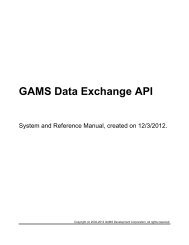GDXMRW: Interfacing GAMS and MATLAB
GDXMRW: Interfacing GAMS and MATLAB
GDXMRW: Interfacing GAMS and MATLAB
You also want an ePaper? Increase the reach of your titles
YUMPU automatically turns print PDFs into web optimized ePapers that Google loves.
The first call generates a file “matdata.gms” containing the elements of the<br />
matrix A for use in the largedata.gms program. The second call rewrites a<br />
new “matdata.gms” file that again contains A. If we wish to save writing<br />
out A the second time we can use the following invocation:<br />
x = gams(’largedata’,’A’);<br />
gamso.write_data = ’no’;<br />
y = gams(’resolve’,’A’);<br />
clear gamso;<br />
or the equivalent invocation:<br />
x = gams(’largedata’,’A’);<br />
gamso.write_data = ’no’;<br />
y = gams(’resolve’);<br />
clear gamso;<br />
• gamso.show<br />
This is only relevant on a Windows platform. This controls how the “comm<strong>and</strong><br />
box” that runs <strong>GAMS</strong> appears on the desktop. The three possible<br />
values are:<br />
– ’minimized’ (default): The comm<strong>and</strong> prompt appears iconified on<br />
the taskbar.<br />
– ’invisible’ : No comm<strong>and</strong> prompt is seen.<br />
– ’normal’ : The comm<strong>and</strong> prompt appears on the desktop <strong>and</strong> focus<br />
is shifted to this box.<br />
• gamso.path<br />
This option is used to specify fully qualified path for the gams executable.<br />
This is very useful if you have multiple versions of <strong>GAMS</strong> installed on<br />
your system <strong>and</strong> want to make sure which version you are running for the<br />
gams call. e.g.<br />
>> gamso.path = ’C:\Program Files\<strong>GAMS</strong>23.4\gams.exe’;<br />
The output of gams is similar to rgdx but unlike the rgdx gams routine it<br />
doesn’t take input specific to a particular symbol. Thus it becomes important<br />
to implement a way to change the default behaviour of the output. This can<br />
be acheived by adding following field to the global structure ’gamso’. All these<br />
fields behave similar to that described in rgdx <strong>and</strong> take the same input as of<br />
rgdx.<br />
• gamso.compress<br />
• gamso.form<br />
16